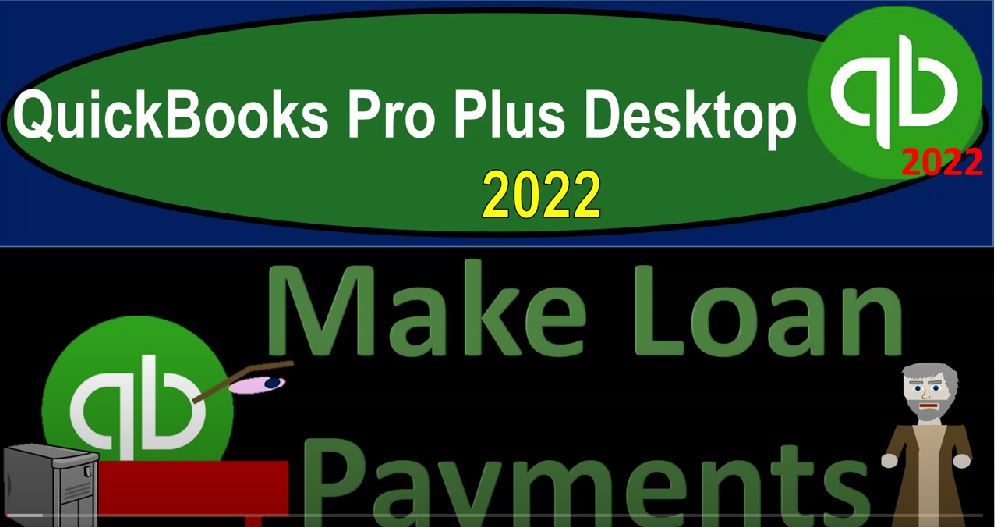QuickBooks Pro Plus desktop 2020 to make loan payments, get ready because we bookkeeping pros are moving up the hill top with QuickBooks Pro Plus desktop 2022. Here we are in our get great guitars practice file going through the setup process with the view drop down the open windows list on the left hand side company drop down homepage to the middle maximizing it to the gray area reports drop down company and financial balance sheet standard. Customizing that report, then changing the date range a 1012 to 1231 to two fonts and numbers change in the Font up to 14.
00:41
Okay, yes, please. And okay. Reports drop down, take a look at company and financial profit and loss range change a 1012 to 1231 two to customize and that report fonts and the numbers changing the font to the number 14. Okay, yes, please. And okay, reports drop down and then looking at the account and taxes, Trial Balance, range change from Oh 101 to to to 1231 to two customizing that report to the fonts and numbers changing the font to the number 14. Okay, yes, please.
01:23
And okay, so we’re going to go back up to the balance sheet. Now, in prior presentations, we put together our amortization schedule, we’re focusing in on the loan payable. So we’re going to imagine that this is our loan payable, we have the amount the amortization table for it again, I know that we have two transactions that caused this loan payable, but we’re gonna imagine it’s at the 72,000. And we’re gonna use that amortization table to then record the payments.
01:51
Remembering that you have a few different options. When you’re thinking about your loan payable, it’s a little bit more confusing than just writing a check. Because if you go over to the home page here, and you were simply to write a check with this form, or possibly use bank feeds, normally, there’s only two accounts that would be impacted, which you would think would be a decrease to the checking account due to the check itself,
02:12
other side, then going to the loan payable reduction, possibly, but there is interest involved. Therefore, there’s three accounts that are impacted. Not only that, but those accounts will change in terms of dollar amounts allocated between the interest and the principal, in accordance with the amortization table. Therefore, we can’t simply memorize the transaction.
02:34
If we want to break out the interest and the principal per transaction, you may still want to memorize the transaction, simplifying it so the data input would be easier, and then basically make an adjustment periodically, at the end of the month or the year, you can do that. Let’s just take a quick look at that in more detail back to the balance sheet. You can see for example, we will record the first couple transactions according to this amortization table, the payments are going to be the 1003 5873. But the first one has interest in principle of 301,058 versus about the 295 and the 1063.
03:15
That means that the two payments will have to differ each type. So we’re going to actually record those differences each time. Or you could basically say, I’m just going to record say, the standard payment amount, and then possibly periodically, possibly at the end of the year here after 12 months, you might then say now I’m going to do my adjusting entry at the year end and breakout the interest portion by reallocating basically adjusting your loan balance to this principal amount, the other side going to interest so that you can basically record the interest on a periodic basis.
03:50
And that way, if you so choose, that’s another option that you might have, you might work with an accountant or your CPA firm that way and sit and that way you can tell them, hey, look, I’m just going to record my books on a cash basis, I’m going to record all of the payments that are going to the loans to the related loan account. And I would like you to break out periodically monthly or at the end of the year, the interest portion by tying the loan balances to the amortization tables, that makes the data input easy. And it makes that periodic adjustment being done fairly easy as well being done by third party to do that, or you could do it yourself on an annual basis.
04:29
Okay, so let’s break this out. We’re going to start with this first payment right here and record that. So I’ll make that green to indicate that’s the one we’re going to record. That’s what that green means. So then we’re going to go back let’s do this in the home page. I’m going to do this with the checking account, we’ll just write a check for it. So we’ll enter the check here. You can also enter this directly into the register if you were to if you were to enter it to the register, but I think it’s a little bit easier to see the splits between the two accounts that will be impacted, I’m going to keep the cheque number I’m going to write this imagining it is as of the beginning of our second month,
05:08
which was Oh 201 to two. And I’m going to write this and we’re going to imagine this goes to I think our bank was we’ll call it chase for the loan, and then we’re going to save the amount, the decrease to the loan is going to be the 135873135 8.73. And then on the expense side, we’re gonna have to choose two accounts down here. In order to get the other side to work, we got an interest expense of the 300. So let’s see if they gave us an interest expense, because it’s the first time we’ve entered to it, we do have it.
05:43
So QuickBooks gave us at in our list of accounts, when we set up our company file, interest, and we might put in the memo like first loan payment, we might number the payment, in other words, so we can mark it to the amortization table, you don’t have to, but you’re good. And then the other side is going to decrease the loan balance. So the loan was up top and the liability section up here, it’s a liability. So loan payable, that’s the one and this one isn’t for this one should be for 300, I should say. And that makes this one then equal to the 105 8.73105 8.73.
06:25
And we might do the same note or memo. As the notice, gold standard note, it’s a memo. It’s a memo. So there we have it. So they’re the two what’s going to happen here, the checking accounts going to decrease due to it being a check by the 1003 58.73, the other side’s going to go to the income statement of 300 and reduce the liability of the 1058 73 the loan payable. Let’s save it, let’s close it. Let’s check it out. Saving closing step one, and two, followed by checking it out. Let’s go to the trial balance first checking account double checking on it, double clicking on it. To check on it down here,
07:09
we then have there it is our 135 8.73 for the full amount of the check, closing it back out. Other side we can say the interest, there’s the interest if I double click on it, now we have our interest there, that looks good closing it back out. Then we got the loan payable, here’s the loan payable is that that’s the payroll liability where’s there’s the loan, loan payable has now been decreased by the 1058 73. It’s now at the 70,009 4127, which should match if everything is as it should be the 70,009 4127 on our amortize a Shawn table. So it looks like everything has been done properly. And in accordance with the rules and the regulations that have been put in place.
08:01
Let’s go back to the profit and loss again. Notice you could see this on the P and L this is for the for the two months because two months have passed. Now, you can also see this, if I was just to look at the month of February if I was to go out now we’re starting basically a new month. So I could say all right, oh 2012 to 202 28 to two. And now all we have there thus far, in the month of February for 2000 to two, we’ve got $300. So now let’s add another one, I’m going to I’m going to jump to the end of the month so that we can add another one here just to see the difference between the payments and what kind of problems that could cause when you’re trying to memorize transactions.
08:42
And then your your remedy to that could be what could be the remedy to that because if you use bank feeds, you can’t memorize the transaction as easily, you could remedy that with basically that adjusting entry process we talked about. Let’s go back in and imagine this one happened at the end of the same month. So that we’re still in February, because we’re working in February, but I want to make another payment. So let’s do it again, we’re going to go to the home, write another check another check. And then this is going to be a double check.
09:11
We’re doing a double check this today with two checks, oh 228 to two at the end of the month, this is going to go to chase. And then this amount is going to be the same 135873 So that’s going to be it should have memorized it. I don’t know why I didn’t memorize it here. I’m going to try to go up to my editing feature. And see I’m sorry, I’m not going to record it and go to Edit and preferences. And I want to go to this general where it says automatically recall I’m going to try the second one where it says automatically recall last transaction automatically recall last transaction and okay.
09:56
See if that memorizes it here so I like to pull up the data From the last transaction, so then we’re going to say this is going to be on Oh 228 to two, Chase, and there we go. So now it pulled up the last transaction as we set that change that setting. So that’s nice. But it’s not going to be exactly the same, because although this amounts to the same, the interest in principle have now changed. And that’s the issue. That’s the issue. That’s the problem you can’t memorize. It’s just like that, because now I got to change the 229 5.59. So this has to be two, nine 5.59.
10:37
Now, and this needs to be then 106314106 3.14. So if you want to memorize the transaction, again, you could just make it go to the loan payable, which is incorrect, not recording the interest and then adjust it the interest periodically using an adjusting entry, possibly with the help of an accountant or CPA firm or your tax preparer, if they would like to do that with you and for you. So this will then be decreasing the checking account by this amount, the interest will then be going up by this decrease in the net income, loan payable is going to decrease by the 1063 14, bringing the loan balance to what it should be on the amortization table.
11:20
Let’s check it out. Save it, close it, check it out. Let’s look at it on the trustee TB first, because that’s a really nice place to see everything in one place. So we’re going to go into the checking account checking account, now we got the same check at the beginning and end of the month, closing it out. So no change between the two transactions there. But when I go down to the interest, that’s when the change happens. That’s when the funny business has happened in here.
11:47
There’s business going on. But it’s a funny business, because now you got 300 and you got the 295 59. And then the loan payable is closing this back out if I go to the loan payable, the business is funny here as well. Because the loan payable if I double click on it, then has that difference in the reductions. But the end amount is at that 69 878 13 matching, hopefully, the 69 878 13 on the amortization table, giving us the satisfactory feeling that things have been done the way they’re supposed to be done. That’s how we do things. So I’m going to close this back out.
12:30
And then if I go back to the balance sheet, of course, you could find that same information on the balance sheet with a loan payable, and the checking account and the income statement side of things on the P and L would be the interest is going to go back up to the trial balance, you could check your numbers with a trusty TV. Notice I’m running it for the entire year here. And you can take a look at those numbers. They tie out great if they don’t change your date range, check it out.
12:55
We will be running a transaction detail at the end of the section so you can use that to check things out. We’re going to try to make those backup files as well. Hopefully those will work properly with the new changes on QuickBooks side of things for the login and everything so that you can use them to rework something or jump forward or back in a problem and redo stuff if you want