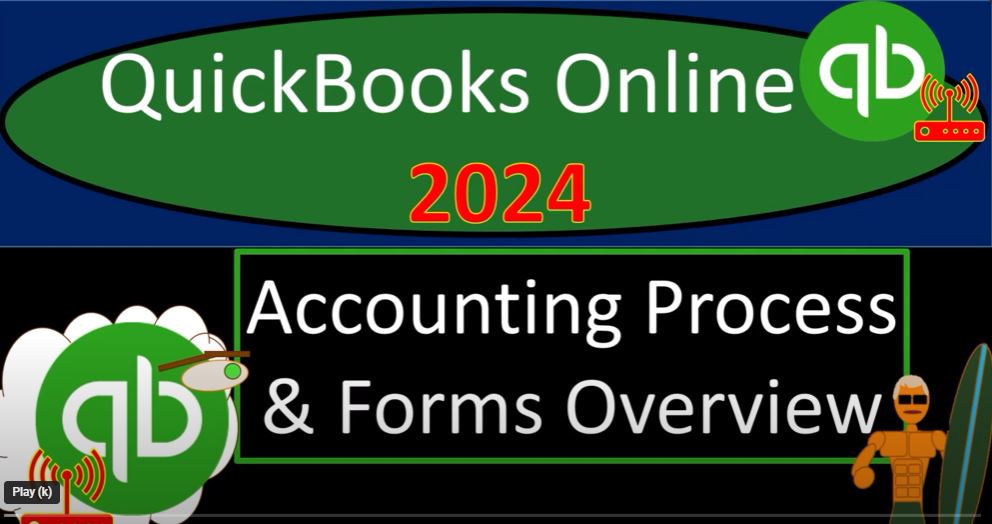Navigating through QuickBooks Online in 2024 is a breeze, making accounting tasks seem almost criminal in their simplicity. In this blog, we’ll take a closer look at the accounting process and forms overview using QuickBooks Online, making the entire experience easy and efficient.
Setting Up QuickBooks Online: The journey begins by searching for the QuickBooks Online test drive in your browser. Ensure that the results have intuit.com in the URL, as Intuit is the owner of QuickBooks Online. Opt for the United States version, and after verifying that you’re not a robot, you’ll find yourself in a sample company file.
Duplicate Tabs for Efficient Reporting: To streamline reporting, duplicate tabs in the sample company file. Right-click on the tab and choose to duplicate it. This allows you to organize your reports efficiently, making the entire process smoother.
Quick Overview of QuickBooks System Navigation: Before diving into the accounting cycle, familiarize yourself with QuickBooks Online’s navigation. Learn where to find essential features, like reports, by duplicating tabs, opening favorites such as the balance sheet and profit and loss statements.
Understanding the Accounting Cycle: The accounting cycle begins with setting up a new company file, involving elements unique to the initial setup process. For recurring tasks, like bookkeeping for established businesses, the focus shifts to day-to-day and month-to-month cyclical accounting processes.
Primary Objectives of Bookkeeping: Two main objectives guide bookkeeping: the creation of financial statements (balance sheet and income statement) and facilitating transactions seamlessly. Financial statements serve multiple purposes, including tax compliance, internal business management, and external reporting for loans.
Foundational Setup in QuickBooks: Setting up a new company file involves configuring foundational items like the Chart of Accounts, products and services, custom form styles, payment methods, terms, and custom fields. These elements serve as the backbone for accurate and efficient data input.
Deconstructing the Accounting Engine: Understanding the accounting process involves deconstructing the engine by examining financial statements and drilling down into the source documents. This method helps unravel how each transaction impacts the financial statements, connecting data input forms to foundational items like the Chart of Accounts.
Analyzing Cycles and Centers: Explore the customer, vendor, and employee cycles, focusing on forms like invoices, bills, and payroll. Utilize customer and vendor centers for effective communication and tracking of accounts receivable and accounts payable.
Transitioning to Creating a Company File: In the second half of the course, shift to creating a new company file from scratch. Implement foundational items learned in the first half, including the Chart of Accounts and products and services, to ensure a smooth and efficient accounting system.
Conclusion: QuickBooks Online in 2024 simplifies the accounting process, allowing users to navigate seamlessly through foundational setups and cyclical tasks. Understanding the interconnected nature of forms and foundational elements empowers users to efficiently manage their financial records. Get ready to dive into the world of QuickBooks Online, where accounting becomes a straightforward and enjoyable experience.