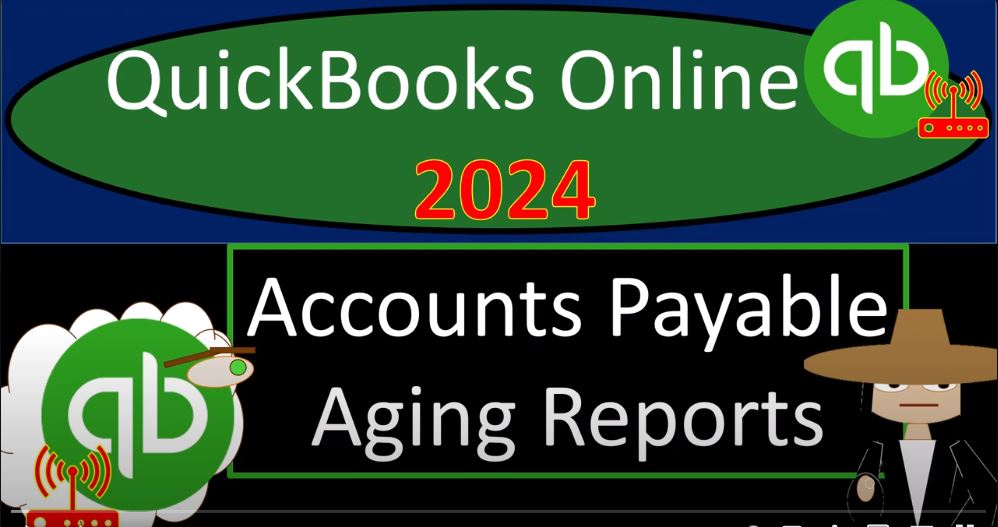Understanding and effectively managing accounts payable is crucial for maintaining financial health and accuracy in your business records. QuickBooks Online provides powerful tools to generate various reports that can help you track and manage your accounts payable effectively.
- Accessing QuickBooks Online:
- Begin by accessing QuickBooks Online through your web browser and navigate to the official website at intuit.com.
- Opening Financial Statements:
- Open the balance sheet and profit and loss statements, which are crucial financial reports. Right-click on the balance sheet and profit and loss on the left-hand side, then select “Open Link in New Tab” for easy navigation.
- Setting Date Ranges:
- Adjust the date range to 03/01/23 to 12/31/23 to reflect the desired reporting period. Refresh the reports to ensure accurate and up-to-date information.
- Exploring Vendor Reports:
- Head to the “Who you owe money to” section in the reports. This section provides valuable information related to accounts payable, specifically the liability of accounts payable on the balance sheet.
- Understanding Sub-Ledgers:
- Accounts payable is an accrual-based account, similar to accounts receivable. It requires a sub-ledger to track and manage transactions effectively. Use the “Vendor Balance Detail” and “Vendor Balance Summary” reports for a detailed breakdown of amounts owed to each vendor.
- Reviewing Open Bills:
- Utilize the “Unpaid Bills” report to identify bills that have been entered but not yet paid. This report helps in managing outstanding payables efficiently.
- Examining Payment Transactions:
- Explore the “Bills and Applied Payments” report to understand the transactions affecting accounts payable. This report provides insights into both bill entries and bill payments.
- Detailed Vendor Payment Analysis:
- Open the “Bill Payment List” to view a detailed list of payments made. This report is particularly useful for tracking and managing payments made to vendors.
- Accounts Payable Aging Reports:
- Explore the “Accounts Payable Aging Summary” and “Accounts Payable Aging Detail” reports. These reports categorize payables based on aging, helping you manage and prioritize payments effectively.
- Cleaning Up Transactions:
- Exercise caution when deleting or modifying prior period transactions. Consult with your accountant or bookkeeper to ensure proper handling of any adjustments needed.
- Ensuring Accuracy:
- Always cross-reference the total accounts payable from sub-ledger reports with the corresponding balance on the balance sheet. Any discrepancies should be investigated and resolved promptly.
By effectively utilizing QuickBooks Online’s features and reports, you can streamline your accounts payable processes, maintain accurate financial records, and ensure the overall financial health of your business in 2024.