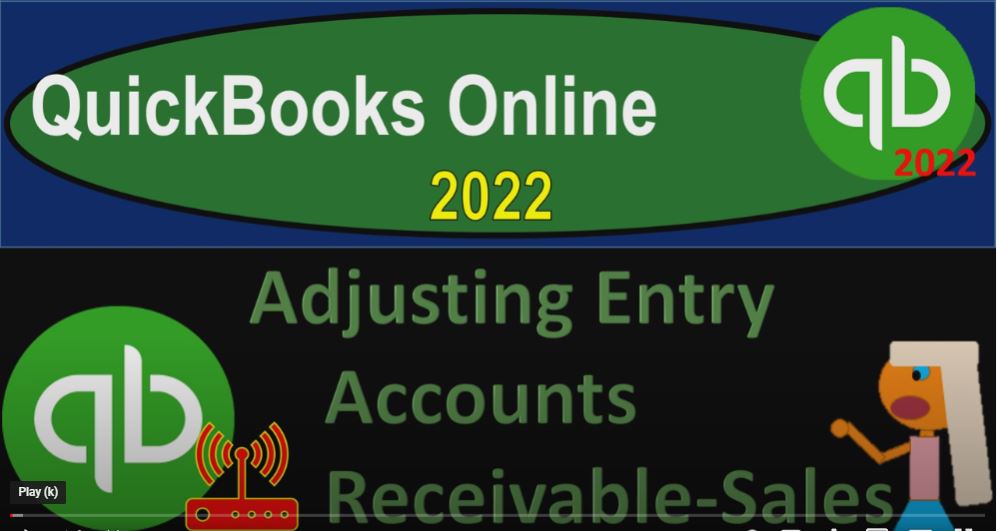QuickBooks Online 2022 adjusting entry, accounts receivable or sales, get ready because it’s go time with QuickBooks Online 2022. Here we are in our get great guitars practice file, we set up with a 30 day free trial holding CTRL. Scroll it up a bit to get to the one to 5% currently in the homepage, otherwise, no one has to get things done page. Mountain View,
00:27
it’s something you can do by going to the COC up top switch to the accounting view down below, we will be toggling back and forth between the two views, either here or by jumping to the sample company file currently in the accounting view, back on over we’re going to open a few tabs up top to put reports in by right click in the tab up top, duplicating it back to the tab to the left,
00:49
right clicking again and duplicating again, back to the tab to the left, right clicking again and duplicating again, as that is thinkI. Let’s jump on over to the sample company. So we can locate where the reports are in the accounting view, which is on the left hand side under these five or six or seven letters, r e p o r t s reports.
01:14
That’s where they’re at. If we go back to the Business View, they’re going to be under the business overview. Within the hamburger, we’re going to open up the balance sheet report the balance sheet range change up top from
01:32
Oh 101 to 2202 28 to two February 28 being our cutoff date, we’re going to close off or run the report running at and then go to the tab to the right overview again, reports closing the hamburger this time, we’re going to open the profit and loss the profit and loss Oh 10122202 28 Two to February 28, the cutoff date, we’re going to change the total only to go to the month so we can see the side by side and run it.
02:10
We’re gonna go to the tab to the right again back to the business Ober view reports close it up the hamburger we’re going to be searching for the trial balance trial balance to third report we want to keep open as we do our adjusting entry will range change it up top from
02:29
Oh 101 to 2202 28 to two, run it. And then let’s go back to the balance sheet tab. Now we’re going to be doing a adjusting entry related to in essence accounts receivable or sales. So the scenario we have here is we’re imagining that an invoice is going to go into place that was actually recorded after the cutoff date,
02:53
but for which the work was done before the cutoff date. So in other words, if I go back to the first tab, and if I’m on an accrual type of process, then typically I’m going to record the sale when the invoice is created.
03:08
That’s going to be a good system for the accounting system for the QuickBooks software, because the invoice is typically closest to the point in time on an accrual basis in which the work was done.
03:20
And that’s usually when you want to record the revenue. But we can imagine a scenario, especially in a job cost system, where for example, if we’re in like a CPA firm, or a accounting firm, or a law firm,
03:35
where you basically might have a month’s worth of time or a week worth of time or two weeks worth of time that you need to put together in order to create the invoice. And therefore the work may have been done in the past before the cutoff date before the cutoff date for us of February 2008.
03:53
And even though the invoice had been entered into the future, and if that was the case, to be on a proper accrual basis method, we’d have to do our cut off testing. And we’d have to say, Okay, I’ve got to pull that invoice back into the current time period.
04:08
Now, I think this is easiest to see when we’re talking about a job cost system for a service type of business like this, but we’re going to add inventory to our example problem because that’ll add the added complexity of tracking the inventory and the cost of goods sold.
04:21
So first, let’s go ahead and enter the invoice we’re going to imagine this is the invoice that is going to go in place after the cut off, but for which the work was done before the cut off. So let’s put this in for Mr. Anderson.
04:33
Again, Mr. Anderson once again, and we’ll tap through this thing. Let’s tap through this thing and say that the date was on let’s say it was on Oh 305 to two so that’s after our cutoff date.
04:48
But the actual transaction took place before the cut off date. And that’s going to be the scenario so down here we’re gonna say it was just an E LP that we sold.
04:57
We’re going to be selling something a good time. which typically when when should the actual sale be made from a revenue standpoint, with regards to revenue recognition, accrual, it should be when basically the inventory trades hands, that’s when we have finished the work.
05:12
So when the ownership of the inventory goes to the client, you would think so that’s going to be the idea. But we’re going to say that happened before the cutoff date,
05:21
and this invoice is going in after the cutoff date, I’m going to change the sales tax for the generic of problem to the generic 5%, as has been our custom, we will continue with the custom for the practice problem, as it has been, and I’m gonna say other and confirm and continue close it out.
05:45
And let, let’s let it go. So we’re going to go over and see what happens here with the invoice in the in the month of March. And then we’ll see how we can basically adjust for it.
05:56
So I’m going to save it and close it, it’s going to it’s going to do the standard invoice type of transaction. But let’s check it out. If I go into the balance sheet, I’m going to bring the the ending date up here, let’s actually go like this from Oh 3012 to 203 31. Two to run it.
06:14
So this is after the cut off date. And if I go then into the accounts receivable, we’re going to then see our invoice see it, it’s right there. There it is one 525 For the amount, including the sales tax back then to the balance sheet,
06:30
if I go to the profit and loss, the P and the L and that was let’s change the date range here to take it 203 31 to two and run it because now it’s on a month by month basis. So in March, we’ve got the in the income of the 5000. That’s the sales price,
06:49
the difference between the 5500 sales price, the difference between the two, the back on the balance sheet is would be in the sales tax payable, which they put in here at the California Department of tax and fees,
07:05
bureaucratic people administration bureaucratic agency place, there it is. And then we’re going to go back on up top and back to then our report, we also know that inventory is going to go down.
07:20
So we have the inventory of top inventory asset. If I go into that, we’re going to say okay, inventory. Going into the inventory, we had a decrease there, of the 400 and amount that’s not on the invoice but driven by the item on the invoice back on over.
07:40
And finally, lastly, or almost Lastly, until we get to the sub reports to go back to the income statement. We also had cost of goods sold, there’s the 400 there, we also have to worry about whenever we do an adjusting entry related to inventory and accounts receivable, we got those sub Ledger’s,
07:58
let’s open up a couple of reports, just to check out those sub ledges, right click and duplicate this one. I’m going to do it again back to the left, right click and duplicate again.
08:08
While that’s thinking, I’m going to try to go to the one that’s already been thought about this one and go down to the reports and let’s do the sub ledge for the accounts receivable, shall we shall we?
08:22
Let’s try it out. I’m going to do it. You don’t have to if you don’t want to, you can just follow along maybe, but I’m going to do it who owes you money. We’re going into the Customer Balances to the Detail Report. Customer balance detail.
08:36
And then we’ll do the range customization because I’m happened to be working in the future 1231 to two.
08:43
Let’s do and then there we have it, Mr. Anderson, there’s the five to five right there, the total of this report added up to 22 701 50. That ties out to what’s on the balance sheet, the 22 701 50 just as we would suspect it would.
09:00
Let’s go back to the tab all the way to the right and do a sub report this time back go one of the reports on the left hand side for inventory this time and then Tori inventory.
09:12
Let’s do the inventory valuation summary summary and I’m changing the dates because we’re working in the future I am 1231 to two and run it. I did all the stuff I need to do in the present. So I work I work in the future now.
09:29
So this is what we got the 4346 AP the total so we’re going to go back to the balance sheet we can see right here the 4346 Okay, so now what we want to do is imagine that we need to pull this back in to the prior period because the actual transaction took place before the cutoff date even though the invoice was entered after it.
09:52
Now you might say that what I should do then is just adjust the invoice and the invoice to get back to before the cutoff date. In other words, you might say, hey, look, if I have to pull this back before the cutoff date, why don’t I just drill down on to the invoice is going into here, for example,
10:09
I’m going to hold Ctrl and scroll down and then go into here, for example, and then I’ll just change the date, once I’m in here to whatever data could change it to the cut off date right there, you could possibly do that.
10:22
But we don’t typically want to do that. Because one, there could be things that are going to be attached to this meaning, we might already have the invoice attached to the payment that has been received, and so on and so forth.
10:33
And we also want to keep the original invoice that we had on the date, so that we can track you know, the invoice in what the money is owed to us accurately with what we reported to the client. So in other words, we don’t really want to mess up the current system that has been set up from the accounting system,
10:49
if it’s working for them, we just want to make an adjusting entry periodically to make the financial statements more according to the accrual basis without messing up the current accounting system or cycle that is in place. That’s the that’s the general overarching idea with the adjusting entries.
11:08
Therefore, what we will do is an adjusting entry that will in essence, be the same as basically having or putting the invoice in, in the current time frame. Now we’re going to do that with a journal entry.
11:21
You might then say, you might say, well, if I’m just going to enter the invoice, why, why don’t I just enter another invoice, one that is before the cutoff date, which will just record the same thing.
11:32
And it’ll be easier than doing an adjusting entry. And the reason we don’t typically want to do that is because I don’t want to use an actual invoice form to record the adjusting entry one because sometimes we do the adjusting entries like outside of the system, first we might do it,
11:47
like in an Excel worksheet, and two, we want to show that it is an adjusting entry by using the journal form. So that we can see that, hey, this isn’t part of a normal accounting process. This is an adjusting entry, a period and adjusting entry.
12:04
we will have doubled up on that transaction, it will have been entered twice at that point in time answer yes, it will have it that will it’ll mean that we entered in twice. And that’s going to cause a problem.
12:22
And then three, you might say, Well, hey, if I enter a transaction that’s in essence, similar or the same thing as an invoice, but with a journal entry, won’t that mean that by the time of March 5,
12:28
So what we want to do is make it correct as of the cutoff date by entering the journal entry and then reversing it the day after so that we don’t mess up the accounting department, we can then get the financial statements correct as of the cutoff, and not mess up the accounting department hopefully
12:44
by simply reversing it the day after. Okay, so the way that you typically want to do this, I would think about, you know, what is the journal entry, and you might actually want to just write down the journal entry. So you might, for example, go into the actual form here and say,
12:59
Okay, what’s the journal entry related to this invoice? And if I was to write it down it again, it tries to change the sales tax on me. So I’m going to go back in here generic 5%. QuickBooks, I told you why? I told you why. Because reasons. Because reasons. That’s why, you know, here we go.
13:21
So in any case, then if we go back on over here, we’re going to say, this is going to be accounts receivable account, let’s just say AR accounts receivable for the five to five. And then we had sales is usually the other side, this is the way many people will typically think about it 500, I’ll make it a negative on the credits, this is a credit of 500.
13:44
And then we’ve got the sales tax payable, sales tax payable, which is 25, I believe it was because it was 5%. Because we changed it to the generic five, negative 25. And then we also have the cost of goods sold. And then we’ve got the inventory. And that I believe was 400,
14:07
which you would have to get basically, we could see that if we drill down on the account as we did for the cost of goods sold or inventory. This is the journal entry that’s being recorded, in essence by that transaction. Now we have a problem with this account.
14:21
And we have a problem with possibly this account Possibly not. But the accounts receivable QuickBooks will not let us record anything even a journal entry to accounts receivable without recording something to the customer,
14:33
because if we were to then QuickBooks would have a difference in their sub ledger over here for the sub ledger. And so QuickBooks actually has more restrictions than you might see in other software.
14:45
Because the adjusting entries we would actually like to not enter a customer because I don’t want this messing up the customer balance detail. In other words, if I go into the Get Paid area if they forced me to play With a customer like Mr. Anderson here, then I’m going to have this adjusting entry that shows up into the detail.
15:06
And I don’t want to do that, because that’s going to mess up the customer. But I have to do something, or else they won’t let me post to accounts receivable, there’s two ways that you can do that you can say,
15:16
okay, I don’t want to mess up the bookkeeping system with my adjusting entry to make the financial statements correct at the end of the period. So maybe I create another account called accounts receivable to or something like that,
15:27
which would be an other current asset instead of an accounts receivable account for which I don’t need a customer for but I can basically combine them together when I’m thinking about my adjusting entries,
15:39
and creating the financial statements, that will be looking a little bit more ugly on the on the actual financial statements in QuickBooks, but if you’re going to export them or something like that, then it wouldn’t cause as much of a problem.
15:52
Or you might say, hey, maybe maybe I won’t use Mr. Andersen, maybe I’ll try to use some other customer that they know as an adjusting entry customer.
16:00
So I might say, I might just call it like a ZZ zzz, adjusting, adjusting entry customer or something like that. And the reason I do that is I’m hoping to zzz will put the customer at the bottom of the list, so it doesn’t bother them too much. It’ll indicate that it’s an adjusting entry.
16:19
And after we do the adjusting and reversing entry, it should go back to zero, and hopefully not be a problem to anybody. So that’s what we’re going to attempt to do here, we also might have a problem with the sales tax, because we paid the sales tax with the sales tax widget.
16:33
So you might have a similar kind of situation where you’d say maybe I want to make another account for the sales tax to put it to connect it to the sales tax. So I make sure I don’t mess up anything,
16:43
I don’t think it will. But you might do that you might make another account and make it possibly a sub account of the sales tax account to make sure that you don’t mess up however the widget works when it’s calculating the sales tax,
16:55
we might do that as we enter it. So once we do that, we could say okay, let’s go back on over here. And I’m going to go to the first tab.
17:02
Now this is one you might last time we tried to enter the journal entry with a by going into the registers. But this one’s too long of a journal entry. I think the easiest way to do this is just to enter a normal journal entry and do the debits and credits for it.
17:17
So I’m going to go basically up top. And I’m going to go into the into the journal, just do a straight up straight out journal entry.
17:25
And this is going to happen as of the cutoff date Oh 328 to two. And this is going to be then accounts receivable, accounts receipt. Now wait a second, I’m in the business view.
17:39
I don’t want to do this in the business view because I might need to add an account. And the business few tries to drive me crazy when I do that. Do you want I’m going to leave right now.
17:47
Yes, I do want to leave, I’m not going crazy. I’m not going and you’re not driving me to crazy business view. I’m going to right click on this and duplicate it,
17:57
changing it on over to the to the accounting view by going to the cog drop down and then we’ll go on to switch to the accounting view. Okay, let’s do it again. Ultrabase plus button and then we’re going to go into the journal entry entering a journal entry.
18:16
And this is going to be as of Oh 228 to two and then we’ll say this is going to be in accounts receivable accounts receivable. And so notice it gives me the type over here where didn’t do that in the Business View, way better? I think they should fix the Business View in that regard.
18:36
But no one cares what I think so that’s okay. That’s okay. Is this gonna be an adjusting entry and adjusting entry? So and then we have to assign a name over here.
18:50
And so I could put you might be inclined to put Mr. Anderson but I don’t want to put Mr. Andersen because I don’t want to mess up their Mr. Anderson sub ledger report.
19:00
So I’m going to create another one called zzz adjusting entry zzz Justin and tree in tree there it is. And that’s going to be a new customer hopefully that won’t mess anyone up and it’ll be very you’ll be able to know what I’m talking about there you know what I’m talking about.
19:24
And then the other side is going to go to Sales sale of product income I believe that’s the one and it’s not for 5000 525 There we go. And then the sales is going to be for 500 adjusting entry and then we’ve got the sales tax payable now this is the one where they have the sales tax here at did I I just deleted my
19:53
where’s my balance sheet? My balance sheet is gone. Let’s go back. I think it’s in here balance sheet. The sales Tax Account was the California Board of something something.
20:05
Let me just check it down here, it’s called the California. So I’m going to try to make a sub account of that account. So that I don’t, I don’t mess up that account. So I’m going to say okay sub account, I’m just going to call it sales tax payable, sales tax payable,
20:21
I should make the California account the sub account of this one, but anyways, sales tax, Hey, Bo, tab. And then I’m going to add it, it’s going to be a liability account, other current liability.
20:36
And then I’m just going to say other current liability, sales tax payable sub account of the California, California Department of tax, so I can kind of connect it together without actually recording something directly to that account.
20:50
So it doesn’t mess up the little widget thing that they use with the sales tax, saving it, there we go. Okay, here we go. And then I’ve got the cost of goods sold, cost of the goods that are sold 400, nothing special needs to happen there.
21:10
No special needs happening on the cost of goods sold. And then inventory, that it’s a kind of inventory has a sub ledger, too. So you might think maybe I should have another inventory account.
21:21
But QuickBooks allows us to post to the inventory without kind of recording an actual item. Unlike the accounts receivable, which is actually good for us, it’s gonna throw off the sub ledger. But that’s okay, because I know exactly what it is.
21:34
And when we do, the reversing entry will be back in balance. So I’m going to say inventory, I’m just going to record that right to the inventory asset account. There it is, hold CTRL. Scroll down a bit, so we can see it in the glory.
21:48
That is this adjusting journal entry. So let’s go ahead and record it and see if it does what we think it should, which is, in essence, pull in that that invoice into the current period. Let’s see if it lets me save it.
22:04
Or if it gives me any kind of error, nope, saved perfectly fine, go back up top, run it again, rerun, this is a rerun, let’s do this as of let’s do it as of Oh 228 to two just at one date, oh 228 to two, so I can look at just that transaction, run it, holding ctrl scrolling up a bit. And then I can go into the ar, ar.
22:31
And then if I go down, we see there’s my journal entry. There’s my journal entry as of the end of the date. Now if I pull the date up to Oh, 30522, then you can see it’s in there twice.
22:46
Now, that’s a problem. But it’s correct as of the cutoff date. And we’ll do a reversing entry to fix it after after the cutoff date.
22:54
So we’ll deal with that next time. Going back to the balance sheet back to the big balance sheet. If we then go to the to the income statement, which is the side by side comparison,
23:06
I love that works so good right here that we can see it all side by side, then we can see that if we go to February here, the month of Feb, we’ve got then the 500 for the adjusting entry right there. And then if I bring the date range up to
23:25
Oh 305 to two, you see the same thing, it’s going to be doubled up, if we if we bring it out on that transaction that happened on 535. But we’re gonna do a reversing entry on 31.
23:39
Next time, which will fix that problem right now we’re correct as of the cutoff date, end of February, the difference between those two is back on the balance sheet back to the big balance sheet.
23:52
And it’s down here in the California Department of so on. Notice I just made this one a subcategory. So we can kind of close it up and still use this to report it nicely without it being too ugly.
24:03
But there’s the 25 that we recorded there. And then we’ve got the inventory is going to be up top inventory. There it is, if I go into the inventory, we’re gonna have the same kind of activity. Let’s see it, check it out. There’s the $400 for the adjusting entry journal entry. If I was to increase the date range 20305 to two, run it again.
24:29
Again, there’s the 400 it’s doubled up, because it’s in there twice, we’re going to do a reversing entry to fix that. But it’s correct as of the cutoff date, which is the point for the adjusting entry.
24:41
We’ll worry about the next thing next time. We’re then going to go to the tab to the right. And one more time we’ll look at the cost of the goods that are sold. Let’s check it out, shall we? cost of the goods that are sold? That’s what we want to look at this time.
24:57
So if we go down there it is the journal entry looks good. If I change the date range once again, oh, or 2222, we run that. Look, there it is, there’s the four and the four, it’s in there twice. Again, we’ll fix that with the reversing entry. But this is what we want. For now this is good for now, back then to our profit and the loss.
25:25
Now let’s check our sub ledgers. If I go back to the first tab, and I go to my accounts receivable, there’s my accounts receivable, what happened to the sub ledger because they made me put a customer next to it.
25:36
So if I go to my sub ledger over here, is that the sub ledger? Yeah, let’s run it again. run it, run at Gennai told me to run. So I was runnign. So I’m going to change the range of top and in this one on oath on Oh 220-822-0220 822 and run it.
25:58
And then if I scroll down, notice we didn’t include it in Mr. Anderson. So it doesn’t mess up Anderson’s customers detail, what we did is we put it down below, way down here. So it’s kind of out of the way, hopefully, for our adjusting entry.
26:12
Notice everything else has been made up of invoices down here, we have a journal entry that’s a little funny that can mess things up.
26:18
Because it’s harder to connect a journal entry to another journal entry, that’s going to close it out, right. So in other words, the invoice is typically going to be connected to the payment that happens after it.
26:29
So and that’s the process that we would like to see, we would only really like to see on the bookkeeping side of things, invoices, and then the paid kind of documents that will be tying each other together. So we can track that information, looking and finding and tracking the invoices that are open.
26:44
So in any case, we got the five to five, it is recorded that we’re up to 22 701 50, that should tie out still to what’s on the balance sheet, because they forced us to be able to tie out by making us into that customer. But the inventory, they did not make us enter an item.
27:00
And therefore the inventory is not going to tie out to the sub ledger, if I go back on over to the sub ledger here. And that was to change the date, let’s make this one as of Oh 228 to to run it, we’re not going to be tied out here.
27:15
And if I pull out the trusty calculator, for some trustee calculations, I want to do some calculations, you need the calculator for that 4746 At least I do.
27:27
Let’s go back on over and then I’m going to go back to the balance sheet, the balance sheet, and then the balance sheet is at minus 4346. It’s off by what 400. I’ve seen that number before.
27:41
That’s the cost of the inventory that we put in. So it’s off by the inventory that we put in there, which makes sense because we didn’t assign it to an actual item.
27:50
So it couldn’t pick it up in the sub ledger, which is actually good. In this event. It’s bad in that it’s easier to get out of context or get out of out of alignment with the inventory. But good, because I don’t have to mess up the inventory sub ledgers over here in tracking the inventory to put the adjusting entry in place.
28:09
So that is nice. It will be back in balance once we do the reversing entry next time. So don’t worry, don’t worry, it’ll be okay. I think I’m pretty sure. So let’s go to the first tab then, and hold down Control, scroll down a bit.
28:24
And I now want to look at the get paid and pay area. Just to note that if you’re on the bookkeeping side of things, again, if you’re on like, if you’re doing the accounting, you’re concerned with track, especially if you’re in an accounts receivable department, you’re concerned with tracking the receivables, of course.
28:42
And if you’re in the adjusting department, and you’ve never really worked in the accounting department, you’ve worked, for example, at a CPA firm, you’re concerned with making the financial statements correct.
28:51
And you might not be you know, thinking about all the other kinds of things that are going to be involved on the other side. So on the other side, if I go into the customers center, if I put that information, the journal entry into Anderson here,
29:03
which is probably what most, you know, accountants would do that are in public accounting, just because they were forced to put it somewhere and that’s where they,
29:11
then then I’d have that information that would be in here on the bookkeeping side, which is kind of annoying to have. And so so even if you reverse it, we’re still going to have that in this customer’s account, which is kind of annoying.
29:26
And so instead, we we could either make another account entirely once again, that wasn’t an accounts receivable account to avoid the sub ledger altogether, so it wouldn’t mess up this area.
29:37
Or we tried to down here make an account called zzz adjusting entry at the bottom because it starts with disease. And so hopefully this would be an indication to the to the accounting department.
29:48
Hey, look, this is an adjusting entry thing. It should go away. You should see a ticket and time out but you’re not going to see the normal invoice and then the pay amount because they’re adjusting entries. Hopefully it doesn’t mess up any other reports.
30:02
As we do that, that’s, that’s the goal. So we’ll do the reversing entry next time. But for now, let’s take a look at the trusty TV here to see where we stand. And let’s do this as of the cutoff date.
30:14
So I’m going to run it as of the cut off date. And then if you tie out to what we have here, great. If not, then then try changing the date range. And we’ll do another report, which will be the journal entry report at the end. To double check our numbers. Let’s take a quick look at that journal report.
30:32
Now to because this is an interesting journal entry, I can hold CTRL down and scroll down, go into the reports area. And let’s just take a quick look at the journal report. The Journal report.
30:47
And so let’s run this one as of Oh 220 822-202-2082 to run it. And then I’m going to change. So I can just look at look at the journal. So I’m going to customize it be doing some filters, some filter action transaction type, which is going to be a journal entry.
31:09
That’s what we want run it. There we go. So now we’ve got these two adjusting entries. And we got this one’s a fairly longer kind of adjusting entry. But you can see how you can kind of look them up and see that they are, you know,
31:20
differentiate the adjusting entries from the other kind of transactions due to them being a journal due to us reporting adjusting entry in them, due to them being at the end of the period, in this case, the end of the month, end of February 228 The cutoff date