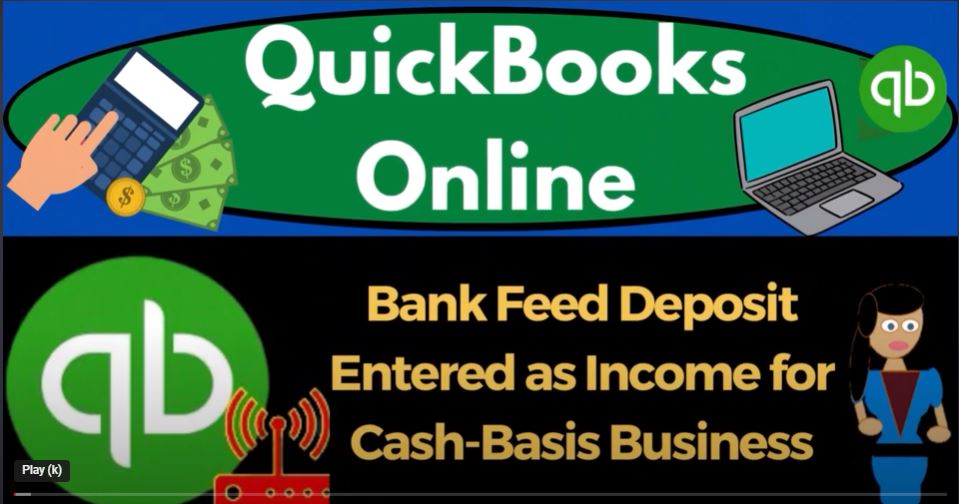QuickBooks Desktop 2023 bank fee transaction for income deposit for online cash basis business overview. Let’s do it with Intuit QuickBooks Desktop 2023.
00:15
Here we are in QuickBooks Desktop bank feed practice file, we started up in a prior presentation going through the setup process we do every time view drop down, we got the hide icon bar,
00:26
open windows list checked off, open windows open on the left, reports drop down company and financial opening up the profit and loss the P and the L change in the range from
00:37
Oh 101 to two to 1231 to two, then customize in the report to change the fonts and numbers to 14. Okay, yes. And okay, reports drop down again, company and financial this time the balance sheet report, then I’m going to customize it.
00:59
And let’s change the range here from a 101 to two to 1231 to two, and fonts and numbers, changing the font up to 14. Okay, yes. And okay, then I’m going to go to the banking dropdown and into the bank feeds to go to the bank feed center, which is only there if you got bank feed setup, which we did in a prior presentation.
01:24
And so now we’re going to start thinking about the deposit side of things for the increases to the checking accounts that are going through the bank feeds. So I’m going to go into the and categorize I’m going to group it this way.
01:36
And note that when you’re talking about increases in the checking account from a business type of activity, we’re hoping those come from customers so that what you would think that the other side would be a kind of revenue. So before we start adding those, let’s first go back to the homepage,
01:53
because this is where we often have more complexity on the revenue side of things with regards to how are the bank feeds going to fit into our accounting system. Oftentimes, when you’re talking about small businesses, for example,
02:06
then on the vendor side, or the expensive side, the outflow of cash side of things for goods and services, it becomes easier because you’re usually going to use more of a cash based system in that you’re paying for things either with transfers from a checking account, or some kind of financial account or transfers from a credit card, which can both use bank feeds.
02:28
So unless you have inventory that muddies up the waters, or you are dealing with bills, so that you’re entering stuff that has an accrual component to it tracking Accounts Payable before you pay it, then then the bank feeds are often going to be kind of easy.
02:45
In that case, on a cash based system for the vendor side. For the customer side, however, there becomes more complexity depending on the type of industry you’re in.
02:54
So just a recap on that the easiest kind of industry to be in to try to create your financial statements directly from the bank feeds would be something like gig work, meaning you’re getting paid from like a platform, you’re just you’re just a content creator or something and you’re getting paid by the YouTube platform,
03:12
you don’t have to deal with inventory or anything like that. And you just wait till the platform pays you. And then when it comes through as a bank feed, you record it as a deposit then using the bank feeds, but the bank feeds will create a deposit form.
03:27
Now that is could be a great system in that case, because you can automate the system very nice. However, the deposit form being used
03:36
as the form to record income is not does lose some of the things that you would have if you use the forms that are designed to record income within QuickBooks, which even if on a cash based system is not that deposit form,
03:50
but would be the create sales receipt form. And if you’re on an accrual system, you would then have the invoice forms. These are the two forms designed to record income. So if you record income by just depositing at the end of the day, with a deposit form,
04:07
that could be a great system, but you’re going to lose some of the detail which could be the subsidiary reports, which are supporting say the revenue line breaking out revenue, for example, by customer and breaking out revenue by item, what it is you sold, whether that be inventory items,
04:24
or service items that might be well enough, you might say hey, I’m willing to sacrifice that if I could just automate my accounting process in that case. Now note that if you’re not in a system where you’re in like a gig work situation, but still in a cash based system,
04:40
say you have a register, then it’s going to become more complex, because you don’t typically want to say collect money, add a register, and then deposit the money physically but wait till the money clears the bank and then record the income as a bank feed when it comes through because you’re usually
05:00
Want the added internal control of counting the receipts as you record them, and tying them out to the physical money that you have, and then depositing that into the bank and recording it on your end, and then double checking from your side to the bank side.
05:17
So usually, in a register situation, even if you’re still on a cash based system, you’re going to want to use the create sales receipt that will also track what it is you’re actually selling.
05:27
Because you’ll set up the sales item, whether they be service or inventory, which will allow you to break out your sales by item as well giving you a little bit more detail in that case.
05:36
So there, you either are going to are going to create the sales receipt, and then you could deposit it directly into the checking account from here, or more likely, you’re going to put it into undeposited funds,
05:49
and then deposit it into the bank account, grouping the sales together in the same format as they will appear on the bank statement making the bank reconciliation easier,
05:59
which you can kind of help the reconciliation process by using the bank feeds tying the bank feeds out that deposit that clears the bank to the deposit you made in the QuickBooks system.
06:10
And then if we had a full service accrual system, which would depend on the industry we’re in if we’re a bookkeeper, a landscaper or something, we often have to do the work first, and then invoice the client for the work done after we did the work.
06:23
And so that’s an accrual concept, we can’t just rely on the bank feeds to do that. And then we got to follow up and collect the money, which is the received payment item.
06:33
And then we’ve got to make the deposit. So we have three potential areas, we can tie the bank feed here, we could make an invoice and then try to wait till something clears the bank and use the received payment from the bank that deposit in the bank to try to tie the invoice.
06:49
Or we can go to the receive the invoice and then record the receipt payment on our side. And then try to tie out the the payment from the bank fee to the received payment. Or we can make the actual deposit and then just match the deposit, which is probably the most common way that you would be doing this. If you had a system that you had to track the invoices.
07:13
Now we’re first going to think about the easiest system, which is that where you are just going to you’re just going to deposit us a deposit form. So we have gig work, or we’re going to just get paid from platforms.
07:24
And we’re just going to wait till they clear the bank, we’re going to have the transaction detail in our system. And then we’re just going to add them to the profit and loss. Now as we do that, just a couple things, we’re going to focus on the income statement now on the revenue side of things.
07:39
So when you create your income statement accounts, normally, the general rule would be that you want to have very fewer income statement accounts. Like if you sell stuff, you may call it sales, that would be inventory sales.
07:52
If you have service items, you might just have one account called service items, because you don’t really want to put something there for every different thing that you do or sell.
08:01
Because usually you’ll have other reports such as the Sales by Customer, and the sales by item reports to break out that other detail. However, if you’re not, if you’re just using a deposit form to record revenue, as opposed to an invoice or sales receipt, you won’t have those other reports.
08:23
And therefore it’s more likely in gig work situation that you’re going to actually name your income accounts kind of like by the vendor, meaning normally I wouldn’t name an accountant by the vendor, even like a YouTube revenue, I wouldn’t say I got a YouTube revenue income account.
08:39
But rather I would say I’ve got I’ve got, you know, course, or content revenue, because then because then I can have multiple people that are paying me that kind of revenue from content, revenue, or whatever.
08:53
And then I can break out the detail of who paid me by going to the other reports, breaking it out by customer, which would be YouTube and the other customers.
09:01
But in this case, I can’t do that because I’m not using the sales forms, or the invoice forms, which breakout by service item, I’m just using the deposit.
09:12
And therefore it’s more likely in this scenario that you’re going to be making income accounts that are just cold, whoever’s paying you the income, the platform that’s paying you the income.
09:23
So again, that’s just keep in mind, that’s not the normal thing you’d want to do if you were using the sales revenue and the invoices, okay, let’s see how this might play out.
09:32
So I’m gonna go back to the bank feeds, let’s just let’s just kind of review because we do some gig work here. So let’s just kind of review let’s look at the deposits and think about, let’s actually sort this I’m going to sort this by deposit, filter it by deposit.
09:49
And then we’ll consider some different kinds of deposits and some issues you might have in a gig work type of scenario so it’s sorted this way. So it’s So for example, we’ve got Amazon.
10:02
So if you get paid by like Amazon, if you’re doing something that Amazon where you’re getting paid by just by by just uploading content to Amazon,
10:12
then again, it’s pretty straightforward. You can wait till something clears the bank, and then you could just record it as income when it clears. Now, obviously, if you have inventory related to it, then you’ve got the added complexity of do you need to?
10:26
And how are you going to track inventory? Is it going to be within QuickBooks or outside of QuickBooks? Do you need the perpetual inventory system or periodic system, how much detail do you need, that, of course is gonna get more complex, something like an audible.
10:40
So if you get paid by Audible for for, again, just content, then I again, you could you can imagine setting up an account if it wasn’t just a deposit for like content revenue or audio book revenue. But because we don’t have that added detail, we might make an account just called audible, audible revenue.
11:00
And then again, we could just wait till the colors the bank, because it’s gig work or like, you know, a platform work. And then just record it, that’d be easy.
11:08
The easiest thing to do AdSense, Google revenue, YouTube revenue. So like, same kind of thing. If you’re getting paid by YouTube, then you could just wait till it clears bank right, and then just record it. And that’s pretty straightforward. And interest payments are typically going to be similar.
11:24
So they’re gonna, they’re gonna come through and when you get interest on your bank account or something, you could just record that as income.
11:31
Now, where things get a little bit confusing on the GIG work is stuff where you have an intermediary platform, such as a PayPal, or like a stripe, or something that is intermediary to be collecting the income.
11:45
So you might be working for some platform, that doesn’t just pay you directly to your checking account, but they pay you through PayPal. So PayPal used to be kind of like an intermediary type of thing, meaning they pay you through PayPal,
11:59
you take it out of PayPal, and you put it into your bank. And that’s how a lot of people kind of use it, you didn’t have a lot of stuff going on and Pay Pal. But now pay pal more and more is being used as like a bank account.
12:11
So So now your question will be well, do I want to use PayPal as just an intermediary type of account, meaning, I’m just going to use it as a collection tool, and then I’m going to take it out of PayPal,
12:23
and just put it into into my account immediately. If that’s the case, then you might just wait till it hits your checking account, and record it as income, you know, when it gets to your checking account. And also, this could be an easier way to do it,
12:38
if you’re only getting the same kind of income that goes through PayPal. So I don’t need to distinguish different revenue sources going through Pay Pal, I’m just gonna say, hey,
12:46
it’s all the same kind of revenue that’s coming through Pay Pal, it’s all coming from this one gig word platform or whatever. So I’m just going to record it as income when I transfer it from PayPal to my account.
12:59
However, if you’re using PayPal to pay out other expenses, which oftentimes more and more people are doing that these days with the online work,
13:08
then Pay Pal is now being used as more as a bank account. And what you would like to do then is set up another tag as Pay Pal being a bank account. And then these would be showing up as bank to bank transfers, and the bank feeds.
13:22
Now, setting up Pay Pal is a little bit more complex on the desktop version, because it’s not as easy to set up the direct link to PayPal online version for some reason is getting better at that. So you can actually set it up.
13:37
But you could still download the transactions, you got to download the transactions as a CSV file. And then you can import them, you have to convert them to a QuickBooks file and then import them. So you could do that that you know, that’s one method that you can use to try to have another card up here for PayPal.
13:55
So so and you might also experiment with plugins, I believe there’s some plugins that claim that you can do that as well. So we won’t dive into that. But that’s another kind of option that you can look at,
14:06
it would be nice if you can pull in the PayPal if you’re using it as a bank account to just pull in the bank feeds. So if you can have a plug in to do that, or if you can download the CSV file periodically and convert it to a QBO file,
14:19
which not not an online but a data file, and then just upload it like we did before that would be another option. So the other one, and then like a skill shares another platform that you might get in paid from and like I say, that would be pretty straightforward. If they pay you directly, then you can have that come.
14:37
And then stripe is another kind of intermediary payment platform. And again, the question would be do I need to set something up with stripe? So I can pull all the detail in from stripe to the QuickBooks file? Or can I just say all the stripe income is coming from the same source possibly.
14:55
So I don’t need that added detail when it comes in hits my account. I’m just going to record it as income would be would be your options with stripe. Those intermediaries are often where the confusion comes into play. And the question would be with Pay Pal.
15:10
The question is, are you using it as a checking account? And then and then you might want to put it out as a bank feed oftentimes with stripe. The question often is, are you getting paid from multiple sources? Do you need to track things like the customer that paid you into stripe or something like that?
15:28
If so, you might be able to look into two apps and whatnot, they can pull that data into QuickBooks, or can you just have that data somewhere else and within QuickBooks, you’re just going to record it as income when the income hits your checking account with an intermediary being stripe.
15:45
Alright, so those are some of the options now I’m going to let’s pick one of these, let’s just pick like stripe here. And imagine I’m just gonna wait till that clears the bank, I’m going to assume it’s all coming from one source.
15:56
And so now I’m just making this up, right, so I’m just assuming this with this data that it comes from one source, and then I’m just gonna pull it in to an income account.
16:04
So I might say, okay, the let’s put in the payee, I’m gonna say the payee is stripe, I’m just gonna make up the payee as stripe here, because the payee is actually the person that paid stripe,
16:16
but the person that paid stripe, I’m gonna imagine in my case, maybe it comes from like a website. So I’ve got like a website, and the stripe is the intermediary that people pay me through a website, right? So I don’t, instead of me setting up the stripe data.
16:32
So it all comes through to QuickBooks. So I have all the customer data of all the people that are on the website, maybe I just say, Okay, I’m going to track that somewhere else. And I’m just going to record the income to get the financial statements correct within the within here,
16:47
so I’m not going to set up each customer that’s paying me through the website, I’m just going to call it stripe as the vendor. Even though stripe is really the intermediate platform, I’m going to say Quick Add,
16:57
and I’m going to call it a vendor, and then the account is going to be some kind of income account. So I’m going to add a new account. Note that no matter how you set up your income accounts, if you set it up with a with by selecting an industry,
17:11
QuickBooks isn’t going to have the proper income accounts for you. But if you have a gig work platform kind of thing, because you’re probably going to do what I’m doing here and add income accounts named after the platforms that are paying you see, and that’s one reason
17:25
why I set up this one without any accounts or a bare minimum of accounts. So we can just set up the accounts as we go. So I’m going to say add, it’s going to be an income account.
17:36
Now, I don’t know why when you have income. Here, QuickBooks still kind of makes the default as an expense, you got to remember, if it’s, you would think that default would be an income account, if it’s a deposit.
17:48
And then I’m gonna say the name of the account, I’m going to assume that this is this is from a website. So I’m going to say this is my website account, like coming in from my, my,
17:59
whatever my paid website that I have, that I’m imagining, they’re paying me for, whatever, I’m still on the website subscriptions or something.
18:06
So I’m going to say website account. And then I won’t make it a sub account. I’ll just keep it there. And that looks good. That’s all I need. So I’m going to save it and close it. And so you could then make a rule on the deposit side as we did with the expense side.
18:22
Same idea here being that this should make it more automated going forward. So here’s our data Stripe account website, that looks good.
18:31
And then I’m going to add a rule. There’s rules here. And so this is going to be I’m just going to call it stripe rule. And it’s going to be a money in rule as opposed to money out this time.
18:46
And once again, we can do any or all doesn’t really matter if we only have one line item, you’ve got similar options for money in as with money out a memo, the amount and the description, we’re going to keep an app the description, which is most common, you can either match the description,
19:03
or I’m just going to say it needs to contain, I don’t need this whole thing. If it just says stripe, then I think I’m good read so even if they changed their banking code, it should be good if it says stripe if it contains that rename, stripe. And then category is the website sales. That looks good. Let’s save it.
19:23
Let’s save and add to register. So now it added that one item here, if I go into the profit and loss, now we’ve got our website item, and if I double click on that, it uses a deposit form. Note if I double click on this, I go to a deposit form not to the banking data.
19:45
Just like when I enter a decrease it usually makes a check form. This is the form used to increase a cash type of account, a checking account. The other side you can see go in here to the income account. So I’m going to close this back out close just back out the other side,
20:01
that is the profit and loss account the other side, go into the bank account, I usually go to the bank account, First, enter the bank account, we then have the deposit, there’s the deposit right there, boom. And there’s the deposit form, closing this out.
20:16
Closing this out, let’s just add the rest of those, just to see how we will add some of these, I’ll try to go to the recognized, I’m only going to add the income items.
20:27
So I’m going to say let’s just add the deposits. So I’m going to go from here, down to here just to show and I’m holding down shift. So I can select all the all those, and then I can batch add them hitting this and since I’m just gonna, I’m going to add and confirm them at one time.
20:51
And then I’m going to keep the outflows because I might use those later. For other examples, if I run out of stuff that I have to use them. So I’m gonna go back on over to the profit and loss. And you can see all those all those pulled over.
21:05
So that’s how you can automate the process going forward, which is nice. And then on the banking side, all those are now in the checking account, we’ve got a positive number in the checking account, that’s good, we still have that beginning balance issue.
21:21
That often is the case that we might talk about meaning the beginning balance in the checking account before we start entering the bank fee transactions. So we might talk about that more in the future.
21:33
So let’s just pull up the trial balance just to observe the trial balance, how it can be useful from Oh 101 to two to 1231 to two, customizing it fonts and numbers changing it up to 14.
21:49
Okay, yes and okay. Now again, as we get more data here, as we get more accounts, the trial balance is Slim’s, everything down makes it a lot more condensed.
22:01
If you can see assets, and then liabilities and then equity and then the income statement, income and expenses. Even if you’re not completely familiar with the debits and credits,
22:12
it can be a good tool to be entering the data with and then jumping over to just a trial balance, being able to then find which accounts are affected more quickly drilling down on them, making sure that what you thought should be happening is happening.