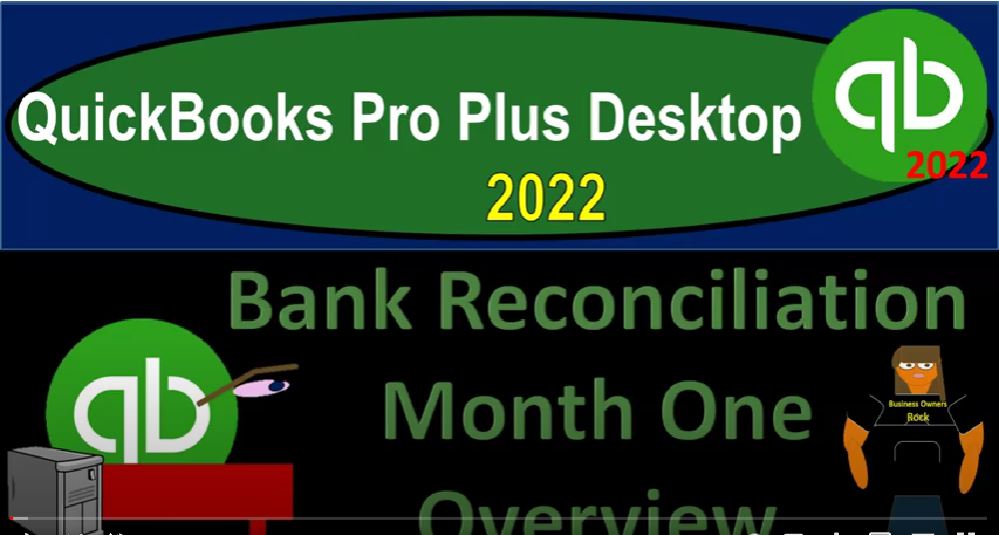QuickBooks Pro Plus desktop 2022 bank reconciliation month one to overview, get ready because we bookkeeping pros are moving up the hill top with QuickBooks Pro Plus desktop 2022. Here we are in our get great guitars practice file going through the setup process with a view drop down the open windows on the left hand side company dropped down homepage in the middle of maximizing to the gray area reports drop down company and financial taking a look at that balance sheet standard customizing the report with a range change just for the first month this time from Oh 101 to 2201 31 to two fonts and numbers making that font to a change of 14.
00:43
Okay, yes, please. And okay, we’re going to stop here at this point because we’re focused in on the bank reconciliation focus therefore, on the cash amount as of the end of the first month of operations, which is for us, January 31. Comparing that ven to the bank statement remembering that we have entered transactions through the system, if we go to the homepage, on the left hand side, normally with most transactions with the use of forms, and many of these forms will be impacting then the checking account as we go.
01:16
Therefore, the reconciliation process helping us to reconcile as we have done our data input, this being the normal process for most types of companies, even if you use bank feeds, as we saw in the past, the bank feeds therefore, or then can then be used to help to kind of reconcile match up the the information.
01:36
But it’s still going to be a useful tool to do the bank reconciliation. And we’ll talk about the bank reconciliation here and the process of it or how to get into the bank reconciliation. But go to the banking drop down, we’re going to go to the reconcile on down below banking and reconcile this is one way to get there. And then you’ve got your intro information for the bank reconciliation. So we got the checking account, we got the statement date. Now this will typically be populating automatically. But for us, it gives us the first month write down and you have some specific difficulties with the first month. So for us, it’s going to be a 131 to two that we’re going to put in place.
02:17
Also we have the 25,000 that we put in as of the beginning balance. Note that that is often a problem as well, because it may not match out on the first bank reconciliation to your bank reconciliation, meaning I have 30,000 over here, as opposed to 25,000. When I look at the beginning balance, the reason we put 25,000 in to the beginning balance is because that’s what was on our balance sheet that we needed to put in in order to reconcile to the balance sheet that we had in our prior bookkeeping system.
02:52
So in other words, for example, if I close this back out for a second here, go to the list strop down Chart of Accounts, this is a common beginning or month one transaction kind of problem with the bank reconciliation month one often being the most difficult bank reconciliation because of these first month kind of problems. After you get through that, then the second bank reconciliation will be much easier, we’ll do an example of that, which should be more than norm. If I go to the checking account, and I said rise up down below, and edit VAT account, you’ll recall that we entered an opening balance into the checking account here, that opening balance we put in place because that is what was on our prior year bookkeeping system.
03:33
But the prior year bookkeeping system that I needed to put in place to be in balance, does it match what’s on the bank statement? Why wouldn’t it match what’s on the bank statement, possibly because we had outstanding checks and deposits from the prior system, the prior accounting system. So that’s one problem that you might see, with the bank reconciliation, you also might not have entered a beginning balance in the bank reconciliation. And that’s not a big problem, either, because we’ll we’ll see how we can adjust that beginning balance. So if your beginning balances off on the first bank reconciliation closing this out, that’s kind of common.
04:08
And there’s a way that we can kind of fix that, what we’re going to do is say I’m going to fix it as of this point in time, and then we’re going to make it correct. And then going forward from here, it’ll be correct in a similar fashion, as we saw with the beginning balances themselves. And I’m going to make the beginning balances correct as of in our case, the start of the year, anything prior to that point is in the prior accounting system. And I’m not going to worry about anything prior to that in our books,
04:33
anything going forward is going to be used in these books. Then I’m going to I’m going to change this again this is going to be a 131 to two so then the ending balance is going to be coming from the bank statement. So in our case, I’m going to use our mock statement here the 66 to 4185. So 6624 1.85 ending balance. Then we have down here the service charges and the interest earned these The items that we could, these are items that are commonly on the bank statement because, and they’re not on our books, so we could make an adjustment for them at this point in time.
05:09
In other words, it’s quite common that the bank charges the service charges of some kind, we wouldn’t have known about them, we wouldn’t have entered them on our side, because we didn’t know about them. And they just charged Justin took it directly out of our checking account, interest earned also something that we didn’t know about, they just gave us the interest that we’re going to earn, we couldn’t record it on our side until they told us about it. And so we don’t know about it until we get the bank statement. So we could then assign those to say, a bank service expense, for example, and interest earned income expense or income, interest income over here.
05:42
But I don’t like doing that personally, because I would like to actually do the transaction myself, because I think it can complicate the bank reconciliation process. So I’m not going to record anything in those items here, not because we don’t have those items. But because I think it’s easier to enter them into the system ourselves for the reconciliation. So I’m going to continue with the reconciliation. Now this is what the reconciliation teen process looks like. This is not the reconciliation.
06:08
This is reconciliation to the process. The end result will be then that bank reconciliation statement, for example, that we looked at in a prior presentation. And we’ll see that after we enter all the data here. Note that if you are using bank feeds, then some of these items might be already kind of checked off for you. Because as you enter the bank feeds, even if you’re using the bank feeds, that’s a double check of what you are entering into the system. When you match out the bank feeds to what you have in the books, then when you reconcile it’ll kind of check off for you so the bank feeds and that way can help you a little bit to make the process a little bit easier.
06:44
We’ll talk more about bank feeds at a future at a future point. But notice it doesn’t eliminate the need for a reconciliation process. And you may still have issues with it, if not everything has been matched up with the bank feeds. And also, you could have your system set up directly from the banks, meaning you constructed your books from the bank, then it would then all of these items would automatically all be checked off, because you won’t have any timing differences because your whole books have been constructed from the bank.
07:15
So in that case, you still do the bank reconciliation, but it’d be really easy, there won’t be any differences if you’ve done everything correctly, but you still want to reconcile to make sure that you don’t have doubles, duplicate information that has been entered twice or something like that. So it’s still a necessary thing to do the bank reconciliation. So in any case, now we’re going to be looking here, the basic layout of this thing is we got the checks on the left hand side. So these are the decreases to the account. And then the deposits are going to be on the right hand side that increases we can hide transactions after the statement date, meaning you’ll see down here we got transactions after March or February.
07:55
And we’re only looking at January transactions because we’re looking at the January bank statements. So I could hide the transactions here. That should make it easier for me to reconcile. Note, it’s useful to reconcile every month. But sometimes you might be in a situation where you’re reconciling multiple months, you haven’t reconciled for a while. So hiding the transactions after that date of the reconciliation is useful. Because note that if you have entered the transaction on your side, then you should have entered the transaction, you know, before the bank, the bank has received the transaction, the transactions on the bank will be as of the same date or later.
08:35
Given the fact that the bank has lagging information, you have the information first, the bank has information later. So all the things that cleared the bank will be on the same or later date as they clear the bank, you can mark all of them here. So if you were doing just basically, a really easy bank reconciliation, possibly you created your books from the bank feeds, you could just go in here you can mark all of them off. And then if everything was correct down here, you’d have a zero at the bottom, which would mean that you have been reconciled. But most of the time, you can have to take and tie them off. It’s a tedious process, but not too bad.
09:11
And then you can then go to the balances down below. Here’s our reconciliation kind of balances. So the beginning balances the 25,000. That’s what would be on our bank statement here. But because it’s our beginning balance, we have to we have to deal with that difference. And we’ll deal with that in a second in that when we get to our next section. items you have marked as cleared. So these are going to be what we have been checked off thus far. So I’m going to say well, what if I check off like that number, there’s the 6892 and then if I check off this number, there’s the deposit that has has been in place. If I uncheck those and go back onto this side, you’ve got the the ending balance the ending balances from the bank reconciliation or the bank statement here,
09:59
not our books but the bank statement, and then the cleared balance starting at our beginning balance here. And so those two things, basically we need to have them reconciled. So in other words, if I have the same beginning balance, which I don’t at this time, but if I had the same beginning balance, and then I checked off exactly in our books, what is also on the bank statement, then it has to reconcile, I should come out to exactly zero on down below.
10:28
So when this bottom number gets to be zero, that means I have done the process of reconciling, I can then reconcile, and that will generate the bank reconciliation, which will show all the items that I haven’t checked off, which will be the items that will result in the reconciling items, outstanding checks, outstanding deposits. So that’s going to be the general idea. But to close these out, and then go back to the bank statement. So if we look at the bank statement, this is a statement you would typically get, of course from the bank, usually on a monthly basis. Now another common issue is people often say, Well, I have bank fi I can I got online banking,
11:08
I can just go into online banking, and I can check my transaction or I can check my account balance at any given time, you can do that. But it’s a little bit more difficult, it’s more difficult generally, to try to reconcile a running balance. So in other words, your it’s useful to reconcile on a monthly basis, because you have a cut time frame, when they give you the bank statement, you’ve got the beginning balance, which will be the ending balance of the trial prior period, which is now the beginning balance, if you try to reconcile just randomly with a with a list of transactions, it can be a little bit difficult to see where the timeframes are cut off.
11:44
So even if you got a running balance, you really kind of would like to get generally the bank rec the bank statements, which are probably still on the online banking, you just need to download, of course, the bank statements, which will give you those intervals of a month by month interval, the bank statement will generally have the prior year balance, and then it will have the additions and the transact the minuses, the additions and subtractions of the checking account, which will give you the ending balance in summary, and then you’ve got the detail which will give you the deposits, which are going to be the increases, and then the checks and so on.
12:18
And other kind of transfers or wire transfers or so on, which will be the decreases. And then that’ll give us the detail to get to the ending balance. So we’ve got all the detail that’s taking us from that beginning balance to the ending balance, if I can say that my beginning balance was the same, which is a problem oftentimes with the first bank reconciliation, because we often have that issue with that beginning balance, we started kind of like in the middle or something like that.
12:44
But if that beginning balance is the same, and I can check off all the detail down below, then the ending balance has to be the same with regards to the cleared items, that’s going to be the concept with it, you got to convince yourself that it has to work, because it does have to work. Now also note that if you’re starting your bank reconciliations kind of like in the middle of the year, and you probably want to then say well, how many do I need to reconcile or whatnot, you want to usually go back to January. So you want to go back to the beginning of a full year.
13:15
So just like when we did the beginning or started the new company file, if it’s like in the middle of the year, or even the end of the year, and you want to enter the data into the system, you would like to have the full year’s worth of data into the accounting system, possibly then going back to January, when you have the data into the system and you’re starting your bank reconciliations, you’d like to reconcile all the way back to the relevant date, which will be January typically, if it’s a calendar year, and then reconcile for the entire year. If you have multiple years of data into the system, then and you haven’t reconciled them, then at some point in time, you might say,
13:51
Okay, I have to have a cut off, I’m going to make it correct. I’m going to reconcile as of a particular date, possibly the beginning of the year like January, and then I’m going to make everything correct from that point forward. I’m going to be reconciling during the process of reconciling from that point forward. So if you have a full year’s worth of data, and you got to get the bank recs from the bank, then it might be worthwhile to do that. How far back should you go at least a year probably for the current year that you’re going to be working in so that you got a year’s worth of reconciled data would be the general the general idea.
14:26
Now then, when we reconcile we’re just going to take and tie these off, because of course, the transactions should be exactly the same going from the bank statement to to our books. So we can just take and there’s the 65. You know, there’s the 65, there’s the 50. There’s the 50 and so on. Note that if we’re talking about deposits, then they should clear pretty quickly but note that the records the actual bank statement will always have a date later than or equal to usually later than what is going to be in our system because for example this deposit we put in our system
15:00
On one, one, and it would not have cleared the bank, even if electronic transfer until like a day, at least possibly three days to to the one, three. So the dates are always going to be later on the bank statement than they are in our books, that will especially be the case when we’re talking about checks. So when we’re talking about checks, then we could have a longer lag in terms of the date. So when we’re looking at the deposits, then in checking them off, we at least have the amount of the deposit, which hopefully will match out to what’s on the bank statement. And if they’re not matching out, we have to use that undeposited funds a little bit more efficiently.
15:37
Meaning, if I open this up and go back to the homepage, you’ll recall that we went through undeposited funds when we entered the receipt payment, and they create sales receipts. If your deposits are not matching in your books to the bank statement, this is where the problem happens. And you’re and you’re basically going to have to say okay, is it because the credit card companies are depositing something differently than what I am doing? Or is it because I have cash transactions that I’m depositing at one time, the bank showing different deposit totals than I have, then you’d like to fix that in your accounting system so that your deposits will remain the same.
16:12
And then you can check these off quite easily, just with the use of basically the only information you’re going to have is the date should be fairly close if it’s a deposit, and the amount should be the same. So you should be able to take and tie those off on the decreases. If you wrote checks, then that’s nice, because you also have a check number. So the check number is something that’s typically going to be on the bank statement and in our books. So I can see, there’s the check number that helps me out too.
16:41
And we have the amount that should match out. But the date is not going to be as relevant, because it’s quite likely that the date difference could be a lot more different on the bank statement from on the books. So that’s not going to be as useful. However, you might have transactions that are electronic transactions more and more these days. And in that case, you’re not going to have a check number. But you you might have like the name of the vendor, for example, that would be in the memo information. So you get a little bit more information there.
17:11
And the date would be more relevant in that information. If it’s an electronic transfer, then it’d be kind of more similar to the deposit, it should it should be it should be a difference of one to three days or like on the same day. So those are the options you might have on the decrease. And then you could have items down below which are on the bank statements like withdrawals, possibly or bank charges that are not in our books, the general idea is going to be if it’s on the bank statement, and it’s not in our books, the bank is probably correct.
17:41
And we probably have to fix our books to the tie into the bank statement. Unless there’s something on the bank statement that is wrong. If it’s on our books, but it’s not on the bank statement, then it’s probably just a timing issue. The bank’s probably not incorrect, the bank just doesn’t have the information yet meaning the check or deposit will probably clear in the following period.
18:03
That’s the general principle. Therefore, when you’re taking the time these off, you typically want to be going from the bank statement to your books, right going from the bank statement to the books to find everything on the bank statement on the books and everything that is something if something is on our books and not on the bank statement. We expect that to be the case those will be the outstanding items. So we’ll talk more about it next time and we’ll get into actually checking off the deposit side of things.