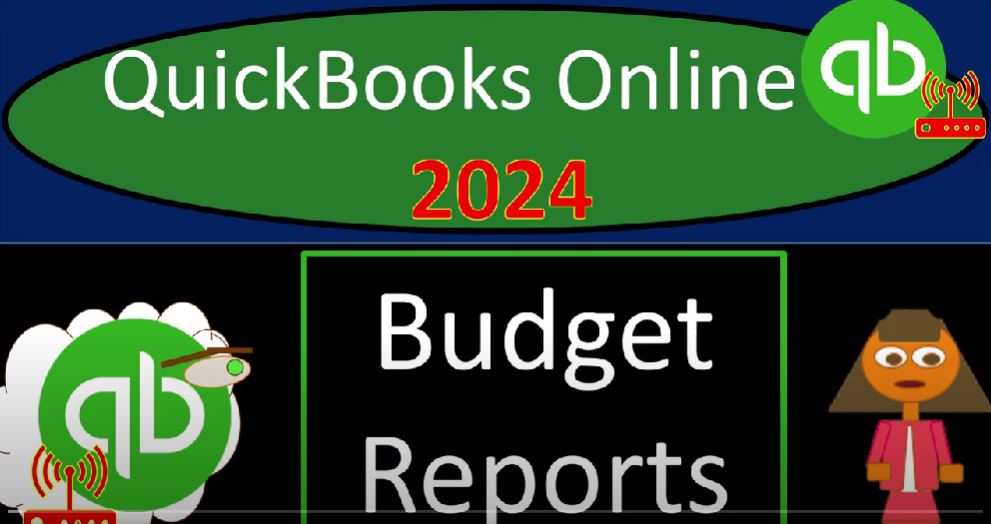In the ever-evolving world of finance, QuickBooks Online 2024 continues to be a reliable ally for businesses. As we delve into the intricacies of budget reports, join us on this journey through QuickBooks Online’s features and functionalities.
Setting the Stage
First things first, ensure you’re on the right page – literally. Head to intuit.com, the home of QuickBooks, and select the United States version of the software. It’s a routine check, but one that ensures you’re on the right track. And of course, don’t forget to prove you’re not a robot; it’s a small price to pay for the convenience QuickBooks offers.
Now, let’s dive into the reports. Open up the major financial statement reports as we usually do – balance sheet and profit and loss. Right-click to open them in new tabs, and set the date range to 2020. Refresh, close unnecessary tabs, and voila – your setup is complete.
The Budget Conundrum
Budgetary reports can be a bit tricky to navigate. They blur the lines between the accountant’s duty, the bookkeeper’s responsibility, and management’s role. While accountants usually handle past data and real-time transactions, budgets require a forward-thinking approach. It’s a collaborative effort involving multiple stakeholders aiming to shape the future.
Whether you’re in accounting or bookkeeping, your role in budgeting may vary. As an accountant, focus on formatting based on historical data, but for a comprehensive budget, input from business owners and decision-makers is crucial.
Building the Budget
Creating a budget involves more than replicating prior year figures. It’s a strategic exercise requiring input from various quarters. Start with past numbers but consider changes like increased advertising, cost adjustments, or external factors like economic trends.
If you’re the business owner managing your own bookkeeping, congratulations! You wear multiple hats – from the bookkeeper’s technicality to the strategist’s foresight. A solid budget is your roadmap to future success.
QuickBooks’ Budgeting Features
QuickBooks Online simplifies budgeting with tools under the ‘Tools’ dropdown or the left-hand menu. Here, you can plan better with budgets, managing profit and loss and balance sheet budgets efficiently. The balance sheet functionality is a newer addition, providing a holistic view of your financial health.
While QuickBooks allows in-software budget creation, advanced users may prefer external tools like Excel for a more detailed analysis. Exporting, adjusting, and importing back into QuickBooks can streamline the process.
Budget Reports and Beyond
Once your budget is in place, the real power of QuickBooks comes to the forefront. The ‘Budget vs. Actual’ report becomes your strategic lens, comparing projections with real-time data. This feature enhances your decision-making process, letting you adapt and thrive in a dynamic business landscape.
Remember, the standard budget is often focused on the profit and loss statement, but advanced users may explore balance sheet budgets, considering the broader financial picture.
In Conclusion, QuickBooks Online 2024 is not just a bookkeeping tool; it’s your financial companion in charting the course for your business’s success. Embrace the budgeting features, utilize the diverse reports, and empower your financial decisions with the agility QuickBooks provides. Stay tuned for more in-depth explorations into the world of budgets in future courses or sections. Cheers to financial foresight!