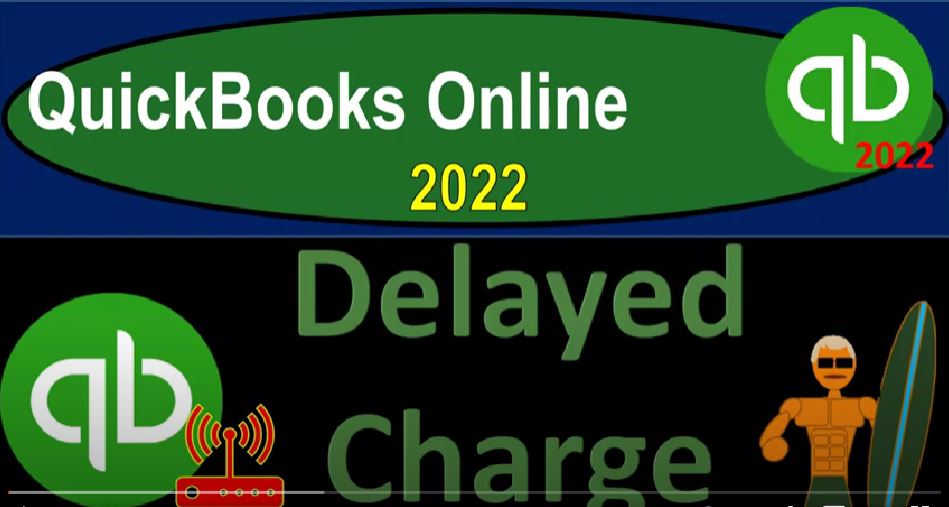QuickBooks Online 2022 Delayed charge, get ready because it’s go time with QuickBooks Online 2022. Online in our browser searching for QuickBooks Online test drive going into the test drive or choosing the United States version and verifying that we’re not a robot. sample file Craig’s design and landscaping services holding ctrl scroll up a bit to get to that one to 5%.
00:26
We also have the 30 day free trial version open just so we could take a look at the Business View, you might not have access to this at this point in time, that’s okay, we’ll look at it more in the second half of the course, going back to the Craig’s design and landscaping services hitting the drop down up top. Last time we took took a look at the delayed credit, which is something that’s basically going to be usually lowering or being a benefit to the customer, this time, we’re looking at the delayed charge.
00:53
So we’re gonna have a charge, that’s going to be happening at some point in the future. So we imagined we put the charge in the books, just like with a delayed credit, there’s no actual financial transaction with the delayed charge, but it will link to the invoice then pulling into the invoice at some future date when we make the invoice. So there’s a couple of different ways you might use the delay charge.
01:14
One is you might think about it as another kind of estimate type of feature, meaning the estimate is typically something that could be used if you have a long term project. Or if someone’s going to make a purchase in the future. And you’re trying to determine what the amount will be at this point in time, you can run an estimate and pull in the items and see what basically the charge will be, then when you create the invoice, you could populate the invoice from the estimate, you can do a similar kind of thing with the delayed charge,
01:43
someone’s asking you that I’m going to make a purchase in the future, you’re seeing how much it is you’re going to pull up the items to a delayed charge item instead of an invoice or a sales receipt. And then it won’t actually post something. But then when you create the invoice, the delay charge will pull in to it.
02:00
That’s one way you could basically use it, you might have some kind of charge as well, for something in the future. You might you might say for example, if you’re billing something, someone on a regular basis, and something happened to increase the charge, there was some kind of damage that the customer caused or something like that, you might say,
02:17
Okay, what I’m going to do is add another delay charge, and it’s just going to be added to the invoice that’s going to happen next time in our normal billing cycle. And I think that would be the more likely used more often used, meaning if you’re going to do a full estimate for someone for a long project, you would probably use the estimate form. If you have something like your billing someone on a regular basis.
02:40
And instead of creating another invoice, that’s going to be intermittent because you billed someone basically on a monthly basis. And there was some added charge, like you billing to someone for the use of a hotel room or something like that, you charge them on a monthly basis and there was damage, then you’re just gonna say okay, I’m just gonna tack it on to the next invoice that’s going to come up.
03:02
And that way, you could just basically add it to the delay charge. And that’ll remind you, when you populate the next invoice that you have that charge, I think that’s gonna be one of the more common kind of methods, you can also use it to to issue kind of like the cost of something that you might be using to populate the bill. So for example, if you had expenses, if you entered your expenses over here, and you’re saying I’m spending money on something, I want to charge my customer for like gas or something like that,
03:31
you could make the expense item billable and then pull it into the customer area. But when you make it billable, and then pull it into the customer area with the invoice, it’s sometimes makes a negative a negative expense instead of recording it as positive revenue. So there’s a couple of workarounds. And we’ll talk more about this when we get into the practice problems with his billable item area.
03:55
But I don’t really like that in general, because again, I don’t I don’t want it to pull into the invoice and have a negative expense like a reimbursement, I’d rather have it as income to pull in as income. So to kind of fix that you could add items in here that will kind of adjust that we’ll talk about that later. Or possibly you can note those items and then add the add those items over here into a delayed charge.
04:22
Or you could make an estimate for it. But you can add these delay charges as they come up to a particular customer and then populate it that way so that when you then create the invoice, the delay charges will be populating, you know as you go. So that’s a couple ways you can kind of use it, I guess I would think the most common use for the delay charge would be you have a normal billing cycle, a monthly billing cycle,
04:44
for example, something happened out of the norm or whatever and you’re going to add it to the normal cycle of the billing instead of adding another invoice intermittent in the billing cycle. So let’s see what that would look like if I if I go to the delayed charge Let’s add our customer again, I’m going to say customer number one. So we’re going to say customer number one again. And we’ll add that.
05:09
And then I’m going to say this is going to be, let’s make it on the first, let’s make it on the first, and then we’ll go through here tabbing through. And we’re going to say this is going to be a new item, let’s set up a new item, item one, tab. And let’s just pretend it’s an inventory item for to make it a little bit more complex.
05:29
So it’ll be the same kind of thing. inventory item, we’re gonna say that we had five on hand, they’ll just add that we can have the inventory on hand that we’ll be using, we’ll say that it’s that $1,000. And then we’re going to say that the other side Cost of Goods Sold $800. And there it is, let’s save it and close it. So there we have it. And if that was the charge, we could have the sales tax on it. And then we could have multiple things. So if you’re using it like an estimate, you might have multiple line items.
05:59
And you’re saying, Okay, you got that you’ve got this other charge that’s coming in place here for another item. And then you might have let’s just pick up a random item hours of landscaping, that we had three hours. And it’s kind of like an estimate type of form. In this form, let’s say the right here’s 50. So there’s going to be our estimate. And then it won’t record anything when I record this. But then when we create the invoice, it’ll populate into the invoice.
06:26
So if I was to say Save and Close, save and close, let’s go into our financial statement by right clicking on the tab up top, I’m going to duplicate that tab, I’m just going to look at the trial balance this time. So we’ll go down to the reports. And we’ll go into the trusty Trial Balance, we’ll type in the trusty trial balance.
06:48
And then we’ll do a range change up top a 101 to two to 1231 to to close the hamburger hold CTRL down, scroll up a bit. And we’ll see down here there’s nothing in the income accounts. Nothing happened to the there’s no accounts receivable, nothing’s in the accounts receivable related to this transaction. So nothing was actually recorded, because it’s going to be recorded in the future when we create the invoice.
07:13
So if I go back to the first tab, we can also see that by going to the sales item, or the Customer Center. And if I go into that customer for customer number one customer numero uno, we do see the charge here, but it hasn’t been populated into the into the actual financial statements. Now once I have the charge here, I’m going to close the hamburger, I could create the invoice directly from it. So I could say okay, I’m going to create an invoice and charge that out, and it pulls over.
07:42
And you can see here it’s kind of acting like an estimate. So now we made the thing, we’re going to pull it over, we’re going to make the invoice from that item. Or I’m going to close this out without saving it. When we create the invoice new item invoice, we’re going to make an invoice for customer number one, customer number one, it pulls over to the right hand side.
08:02
And then we can add that item if we choose to. And it pulls in that information nicely. So again, in this way, it’s working kind of like an estimate, we can make this entire invoice basically from that estimate.
08:16
And then we can save it and close it. And then if I go back to my trial balance, it will have been recorded running it at the point in time that we that we entered it with the invoice and so the accounts receivable is now impacted by of course the invoice that we use populating it from the delayed charge, and we’ve got the revenue down here that’s impacted, and so on and so forth. I think the more common way to do it would be like okay, there’s, there’s like a one off charge, let’s say we charge someone monthly for that one inventory item.
08:50
And then we had some one off charge like maintenance or repairs and maintenance or some kind of so I’m going to go into the new item and I’m going to make another delayed charge. And let’s say okay, let’s say this is customer two now customer two. And let’s say that we charge customers two on a normal billing cycle on a monthly cycle, but they like broke a window or something like that, and we want a reimbursement of damages. So we’re gonna go down and say,
09:14
Okay, we’re going to charge you the reimbursement of damages on your next bill that we have on us on a monthly cycle. And we’re just going to pull that into the next bill. Now note that if they have a damaged like they broke a window or something like that, and we had to fix it, we would have to pay for it with a bill form we would enter or check form, which we could then check off and pull in as a billable item.
09:35
However, when you do that, you got to be careful because it might then pull it in as a reimbursement instead of as revenue. And what I want to do typically is pulling in as revenue so there’s a couple ways to do that. But typically you have to use an item in order to pull it in as revenue either when you enter the bill or the expense or you could basically make this delayed charge kind of thing, which will then pull it into the invoice and charge it to whatever account you want driven by the item Instead of reimbursing the, you know,
10:02
window, repair repairs and maintenance or something like that. So I’m going to call the item just damage reimbursement. So we’re going to make an item called damage reimbursement, non inventory or service item. And so I’m going to save boom. And then the point is that it’s going to be going to a services item here, pulling it in as revenue, when we pull it into the to the invoice. And so I’m not going to put an amount because I’ll populate that just manually. So I’m going to say,
10:28
Okay, we got a reimbursement, you broke the window, we’re charging you $50 On the next invoice round that we charge you. So we’re gonna say save it and close that, that’s not actually going to record anything on the on the trial balance. Now, nothing has been recorded, it’ll just be populated in the next billing cycle.
10:46
So I’m going to go back on over, if I open up my hamburger and go into my sales area, and customer number two, it does show there, even though it’s not being used to populate the financial statements, we can then create an invoice from it. Or I can say, Okay, let’s open up another invoice. And we get this nice reminder of that of that chart. So I’m going to say this is going to be customer number two, add the customer. And then it gives me this thing on the right hand side saying, hey, you’ve got this $50 that you can add that you should be adding on.
11:18
So let’s say that their normal billing cycle, we charge them for the for the, for the item. Number one was their normal billing cycle. And then we’re like, oh, yeah, we got this added thing, that they broke a window, and they’re going to reimburse us for so we’re going to add that to it, and then close up the item over here. So now we’ve just added it to to our normal billing cycle, I would think this would be the most common kind of use that you could use for it. And that $50 is now going to be added to revenue because it’s driven by the item.
11:50
So we’re going to say save it and close it. And then if I go into the trial balance and run it now in the income item, we got the service item of the of the revenue that has been included in it, as opposed to and if I if I open up like an income statement over here, let’s open up an income statement reports. And let’s go to the profit and loss. And let’s close the hamburger. Now, if I was to look at the at the profit and loss here, note that if you had a reimbursement of something, you could say if I pulled it into the invoice and they charged it as a reimbursement, it would be a negative expense.
12:30
So for example, if this $34 was something I billed to the client, then what you want to be careful as it is okay, when I charged that on the invoice do I want the invoice to then lower the expense to have a negative expense for reimbursement, that’s not usually what we want, what we typically want is to say I’m charging you for the expense that I had in the business. So I want to pull it into the to the invoice with revenue.
12:55
And to do that you usually have to you have to use some kind of item to do it to drive it to the account that you want it to go to because that’s the thing that does that. And so that’s what’s happening up here, we’re taking it into the income item, even though it’s kind of like a reimbursement because we’re charging the client, you know, like a revenue for the expense of that item. So, and that’s a little bit different.
13:16
We’ll get into those billable items a little bit when we get into the practice problem. And in a future presentation, we’ll take a look at the estimate and again, the estimate would probably probably be used in contrast more when you have a full long job that you’re going to be doing and you’re putting together a larger type of estimate that you can then use once again to pull into the invoice but the estimate once again, like the delayed charge will not be an impact in the financial statements at the point you create the estimate