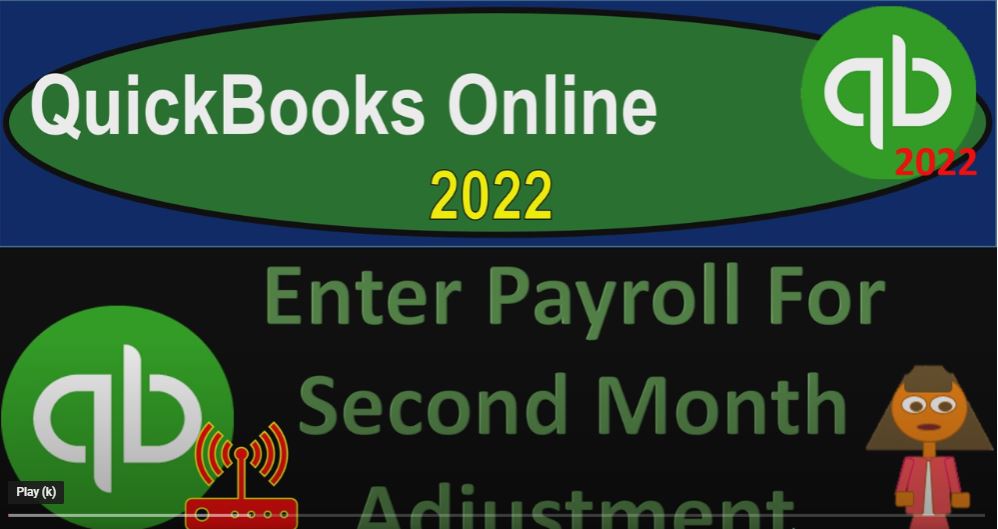QuickBooks Online 2022 Enter payroll for second month adjustment and get ready because it’s go time with QuickBooks Online 2022. Here we are in our get great guitars practice file,
00:14
we set up with a 30 day free trial holding down control scrolling up a bit to get to the one to 5% currently and the homepage otherwise known as the get things done pay per view,
00:25
if you wanted to change to the accounting view, it’s something you can do by going to the cog up top switch to the accounting view down below, we will be toggling back and forth between the two views either here, or by jumping over to the sample company file currently in the accounting view.
00:41
Going back to our sample company, we’re going to open a few tabs we can put reports in by right clicking on the tab up top duplicating that tab back to the tab to the left, right clicking on it duplicating again back to the tab to the left doing it one more time, right clicking on it, duplicating it.
00:59
As that is thinking we’re going to locate where the reports are located in the accounting view, which simply is in the accounting line item on the left hand side. If we go back on over to the business view, it’s a bit deeper down but not too bad.
01:13
It’s in the business Overview section, and then in the reports, and then we can close up the hamburger currently in the second tab, by the way, we’ll be opening up our favorite report, there is no surprise that we’ll be introducing the balance Shea. And then we’re going to go up top and do a range change from 101 to two to 1231.
01:35
Two to run it and tap to the right. And then we’re going to go to the business overview again reports again, and we also no surprise are going to be looking at and presenting the income statement the profit and loss P and L o 1012.
01:55
To 202 2008 to two bit of a change there, we’re going to be then taking a look at the month so we can see the side by side for the two months of data input thus far run in that report.
02:06
There we got Jan Feb and tote the Jan Feb and tote totals down below tab to the right one more time business overview closing the hand bogie and then we’re going to be typing in this time for the trial balance because that’s the third one we want easiest to find by typing in.
02:23
And the trial balance happens to be the name. So if you type that, then it’s able to find it because it looks by the name, oh 101222 1231 Two to run in that one.
02:34
And there we have it. Let’s go back to the first tab. And prior presentations, we’ve ran the payroll by going to the payroll down here and processing the payroll you got to have payroll turned on to run it. But in the free 30 day trial, they gave us access to the payroll.
02:51
So we ran that. However, and this is just for the purposes of our practice problem. When we entered the data in in the system for our bank statement, we had a slightly different or miscalculation, I’ll have to admit I have a number.
03:05
And we want to basically adjust our data input so it matches the bank statement. So we can tie it into our practice problem and do it for our bank reconciliation and match it up to some other stuff we want to do in the future.
03:18
So this is a purely practice problem adjustment, I apologize for it, you don’t want to do it this way. In practice, if there’s a problem in payroll, what you would want to do is void the checks most likely completely,
03:28
and then process the payroll again, because the accounting system of processing the payroll is the internal control check that you have against making an error, you don’t want to go to the check after it’s been processed, and then adjust it because then you’re going to mess up the connection between the reports and and the checks that have been issued. But for the purposes of a practice problem,
03:51
here’s the adjustment we’re going to make. This is the information I believe that we input into the system. So this is what the current check is at this is where the error is on Adam Hamilton. So
04:02
if I go, for example, into Mr. Hamilton’s check, let’s do it by going into the check register, going down to the bookkeeping area down below, which if you were in the accounting view would be in the accounting area.
04:15
And then we’ll go up to the chart of the accounts and then close the hamburger. And we’re going to go into this checking account. We’re going to go into that viewing the register right there, right there. And then here’s Hamilton’s check.
04:30
So let’s go into Hamilton’s check right here and hit the edit button. So we can see the stuff that happened in it on how that was calculated. So there we have it. So there’s the check in we can see we have the salary and this stuff was taken out of it to get to this cheque amount of the 353271.
04:51
So we can recreate that here’s the 353271 gross wages minus two fit and the Social Security that Medicare Now this is the proper calculation to fit we plugged in, we just manually put in 700.
05:05
But it’s usually calculated by the system. Social Security at this point is usually more of a flat tax, which is, which is going to be then calculated as the gross wages times point oh six, two or 6.2%, Medicare calculated thusly point, oh, 145, or 1.45%.
05:25
And there’s the net Check. Now this is what we have that was in our bank statement or our worksheets before we entered it that we want to tie into, we have the fit of 720. And this is where the that was one error we made on the data input.
05:38
The other one is this, got these numbers mixed up. So the eight, four and the four, eight. So this is what we have on our bank statement.
05:47
So I’d like to adjust it to that. So the difference that we have is going to be this in terms of the change for the fit, and the Social Security, and then the net Check, as well as the employer side of things for Social Security.
06:02
Okay, so that probably looks a little bit complicated, we’re going to do this one step at a time, though, we’re going to say this, first change the 700, I’m actually going to see if I could change that in the actual check.
06:12
Because we should be able to put put that in the check. So I’m going to go back on over here. And let’s say that, that I wanted to edit this thing, say I want to edit this check, they let me edit it before,
06:24
Oh, I see it’s down here, now edit the check, we’re going to go down to the edit of it, this is not something you would typically want to do in practice, you would typically want to void the check, and then process it again, typically in practice, but in for the practice problem. See how they let me adjust this federal income tax one,
06:42
I’m going to see if they let me adjust it after it has been processed here. Again, don’t do this in practice, you’d void the check and run it again. And let the Calculate the system calculate, okay, so then these two I cannot change because they won’t let me change it.
06:56
And they’re doing an automatic calculation here for that second for that second item. So for that one, I’m going to do an adjusting entry.
07:04
So I’m going to say save it, I’m going to say okay, let’s do that. And so now, now I’ve got the 720. So now I’m at the 351271. So that’s a step closer, so this one has been changed to 720. So that’s correct.
07:21
Now I’m going to say there we go on that. And there we go on that. So now we’re at the 351271. And there’s the 351271.
07:32
And then I made this little kind of dyslexic number swap over here when I was doing my worksheets, and this is tied into my bank statement. So I want to make this number tie into this number, even though, you know, it’s an error on our end.
07:47
But and I can’t do that by adjusting the check. So what we’re going to do is do another journal entry to make to make that adjustment, we’ll issue another check.
07:55
So this is kind of a two step process, because there’s an employee portion, and an employee or portion. So let’s go back on over. And this is what we’ll do. This is how we’ll fix it, that we’re going to say the net Check needs to go up by the 36.
08:11
So we’re gonna do this in a two step process, we’ll increase that amount, the other side is going to going to be going to the liability payroll liability.
08:20
And we’re going to do this with the same kind of check number if we can. So I’m going to go down here,
08:24
I’m going to go back into my bookkeeping, and let’s do this in the register, going into the chart of the accounts. And I’m going to go into closing the hamburger that cash register again.
08:36
And I’m just going to make another check, I’m going to select the drop down and say let’s do a check. And this is going to be as of Oh 228 to two, I’m going to use the same check number as Adams.
08:50
So I can see that these are kind of connected together. It’s going to be for Adam Hamilton, our employee, although it’s not a payroll to. And I’m going to say this is going to to adjust payroll check for prac.
09:06
This problem practice this problem reasons or purposes, and the adjustment here is going to be then the amount of the SP $36. So we’re going to say 36.
09:24
And the other side is going to be going to the payroll liability account, which is going to be the federal taxes right there. So I’m going to say okay, let’s save that.
09:34
And I’m going to use the same check number because I want to see that those two check numbers are kind of like the same check when I do my bank reconciliation. And if I open up my trusty calculator or pull out the trusty calculator here, trusty calculator, help me out trusty Calc. Where are you? Where are you? There it is.
09:56
There it is. Okay, that’s gonna be the 36 x plus the 351 2.71. And that then ties out I believe, to the 354 870. So that looks good. Now I just need to do the same thing for, for the second side of it, which is the employer taxes, increasing this Social Security tax, and the other side go into the liability, also for the $36, because it’s that matching component.
10:30
So to do that, let’s do that with a with a going into the register. Again, let’s go back to our chart of accounts. And we can do this possibly most easily with the liability account payroll liability account,
10:44
let’s go into that one, it should be going up going into the payroll liability, which is I’m in fixed assets, current assets long term, we want liabilities, and I’m looking payroll liabilities, here we go the federal taxes, that’s the one I want. Let’s look at that register, it needs to go up. So I’m going to make a trusty journal entry, a journal entry as of Oh 228 to two.
11:12
And this is going to be memo to adjust payroll for prac. This problem prac. Just problem, because Bob made a stupid dyslexic. Okay, we’ll leave that last part. Okay, so then we’re going to say this is going to be 36.
11:36
So this is going to be a decrease here of $36 $36. And the liability, the other side is going to go to payroll tax. So the expense account the payroll tax expense account for the employee or portion. So there we have it. So let’s select that one.
11:53
And that should do it. Let’s go ahead and save it and close it and then check it out and see if it does what we would expect it to do on the balance sheet and income statement Jumping over to the balance sheet, I’m going to go back to the balance sheet here.
12:06
And let’s refresh it making sure we’re working with fresh stuff, running it again to do so going into the checking account or the cash account, holding control. Scrolling down, we got two checks in here now that are going to represent that check number 1022 for the payroll, so that we can see that when we do our bank reconciliation,
12:30
which should have the combination of those both two, and the one check number as we have pre set up the problem.
12:36
And then if we go down to, and we’ll see that later, by the way, in future presentations, then we’re going to go down to the liability for the federal taxes. And we made two adjustments in here.
12:48
And so we’re gonna see that check and a journal entry adjustments, we’ve got the check adjustment that we made for the 36, the journal entry adjustment for the 36 up top, Scrolling back up again, back to the balance sheet, let’s jump on over to the income statement where we also made an adjustment by running that report.
13:07
So it’s fresh, working with fresh stuff. And then we’re going to go down and say that we had the payroll taxes adjustment here and hold on a second, that’s going to be taxes paid. So it’s a similar sounding account.
13:23
But I’d rather have it up here under the taxes, which is the sub account for the Payroll Expense. So let me see if I can adjust that one, I’m going to go into it and drill down on it here and drill down on this one and go back to that journal entry. And see if I can put it to the payroll tax, the tax account tax, let’s go.
13:46
This is going to be tax which is a sub account of the payroll. So payroll tax. So here’s payroll expenses, and then taxes. I think that’s the one we want payroll expenses, taxes. So I’m going to say okay, tab, and then say save it and close it. payroll expenses, taxes, let’s go back then to our report.
14:15
And so now it should be included under the Payroll Expense and taxes. If I go into that line item, we’re going to check it out. So going into it, holding CTRL down so there is the journal entry there. Okay, let’s go back up top.
14:36
Now remember, this is just an adjustment that we did for the purposes of the practice problem to tie into the preset amount that’s been already set up when we were working the practice problems to tie it out to some things in the future, including the bank reconciliation.
14:51
This is not the way that you would typically want to adjust something in practice, because you would want to be dependent on or you will be to some degree dependent on in practice. is the calculation of payroll through the system. So if there’s any problems with it, you don’t want to go in and adjust it outside of the processing of the payroll through the system.
15:09
You want to avoid the check, get the setup correct within your system, run the payroll again, so that everything will line up properly when you process everything.
15:19
Otherwise, what will happen is your financial statement reports won’t tie out to to the reports that are making the payroll, the payroll reports and your quarterly taxes and so on might not tie out to what’s on your financial statements. And that wouldn’t be good. So in any case, practice problem adjustment.
15:37
We’re going to go to the trial balance here. And let’s go ahead and run this one. This is where we stand at this time. So if you’re lining up to what we have here, that’s good going forward.
15:47
And if not try a date range change. It’s often a date issue and we will take a look at a transaction detail report at the end of the section to diagnose any differences further