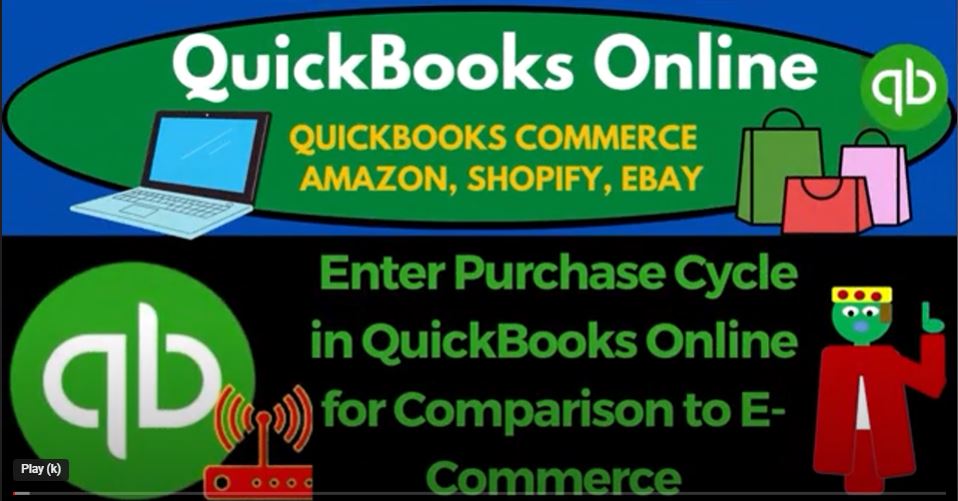In the ever-evolving world of business, managing finances and inventory efficiently is crucial for success. QuickBooks Online 2023 offers powerful tools to help you streamline your financial processes and boost your profitability. In this blog post, we will explore the purchase cycle in QuickBooks Online and compare it to the unique challenges faced in e-commerce businesses. By gaining the necessary skills, you’ll be able to optimize your financial management and drive growth using QuickBooks Online in the year 2023.
Setting Up QuickBooks Online: To begin, let’s familiarize ourselves with QuickBooks Online’s interface. In the accountant view, we can toggle between different views, such as the Business View. Duplicating tabs to organize reports is a common practice. By right-clicking on a tab and selecting “Duplicate,” we can create multiple tabs for balance sheets and income statements. By customizing the date range, we ensure accurate data representation. Let’s set the range from 01/01/2025 to 12/31/2025 for our reports.
Understanding the Purchase Cycle: Now, let’s delve into the purchasing cycle and how QuickBooks Online facilitates this process. Imagine we are operating a brick-and-mortar store utilizing QuickBooks’ perpetual inventory system. This will help us identify potential deviations when integrating data from e-commerce platforms like Shopify or Amazon.
Tracking Inventory with QuickBooks: When purchasing inventory, it’s essential to track both the dollar amount and individual items. QuickBooks achieves this through the use of items, similar to the products you would add to a Shopify store. While we may not need to replicate these items in QuickBooks Online, understanding the system’s functionality will aid us in integrating with other platforms.
Adding Inventory Items: In QuickBooks Online, inventory items are located under the Sales tab. Navigate to Products and Services, where you can add generic products. For our demonstration, let’s add “Product 1,” “Product 2,” and “Product 3.” When adding inventory items, we can choose whether to track physical units or not.
Configuring Inventory Items: To set up an inventory item, select “New” and choose the inventory type. Provide a name, such as “Product Number 1,” and assign a SKU number if applicable. Additional details like images, categories, and class tracking can be added. Start with zero quantity on hand and specify the reorder point as a reminder to replenish inventory. Define the inventory assets account, description, sales price, income account, purchase cost, and cost of goods sold account.
Managing Purchases and Vendors: QuickBooks Online allows for seamless purchase management. You can create purchase orders or directly pay for inventory using electronic transfers, checks, or expense forms. When purchasing inventory, the cost will be recorded in the inventory account. Specifying a preferred vendor streamlines the procurement process.
In the previous section, we explored the basics of setting up QuickBooks Online 2023 and discussed the purchase cycle within the software. Now, let’s continue our journey by adding inventory items and understanding how to manage purchases and vendors. We’ll also touch upon the deviations we might encounter when integrating QuickBooks with e-commerce platforms like Shopify. By gaining proficiency in these areas, you’ll be well-equipped to optimize your financial operations using QuickBooks Online in the year 2023.
Adding Inventory Items: To effectively track inventory within QuickBooks Online, we need to add inventory items. These items represent the products we sell and enable us to monitor both the dollar amount and the physical units. For demonstration purposes, let’s add three generic inventory items: Product Number 1, Product Number 2, and Product Number 3.
Configuring Inventory Items: For each inventory item, specify the quantity on hand, which we’ll set as zero since we’re starting fresh in 2023. Provide a description, sales price, cost of goods sold account, and income account. These details help QuickBooks accurately record sales and purchases and calculate profits. Remember, we’re building a full-service accounting system in QuickBooks, which we’ll later adapt when integrating with e-commerce platforms.
Managing Purchases and Vendors: In QuickBooks Online, you can efficiently manage your purchases and track vendor transactions. Let’s walk through the purchase order process as an example. Start by creating a purchase order to request inventory from a specific vendor. Assign the vendor (e.g., Vendor P1) and specify the items being ordered, quantities, and rates. QuickBooks Online automatically populates the total cost for each item.
Tracking Purchase Requests: Once you’ve created purchase orders, you can track them in QuickBooks Online. Filter your expenses by purchase orders to view the requests you’ve sent to vendors. By monitoring these open purchase orders, you can stay on top of pending inventory deliveries and track the status of your requests.
Deviations and E-commerce Integration: While QuickBooks Online excels in managing the purchase cycle, e-commerce businesses often require integration with platforms like Shopify or Amazon. When integrating with such platforms, certain deviations may arise. For instance, the need for purchase orders may differ, as online sales are often fulfilled directly from inventory. Additionally, the purchasing process might involve electronic transfers, checks, or expense forms rather than traditional purchase orders. Understanding these deviations and adjusting your QuickBooks setup accordingly is crucial for seamless integration with e-commerce platforms.
In this continuation, we’ll focus on the next step of the process, which involves receiving inventory in a physical warehouse and recording it in QuickBooks Online. We’ll also touch upon the adjustments required for e-commerce businesses that manage inventory through alternate systems. Let’s dive in and understand how to effectively track inventory and manage bills within QuickBooks Online in 2023.
Receiving Inventory and Creating Bills: When we receive inventory in our warehouse, we need to accurately record it in QuickBooks Online. While this process may differ for e-commerce businesses using alternative inventory management systems, we’ll primarily focus on physical inventory receipt and bill creation. To record inventory, we’ll create a bill within QuickBooks Online. Upon creating the bill, we’ll pull in relevant information from the right side of the screen. The bill will increase the accounts payable, representing the amount owed to the vendor.
Recording Inventory and Tracking Sub-Ledger: When creating a bill, QuickBooks Online automatically assigns the items purchased to the appropriate accounts. For example, the items will increase the inventory account, which we previously set up for each inventory item. This process records the transaction and accurately tracks the sub-ledger for inventory units in QuickBooks Online. Upon saving and closing the bill, we can verify the impact on the balance sheet by reviewing the increased accounts payable and inventory values.
Impact on Financial Statements: Recording inventory purchases alone does not impact the income statement. The income statement will reflect the effect of inventory sales when utilizing a perpetual inventory system. However, to monitor inventory levels and values, we can run the inventory summary report. This report provides valuable information about inventory quantities, costs, and asset values. By comparing this report to the balance sheet, we can ensure accuracy and reconcile our inventory records.
Deviations for E-commerce Integration: For e-commerce businesses, integration with platforms like Shopify may introduce variations in the inventory management process. These platforms often have their own inventory tracking systems, potentially eliminating the need to manually record inventory receipts and bills in QuickBooks Online. Adjusting your QuickBooks setup to accommodate these deviations is necessary to maintain a streamlined and accurate financial management process.
Paying Bills: To complete the purchase cycle, we need to pay the bills recorded in QuickBooks Online. Navigate to the vendors section and select open bills. From there, choose the bill you wish to pay and initiate the payment process. Paying a bill decreases the checking account balance and reduces the corresponding accounts payable amount.
Payment and Balance Sheet Adjustments: After creating and recording bills for inventory purchases, it’s essential to pay these bills to complete the purchase cycle. In QuickBooks Online, you can use the “Pay Bill” form to initiate payments. When paying a bill, the checking account balance decreases, while the accounts payable account reflects the reduced amount. By reviewing the balance sheet, you can verify that the changes in the checking account and accounts payable align with your payment activities.
Inventory Tracking and Profit/Loss Impact: In a perpetual inventory system, the inventory account increases when inventory is purchased. This method allows for detailed tracking of inventory units and their corresponding dollar values. By maintaining accurate records, you can ensure that the inventory value on the balance sheet matches the inventory summary report. As time passes, inventory quantities and values may fluctuate based on purchases and sales.
The profit and loss statement, however, is not impacted solely by inventory purchases. Instead, it reflects the impact of inventory sales. When you sell inventory items through invoices or sales receipts, QuickBooks Online reduces the inventory quantity and recognizes the related revenue and cost of goods sold (COGS). This process aligns with accrual accounting principles, as the sale triggers the recognition of revenue and expenses. Consequently, the profit and loss statement reflects the profitability of your inventory sales.
Considerations for E-commerce Integration: For e-commerce businesses utilizing platforms like Shopify, the process of inventory tracking may differ due to integration with alternate systems. Such platforms often have their own inventory management tools, which can automatically track inventory units and synchronize data with QuickBooks Online. In these cases, you may not need to manually record each inventory receipt and bill. Instead, you can focus on integrating your systems to ensure accurate inventory data flow between platforms.
Adapting to E-commerce Systems: To streamline inventory management in an e-commerce context, you can simplify the process by recording inventory transactions when they hit the checking account. In this approach, you would record an expense for inventory purchases and increase the corresponding inventory items directly. This method allows you to maintain a perpetual inventory system while bypassing the manual entry of purchase orders and bills. By aligning your workflow with the timing of checking account transactions, you can still achieve accurate inventory tracking within QuickBooks Online.
Conclusion: In this two-part blog series, we explored the intricacies of tracking inventory and managing bills within QuickBooks Online 2023. We learned how to receive inventory, create bills, and record payments, ensuring the accuracy of accounts payable and the checking account balance. Additionally, we discussed the impact of inventory sales on the profit and loss statement and the importance of reconciling inventory quantities and values with the balance sheet.
For e-commerce businesses, integrating QuickBooks Online with platforms like Shopify presents unique considerations. By adapting your processes to accommodate e-commerce systems, you can optimize inventory management and streamline data synchronization.
As the business landscape evolves, QuickBooks Online continues to provide robust tools to support efficient financial operations. Stay tuned for future blog posts, where we will delve deeper into additional features and functionalities within QuickBooks Online 2023.
Perpetual Inventory System vs. Periodic Inventory System: QuickBooks Online supports a perpetual inventory system, where inventory quantities and values are continuously updated in real-time. This method is ideal for businesses with comprehensive inventory management needs. However, when integrating with an e-commerce store, you may question whether it is necessary to duplicate inventory data in QuickBooks.
In a perpetual inventory system, you would typically enter all inventory-related transactions in QuickBooks to maintain accurate inventory balances. This includes recording purchases, sales, and adjustments. However, if your e-commerce platform already tracks inventory quantities and provides synchronization with QuickBooks, duplicating the same information may become redundant and time-consuming.
Considerations for E-commerce Integration: To streamline the inventory management process, you may opt for a periodic inventory system when integrating with an e-commerce store. With this approach, you can track the dollar value of your inventory periodically for financial reporting purposes. Meanwhile, the e-commerce platform would handle the logistical aspects of inventory management, such as tracking units and ensuring sufficient stock levels.
While QuickBooks Online offers inventory management capabilities, it may not be as robust as dedicated inventory management systems available in e-commerce platforms. Therefore, it’s crucial to assess the specific needs of your business and evaluate whether QuickBooks’ inventory management features align with your requirements. Depending on your circumstances, integrating QuickBooks with your e-commerce platform may involve finding suitable integration apps that can pull data seamlessly without the need for manual data entry.
Choosing the Best System for Your Business: When deciding between a perpetual inventory system and a periodic inventory system for e-commerce integration, consider the following factors:
- Inventory Complexity: Assess the complexity of your inventory management needs. If you deal with a high volume of products, variations, and frequent updates, a perpetual inventory system within QuickBooks may be more suitable. However, for simpler inventory structures, a periodic system integrated with the e-commerce platform might suffice.
- Data Synchronization: Evaluate the integration capabilities of your e-commerce platform. Ensure that it provides reliable and accurate synchronization of inventory data with QuickBooks, eliminating the need for manual entry.
- Scalability and Efficiency: Consider the scalability of your business and the efficiency of your inventory management workflow. Choose a system that can accommodate future growth and streamline operations, minimizing manual effort and potential errors.
Conclusion: In this three-part blog series, we explored various aspects of inventory management within QuickBooks Online 2023 and its implications for e-commerce businesses. We discussed the differences between perpetual and periodic inventory systems and highlighted the considerations when integrating with an e-commerce store.
While QuickBooks Online offers inventory management functionality, businesses with complex inventory needs and e-commerce integration may find value in leveraging dedicated inventory management systems within their e-commerce platforms. By adopting a periodic inventory system for financial reporting and relying on the e-commerce platform for logistical inventory tracking, you can streamline operations and enhance efficiency.
As you navigate the evolving business landscape, it’s essential to select the inventory management approach that aligns with your specific needs. QuickBooks Online continues to provide robust tools for financial operations, and with the right integration strategies, you can optimize inventory management within your e-commerce ecosystem.
Stay tuned for future blog posts, where we will explore additional