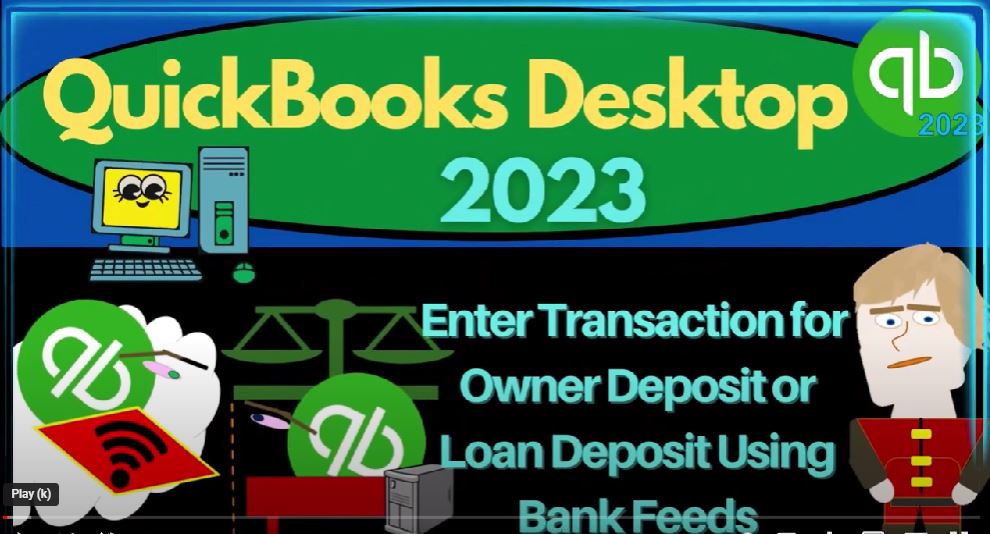QuickBooks Desktop 2023 Enter transaction for owner deposit or loan deposit using bank feeds. Let’s do it with Intuit QuickBooks Desktop 2023.
00:13
Here we are in QuickBooks Desktop bank feed practice file. We started up in a prior presentation going through the setup process we do every time view dropped down,
00:22
we’ve got the highest icon bar open windows list checked off, open windows are open on the left, reports drop down company and financial let’s open the profit and loss the P and the L change in the range from a 101 to two to 1231.
00:37
Two to customize it. I’m gonna go to the fonts and numbers to pick up the font to 14 Okay. Yes. And okay, then reports again, company financial, but this time the balance sheet standard customized net.
00:55
So we can then change the range from a 101 to two to 12 or one to two, and then the fonts, the numbers need to change up to 14. Okay. Yes. And okay.
01:08
Now let’s open up bank feeds banking drop down bank feeds, the bank feed center would only be there if you got bank feeds turned on which we have done in a prior presentation, I’m now going to go to the unrecognized items we’re focusing in on the deposits. And so we’re looking in on them.
01:27
Now, we’ve been focusing in on going back to the homepage entering deposits in such a way in this kind of business, where we can use the deposits from the bank feed to record transactions
01:39
and record the income from there as opposed to a full service kind of system where we would use the sales receipts even on a cash based system or the invoices on an accrual based system to record the sales. So we talked about the pros and cons of doing that kind of system.
01:58
And if we look at the income statement, you can see here that now we’ve got our income items lined up by basically notice we got the name of who paid us, which isn’t not the norm in a full service assistant system, but can work well if you’re using the deposits.
02:15
And we don’t have the capacity to get to those sub ledger reports that are going to break out by customer or item as easily because of the use of the deposit form, as opposed to the sales forms.
02:28
And so now we got to think about well, what if I have a deposit that is coming from me, the owner or coming from the bank, for example, with a loan, I want to make sure that if
02:40
I’m using the bank feeds to record revenue, that I’m not recording those as income, but rather are properly categorizing them as an owner investment or a loan, which our balance sheet items.
02:54
Now if you have a system like this that we’ve been looking at, usually a would be fairly straightforward if I went into the bank feeds, and I said, Hey, there’s a deposit,
03:03
like a big deposit or something that went into the to the bank and I don’t have the memo that said it came from like some other platform, then I would probably pick it up and say oh, that’s me that put the money in.
03:15
And I would have to then say okay, what’s going to be the other account that I’m going to go to it shouldn’t be an income account. In that case, it needs to be some kind of balance sheet account,
03:24
if it was a loan payable, if it was me an equity account. However, you can imagine some cash based systems work and get a little bit more complex, because you might for example, have,
03:37
you might have a system where you’re just gonna say I’m just going to make sales. And then I’m going to have cash as my as my revenue. And I’m just going to deposit the cash into the bank, wait till it clears the bank.
03:49
And then I’m just going to record by cash deposits as income. In that case, you’re not going to have as much information in the bank feeds in terms of the detail here and the bank memo.
04:01
And so it’ll be more difficult to distinguish the sales kind of deposits from another random deposit that might happen periodically from either you putting money into your own business or from a loan.
04:15
So you’re more likely to mix those up and put the put that as income as opposed to as the proper account of a loan or the equity account. So
04:27
so those are things that you want to make sure that you have in mind if we’re using the bank feeds to record all deposits as income, then what if there’s other deposits that aren’t income?
04:38
That doesn’t typically happen? That usually happens when you start up the business, the startup capital, and it usually happens when you’re expanding the business or having cash flow problems where you have to put money in or take out a loan.
04:50
What you do not want to do is add those two income on the profit and loss because that’ll make your income statement look artificially good. which is good if you need a loan or something? I mean, it’s not correct, but it would,
05:04
it would look good. But it would, it would be bad for taxes, you might be paying taxes on the money that you put into your own business, if you recorded it as income or money on a loan you took out, and that wouldn’t be good.
05:16
Okay, so let’s go back to the bank fees and just say, well, how can we record that, I’m actually going to go into a recognized area here, because I just want to pick up one of these items that I can use, and pretend it was a loan.
05:28
So I’m gonna look at the deposits. And I’m just going to use like the interest there was an interest one here. Let’s just use that and pretend it was a loan, where are they where’s the interest?
05:39
So here they are. Now, these are small dollar amounts, but we’ll just pretend that these are deposits from like a loan.
05:47
So I’m going to say, okay, so this one interest, if it came from the bank, you know, it would be a loan from the bank, and then the payment side, and then the account side of things shouldn’t be income. If it was a loan,
06:01
if it was a deposit from from the bank, because it was a loan, that’s going into our checking account, it should then be going to a loan account.
06:10
So let’s imagine this one was actually a loan. So we’re gonna have to set the account up, let’s go to add new account. And this is going to be typically an other current liability account, let’s make it an other current liability account.
06:26
And I’m just going to call it loan payable, loan payable. And we will set that up, that looks good, I’m going to save it, I’m not going to make a rule related to it.
06:37
Because these are not transactions, that would happen over time, you’re not going to take loans out all the time. So it would be a one once in a while type of transaction,
06:46
you got to make sure to pick up it will usually be for a large dollar amount, and often an even dollar amount, two things that can help you to distinguish and notice it, to pick it up to the right location.
06:56
So I’m going to say add. And then if I go to the balance sheet, it will of course be a deposit in the checking account, I won’t spend a lot of time
07:04
Well, there it is right there, boom, the loan. And then I’m going to close this back out the other side, though, isn’t going to the income statement, it’s going to the loan payable right here.
07:14
So you owe it back to the bank, nothing on the profit and loss. In that case, it’s not being recorded as income. Now, we have a very small dollar amount.
07:23
But oftentimes loans are significant in dollar amount. And if you recorded a significant increase in income, you could be paying a significant amount of taxes. If you use that to make your taxes on a loan, which you don’t want to do.
07:37
So you want to make sure that you have that properly allocated if I go back up to the balance sheet here. Now there’s a couple other issues with a loan just going forward with regards to bank feeds.
07:48
One is the fact that you might have well there’s some are bank feed regarded and some are just reporting regards, like one is the fact that you might have multiple loans.
07:57
So if you have multiple loans, then you might want to make a parent account called a loan account, and then have the multiple loans subsidiary to it.
08:06
And then put the last four digits of the loan number in each account, so that you can tie the loan balance out to the amortization table.
08:14
That’s one issue. Another issue is that some loans are going to be longer than one year in duration, many loans we think of are often installment loans, we pay them off in in equal installments monthly payments, but they might last for more than a year.
08:30
So proper reporting, would be that we would have a short term portion and a long term portion, you don’t typically want to break out a short term and long term portion every time you make a payment,
08:41
that becomes tedious. If you need to break out the short and long term portion, you might want to do it periodically at the end of the month or a year.
08:48
So we have other courses on adjusting the adjusting process course or section on adjusting process that you can kind of dive into that in more detail.
08:57
The other thing you got to keep in mind is that you might need an amortization table to properly break out the interest and the principal.
09:05
And when you have the actual payments for the loan, then there’s actually three accounts that will be affected, meaning you’re gonna have to pay down the loan with the payment and you’re gonna have interest so you can have the checking account decreases, you can have the loan goes down, and interest expense.
09:24
And the allocation between interest and the loan will not be the same each time.
09:29
So when we go into our bank feeds for the payments, you can automate the payments that are coming out of the bank feeds. But you can’t make it perfect unless you unless you use an adjusting entry kind of process.
09:41
Because the breakout because there’s three accounts instead of two accounts that will be affected and the accounts of interest in principle will differ.
09:51
So so there’s a couple of kind of workarounds we might dive into in a little bit in the future on the payment side of things, but just remember that That’s another kind of added level of complexity of the loan payments to get into, we’re looking at the deposit side more here.
10:07
Okay, the other deposit that we need to be able to catch would be if we, the owner are putting money into the system into coming out of our personal account into the business account.
10:20
So let’s imagine this one was that so this might be the owner is putting the money in, in this case, we’re going to imagine it would then not be going to income again, it would not be going into a loan, but it would be going into an equity account,
10:33
which is similar to a loan account for the business when you think about it as a separate entity, because it owes the money back to you, the owner.
10:40
So we can then put it into the equity, which is kind of like the retained earnings account that it rolls into. Or we can make another account if we want to track the investments in the business and a separate account kind of like we do with drawers,
10:54
drawers represents money that we’re taking out of the business that we’re going to we’re going to put into a separate account. If we’re putting money into the business, we could make another account and do it in a similar fashion.
11:05
Let’s try that. So I’m just going to call it owner, owner and owner invest meant tab and set up if I misspell anything, I apologize.
11:18
The point is that it shouldn’t be an income account or an expense account. But rather, it should be an equity type of account should be in the equity area. So we’ll save it and close it.
11:29
And then I’m not going to add any more detail to it, we’re not going to add a rule and say Add it’s there’s not a transaction we hope to that’s going to happen often.
11:39
And so it would be an increase once again to the checking account, similar to what we saw last time. And then the other side is gonna go not to income not to a liability, but be part of equity.
11:53
So you can see we put it in here into investment equity. Just note that you could have put it into that we could have put it into the owner’s equity.
12:05
But then you’ve got to you’ve got a note that you put it into owner’s equity, if you’re going to try to rollover your financial statements.
12:11
Or if you have taxes that are more complex for like a corporation kind of tax, or otherwise, your retained earnings will not tie out from period to period.
12:20
So sometimes it’s nice to kind of break out so you could see it in a separate account. But just realize that the net income here rolls into the equity account. And and usually in accounting, like in book accounting or in school,
12:36
when you learn accounting, the closing process for drawers and investments, if you broke that out separately, would also roll into equity periodically, possibly at the end of the month, or the end of the year. QuickBooks does not do that automatically with these two equity accounts.
12:51
So these two equity accounts will just keep on accumulating upwards unless you make a manual adjustment, rolling them into equity, this account will roll into equity automatically,
13:02
if I changed the date, for example, up to the next day up. Now it’s rolled into here, we still have these two that are not in that equity account.
13:10
Also just realized that if you were a partnership, then you’d have to track basically, these three count accounts, you might call a capital accounts.
13:19
And you’d have to break out one for each partner and track their drawers and their investments and their total equity separately.
13:26
Because these represent in essence, each partners claim to the net assets, meaning assets minus liabilities, right assets minus liabilities is the equity.
13:37
So So then, then also just note that if you’re a corporation, then the investment in the company would be in the form of stocks, you’re selling stocks to the owners.
13:50
So when you break out capital stocks, that’s like the money that the owners put in to the company versus the retained earnings, which represents the accumulation of earnings that have not been given out in the form of dividends, which are kind of like drawers for a corporation.
14:07
Okay, so that’s the general idea. So again, we might dive into that loan payment thing, that whole thing with with the making the payments of the loans and the bank feeds in a future presentation.
14:20
So let’s that would be with this. I’m going to maximize this one. That’s why I can’t see it right there. But we might talk about that.
14:27
And the outflows later right now we’re just focusing in on making sure you catch those deposits, which are not income related deposits. So you want to be able to find those.
14:37
Usually, you could do that even though they’re not happening all the time, by the fact that they’re usually larger dollar amount items.
14:43
And oftentimes they’re round in nature, meaning they’re in in 1000s or something like that, as opposed to sales which might have a lot of pennies on it and whatnot.
14:53
So you can kind of recognize those items, even though they don’t happen all the time. And make sure that you’re properly accounting for them.
15:00
Add on the balance sheet as loan payable or investment as opposed to accidentally pulling them over to the income statement as income in
15:09
which case your income statement will be distorted and you might be paying taxes on a loan or an an investment from the owner which would not typically be good let’s go to the reports drop down and
15:21
then accounting and taxes trial balance a 101 to two to 1231 to two and just take a look at that fonts and numbers bringing it on up let’s go to 16
15:34
Okay, yes And okay, just remembering that if we can see the the breakouts of the assets, liabilities, which we can see now here and the loan payable we’ll have a credit balance,
15:46
and then the equity accounts and then the income accounts cost of goods sold, which is a type of expense and expense accounts. This is a great report to have open to jump back and forth from and to drill in on
15:59
as it is the balance sheet on top of the income statement without all the subtotals therefore easier to find the accounts and not have to sort through so much and go to the opening balances or the open windows on the left to find stuff