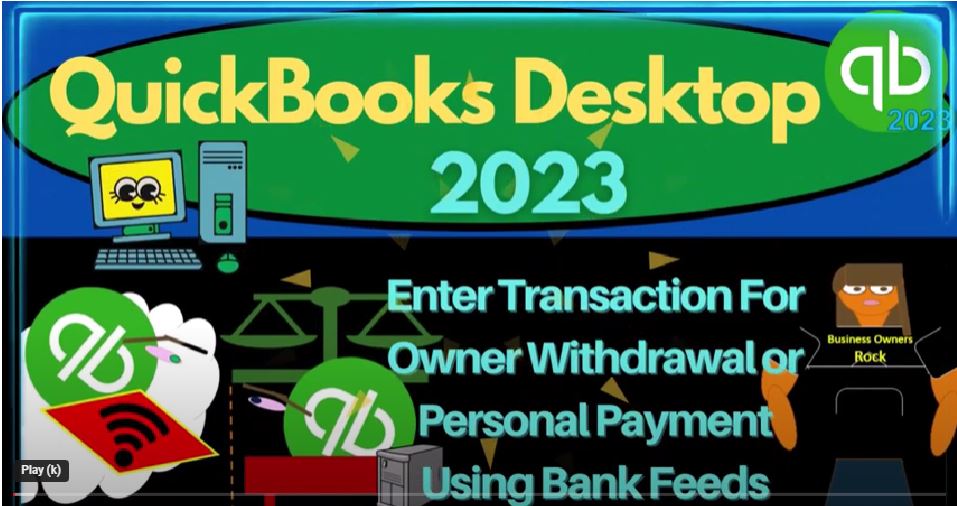QuickBooks Desktop 2023 Enter transaction for owner withdrawal or personal payment using bank feeds. Let’s do it within two it’s QuickBooks Desktop 2023. Here we are in QuickBooks Desktop bank feed practice file.
00:17
We started up in a prior presentation going through the setup process we do every time view drop down, we’ve got the hide icon bar, open windows list checked off, open windows open on the left,
00:27
reports drop down company and financial let’s open up the profit and loss p&l Income Statement changing the range in a 10122 to 1231 to two, then I’m going to customize it so I can go to the fonts, the numbers and change Amano up to 14. Okay, yes.
00:48
And okay, same thing for the balance sheet reports drop down company financial, this time the balance sheet report, and I’m going to customize it first, then change the range of 101 to two to 1231 to two, and then fonts and numbers, changing those on up to the same 14 we did with the P and L Profit Loss income statement.
01:11
Okay. So then let’s open up the bank feeds banking dropdown bank feed center will only be there if you have set up the bank feeds, which we did in a prior presentation. So now we’re going to be thinking about a decrease, I’m going to go back to the unrecognized items,
01:28
I’m going to sort them this way, we’re gonna look at money going out. But this time, we’re imagining money’s going out for the personal use or for a draw. So let’s think about that by going into the balance sheet and see how this is going to work. Logistically, what’s the end result that we expect to happen on the financial statements.
01:47
If we have the business account here, typically, the thought is that you want to keep the business account completely separate from the personal account that makes it easier to track your information through the checking account.
02:00
Because if everything in one checking account is business related, then it’s a little bit easier to determine what you spent the money on and categorize for example, the expenses.
02:11
That’s even more the case when you have somebody else doing the books, which has to determine whether if they have to determine what’s personal and what’s business, in terms of the expenses that gets quite complex.
02:23
If you’re doing your own books, maybe you can, you can kind of determine what’s personal and what’s business. But best practices are usually we’re going to keep the two QuickBooks files separate. Noting that with QuickBooks Desktop, you have the capacity to have one QuickBooks account and have to two separate QuickBooks account.
02:42
But just realize that it is possible if you have a small business to Use class tracking to have say one checking account and try to break out your income statement between business and and personal of the income statement being what is usually required for tax preparation at the end of the year,
02:59
because the Schedule C is in essence, an income statement. So if money is going out, then what’s going to happen, it’s going to come out of the checking account. And the other side, we’re going to want to be putting down here into typically drawers,
03:13
the main thing that we do not want to do when money is going out to us as the owner is to be putting it to an expense account by accident, because if we put it to an expense account, it’s going to lower net income, which looks bad from the perspective of your financial statements.
03:31
Actually, it looks good from the perspective of taxes. But it’s wrong because if the IRS audited you and you had a bunch of drawers that were in here as like miscellaneous expense or something, then you can get here now you’re gonna get in trouble for something like that.
03:45
It’s not what you want to have happening back to the balance sheet. It’s also useful to note that, depending on the structure of your business, you might name the equity accounts, something different.
03:58
So if you had a sole proprietorship, then there’s no real restriction from you taking money out for personal use, you will just call it a draw. And you can call it a draw down here at the equity section. If you have a partnership,
04:10
then you’re going to have to break out multiple partners down here in the equity section, tracking their capital accounts separately, the capital accounts representing each partner share of assets minus liabilities, right. And so then you’re gonna have a drawers account for each partner.
04:27
And if it’s a corporation, then you might have multiple owners, but they’re going to own like stocks and the stocks are supposed to be all the same.
04:35
Part of the problem with that is that you can’t have one owner pulling out different amounts than other owners, you usually have to give the distributions in the form of dividends.
04:46
And so that’s where you have the concept of dividends, which is kind of like a draw, but it’s somewhat more restrictive because the company has to determine the dividend to give it out, basically to everyone. So clearly we have the the names here that would be a sign into an owner, a sole proprietorship or possibly a partnership.
05:06
So let’s imagine that we had a draw that was taken out here. So I’m going to go to the bank feeds. And the easiest one would be, let’s start with an easy draw, we’re just going to say that there was it, let’s sort it here of that 75. Right there.
05:22
Let’s say this was a draw that’s coming out from the business to us as the owner. So we’re imagining it’s going from the business account, and it’s going to go out into the personal checking account.
05:35
So and you might also imagine, this could be something like as well, if you pulled money out of the business from like a ATM machine or something like that.
05:44
Then if you had a bookkeeper that was doing your books, that you’re going to want them to be able to assume anytime you pull money out that it’s going to be a draw that you’re now using that for personal use. If you pull money out, and you spend it on business stuff,
05:58
spending cash, you don’t have the same kind of audit trail. So when you’re spending money on business stuff, you usually want to have the audit trail for tax purposes.
06:08
So meaning, I don’t want to pay cash for stuff that I can get a deduction for, because I want to make sure I have a solid audit trail for the deductions on the personal side, if I don’t get a deduction for it, then yeah, I want to pay cash for it.
06:21
Because I don’t want I don’t need people tracking what I do otherwise, right. But if the IRS is going to if I’m going to claim it as a deduction, I want to be able to track it.
06:29
So that’s the general rule. So I’m going to say this is going to go out and I could put then the owner here, I’ll just say owner, name,
06:39
I’m going to click Add, it could be a vendor, not really not really customer, you could put it as other because this is coming to us the owner. When I say us, I’m usually referring to us as the owner of the business. But sometimes I refer to us as the bookkeeper just doing the bookkeeping or the accounting department.
06:56
But any case, we’re gonna say then the account. Now if you had an account that was set up, when, when you created the business, and you let QuickBooks set up an account, it might give you a drawers account. And even here, it still gave us a drawers account.
07:11
So the bottom line is that you want to put it into an equity type of account, you don’t want to put it to an income, or an expense type of account, because it should be on the balance sheet not affecting net income,
07:22
because this isn’t an expense, even though money’s coming out of the business. So I’m going to put it into the drawers here. And then we could check it out this way, hit the drop down more details.
07:34
And this is the same stuff and the more detailed screen. So here’s the owner, here’s the account, here’s the memo. And then note that you could make a rule for it.
07:44
If it’s a standardized kind of transaction like this one, that would be easier to kind of make a rule for. But I’m not going to make a rule here because we’re just testing stuff out.
07:54
So I’m going to say save it and close it in in the added area, we’ve got it added here. If I go to the balance sheet, then double clicking on the checking account, we’ve got the drawers, so the draw was right there.
08:07
So there it is double clicking on it, it’s still in the format of a check form. Because the check form is the form representing a decrease to the checking account.
08:15
The other side is going to this expense tab, which is deceiving. Because we don’t actually have an expense. Here we have an account, which is an equity account. So note that expenses really means that really this were really should be called an account, you know,
08:30
it’s going to go to just an account as opposed to the items, which is usually going to go to an inventory item tracking, not just the GL account, the account on the financial statements, but also the items of inventory, closing this back out, which would be in the sub ledger, closing this back out.
08:48
And then the other side is going down here to equity. So it’s an it’s in drawers, double clicking on the drawers. There it is. So the draws is going to be what we might call a contra equity account,
08:59
noting that the equity represent if I squish up the assets, assets minus liabilities is equity. In total, we don’t have any liabilities right now, which is nice. So which has assets minus liabilities is equity. So that’s the owners claim to the assets minus the liabilities.
09:18
And then when we break this out, if this was a partnership, you’d have multiple equity accounts that would have the owners or you might call them capital accounts and their drawers that you could net these two out against each other.
09:31
This one down here is the net income, which will roll over if I if I take this up one date, it will roll into the equity. So that net income is kind of a way of
09:44
QuickBooks trying to tell us how the equity section ties into the profit and last, but it’s actually kind of messy at the same time if you have a partnership, because it really shouldn’t be there there.
09:55
But in any case, here’s so here’s these two now notice that the drawers also is something from a traditional bookkeeping standpoint, that usually rolls into the equity account periodically, QuickBooks doesn’t do that automatically.
10:09
So the equity account is just always going to keep going up even after the year closes out. So if you want to close out the drawers yearly to see how much drawers you have per year,
10:20
you could close these out, you know, at the end of each year to the the equity account, which if it was a partnership, you’d close it out to the related equity account, or you could just let it ride. And you can have lifetime drawers, that will be shown here. And that’s fine, too.
10:35
If it was a corporation, then this account would more typically be called retained earnings. And then you’d have the drawers account would be dividends account, and you would act in a similar fashion.
10:47
Although, again, the dividends would have to go out to all shareholders in the same way.
10:53
And so that’s where the you have some complication on the logistics of it. Okay, so there is that notice, there’s nothing’s happening to the profit and loss here.
11:02
That’s the point. If you put it over here to an expense, and it was actually a draw, then, again, you’ve lowered your net income, which could be good for taxes, but incorrect for taxes, subjecting you to problems if audited. Now, the other scenario we have is like, well, what if I don’t draw the money out.
11:22
But instead, I just spend money out of my checking account on personal stuff, right, I spend money for my groceries, I spend money to go to Disneyland or something like that, well, then you can still see it go through the bank feeds.
11:37
And we might be able to identify whether it’d be personal or business related by who you spent the money on with the trend with a memo and whatnot. And then again, we can assign the the amount to two drawers. In that case, that’s one way you could do it.
11:54
Another way you could do it is that you could try to set up your class tracking, which we might talk about later, we’ve got a whole like course, other courses and stuff on class tracking, because it’s a whole different thing. But it’s in the Edit Preferences, just so you know where it’s located to get a general idea.
12:11
And then it’s under accounting, and you’ve got the class tracking here. Now, the class tracking could allow you to assign different classes to your income statement accounts, generally just the income statement accounts. So it would it would work if you’re for like a small business that has a Schedule C.
12:28
And then you could try to say, hey, look, I’m gonna assign everything that’s personal, to the class on the personal side of things, everything that’s business to a business class, and then you can break out your income statement to have two columns.
12:42
If I go to my profit and loss, I’d have two columns, business and personal. And so you’d still end up with an income statement that could be used, hopefully,
12:53
for your taxes with a Schedule C will also have in your personal income statement, which might be useful for internal budgeting and that kind of stuff.
13:02
But usually, that’s not recommended. If you can be disciplined enough to have two sets of books, your personal QuickBooks file in your business QuickBooks file, right? And then on your business, QuickBooks file, anything that’s going to be personal, we’re going to we’re going to call it a draw.
13:19
So if so then if you paid for something out of the business account, it’s not the end of the world. You don’t want to do that if you have that separation because you’d like the business account to just be business related expenses because that makes your bookkeeping easier, especially if you have someone other than you, the business owner doing the bookkeeping because if you are the bookkeeper for example,
13:32
especially if you have someone other than you, the business owner doing the bookkeeping because if you are the bookkeeper for example,
13:40
how do I know you know what when you went to Costco whether you bought something that’s business related or personal, you know it’s becomes difficult but if you’re doing your own books then maybe maybe that’s not so difficult but in any case,
13:52
let’s imagine we spent something on personal I’m going to go to the UN recognized let’s go I’m going to sort them this way and let’s do another slip for those primerica ones I’ll do another life insurance let’s let’s pretend that this item right here was for personal so let’s do this one this one right here was for personal stuff.
14:12
So I’m gonna say okay this went to primerica I’ll just say primerica again as the as the vendor, but it went for some personal use whatever personal life insurance or whatever it’s not business related.
14:28
Well then instead of recording it to an expense account, I can record it just simply directly to the drawers account just as if it was a draw of money.
14:37
You can see we get to the end result what should have happened is they should have taken the draw out in cash and then spent the money on the personal primerica whatever it is life insurance on the personal side, but they didn’t that we spent it directly out of the checking account.
14:52
Well, as long as we pick that up, it would be the same thing. We’re just gonna say okay, well, there, the money is coming out of the checking account and I’m just gonna put that directly in To the drawers account, right? So so that will work.
15:04
Now note, again, if you had the class tracking on, then what you would do is you could still put it to life insurance, which would be a personal expense type of account, and then assign it a personal class as opposed to a business class,
15:19
so that you would have an income statement with two columns, one with his personal expense and one with the business expense. But we’re not going to do that, we’re just going to put it to drawers,
15:27
which means you don’t have that added detail for the personal financial statements. And if you wanted that personal financial statements, you can run your own QuickBooks file for the another QuickBooks file for your personal bookkeeping,
15:39
separate from the business files another option. Okay, so if I was to hit the drop down details, here’s the same stuff with the details, you could of course, create a rule related to it.
15:50
If this is a habit that you’re going to be having of doing your personal expenses in here. I’m going to save and add it to the register, I’m not going to do the rule by the way. And then that means we’ve got two items over here. If I go to the balance sheet, double click on the checking account.
16:05
So and now I’ve changed the dates on the checking account. Let’s go back up to customize go from a 101 to two to 1231 to two. Okay, and then double click here and I got my range. I’ve got the right range.
16:21
So there’s the primerica one here, I think that’s yeah, that’s the latest one we did. And no, that’s not the latest one we did. So I’ve got too many go into this primerica thing, here’s a draw, there’s the 75 draw and the other one is here.
16:35
There it is. So there it is going to draw us. So I’m going to close this back out, close this back out and then in drawers down below. So now we’ve got the contra account in the in the drawers. The other side is decreasing the equity representing the net assets, assets minus liabilities.
16:53
And what didn’t happen is it didn’t go to the profit and loss. Now note that if you’ve done some bookkeeping, you can you’ll you’ll know that if you’re doing bookkeeping for someone else, that it gets difficult when they’re doing personal expenses out of the business checking account.
17:07
And if you don’t, if you don’t communicate well, and you don’t know what’s business or personal, you might end up with accounts in here called something like miscellaneous, or you know,
17:17
like trips or travel or something that have really large amounts in them, which for tax purposes can look like a red flag because those, those are going to be deducted on the taxes,
17:28
which will be good for taxes but not correct for taxes, which could be subject to audits and causing problems. So again, you want to kind of really define the draws out properly.
17:41
So let’s just take a look at the at the trial balance for the fun of it for the giggles and laughs and let’s go to the reports drop down accounting and taxes trial balance from
17:53
Oh 101 to two to 1231 to two customizing it. Fonts to the numbers changed to Let’s go 16 Okay, yes, and okay, so just to note the trial balance been a nice tool with the balance sheet on top of the income statement.
18:09
We could see the accounts being affected here and here. We can see the accounts assets, liabilities, we don’t have any or we do we got accounts payable, we don’t have anything in it, and then equity and then the revenue and expense accounts down below on the income statement side of things.