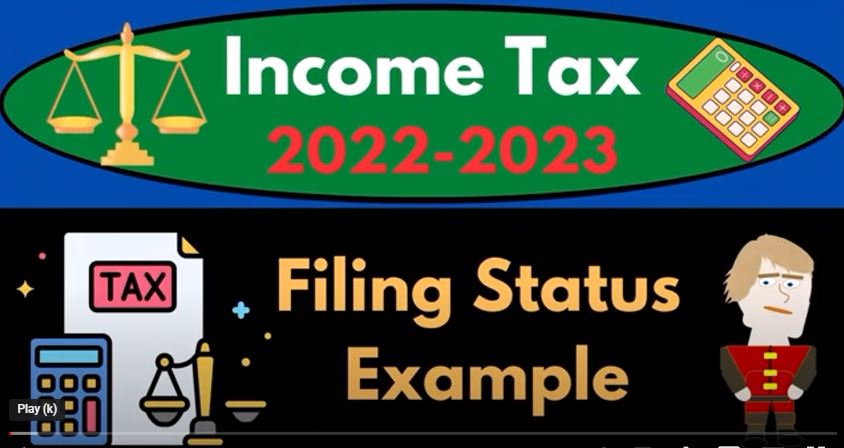As we approach the tax season, it is essential to understand the different filing statuses that the IRS recognizes for income tax purposes. Choosing the right filing status is crucial to minimizing your tax liability and maximizing your tax benefits. In this blog, we will go through some scenarios on filing status using Lacerte tax software to populate Form 1040.
The first step in preparing your income tax return is to determine your filing status. There are five filing statuses recognized by the IRS: single, married filing jointly, married filing separately, head of household, and qualifying widow(er) with dependent child.
Let’s start with Mr. Anderson, who is a single filer with no dependents. Mr. Anderson has an income of $100,000 from W-2 wages. Using the Lacerte tax software, we can easily input this information into Form 1040. The software will automatically calculate his tax liability based on his filing status and income.
Next, let’s consider a married couple, Mr. and Mrs. Johnson. They have decided to file a joint return. Mr. Johnson has an income of $70,000 from his job, while Mrs. Johnson has an income of $30,000 from her freelance work. Using the Lacerte tax software, we can input their incomes into Form 1040 and select the married filing jointly option. The software will automatically calculate their tax liability based on their combined income.
Now let’s consider a married couple who has decided to file separately. Mr. and Mrs. Smith have decided to file separately because Mrs. Smith has significant student loan debt that would affect their joint tax liability. Mr. Smith has an income of $80,000 from his job, while Mrs. Smith has an income of $20,000 from her part-time job. Using the Lacerte tax software, we can input their incomes into Form 1040 and select the married filing separately option. The software will automatically calculate their tax liability based on their separate incomes.
Moving on to the head of household filing status, let’s consider Ms. Davis. She is a single parent who has a dependent child and has paid more than half of the household expenses. Ms. Davis has an income of $70,000 from her job. Using the Lacerte tax software, we can input her income and dependent information into Form 1040 and select the head of household option. The software will automatically calculate her tax liability based on her filing status and income.
Lastly, let’s consider a qualifying widow(er) with a dependent child filing status. Mrs. Garcia’s husband passed away two years ago, and she has a dependent child. Mrs. Garcia has an income of $60,000 from her job. Using the Lacerte tax software, we can input her income and dependent information into Form 1040 and select the qualifying widow(er) option. The software will automatically calculate her tax liability based on her filing status and income.
In conclusion, selecting the right filing status can have a significant impact on your tax liability and benefits. Using tax software such as Lacerte can help make the process easier and more efficient. However, it is always important to consult with a tax professional to ensure you are maximizing your tax benefits and minimizing your tax liability.
Filing taxes can be a complex and confusing process, especially when you encounter unusual scenarios. In this blog post, we’ll discuss a few examples of such scenarios, including situations where you are not a dependent but have a qualifying child, situations where you get married during the tax year, and situations where you file your taxes as married filing separately.
Let’s start with the scenario where you are unmarried but have a qualifying child who isn’t your dependent. This could happen if you are the custodial parent of a child who is not your dependent due to the rule of children of divorced or separated parents. In this case, you may still qualify for head of household status even if you don’t have a dependent listed on your tax return. You would need to indicate the qualifying factor for head of household status in the appropriate section of the tax form.
Moving on to the scenario where you get married during the tax year, you would need to choose between filing as married filing joint or married filing separately. It’s important to note that even if you get married in December, it still counts as getting married for the entire tax year. If you choose to file as married filing joint, you would need to list your spouse’s social security number on your tax return, and you would benefit from a significantly increased standard deduction. However, you would also need to consider whether combining your incomes would result in a higher or lower total tax liability.
Finally, if you choose to file as married filing separately, you would need to indicate this on your tax return and list your spouse’s social security number in the appropriate section. The IRS would expect that your spouse is also filing as married filing separately. It’s important to note that once you choose to file as married filing separately, you cannot change your filing status to single or head of household unless you become divorced or separated.
In conclusion, filing taxes can be complicated, especially when you encounter unusual scenarios. It’s important to understand the different filing statuses and qualifying factors for each status in order to accurately file your taxes and avoid any errors or penalties. If you’re unsure about how to file your taxes, consider seeking the advice of a tax professional or utilizing tax preparation software.