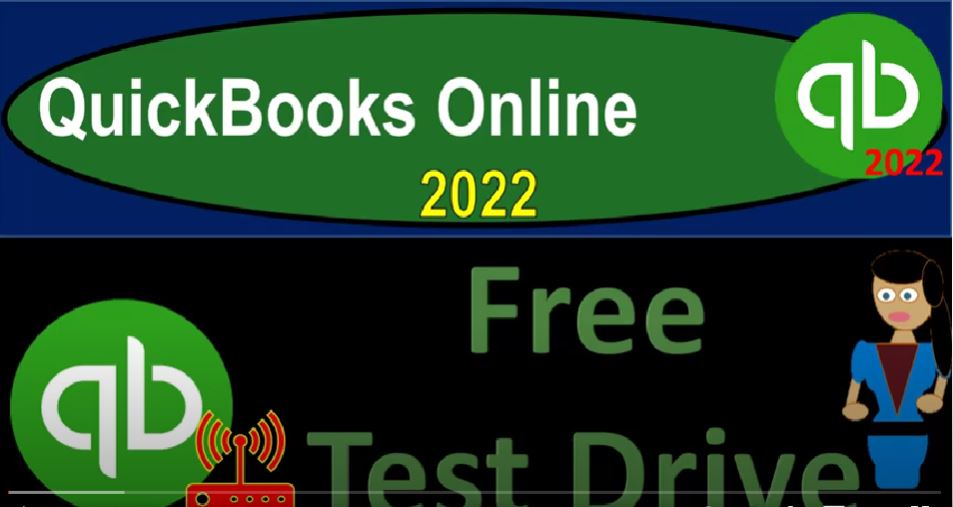QuickBooks Online 2022 free test drive, get ready because it’s go time with QuickBooks Online 2022. In the prior presentation, we showed you how to set up the free 30 day trial that’s currently offered by Intuit, the owner of QuickBooks, noting that you might not want to actually set up the 30 day trial until the second half of the course because that’s when we’re going to be entering new data into it. However, we want to be comparing and contrasting it to the other free tool that intuit the owner of QuickBooks offers.
00:32
And that’s going to be the Test Drive file. So in the prior presentation, we actually went into the Intuit website, which is the owner of QuickBooks within went into their QuickBooks location, we toggled over here for the free trial for 30 days, and set that up. Again, you might not want to actually do that until the second half of the course so that you can maximize the use of that 30 days. But we just want to hear compare and contrast this file that we set up, which now has no data in it to a file that does have data in it the other tool that we can then use.
01:03
And to look at the other tool, if you want to be looking at two tools, at the same time, on the same computer, you might use a different browser. So I’m using Google Chrome here, I’m going to use the other browser here a Microsoft browser, so that hopefully it will not read the same account in the same browser, and therefore not allow me to open up different different accounts, or different windows of QuickBooks in the same area, I’m just going to search into Google or whatever your your favorite search engine is to QuickBooks Online test drive.
01:33
Note, for whatever reason, it’s easier to find it in my experience this way, then go into the Intuit website into it, the owner of QuickBooks and trying to search within their website, because if you go into the Intuit website, they’re trying to steer you to the areas where they’re selling you something. Whereas for some reason, if you’re outside of the website, and you just do a search in a browser, it you’re more likely to find what you’re looking for. So this is the one I want notice. It’s an Intuit web website, cubio dot into it into its the owner of QuickBooks, so it should have something with Intuit involved.
02:06
So I’m going to click on that item, it’s gotta verify that I’m not a robot, and then I’m going to continue into the software. And what this is going to be a mock kind of file that has been set up that anybody can access, so that you can practice the navigation process within the software, perfect for the navigation perfect for the first kind of familiarity getting familiar with a company file, I would also compare it to the difference between setting up your own company file from nothing, and a situation where you’re going to work for somebody, and the QuickBooks file has already been set up.
02:41
In that case, you don’t need to learn how to set everything up, although it’s really nice to learn that, because then you have a better understanding of what is happening. But what you really need to do at that point in time is learn how to navigate through a system which has already been set up, and how to find what you need to find within that system. So that’s what we’ll practice on the first thing, I’m going to make this a little bit larger holding CTRL.
03:02
Scrolling up, I’ll show you how to do that a little bit more in a future presentation. But again, the meat the major distinction, and the reason we’re going to work on this in the first half of the course, is for example, if I go then to the reports, which are down below here, I’m going to go into the reports, then I can take a look at my standard reports balance sheet and the income statement.
03:22
And when I look at the sample file, I’m actually going to have data that’s going to be in the in the balance sheet in the income statement. So that’s what I’m looking for. So I can kind of work through and see what has been entered. So I can work from the end result back and see how things have been constructed. I’m deconstructing in this case.
03:41
And in then in the second half of the course, we’ll construct something from the ground up working in the opposite direction. So if I go back on over to this file, and I go into the reports, and notice that the the tags on the left hand side are a little bit different. QuickBooks changes these things all the time.
03:58
So the actual functionality of the software will be the same, but they keep on trying to try to make the look and feel as nice as possible. That means that even when you’re using the software, they could change something. And you’ll have to look for where they put that button. Hopefully, it’s an easier place that they put it but any case, I’m going to go to the the business overview, and then that’s where they’re putting the reports in this look and feel. So I’m going to go into the reports here.
04:25
And if I open up, say the balance sheet here, I’ve got no data. So if I’m practicing, just navigating, then, and I don’t have any data, this is more difficult for me to be to be navigating and working with. And therefore I want to start with something that has data in it. So that’s what we’re gonna, that’s what we’re gonna do. We’re gonna work with this sample file for the first half of the course. Now again, they’re always going to be changing the look and feel.
04:49
So you can see just from the sample file here to the new file that we have set up, you can already see differences that they’re testing out with regards to the different look and feel of it. So if I look on the left hand side of the screen, I’ve got the dashboard, the banking the sales with a pivot on the right hand side. And now on the on the on this one that we just set up, you can see that we have these different kind of icons over here, you know, same same functionality in it, but they changed it put a nice little icon here.
05:21
And then when you go into this item, it pulls this to the left hand side to give you your sub windows that are appearing on the on this tag as well. So these are things that they’re going to test out that’s, that’s the Pro and the con of the online version, if you work with like a desktop version, they have let much less capacity to kind of change the look and feel of the actual website and just test out what works with the online version, they could change it all the time, and you really don’t have any control over it, the functionality won’t change.
05:52
But these kinds of things that look and feel a bit will change. So as I as we kind of navigate on on this one, which hasn’t been this is their test file that they haven’t basically updated to the latest look and feel of the file that we just looked up, will kind of toggle back and forth and show you what the what the most current feel looks like. And that’s why we update these courses periodically. So that you could, you could see what the current look and feel is
06:17
Notice again, the basic functionality of the QuickBooks is going to be in essence, the same if you’ve worked with like desktop version, the actual, you know, building of the of the reports and data input is much the same. It’s accountants, double entry accounting system, but they’re going to be dealing with this look and feel of the website to try to maximize to maximize that.
06:38
And that’s the thing that we just got to, you know, we just got to hope that they come up with the best thing and they’re testing it all the time. And, and you got to be okay with with the changes that will just happen as they go. So we’ll be working in this file for the first half of the course.
06:53
And then the second half of the course will jump into this file, you do not need the free 30 day trial really for the first half of the course. But we will kind of jump over again, to kind of get that latest look and feel as we practice the navigation in the first half of the course you can get it you get an idea of it. And then the second half of the course, that’s when this would becomes a really what we want to do.
07:16
Because once you know how to navigate building from from something that has already been constructed to deconstructing it, then we want to put something together from scratch. And we’ll do a step by step problem to build something from scratch entering the foundations and then two months of data input bank reconciliations and and then the financial statements, adjusting entries and the whole thing.
07:40
But remember that you will be limited on this one. That’s a lot of stuff that we’re going to do and you only got 30 days with this 30 day free trial if that’s what you’re going to be using, and then on so you might want to wait off hold off before you get that one and then use the sample file,
07:54
even though it doesn’t have the most perfect look and feel at this point in time so that we can practice the basic navigation and I’ll try to toggle back and forth to show you kind of the most current look and feel that they’re that they’re putting together as they experiment with the website.