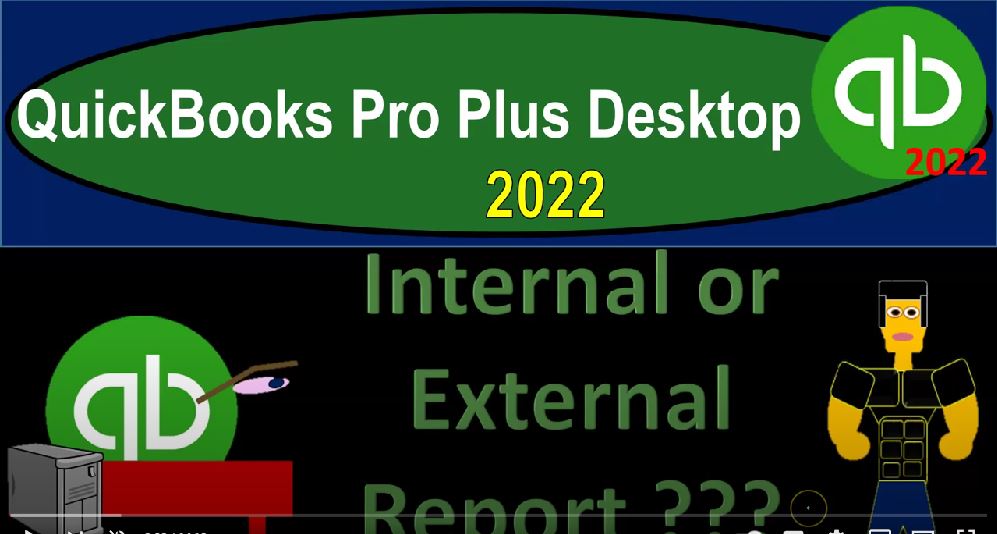QuickBooks Pro Plus desktop 2020 to internal or external reports Get ready because we bookkeeping pros are moving up the hilltop with QuickBooks Pro desktop 2022. Here we are in our free QuickBooks sample file sample Rockcastle construction going through the setup process with a view drop down the open windows list on the left hand side company dropped down home page in the middle, maximizing that homepage to the gray area, go into the reports drop down looking at the company and financial taking a look at that balance sheet standard reports going to be customized in that report change in the date range to a little bit different of a range for the first quarter of 2023 ending at Oh 330 123.
00:43
And then the fonts and numbers increase in that font size to 14 so we can see it. Okay. And yes, please. And okay, then we’re going to go to the reports once again, company and financial take a look at that profit and loss standard and change the date range from the to the first quarter of 101 to 3203 30 123. Customizing that report up top fonts and the numbers taken that font out to 14. And okay, and yes, please. And okay, so in now we’ve gone through the section of other types of reports, these are typically going to be supporting reports.
01:25
And as we’ve been putting together information and thinking about how we might provide it in prior sections to generally a supervisor and or a client, then normally we think about the financial statement reports and the supplementary reports to it to provide externally, if we’re doing internal work either for a company or on our own to do the bookkeeping, then we might see some of these other reports for the internal work. So let’s go through some of these reports again, and think about whether or not we should be exporting them to say, I’m going to imagine a client here, or if we’re going to be memorizing them possibly as part of our internal workflow.
02:03
And also note that as we think about our internal workflow, if I go to the homepage over here, and the open windows, if you’re working for a larger company, it’s likely that you work either in one of these departments, the purchases department, the income department or revenue department, the receivables, and then the payroll. And you might memorize reports that are particular to those areas. Or you might be doing the bookkeeper entirely app for for a company, in which case, you might memorize some of these reports that you think are you’re going to work on most.
02:34
So let’s just recap some of the reports we’ve looked at, let’s go to the reports drop down, we’re going to go to the Report Center. And in prior presentations, we thought about how to memorize reports, let’s go to the memorize tab here. And just look at the reports that we have been memorizing, we’re going to look at it in a list format, we thought about the reports that we would be providing to a client and tried to put those together, these are generally going to be variants on the income statement, and the balance sheet type of reports for the most part.
03:05
And then we’ve got the internal reports. Now, these might be reports that you might use internally, which you might further break out into the flows of the reports, and so on. So we’re gonna imagine this is where we’re going to put most of the records we’ve probably thought about in this section here. So in other words, if I go back to the standard tab, we know that that first item up top represents us go back to the normal view represents our normal kind of reports that we that we’ve been putting together balance sheet and the income statement, those are the ones who are typically going to be the end result reports applying them or giving them to clients. If we go through some of the other items for the customers and receivables.
03:44
One of the most common reports here would probably be that aging reports. And this is a report we might use all the time, especially for in the receivable section, but we’re probably not providing it to clients unless they request it. So if I was to print out this report, let’s say as of Oh 330 123. Let’s customize it doing the normal customization, we could do the same kind of customization for our internal use. I’m going to start it at Oh 10123. I’m going to go to the headers and the footers remove the date, the time and the basis, we might put our name in the footer line, we might still want to do that the numbers we might still like to see the negative numbers with parentheses and brackets and we still we might remove the pennies.
04:33
We might like the pennies on our internal reports, but they might not help us with our decision making process a lot. So you might say man, I don’t really want the pennies on it. You can even of course change the font and say maybe I like to see it. Maybe just a little bit bigger because this is a wide report like nine or something like that and say okay, and so there we have our report.
04:53
Now if this is the way you’d like to see it, then you might save this report possibly internally memorizing this report. I’m just going to save this to our group. And I’m going to save this to my internal reports the client, the internal reports here, and say, Okay, so that’s probably an internal report we would look at if I go back on over and go to the memorized reports into the internal report area. Now we’ve got our accounts receivable aging here as well. Going back to the the first tab that and we look at the sales item on the sales item, then it’s probably the Sales by Customer that we’re looking at and the sales by the sales by inventory item that we will be looking at here.
05:38
So these reports, we might use these more for an internal report, we might provide these to clients if they were to ask for them. But it’s probably may not be one of our main reports we put in the package. So I might use it internally once again. So I’d say from Oh, 10123 to Oh 330 123. Customize that report, we could do the same customization, we could say I want the headers and footers, get rid of the date time report basis, put her name in the footer, possibly.
06:07
And then we could say on the fonts and numbers, we’d like to change the font size, maybe this one can go a little larger maybe to 12 here and say, okay, parentheses around the negative numbers read and get the sense. And there we go. And so that might be something that we could, we could save internally again. So I would memorize that possibly as an internal report, taking that to the internal report. And okay. So the other report within here would the most likely report you’d be looking at would be the sales by item summary, which we could do the same thing.
06:44
If I was to run that probably an internal report as well changing the date from Oh, 10123203 30 123, customizing that report up top fonts and numbers, we can remove the date, time report basis name and the footer. And then we can go to the fonts and numbers. This one is pretty long reports, we probably can’t increase the font much, maybe like nine. So gonna say okay, and then we’re going to put the parentheses around it, remove the pennies. And so we got that and, and it looks pretty good. And so this might be how we like to see that report if we work with it a lot. So we might say Let’s memorize that one, put it in our internal reports that we’re going to use.
07:28
There we have it. And then if we go back, close this back out to the Report Center. If I go to the jobs, I’m not going to use these because these are going to be a job related reports. If I go to the vendor payable, probably the aging is going to be the one we use most often. If I run that report, we could make our customizations here changing the end date 203 31 to three, customize the reports up top. We want to go to the header and footer remove the date time report basis, and then put her name in the footer possibly. And then on the fonts and numbers.
08:05
We could probably change this one up a couple notches. Let’s make it 11 Get crazy. And then we’re going to go parentheses remove the pennies and okay. That too big. Is that too big? Yeah, that looks pretty good. So we could save that one, memorizing that with our memorized formatting on that one. And we’re going to put that into our internal reports here. And okay, so that looks good. The next report and the purchases area, we might have the purchases by vendor would probably be the most likely breakout, we would we would be breaking out our purchases.
08:43
And so I’m going to say purchases by vendor, changing the date from a 10123 to 203 30 123. We can customize this report whenever we run, it might not be our most common report, but we’ll run this one we’re going to say this is remove these three items. Name in the footer, possibly font, we could probably increase the font on this one substantially. Let’s bring that one all the way up to 14, because it’s one skinny column. And then we’re going to say that it’s going to be the parentheses read and no sense. And okay, so there we have it, we can widen this column out looks good.
09:24
That’s how we like to see it. So we’ll memorize that report. As for our internal use purposes, and then save that one. See what else we have here in the inventory. Most likely the inventory valuation summary is the report we’ll be using most office. Let’s run that run. We’re going to save this as it Oh 330 123. And then we’ll customize that report. fonts and the header and the footer, removing the date and the time, footer. Put our name in it. fonts and numbers can’t really increase it too much.
09:59
Maybe we can bring it up a notch for the for the font, and then parentheses, and then remove the pennies and make the negative numbers read. Okay. So that it works, I think I think that works. So then we can memorize that report saving that one for future use in our special format. So there’s our main inventory report, the employees and payroll, probably the payroll summary would be your most common report here, running that report, we can then change the dates from a 101 to three to 12 to let’s say, Oh, 330 123 for the first quarter.
10:41
And we go to the Customize reports, headers and footers. Get rid of the date, time prepared, and footer name, fonts and numbers, we’re going to say we can’t really increase this one too much, because it’s another wide one, maybe we can bring it up a notch to nine, maybe we can put the parentheses around it, remove the pennies, read numbers for the negatives. And okay. So let’s say that’s how we want that one to be memorize in that report, putting that one into our internal reports, running that on the payroll, and then the banking information that’s probably going to be the main thing we’re using here would be the reconciliations.
11:24
But that’s kind of a special reports, I’m not going to go into that one. And then the accounting and taxes, I would use the trial balance often as a main report. So we might customize that one going up top again, changing the range from a 101 to three to 203 31 to three, header and the footer, get rid of the date time report basis, put in our name in the footer. And then we’re gonna say fonts and numbers, we could probably change this one up a few notches, let’s bring it up to 12. See if we can do that without causing any problems getting anyone upset or anything.
12:02
And then we’re going to say, there we go with the parentheses, remove the pennies, and okay. So there we have that. And then we can put that in our memorized reports, memorized reports for the internal reports. And okay. So there’s already a memorize report this name, I’ll save it again. Well, let’s make another one, I’ll put a dot next to it. Okay, so now once we have those set up, then we might use our internal reports a little bit more easily, we could then go to the reports up top, go to our memorized reports. And then we can go to our internal reports.
12:41
And if there’s not too many of them, meaning these are the ones we use most often. And we’ve already done the little formatting formats that we would like increase in the font, the size, and so on to format it the way we want to see it, this could be a little bit faster for us to get into them, which we could do this format. Or we can put them we could put them in the favorites as well. We could also go to the Report Center, and see them now in the memorize reports area. And we’re looking at the internal reports, which we can see in this format with the little squares, or we can break them out in a list them being our normal reports.
13:16
So we probably have a good idea what they look like. Because we’ve customized them into our memorize reports area and list them out here. You can also go to further customization on these reports. And if you would like to try to to number them, as I tried to do up here for the client reports. To put the most important ones up top the ones you use most often, you might be able to alter them in that way. Although, as you can see up there, it still kind of gets messed up when you get into the single digits to double digits. So it’s not a perfect system.
13:47
But you could go in here and rename them and put the numbers next to them. And that might make it a little bit more fast for you as you go to these reports that you’re going to be using all the time so that you can then go right to your drop down possibly, and then go to your memorized reports and then find your internal reports and then basically get to the main reports that you’re using all the time that are already customized the way you like to see him