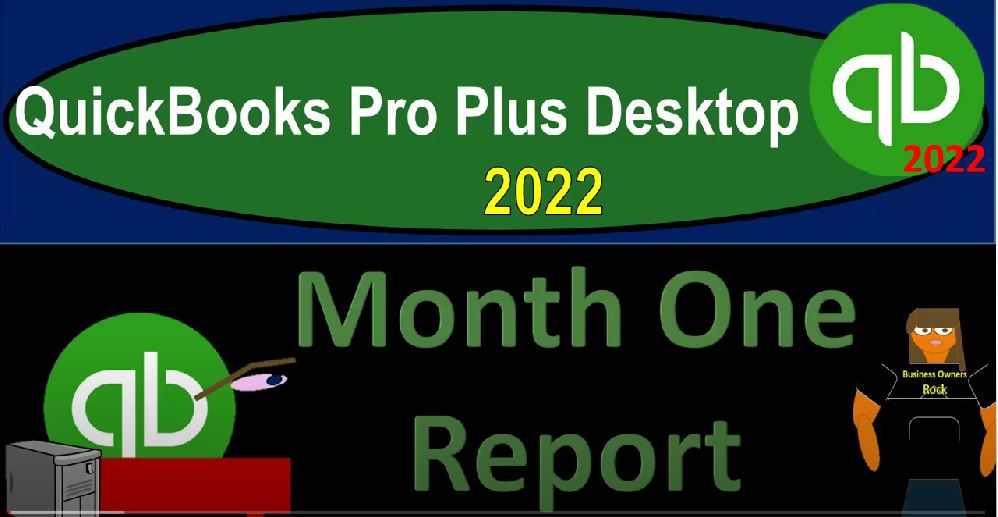QuickBooks Pro Plus desktop 2022. month one reports Get ready because we bookkeeping pros are moving up that hill top with QuickBooks Pro Plus desktop 2000 to 22. Here we are in our get Greg tars practice file going through the setup process with a view drop down the open windows list on the left hand side company drop down homepage in the middle maximize into the gray area, we’re going to be imagining now we’re generating our reports after the first month of data input possibly to give to a client. We also want to think about checking our numbers after this first section, the first month of data input.
00:38
And we can also use this process to consider how we would check the numbers for someone like a staff if we’re having someone that’s going to be working for us and we’re supervising that work to see the work that then has been done. Starting out by opening up the standard financial statement reports however, we’re going to be looking at it for the first month not running the report for the entire year. Reports drop down company and financial take a look at that balance sheet standard report. Let’s go to the customizing of the reports up top and just do our standard range change.
01:09
However, we’re taking this time from Oh 10122 to 201 31 to two which is difficult to do have having done that to 1231 to two so many times. And then we’re going to go to the Font group and change the font size. Let’s bring that font size up to 14. I’m going to say okay, and then yes, and then Okay, so there is our balance sheet. Let’s do a similar thing for the income statement reports drop down company and financial let’s take a look at the profit and loss standard for just the month of
01:43
Oh 101 to two to 201 31 to to customize the report fonts and the numbers change in that font size to 14, we’ll change it up to 14. Okay. Yes, please. And okay, so there we have that, let’s open up the trial balance. Now the trial balance might not be something we want to show to someone else like a client because it’s in debits and credits. But it’s a great reviewing type report, as we have seen, so I’m going to go ahead and generate that one. Reports drop down company and financial I’m sorry, accounting and taxes, trial balance for the first month of operations. Oh, 101 to 201 31 to two, customizing that report, go into the fonts and the numbers, we want to change the font size up to 14. Okay, yes, please. And okay.
02:38
So there’s our standard reports, we’re going to open one other report, which you might use for billing, you might use it to check your work, you could check your work for this problem and or check staff work with it. And we’re going to go to the reports drop down accounting and taxes, we’re going to look at the you could look at the journal report too. But that’s not the one we’ll look at now. But that’s another option as we discussed in the reports kind of section, but we’re looking at the transaction list by date, the transaction list by date, we haven’t opened this one each time, this one’s a bit different transaction list by date, then we’ve been doing each time we’re going to change this once again to Oh 101 to 201 31 to two, and we’re looking at that activity,
03:23
so that we could customize it try to open it up a little bit from the fonts and numbers, let’s bring it up just a bit, just tap to maybe like 10 and see if that’s that will be okay. And see if it fits. Because it’s kind of a wide report, we’ll increase some of the cells here. So that we could see what’s going on what’s happening, what’s happening in there. So there we have it. Alright, so now we want to go through them. So the first if you’re checking the work, then the trial balance is a good place to check the work meaning take a look at the ending balances basically on the trial balance, compare it to what you have if you’ve been working through the practice problem.
04:04
And if there’s something off on it, oftentimes it’s a date issue, then you expand the date range to include more dates. If it changes, then you can see what the change is by drilling in onto the detail. For example, double clicking on the checking account, changing the date range up top to mirror where the change happened, and then look for that date. And then you could go to the source document and possibly change the date for this practice problem. If that is the problem, if that’s not the problem, then we could go to the next step, which would be that we’re going to be checking then the transaction list by date.
04:42
And so to do that, remember we started off at the same point. So if your beginning balances are correct that we put in at the beginning of this process, then the and then if we entered the same data in the transaction detail report, the ending balance has to be correct. So the next Step would go to the transaction detail report. Here’s the split account in a bit more detail, as well, so we could see this. And then you actually take and tie off each number going down, it should be in the same order. But it might not be exactly the same order. But you could take and tie each number going down, and see if those tie out and see if we are missing anything in there.
05:24
If there’s something on our side that isn’t on your side, once again, try changing the date range up top, extending it into the future, if you go into the past, now you’re going to pick up some data in the past, but there shouldn’t be anything entered after the 131 to two and see if that is if there’s something entered after that date, and see if that is the problem. And then if not, then you might have to add something, you can go back and basically add it if you’re trying to shore it up. If there’s something on your side that doesn’t match what’s on this side, then there might be a duplicate or something like that, you can actually delete the transactions in a practice problem.
06:02
But you want to be careful doing that in practice, if the number is off, then of course, you can change the transaction oftentimes, in a practice problem, be careful of doing that in real life. And then of course, you can also check then the types of forms that are going to be applied over here to make sure that you’re tying out to the proper form for each of the transactions. And then the actual accounts that are impacted the account and then the split account, which will give us the other account that will affect the affected, the splits here will mean that there’s multiple accounts that are affected, those are the ones that can be a little bit more confusing to to look at, because there’s more than just two accounts that will be impacted.
06:41
Also note that you could use a report like this, in order to kind of create your billing system. If you’re doing a billing process, you could say, Look, this is how many transactions it took for me in this billing system for the last month, my range of billing for this many transactions within that transaction range is so much. And then you can have some evidence other than just an hourly timesheet to support your billing rates as well, which could be a useful system to use on the billing side.
07:11
Now let’s go ahead and just print these items out. So I’m going to go back, we might format them a little bit. Let’s go to the balance sheet. And let’s just imagine that we’re going to we’re going to add maybe a little bit of detail customizing this. And let’s say we’re going to go to the the percentage items down here and say we want to take a look at the percent of the column percent of the column. And then I’m going to go to the headers and the footers.
07:39
And the balance sheet that looks good, let’s get rid of a date, the time the report basis, we might put our name in the footer, so we might put the name down here. And then on the fonts and numbers, we might then say we want parentheses read numbers, get rid of the pennies, for example. That’s our normal kind of formatting. So there we have it. So that looks pretty good. And then we could then save this, I might memorize it, and say let’s go ahead and memorize that one. And put that into our balance sheet. So I got it going to the account.
08:16
So I’ll just save it there for now save it to the account. So we’ll save it their balance sheet, custom or let’s say month end, month and balance sheet. And then we could save it by printing it or we could save it to an Excel file, we’ll do both here. I’m going to say PDF, save it as a PDF, I want to put it now into a folder that I set up. So we’re gonna call it the second part. And I called it reports and month one reports. And I’m just going to call this balance sheet. So I’m going to say this is the balance sheet, and oh, one dot 31.22 On the date. So I’ll save that one similar process on the profit and loss. Go into the P and L let’s customize that one.
09:06
And say I want percentage of the income possibly could be useful to add to it. And then on the headers and footer, maybe I want to change to an income statement. Income State meant and then remove the date time report basis, possibly put our name in the footer fonts and numbers, get rid of put parentheses, get rid of a pennies, something like that looks pretty good. And then I can say that okay, let’s go ahead and memorize that one. Memorize that. I’m going to say for a month and we’ll put it in the accounting folder. And okay, we’ll send it out printing it to the PDF, save it as a P D F. I’m just going to call it then and income statement.
10:00
Don’t say oh, one dot dot 31 dot dot two, two, and then save that one. And then we might then want the trial balance, we might not give this to someone else. But for practice purposes that might be useful to have that. So I’m going to save that one too. We could print that and say report, or hold on a sec, we can format it, customize, I won’t do as much customizing, I’ll just say, let’s do our getting rid of the date time report basis name, on the extra footer, we could put brackets around the negative numbers. Let’s just keep it at that though. And then we could say, alright, let’s print this one out, print that one save report. This is going to be the trusty trial balance.
10:48
This is called a TB, a 1.3 1.22. And I won’t memorize it, because it’s fairly basic, we left it fairly basic. And then let’s go to the transaction list by date. And so that looks good. And so I could do my customization Header Footer, remove the date, time report basis, put a name in the extra footer, okay, I won’t memorize it, because that’s straightforward, too, I’m going to go ahead and print it, or save it as a PDF. We’ll call this the transaction detail. transaction detail.
11:27
Oh 131 to two. So there we have that, then we also might want to export it to Excel. So now we’ve got each individual file, let’s export it to Excel as well. And then we can make one PDF with it through Excel. So let’s go to the balance sheet again, and do this one at a time. We’re going to say Excel, create an new Excel worksheet. And then I’m going to create a whole new worksheet and workbook remembering that I changed the advanced setting so it doesn’t show the extra worksheet and we don’t have the Freeze Panes. So I’m going to close that and then say, okay,
12:04
export that, please, maximizing this, there we have it, I’m just going to double click and call this the balance sheet. Take a look at it here. There’s our header that looks good, I’m going to save it file, and then Save As browsing to where we want to put it. I’m going to put it on the desktop, I’m going to put it into this folder. Second part, we’re going to save reports and month one reports. And I’m just going to call this month one reports and save it. So there’s that I’m going to close it back out again. And then we’ll do that for the rest of them as well. So I’m going to go then to the income statement. And let’s let’s send this one to that same worksheet.
12:51
So I’m going to create a new worksheet but into the existing workbook. I always get those two confused, but workbook that’s like that’s kinda like the actual word document or comparison to it. In the reports this time I want month one item. There it is. That’s the one we want and export. Maximize in dragging this to the right side, double clicking on it income statement, checking the view that’s going to be the income statement looks good back to the normal view.
13:23
I’m going to see so my headers are down here and a pin that down. So that looks good. Let’s save that one. And let’s do it again. Back on over to the QB Quick Books, the QB and let’s do it with the just the quarterback the QB of the so we’re going to go back on over here we’re going to export it again. And we’re going to then say this is going to go into an existing workbook. Once again, hopefully it’s going in the right place. This time, I’m going to live dangerously and just export it.
13:54
And hopefully it opens up the right workbook. And it didn’t it will open up the wrong workbook. beginning balances. Weird, I’m not going to save that. So I live dangerously. And now I wasted like I wasted a couple seconds of my life and yours because of it. So we have to do it again. So I’m going to start it again. We’re going to save it and browse and now I’m going to find where I wanted to go. Why didn’t save the last location, month one. Here we go. Alright, now I’m going to do it again. There we have it, I’m going to pull this to the right and this is going to be the trial balance trustee. We’ll just call this the TB TB Trial Balance closing that out, saving it.
14:39
And then let’s see the one more the transaction list by date, something you might not provide. But if it’s a billing thing you might provide but it’s good for the practice problems. So we’re going to export this again, create a new worksheet in the existing work book. So existing workbook. I’ll have to check it this time. It’s still go into that last one there because I opened all the reports at the same time.
15:04
And so we’re going to go to this one, and then export there it is dragging this to the right hand side, I’m going to call this trans double click transaction detail. Now I got to format this one, because it’s not going to fit on one page. So what I’m going to do is go to Page Layout, and make this landscape and then I’m going to delete all these added lines still not there. So I’m going to I don’t need this date line over here, that doesn’t do anything. And then I’m holding CTRL. This one, I don’t need that. I don’t need that. I don’t need that. I don’t need that. I don’t need all this stuff.
15:39
Why do I have this stuff, just throw it away. This isn’t this isn’t these aren’t things I need, right click and delete. It’s still not quite there yet. Let’s close up the memo a little bit, maybe like a little more. There it is. There it is. Now let’s save this. Let’s print it out to a PDF using our cute PDF printer printing those four reports on one PDF file, which will impress people, people will be like, Wow, that accountant is the best. So we’re going to put it to the cute PDF printer here, we’re going to look at the entire workbook, the entire workbook, six pages, let’s check it out balance sheet, balance sheet, income statement. And then the trial balance.
16:29
And then our transaction lists. It all fits on one page wide. One, it looks wonderful, that report is full of wonder. And I call it wonderful. So then we’re going to save that one to a P D F PDF, let’s save it to a different location. No, not there. It’s not where it’s going to go. It’s not where I want it to go. It’s not responding, I think died. There it goes, it’s back. I gave it CPR. So we’re gonna say There it is. And then we’ll close this one out.
17:09
Minimize, minimize, and then we’re in this folder now. So now if I maximize the view, we could give this to people multiple different ways, we can give them one report at a time, which isn’t too bad. It’s only four reports, we could zip them by making another file here and say I’m going to I’m going to call this month one reports, which probably want to call it January reports or something. But I can put these in there, these ones in there, like that. And then I can zip that report right clicking on it and zip it. So that I can attach one zipped or compressed thing which is kind of nicer, a little nicer.
17:48
You could also go in here and name or put a number by the reports, which could help them to say which one you think is most important, or read this one first, second, third, for example. But we can also do that by just doing our PDF, one report here, one file with every report inside of it. And that’s super impressive. The formatting is a little bit you know might not be you know, you could you can still change the formatting in Excel with it. But there’s our balance sheet.
18:17
And then there’s the next one’s our income statement. And then we’ve got our trial balance. And then we got our transaction list and we’ll provide this to you as well. So if you want to check your numbers with the transaction list, you don’t have to do it, like watching a presentation. Then you can use this report to check your numbers as well.