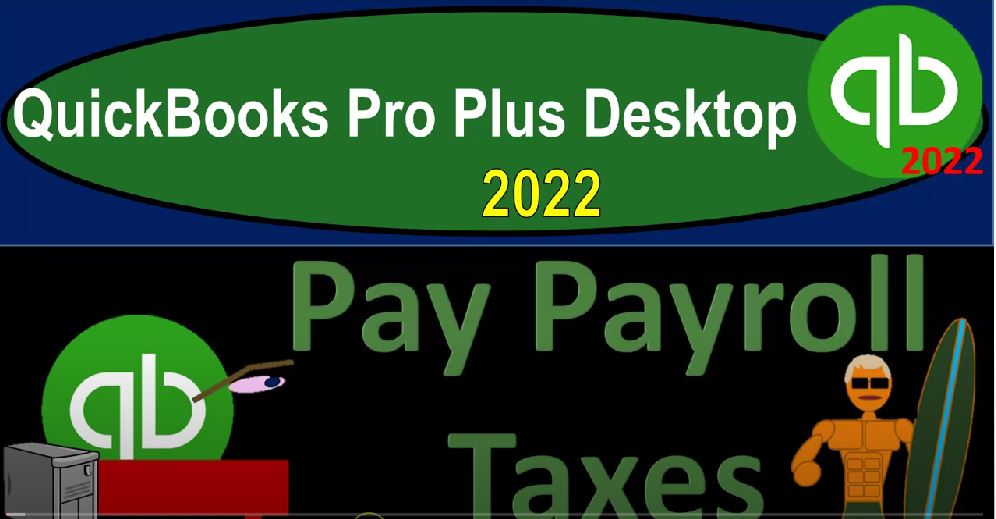QuickBooks Pro Plus desktop 2020 to pay payroll taxes and get ready because we bookkeeping pros are moving up the hilltop with QuickBooks Pro Plus desktop 2022. Here we are in our get Craig guitars practice file going through the setup process with a view drop down the open windows list on the left hand side company dropped down homepage in the middle maximizing to the gray area reports drop down company and financial taking a look at the balance sheet standard customizing it range change from a 101 to two to 1231 to two fonts and numbers font change or change font to 14.
00:41
Okay, yes, please. And okay. Reports drop down company and financial profit and loss standard range change from a 101 to two to 1231 to two customizing that report fonts and numbers change in that font to 14. Okay, yes, please. And okay, reports drop down again, accounting and taxes, the trial balance, this time, changing the range from a 101 to two to 1231 to two customizing the report fonts and numbers changing the font to 14. Okay, yes, please.
01:21
And okay. So now we’re going to go back to the homepage. So homepage and the open windows, we’re looking to pay the liabilities now. So when we think about the normal payroll process, we could enter time, although that’s not required. Once we have the payroll process turned on, then we enter the pay with the pay employee ease. And that would happen periodically, depending on how our payroll structure is set up, are we setting up the payroll on a weekly basis, bi weekly, semi monthly or monthly, we here set it up on a monthly basis.
01:54
And then you’re going to have to pay the liabilities that have been accumulated, the liabilities that you withheld from the employees as well as the pay employee or liabilities at some point in time after the payroll has been processed. And that will of course depend on the current conditions of a certain conditions that are with regards to your particular payroll set up.
02:17
So note that in order to process the payroll you do have to have the payroll turned on payroll is an add on type of feature, meaning you typically have to pay more if you’re gonna be processing the payroll through QuickBooks, we here are using the manual payroll setup, which is the free payroll setup, which is great for practice, because you actually get to calculate the taxes and think about the calculation of them instead of having that done for you, which makes it kind of more of a mindless type of activity that you’re not quite as engaged in.
02:45
However, it’s not something that you would want to basically run in practice, most likely, given the fact that you want to have that double check of the payroll being processed by the system, calculating the taxes, so that you’re less likely to kind of make an error just in terms of a calculation, types of errors. Note that we turned it on by going to the Edit drop down in the preferences, we have the payroll on the left hand side, if we go to the company preferences, we turned on the payroll, we turned on the manual payroll, and we set up the payroll process, closing this back out.
03:19
Then we processed the payroll for two months of payroll for January and February of the new year that we are on as we did so just a quick analysis of what that did just a quick recap. Then on the balance sheet, we recorded in the checking account, the net check down below of the two employees that we had on a check by check basis. This is the net not what they earned.
03:44
On the income statement. The other side, profit and loss, we recorded the expense to the employees which is going to be here. This is the Payroll Expense. This is what they earned the difference between the checks and what they actually the expense is what they earned is on the balance sheet again, back to the balance sheet. And the liability account which is going to be the payroll liabilities in payroll liabilities here.
04:11
Those are the liabilities that have accumulated, we looked at just the liabilities right now that have accumulated that are the liabilities in essence of the employees, which we as the employer are required to basically be the tax collector on the government’s behalf, taking the money from the employees involuntarily from them and paying their taxes for them. Then we also had our payroll taxes that were processed at the same time when we processed the payroll for our taxes which we grouped into this category with the payroll taxes.
04:44
That’s our portion of the federal income tax, or I’m sorry, that’s our portion of the Social Security and Medicare and possibly the federal unemployment tax, which we didn’t calculate for this practice problem, but might be there it’s usually a smaller tax. And then the other side of that also went to the balance sheet for our payroll taxes into this account now called payroll tax liability. So within payroll tax liability now, we have the accumulation of the payroll taxes for the employee II withholdings, as well as our portion of the payroll taxes as we process the payroll for two months of payroll.
05:19
But now we’re going to imagine that we, after we process the liability or after we process the payroll, then we of course have to pay the government for the payroll tax liabilities, we are going to imagine then that we’re going to be paying the payroll liability for month one,
05:36
at the end of month two, that’s how we’re going to set it up. If you have a weekly payroll, then then you have to determine as to your particular conditions, how often or how soon after you process the payroll, do you have to process the payroll taxes, you can process the payroll, then you owe payroll taxes, it’s a liability, then you’re gonna have to pay off the liability, we’re going to imagine that month one, payroll liabilities are going to have to be paid off in month two, which is where we are at at this point.
06:03
So let’s close this back out. In order to do that, we can go to the homepage, you would think you might just write a check to these people to the government and say I’m going to write a check or do some kind of electronic transfer and record it with a cheque thing. But no, we’re gonna use the special widget thing, which in essence, still is just writing the check.
06:20
It’s a check type form, but we’re going to use a special widget item. And that’ll help us hopefully to get the checks written correctly going to the right place. And so with our payroll process, so we’re going to go to the pay liabilities, then pay the liabilities, it says select the date range for the payroll liabilities, you want to pay base your dates on the dates of the paycheck, you issued, not your pay periods.
06:44
So we’re going to say it’s going to be let’s do a custom one. And I’m going to take it from January, oh 1012 to 201 31 to two. So we’re going to then say I want to pay for the liabilities that have been accrued from January to January, the first payroll period, and then we’re going to pay those in February, the second payroll that we processed in February with this icon, we’re going to pay or we would imagine that we would pay if we were to continue the practice problem in March.
07:15
So let’s go ahead and say okay, then okay. And then we’ve got these items that we could say to print, I’m not going to print them for the practice problem. If we were going to print these an actual check, then we put the check in our printer and get ready to print those review liability checks to enter expense penalties, create liability check without reviewing, I’ll keep the detail default as reviewing, it’s going to create a check which is going to come out of the checking account.
07:41
Remember that some companies might set up another account for a payroll account, and they transfer money into the payroll account simply to process both the paychecks and possibly the payroll liability checks as well as kind of an internal control because it’s the most likely place you’re going to get sued from or have a complication or have the most complicated type of checks are the payroll checks. So it’s nice if they’re coming out of this one checking account not being mingled with all your other stuff.
08:08
So that if there is a problem, you can kind of deal with that more easily. So that’s an option you can think about. But we’re going to be keeping the just in the checking account here. The date of the check, we’re going to say is Oh 220 822. And it’s going to be paste sort will keep the sortie in here, you could sort them differently if you so choose, the custom dates, show payroll liabilities from January 1 to the 31st. That’s the same liability that we put in place when we created when we just went into it the last date range. Now note that the total down here comes out to the 202 2846, which you would expect to be in your liabilities as of the end of January.
08:50
So if I go back to my balance sheet, this is the end of February which what if I pulled this out 201 31 2201 30 122 And go on down to our liabilities. Now we got the 2028 46 that is owed, as of that point in time, which we’re going to pay now in February, leaving us with just the liabilities that happened from the February payroll, which we’re not going to pay until March. So that 2022 46 is on our liabilities. 2028 46 right 2028 46. That’s right. I think I said it wrong, but it’s right. I said it wrong, but it’s right. So then you can check these off. I’m going to check these ones off.
09:33
And it says here that the payroll item has no liability agent, do you wish to enter one on the payroll item? I’m going to go ahead and say okay, for the purposes of the practice problem, I’m going to enter it as the IRS for the fit here because I think they’re going to have me add another one for each of these items. So the IRS is not in the vendor list. We’re going to quickly add it so I’m going to add it to the vendor list and then say next and And then finished. And then it lets me check that one off. And then I’m going to check off this one, it does the same thing.
10:06
And I don’t think it’s going to let me do the same vendor that it might. So it says IRS fit. But I’m going to do another one IRS and this is going to say, Medicare, IRS Medicare, I’m going to add that one and track them separately. So I’m going to say, Okay, next, and next, and okay. And then I’ll do this one, IRS, what not that one hold on a second, this Medicare and say, no liability. And this one is going to the IRS Medicare now, so that’s the one I want. And then the next one. So if I check that off, says, so notice it wants a different name.
10:47
So I’m going to say IRS Medicare, and this is going to be employee II. And I think this is due to the manual payroll that it makes me set up this different name for it. So I’m going to do a quick add, and quick add for our practice problem here. And then I’ll go to the Social Security, I’m going to do the same thing here and say this is going to be IRS, I’m going to call it social security for the comp banni. Tab, quick add, and then add that one. And then save it. And then finally I’m going to go to the so that’s all of them. So they got all of them there.
11:29
Okay, so that’s them. And so they’re all checked off. So hopefully, this will generate the proper the proper transactions and checks after we enter this, what’s this going to be doing, it’s going to be decreasing the checking account for these items, which will in essence, generate checks in a similar way, kind of as the built a item, generates checks, and then the other side is going to be going to the payroll liability, decreasing the payroll liability. Let’s check it out. We got the date ranges, okay. Is everything okay? People, let me know if you see anything wrong right now before I create, because Okay, so I’m going to do it. If anything’s wrong, it’s your fault for not saying anything. So here we go create.
12:08
And so the payroll liability to IRS Medicare is is negative or zero. So this is the Medicare or zero, I’m going to say okay, so we’re going to create that. And so here’s our checks. So here’s the IRS fit for the 1080 check for the federal income tax withheld. Closing that out, let’s actually go to the register. Now, I’m going to go to the list drop down and take a look at the chart of accounts. And take a look at the checking account double clicking on it. And then I’m going to close the carrot so I can seem a little bit more clearly. And then. So here we have our three checks. So we have the IRS fit the iris Medicare, and then the IRS Social Security on down below for the 1000.
12:58
So let’s take a look at the social security, for example. So we got the Social Security and notice it put both of them here the Social Security for the company and the employee, that’s good, okay, on the same on the same payroll item on down below for the check. So that will work. And then closing this one out, they did the same I would expect with the Medicare. So notice, it looks like a normal check, except they still have the expense line item down here. But instead of the second one being items like it normally is, it now has these payroll items, which are going to be the Medicare and and the employee employer portion of the Medicare.
13:35
So that looks good. And then the fit is up top. So we got the fit, which we’re calling the payroll item of the federal withholding looks good for the IRS fit. Okay, so then, if we close these out, and I open this back up on the left hand side, on the carrot and go to the balance sheet, we should then be left with a payroll liabilities that have accumulated in the second month. So if I double click on this, and there we have our first payroll liability for the for the first period 2028.
14:12
Let’s close that back out. And let’s change the date as of now 1231 to two and then try it again. Back in the payroll liabilities, payroll liabilities if I change the first day, oh 101 to two. So there we have the data. There are the detail here’s the activity. And then the payment that we made is right here for for the fit, the Medicare,
14:38
the Medicare and then the Social Security for those two items for the first month and what’s remaining then is what has been accumulated in the second month which is the 2076 to 2076 which has been generated in the second month for the liabilities which we might be able to see a little bit more easily closing this back out by Go into the reports drop down and take a look at the employee payroll, look at the payroll summary report and take this out from Oh 2012 to 202 2008 to two for the second month. And so this is what has been generated for the second month for the liability.
15:21
And we have then the atom and the total, this is going to be the withholdings are the 157 8.23 plus the employee earnings, portion, four, nine 8.23. That’s what we should have still left over that we’re going to be paying then in March, you would expect so that’s the 2076 46 that was generated in payroll liabilities for the second payroll that happened in February, which we would expect to be paying then in March. So there’s that note no activity on the income statement from this transaction.
16:01
Because we’ve recorded the income statement items when we process the payroll This is similar to us paying another kind of payable like accounts payable, decrease in the checking account the other side going through payroll liabilities, as we saw, I’m not sure if we check the checking account but if I double click on the checking account from Oh 101 to two, and I go on down, there’s our payroll liabilities noted it is a check type of form, but it’s a special check form because that indicates that we use the payroll widget type thing to pay down the liabilities.
16:32
Okay, let’s close this back out. Let’s go back on over to the trustee trial balance. You could check your numbers here. This is what we have thus far. You can if they tie out great. If not try changing the date range itself did a date issue we’ll be doing the reports at the end for the transaction detail to help figure out if anything is incorrect or what is incorrect if anything is and we’ll also make the backup file so that you can work the backups and rework parts of the problem if you so choose.