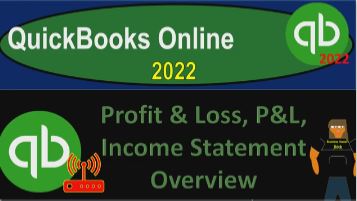QuickBooks Online 2022 Profit and Loss P and L Income Statement overview it get ready because it’s go time with QuickBooks online 2022 Online in our browser searching for QuickBooks Online at test drive going into the test drive, choosing that the United States version of it and verifying that we’re not a robot. sample company Craig’s design and landscaping services holding CTRL down scrolling up just a bit to get to that one to 5%.
00:33
We also have the free 30 day trial version open just so we can compare and contrast the Business View and the accounting view. If you don’t have access to this app this time. That’s okay, we’ll use it more in this second half of the course, going back on over to the sample company, we’re going to be opening up a couple tabs up top, and we’ll say right click on the tab up top and duplicate that tab, we’re going to go back to the left again, right click on it again, and duplicate the tab again, as that is thinking,
01:03
I’m going to go back to the 30 day free trial. And just to see where the reports are located in the Business View, they’re in the business overview. And then, in the reports, if you were to change the view by going to the cog to the accounting view, it would be similar to what we’re looking at here in the sample file back to the sample file. Let’s open up the profit and loss.
01:25
This time this is going to be our second or other favorite financial statement report. One of the two major financial statement reports and the reports on the left hand side, it will typically be in the favorites area, although it will also be in the business area down below you get different variants of the profit loss, profit loss as a percent of total income, profit and loss comparison,
01:48
Profit Loss detail, Profit Loss year to date, comparison, profit loss by customer Profit Loss by month, and then we’re just want we just want the standard profit and loss at this time. Now note that financial statement terminology, we’ll typically call it an income statement. Sometimes you’ll hear called the profit and loss or a P and L, which is the terminology used by QuickBooks.
02:12
So I’m going to close up the hamburger up top let’s do a range change. Let’s bring the profit loss from Oh 101 to one to 1231 to one and run it. And then I’m going to go to the tab to the right and open up the other report that be in the balance sheet report by going to the reports on the left hand side opening up the trustee balance sheet the other big financial statement report closing up the hamburger reigns change up top for the balance sheet from Oh 101 to one 212 30 121 and run that report.
02:49
Now remember that these two reports are going to be the major kind of financial statement reports the balance sheet and the income statement. Meaning if I go back to the first tab over here, every time we enter something that has a financial transaction related to it, which will typically be in the plus button up top invoices, for example, sales receipts, expenses, bills, pay bills, and so on, they will typically be impacting at least two accounts.
03:16
And those two accounts will be in some format on either or both the balance sheet and the income statement. So those are your major two financial statements that are being constructed from financial transactions. All other reports as we saw on prior presentations will generally give you more information breakout more detail, organize the data in some other way from the major financial statement reports of the balance sheet and the income statement Income Statement otherwise known as the Profit and Loss report.
03:47
So I’m going to close this out, I’m going to go down to the accounting area. And let’s open up our chart of accounts. So you’ll recall that the chart of accounts is going to be in order by type typically.
04:00
And what this is going to be as all the accounts that we could post financial transactions to every account that has something posted to it in the period that is being covered by the financial transactions up top and the forms that will be used to create the financial transactions will then be showing somewhere on the balance sheet and the income statement.
04:21
So if there’s any activity in the period to any account on the chart of accounts, then you would think that account will generally be on the financial statements balance sheet income statement. And if there’s not any activity, then it might not be present of course in the balance sheet and income statement unless we forced it to view all accounts. Okay, let’s go back on over to the income statement.
04:42
The income statement represents how we’re doing over a time frame so you’ll recall if we jump over to the balance sheet one more time. Last time we looked at the balance sheet as the accounting equation so in its most basic form, its assets equal liabilities plus equity. Now that is the double entry accounting equation. That’s the double entry accounting system in Formula as opposed to in debits and credits.
05:05
How does the income statement fit into then the double entry accounting system because it is part of the whole system? Well, it’s really part of the story on the equity section, you can think about it as part of the story on the equity section, you can think about the equity section as the bottom line of the balance sheet, assets minus liabilities equal in equity.
05:26
And then that represents where we are at at this point in time. The next question you want to know about is how did we do what is our past performance to get us to this point in time, because that’s the information we’re probably going to use to see what we’re going to do in the future, what we’re going to project to be our future performance. That’s what the income statement is.
05:47
So the income statement is basically saying, it’s kind of like if you were saying, how, how far can I drive my car to in the next timeframe and the next month or something like that, we’re going to reset the odometer to zero. And we’re going to count up from there until that time frame is up and see how far we went on the income statement, the bottom line number of the income statement, then being the net income.
06:12
So when we think about all these types of accounts, we can call them temporary accounts. Because they’re all accounts that are basically, like we say, with that resetting of the odometer to start the timeframe to see how far we’re going in a certain timeframe. So for example, the income accounts are going to be reset at zero, and we’re gonna see how much income we can generate over the certain timeframe,
06:36
like a month, or a year. And all the other accounts, the expense accounts are basically the things that we had to consume, they also start at zero, and we’re seeing possibly like how much gas it took for us to get to the you know, the mileage that we needed to get to, that’s basically the comparison that we have, let’s do the same thing we did last time and try to close up all the carrots from the inside out on the income statements,
07:02
I’m going to close these up and try to get to the most condensed format, trying to close up the Enter ones first here. And so there we have that, and then I’ll close up the landscaping cost of goods sold. And then so that looks pretty good. Okay, so at its most basic level, if you had a single step income statement, there’s really only two types of accounts that are generally involved in it.
07:28
And that would be income or revenue and expenses. So the most basic type of income statement, you could say, hey, look, I’m generating revenue, this is what I’m incurring over this time frame in revenue. And then you’ve got your expenses, those are the things that we had to consume or use, in order to generate the revenue in the same time period, the difference between the two being the net income, and the net income will roll into as we saw, when we looked in the balance sheet,
07:58
the equity section on the balance sheet, see this net income of 167646 is the same as the net income on the bottom of the income statement. Now that would be in a single what we would call a single step income statement. Now, we could get more complex in an income statement, which could give us some more detail, but could also give us some more complexity.
08:21
Whereas we might have some pitstops on the way down to net income. So for example, we’ve got we’ve got income up top, let’s just look at the income, I squished it down one more time income. And then if we sell inventory, we’ll have what’s called cost of goods sold cost of goods sold, representing the inventory that we’re selling in order to generate the revenue. If you simply buy and sell inventory, the cost of goods sold is going to be a huge part of your expenses.
08:48
Therefore, we often want to break it out in its own category and then have a subcategory of PitStop on the way down to the bottom line number of net income. So in this case, the 10,277 cents minus the 405 gives us the 9007 9577 gross profit, which is not the same thing as net income. It’s also not the same thing as just income or revenue.
09:13
Because we’re subtracting out the cost of goods sold the big line item for inventory related expenses. Then we have all other expenses, we could call these operating type of expenses. This is where the largest category of account types will typically fall. Because normally, on the income side of things, we only do a couple different things in order to generate income.
09:36
Hopefully the dollar amount of income will be larger or the income incurred, that was generated will be larger than the expenses. But in terms of the things we spent money on versus the things we do to generate revenue in large category, there’s going to be a lot more categories of things we spend money on.
09:55
So there’s going to be the most kind of room for your own kind of personal interpretations of what categories of expense accounts and how to shape those categories will be usually down here, then we have the net operating income. This is the net income from operations, it would be the net income or bottom line.
10:14
And unless you have some other kind of line items that you put on down below, and these other expenses are going to be items that you’re saying, hey, look, these aren’t part of the normal expenses. These aren’t part of my normal operations. Often people put interest income, interest expenses, capital gains and losses on sales down here in the other area, because you don’t expect them to be repeated in the following year.
10:39
And what you want to do on the income statement is try to look at past performance in order to judge what you’re going to do in the future. And if you have these items that aren’t part of your normal operations, by putting them down below, you’re saying, hey, look, these are things that were income and expenses, but they’re not things that we expect to happen continually.
10:57
They’re not part of our normal operations. So we put them down below to get down to then the net income on down below. So just some quick notes. In terms of terminology, let’s do the same thing we did with the balance sheet, just go through it from top to bottom, look at the terminology from accounting terminology, to sometimes when the quick when QuickBooks might deviate from a standard financial statement reporting to how the income statement is constructed,
11:22
comparing and contrasting the line items to the chart of accounts on the first tab, which are the accounts that are being pulled over in order to generate the the income statement accounts. So we’d be down here and like the expenses and income categories. So we got first the fact that the name is the profit and loss.
11:41
Now remember, if normal financial statement, if you if you take accounting courses, you’re going to probably have the name in your head of an income statement. And the the it could kind of take some good and used to always call it a Profit Loss or a PNL. So that’s the first thing you can consider as a bookkeeper, you could easily change the name here.
12:01
And if you’re dealing with like an auditor, or someone who has more formal accounting knowledge and not a bookkeeping professional in QuickBooks, they might prefer the name income statement. And if you could just change the name on the income statement for external reports, then it might make certain clients more comfortable with it with terminology that they’re more comfortable with.
12:20
So that’s the first thing to know, then the top number is income. A lot of times people might call that category as revenue, but they chose a long time ago to call it an income category, you can’t really change that too easily, because that is the category that’s given in the account type. So we have the account type, when we add accounts of income type of accounts, let’s adjust this by type, I’m going to hold Ctrl, scroll down just a bit, and scroll down.
12:53
So these are income type of accounts down here. That is what’s generating this drop down. So if I go into the income accounts, now, this particular company has a whole lot of different income accounts. Normally, and that’s because it’s a landscaping job cost surface company.
13:09
Normally, you don’t want too many income accounts. And oftentimes one of the errors that people make, or one of the things that makes their income statement a lot more burdensome to deal with, is we tend to want to put an income statement account by customer and by inventory item. In other words, you try to make an income account for like every customer that you have, or at least your big customers.
13:32
And you don’t usually want to do that because you can generate other reports that can break out the income by customer. So what you want on the income statement is the major category that you have for incomes. Other people break down income by having income by actual item that they sell too many inventory items or service item categories. You want to have the big service item categories and big inventory categories, possibly,
13:58
but you don’t want to be listing out every type of income item that you have on the income statement, because again, you can usually generate other reports to get that more detail. And if you have an O on the income statement, you’re going to have a very large income statement instead of a summary report that you can expand on with other supplemental reports.
14:16
And then we’ve got the cost of goods sold. So if I open the cost of goods sold, usually there’s only one account for cost of goods sold because it represents the expense of the inventory that that you’re selling. Then we have all the expenses so all the expenses. And by the way, these are normal, you know, financial statement, account categories, cost of goods sold, total cost of goods sold and gross profit.
14:38
Now these expenses, notice what the normal kind of accounts that they set up our general chart of accounts, they used a lot of sub accounts and the sub accounts are nice look how they kind of format here, but they can also be burdensome because they add a whole lot more detail. This could be a one line item thing here. And now it’s three lines.
14:57
That’s a that’s a lot of real estate. It’s kind of take going up. So if I go back to the first tab here, and scroll down just a bit, you can see what it looks like down here. In, in these items on the income, here’s the labor on income line items, cost of goods sold, here’s that, here’s that one. So here’s the fuel.
15:19
And they set it up if I hit the drop down and edit it as a sub account of the automobile. So that’s where you’re getting this this sub account. So when we look at the triangles here, some of the triangles are due to the account types, such as the cost of goods sold, and the income accounts.
15:39
And then some of the other triangles are due to have sub accounts such as this automobile, because they made the fuel a sub account. So then we got the equipment, rental insurance, the job expenses, again, they made a sub account, and then they made a sub sub account, and put the job materials in here.
15:57
And then the legal and professional and again, you can see how many line items have subtotal line items that are that are being added here, adding a little bit more complexity and length to the statement, we’ve got the legal and professional, they put the sub accounts of accounting, bookkeeping and lawyer, there’s nothing that says you have to do that.
16:16
So you could change that if you so choose, you might just want an accounting, like one line item for your accounting, one line item for bookkeeping, or possibly put accounting and bookkeeping together, and possibly one line item for your lawyer, you could instead of having them as subtotals, if you wanted to change that, you can go back to the first tab, and you can scroll down and you can change those items down here.
16:41
By simply taking them out of the sub account. It shouldn’t mess up anything in terms of the numbers that are in there. Although it’ll just it’ll adjust where that account is located, you’re not deleting any of the financial data because you’re not deleting the account, you’re just moving where it’s going to show up on the income statement. So for example,
16:59
if I took this if I edited this, and I said I want to take this out of a sub account, and just put it in accounting, it’s going to change where it’s located because now it starts with an A, it’s an alphabetical order. So if I scroll back down, we’re going to say somewhere on the income statement, we’re going to have these items, I went way too far down on the expenses, there’s the accounting up top right here, if I go to my financial statements, and I refresh it, or run it again, run it again,
17:34
holding control scrolling up just a bit, then we’ve got our cost of goods sold. And now the accounting is up here, instead of down under that sub category. Notice the subcategories also give you a little bit of control over the ordering of your accounts. You the other way you can get control over the ordering of your accounts, is to have account numbers in place as well,
17:57
because then you can assign where something is going to go by account number. So here we have another another drop down, which seems like a little excessive here for the equipment repairs, because there’s only one thing in it. And then we got the meals and entertainment, the rent utilities.
18:11
This is another one where you could say do I want utilities, usually people at this point, the default often is to say you utilities is going to have gas and electric in it, and then possibly break the phone out separately. That’s another way that you might do this, which is fairly standard these days. Or do I want this sub account utilities and then the gas and electric or do I want the gas broken out in its own account,
18:33
which you might want to do if you spend a lot on gas or a lot on electric and you want to track them individually. That would be a personal preference with regards to your bookkeeping needs. And so here we have the total expenses, and then the net operating income. And then in the other expenses, they put miscellaneous. Now I wouldn’t really, miscellaneous is kind of that that catch all account, not very descriptive of an account.
18:58
But you’ll often have down here like other other interest income possibly or interest expenses, down in the other income and expenses area, then you got the total here, and then you finally get to the net income down below that net income, then we’ll close out into the balance sheet.
19:14
And you can see it basically here in the balance sheet. Now once again, this closing out into the balance sheet like this isn’t normal for normal financial statement purposes, QuickBooks does that to kind of show you the connection of the income statement and the balance sheet.
19:28
Notice if I roll, if I roll this up into the next timeframe, going from Oh 101 to two to 1231 to two, then the whole thing is going to change there’s not going to be a lot of data in it, because there’s not not much activity happening in the following period. That’s different than if I go to the balance sheet.
19:52
And that was to roll this up to a 101 to two to 1231 to two. There’s still a lot of data in The balance sheet because the balance sheet is as of a point in time, the accounts don’t roll over. We don’t start the odometer over on the balance sheet, it shows where we are at at a point in time. And the income statement, we start the odometer over. And on the income statement for QuickBooks, we usually set the year end if it’s a calendar year,
20:18
and then we can kind of think of the odometer generally starting over in January, right? If you could, it’s going to go up through the year, you could start over in January, although, of course, you could run a report for just a month, you could run a report just for February or March and say,
20:36
Oh 301 31 What did I do here? Oh 301 21 203 3121 and run run a report just for that. That month. There’s nothing in that month. You could do it for just November. Let’s say 1101 21 to 1130 21 and run a report just for a month see the activity just what we have done performance just for that month.