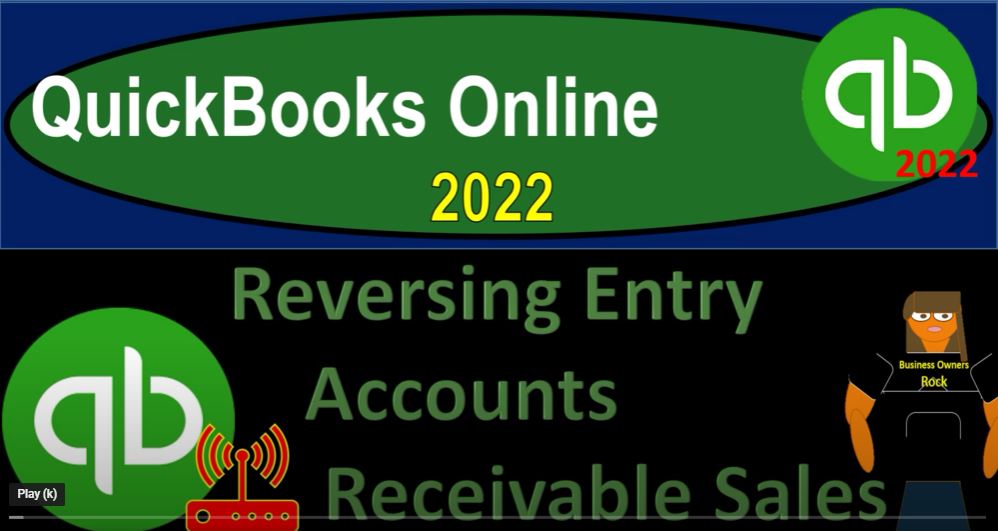QuickBooks Online 2020 to reversing entry, accounts receivable or sales to get ready because it’s go time with QuickBooks Online 2022. Here we are in the get great guitars file, we set up with a 30 day free trial holding down control scrolling up a bit to get to the one to 5%. Currently in the homepage, otherwise known as the get things done page.
00:25
You want to change to the accounting view, it’s something you can do by going to the cog up top switch to the accounting view down below, we will be toggling back and forth between the two views, either here, or by jumping over to the sample company file currently and the accounting view.
00:41
Let’s open up a few tabs and they get great guitars so that we can put reports in them, we’re going to do so by right clicking on the tab up top, duplicate the tab, back to the tab to the left, or right click on it again and duplicate it again, back to the tab to the left, right clicking again and duplicating another time.
01:00
As that is take it let’s see what the reports are located in the accounting view. Going over to the accounting view, they’re right here in the reports, that’s where their home is.
01:10
That’s where they live. That’s where the reports live. And then if we go back to the business views, second tab, we’re in the business Overview section. Two reports. And that’s where the reports reside, we’re going to close up the hamburger up top,
01:29
we’re going to then open up the balance sheet, let’s open up the big balance sheet and do their changing of the ranging up top from a 1012 to 202 28 to two, that being our cut up cut off date, oh 228. That is let’s go to the tab to the right.
01:46
And we’re going to go to the business overview again. This time, of course in the reports, hamburger closed the profit and loss, the profit and loss the income statement, run in it for the range of a 1012 to 202 28 to two and run it tab to the right let’s go to the business
02:07
Overview This time in the reports close in the hamburger we’re going to type in this time searching for the trustee Trial Balance the trustee TV, we should put it in our favorites. But it should be a favorite. I think I just type it in there though,
02:22
I’m going to put it up top and say this is from a 10122202 20 822 that being our cut off date and run it. So there we have our trial balance. Now last time, we did an adjusting entry,
02:36
we’re imagining a situation where we had an invoice that was entered after the cutoff date, the cutoff date being Feb 28, in this case, the end of February, but for which the work was done before the cutoff date, and therefore and the accrual basis method,
02:53
we should have recorded the revenue in the timeframe it was done that being before the cutoff date, even though the invoice wasn’t entered until after. So if I go to the first tab, for example, you’ll recall if I hit the drop down, that the invoice will typically be entered into the system.
03:10
You know, when the work is done, it’s the report that is closest to the point in time that the work is done. Even if it’s done on an accrual basis, even if we’re not getting the cache at the same point in time that we are creating the sale.
03:23
But that doesn’t mean that it’s actually the point in time that we did the work per se it’s easiest to see that when you’re thinking about a job cost type of system, in which case you’d have to count up the hours before you bill someone or issue the invoice. And so it’s quite possible that the invoice is written after the point in time or after the cutoff date when the work was done before the cutoff date.
03:44
That’s what we’re going to imagine here. Now we did it with inventory as well, because I think it’s a little bit less easy to visualize how that would happen with the inventory. But because the inventory is a more complex transaction, and we still have the same cut off principles that we want to adhere to, we did the invoice to do to kind of like the more complex scenario.
04:04
So let’s take a look what the what the actual invoice was. So let’s do a quick recap go into the second tab, which is our balance sheet. Now there was an invoice that was entered in March, I believe March 5, that we brought back into the current time period by doing an adjusting entry with a journal entry type of format. So let’s take a look at the accounts that were impacted.
04:25
Now remember, this is as of the cutoff date. But when I drill down onto the information, I’m going to extend the date range so we can see both the the current item that we entered as well as the original invoice that was entered in after the cutoff date on March 5.
04:39
So let’s go down and say we’re going to go into the A to the are the accounts receivable scroll down a bit. And if I scroll down to the bottom, I can see this is going to be the the adjusting entry we put into place right there for the five to five. Now if I increase the range up top and let’s say I bring this out through March,
05:01
oh 305 to two, and we’ll say, Oh 331 to two the whole month, even though there’s no activity in it, in essence, except for that transaction. So here’s the here’s the actual invoice. So we’ve got the five to five here, it’s been entered twice at this point in time.
05:19
So we needed to enter it again up here, so that we have it in place before the cutoff date. But we also have it in here on March 3. So as of March 3, we will have it input twice.
05:33
If we don’t do something about it, we’re not going to delete this one, we’re not going to change the date of the original invoice. But instead, we’re going to enter a reversing entry of reversing entry as of the first day of March, not on March 5, which you might say why don’t I put it on March 5, because that’s when the invoice took place. And that’s when it will net out at that point in time,
05:53
you’re going to have five days in other words are four days of weirdness of something not looking quite right. And that’s true, because our objective here is to is not to have everything correct in the middle of the of the month in the middle of the time period.
06:06
It’s it’s to basically know exactly where the cut offs are, and make things correct as of the cutoff to 28. reverse them all right after the cut off three one in this case, so that we know where all the reversing entries are,
06:19
we’re going to sacrifice the fact that we’re not going to be on a perfect accrual basis in the middle of the month in order to have a more efficient kind of method. So we know exactly what is going on during the during the accrual and reversing process, the adjusting and reversing process.
06:35
Okay, so going back to the balance sheet, the other sides on the income statement, of course, the income statement. So if I go into that, I’m going to scroll in a bit, and we go into like the sale of the product because we sold product here on this one, I’m going to scroll down now.
06:49
And we’ve got that one journal entry, there’s the journal entry. If I increase the date range 20305 to 20305 to two, and scroll down, we’re gonna say okay, same thing here, there it is, the original invoice was entered.
07:05
After the cutoff date, we brought it before the cutoff date with a journal entry, not an invoice to show that it was an adjusting entry. But as of the original invoice after the cutoff date, it will have been entered twice. So we’ll reverse that that’s what we’re doing. Now, we’re doing a reversal going back on over.
07:22
And now we’re going to go to the balance sheet. Again, the difference between the two is the sales tax. So the sales tax is a liability when we create an invoice. So the liability account is under the California Department of tax and admissions.
07:36
So this is where the original one was, we made a sub account for a sales tax here to do our adjusting entry, which came out to $25. So that we didn’t mess up the original item here. So we’re going to reverse that as well.
07:51
Same kind of scenario, even though it’s in another account, we’re going to reverse that first day after the cut off March 1, so that it will be in there twice. And then we’ve got the inventory, the inventory also went down, you’ll recall, if I go into the inventory E,
08:07
we’re going to say that we entered adjusting entry, decreasing the inventory. If I go down to it, there’s our adjusting entry there. If I then increase the date 20305 to two and run it, then we’ve got that in there two times as of three, five. So we got that’s we’re going to reverse that.
08:31
That’s what we’re going to do, we’re going to fix that. Going back on over, we’re just noting all the problems right now there’s a lot of problems that we caused. And if we go back to the tab to the right, the other side of that is in the cost of the goods that are sold on the profit and loss or income statement.
08:48
Let’s check it out, scrolling down, and we’re gonna say there is the adjustment if I was to change the date up top 203050305 to two, so I can that’s not a 20305 to two and run it. Then we got the same scenario here. So now it’s in there again.
09:09
And we’ve got the two transactions. Okay, I was that all the problems we have? Is that all we have to worry about? No, not quite, because there’s also a sub ledger anytime we deal with accounts receivable back to the balance sheet. By the way. Anytime we deal with accounts receivable,
09:27
we also have to deal with the fact that there’s a sub ledger because we have to apply a customer to it. And there’s also a sub ledger for inventory. We don’t want to mess those up. We don’t want to mess those up. Let’s open up the reports for them by right clicking on the tab to the right duplicating it.
09:41
Let’s go back to the tab to the left right click again and duplicate again and open up to boards sub reports. I’m going to pull the one to the right that it’s thinking that’s been thinking longer to the left. So that it see how it refreshes a little faster.
09:55
So I can go in here and I saved like probably a full Three seconds right there. By doing that little maneuver, I’m going to close up the hamburger.
10:05
And then I’m going to go down, we’re going to go, I’m going to hold controls get down about one to five, we’re looking for the who owes you stuff section. And then we want to go into the customer balance detail, the customer balance detail, that’s what we want. That’s the one.
10:23
And then I’m going to make this as of the cutoff date, custom cut off date, which is going to be Oh, 222 to run it. So there we have it. So the AR notice that original invoice, by the way was for Mr. Anderson. So in other words, if I made this up in Oh, 302 to 20305 to two, I mean, that’s what I meant to say.
10:50
Then Mr. Anderson, has this invoice that was entered, that’s the one we pulled back at the five to five with the adjusting entry. But we didn’t do the adjusting entry to Mr. Andersen QuickBooks forced us to use a customer because QuickBooks is going to try to say
11:05
I’m not going to allow you to be out of balance for the most part by forcing you to use a customer even when you have a journal entry if you’re recording something to AR. But so that means we didn’t want to put it to Mr. Andersen because that’s gonna mess up this.
11:19
So we made up this other customer down below, called ZZ adjusting entry. And that’s where we put the adjusting entry down below so that it doesn’t mess up the sub ledger. And we can still enter the transaction do the adjusting entry in a hope that we don’t mess up the accounting department.
11:38
So you can see here, of course, it’s with a journal entry as opposed to an invoice where everything else is connected, that’s a problem because we can’t connect the journal entry to a payment as easily it’s gonna mess stuff up.
11:48
That’s why we want to at least put it down here into its own account or possibly make a whole other accounts receivable account. That’s not under an accounts receivable type of account. So we don’t have to deal with this sub ledger issue. So then we’ve got the 20. So let’s change the date of backup top.
12:04
So I can check my total, oh two to eight to two the cutoff date back to the cutoff date. And the total down below will still tie out the 22 705 50 should tie out if I go back to the balance sheet to the balance sheet. 22 701 50 Is that what I said 22 701 50.
12:23
That may not be what I said. But that’s what I should have said, because that’s the right one. Let’s go to the tab to the right. And let’s do the same thing opening up a report this time for in Ben Tor he close up the ham Boogie,
12:36
I’m just going to type in and then Tor E and look for that inventory valuation summary. That’s the one we want that one that’s highlighted in green, let’s do the date change up top, let’s make this as of Oh 228 to to run it.
12:53
So there we have it. Now note that this one should be out of balance. If we pull out the trusty calculator here, we can calculate how much it’s out of balance by we should be able to do it in our head. But we’re all addicted to like Excel and calculators. So we don’t do stuff, I don’t do calculations in my head.
13:11
That’s what the robots are for. I’m going to go back to the first tab, and we got the inventory minus the 4346. And that’s going to be a $400 difference. Where did the whole $400 Difference come from, we did an adjusting entry.
13:25
And unlike the accounts receivable, they do not force us even if we’re using QuickBooks that is even if we’re using a a inventory tracking system on a perpetual method, they don’t force us to have an inventory item. If I post something to inventory, it’s much more easy, therefore, to have the inventory be off track or out of balance then or from the sub report.
13:49
So you got to be careful about that. But it’s also kind of a benefit in this case, because I don’t have to deal with adding the inventory with the adjusting entry and messing up the whole inventory process when I tried to do the adjusting entry.
14:01
Okay. Finally, we’re going to do the reversing entry can you finally get to the point of this thing. I’ll get to the point I want to get people prepared though, because it’s a sharp one. It’s a sharp point, I don’t want anyone to get injured.
14:16
So if I go down here, I’m going to open up, I’m going to open up the journal entry. Now we’re just going to reverse the journal entry. So if I go into this journal entry, we’re going to go into it. All I’m going to do is copy the journal entry and then reverse it.
14:30
So here it is. So I’m going to I’m going to do my screenshot copy. So here’s the screenshot copy. I’m just going to take that journal entry and we’re going to put it into a word.
14:41
And I’m just going to paste it or whatever other place you want to put it. Now we’re going to put it into Word Word, Word. So I’m going to go up so then I’m going to paste it now No, you can also like if you don’t have that screen clipping thing. You could, you could copy and paste it by by doing the install
15:00
And then there’s a screen clipping button in Word that allows you to clip the screen, or just copy the screen this way. It’s just if you have some copying options, okay, so that’s what we got.
15:09
This is what the journal entry is, this is the journal entry behind an invoice, debit accounts receivable, we had to apply the name over here, the customer or they wouldn’t let us record it, the sales of the product, and then that the California Department of tax, and so on.
15:25
And then, but this I think we put into this is the sub account here, I should have made that a little bit longer, so you can see it, cost of goods sold and inventory. So if I go back on over here, note that this account, right there is actually a sub account
15:40
of this sales taxes wherever here, so we put it into sales tax payable, a sub account of that whole bureaucratic California name. Okay, so now it’s made, let’s close this out and make a new one. A new one is what we want, I’m going to go I’m going to go back to my report, because
15:56
I don’t want to do it in this tab. This isn’t my working tab, this is my balance sheet tab, I’m going to go back to the tab to the left. This is where I record stuff, this is the Recording tab,
16:06
back to the one to 5% Plus button. We’re looking for a journal entry now, in a journal entry, I’m just going to reverse it exactly. Now note, you might be saying hey, why don’t I need to put like the sales on top and the accounts receivable on the bottom.
16:21
So the debits are on the top and the credit now you don’t because that’s harder, that’s harder, don’t do that. Just do the same thing in reverse the debits and credits, that’s easier.
16:30
And then if someone has a problem with that, then after you write it down, put the debits on top and the credits on the bottom just to make whoever is unhappy, happy, or an attempt. So oh one oh, this is going to be Oh 30122. And so we’re going to start off with accounts receivable accounts receivable,
16:51
I’m in the business view. So it’s going to drive me a little crazy, because I’ve got these but I don’t think I need to add any new accounts. So I think I can handle it. I can handle it. Even though I can’t see like the account type on the right hand side.
17:05
Why? Why wouldn’t they show me that in the business view, it’s necessary. five to five, it’s going to be on the credit side five to five, I’m going to call this a reversing entry.
17:17
So we know that that’s part of the reversing entry process. You might want more memo than that. But that’s the minimum memo that you want. And so then I’m going to say that this is going to be for the Zzz Zzz customer saying hey, that’s not the customer for the original invoice.
17:32
That’s what she might be saying. And if you were you’d be right because it was Mr. Anderson, the original invoice, but I don’t want to mess up Mr. Anderson’s detail. And I can’t not put something in there because QuickBooks makes me.
17:45
So then the other side is going to be the sales of product. So this is going to be sales of product, prod duck, sales of product. So way down here, there they got it. Okay. And that’s going to be then a debit but a 500. I’m just reversing this thing.
18:10
You see what I’m doing to say that we’re going to go on over here, and then this is going to be the sales tax, but it’s going to be the sub account sales tax. Sales tax pay Bo, where is it? Sales? Tax? sales? Sales tax payable. You don’t see that one? QuickBooks.
18:42
Okay, I noticed that if I type in the parent account, California Department of so on, there’s the sales tax, it gives me the sales tax and again, that search on the business view is not as good in my opinion.
18:53
As the as the accounting view. Someone needs to fix it into it into it is not listening to me they never listened. Whatever you need the fact that you need, it’s not good. So this is caused, but it’s good. It’s good. And the other view though, in the in the accounting view,
19:11
hopefully they get this one fixed because I seriously feel like okay, just just record the transaction. No one cares. Here we go. The other side is going to be inventory. Inventory. So see how I mean how is it that inventory doesn’t? And Did I spell it wrong?
19:37
There we go inventory asset. I’m just being picky at it. It’s doing a good job. It’s doing a good job. So there it is. Now note, as we look at this, we needed this adjusting entry here. I mean, we needed the customer here or it won’t let us record it. We’ve created another account sub account so we didn’t mess up the service.
20:00
Sales Tax one. And then we’ve got the inventory, which we didn’t need to apply a sub count account and should put its back in balance as of three, one for our sub ledger. So let’s go ahead and save it and close it, and then we’ll check it out.
20:14
So everything looks does one more check, does it? Did I miss anything? Let me know if I missed anything. Did I miss anything? Do I have your A Okay? To move forward? Or did I do something stupid here?
20:26
Okay, all right, approval has been received, I assume. We’re going to save it and close it and then check it out, save it and close it back to the balance sheet. holding down control, we’re going to go into the AR again, AR again, this is as of the cutoff date.
20:44
So now I’m going to change the date in in the detail here because now I see the one adjusting entry. Let’s bring it on up to 3503052 to run it. So now we’re going to have then the original one was entered after three,
21:01
five, we brought it back before the cutoff date with the adjusting entry, the adjusting entry, which was up here 10, right there. And then we reversed it as of three, one. So that as of three, five, we’re back out and it’s it’s netted out.
21:19
And so we were correct as of the cutoff. And then we reversed it. So it doesn’t double up as of three, five, why didn’t we enter the reversal as of three, five, so it knits out on the same day. Because we want all our reversals on the same day, the day after the cutoff date.
21:35
And that’s that will make it the easiest to know where they’re at the other side is on the income statement. So let’s go down to the income statement. And let’s change the income statement.
21:45
By the way, let’s make this date range up to Oh 305 to two. Let’s make it oh three, let’s make it Oh 330 122. And then do it by month, a month by month comparison.
21:58
That’s way better. Why didn’t you do that from the start? Now you got the Jan Feb Mar and tote. So if we go then down to the sales, where are you going? Sales is at the top. So we’re going to say this is the sales of product. Let’s go into that one. And hold down Control, scroll down a bit.
22:18
And then we’re going to say then the original one was entered on three, five, we pulled it back before the cutoff date to 28 en 228. And then we reverse it three, one. So it’s not doubled up as of three, five, see, and then I’m going to go back up top. And I’m going to go back to our profit and loss and then back to the balance sheet over here.
22:40
And can’t we do that balance sheet thing. We could do the range thing on the balance sheet. Let’s do that. Oh, 1203 31 to two, why don’t I do it that month by month thing here and run that.
22:52
That’s way better, isn’t it? Why didn’t we do that before that’s way better. So let’s go down and say now we’re going to be down here in the California this is where the original was. And then we did our adjusting and reversing entries in the subcategory.
23:05
So we didn’t mess up the California Department and so on and so forth. One because that’s the one with the sales tax, which is tied to so the original invoice was in here in March. So this was entered after the cutoff date three different items for it because it’s California sales tax.
23:22
And there’s three different people you got to pay for three different government entities and so on and so on. But we put the adjusting entry in to one account here on the on the sales tax payable, and then we reversed it bringing it back down to zero on March so it’s not in there twice at that point in time. And then we have the inventory that is going down inventories up top.
23:48
So if we go into the inventory, the original invoice would be over here. And we’re going to say okay, there’s the original invoice that was put into place, we reverse it on three, one, we reversed it right there and the adjusting entry to bring it back before the cut off would be in February. So that would be here. The February brought it before the cut off. And so I’ll scroll down.
24:15
That’s the adjusting entry number 10. All right, one more, one more item on that that’s the cost of goods sold, then we’ll go to the sub ledgers going back to the second tab, the cost of the goods that are sold would be right here. And we can go in let’s go into the total for this one for the cost of the goods that are sold. And scrolling down.
24:40
We’ve got then the original one was entered after the cutoff here with the invoice we brought it back before the cutoff which was two 2008 the cutoff date and then we reversed it on three one.
24:52
Going back then to the income statement. You can see that here because we entered it before the cutoff And then the to net out the reversing entry and the actual invoice net out in March.
25:05
So you can see that there that way as well. Let’s go back to the first tab. Now if we look at the sub ledger stuff for the accounts receivable Did I mess up the sub ledger for the accounts receivable, let’s look at the AR report over here. And let’s check it out. And so I’m going to refresh it, let’s run it, run it, I was run, and then scroll down. And so then if I’m in ZZ,
25:31
down here, we’ve got the adjusting entry as of 228. Let’s bring it on up to three, five now. So I’m going to bring it on up to Oh 3052. To run it, scroll it back down.
25:45
And so now I can see if I scroll it down here, the ZZ it nets each other out. Now, again, you got kind of an issue because it nets each other out. But we don’t have that same kind of time or connection between these two transactions, as we do with an invoice and a payment. In other words, if this was an invoice and a payment,
26:05
it would net out to zero, it wouldn’t even show on this report, because it’s only showing the invoices currently. So it’s gonna show this detail, which is kind of annoying, but it’s at the bottom of the report. So hopefully, it’s not going to mess people up too much. And if we want to avoid it completely,
26:19
we can make another accounts receivable account. That’s not an accounts receivable type of account, but rather an other current asset account. So you don’t have to mess this up at all. That’s another method that you can use. So that I can go back up top and
26:33
Mr. Anderson up top isn’t messed up at all. So that looks good. And as of course the in process, the end date, three, five, that two to 3070 150 should tie up or let’s let’s make the end date as of Oh 331 to two just to make sure I’ve got the whole month of March. And now we’ve got the two to 701 50. If I go back to the balance sheet for March two to 701 50 times out, so we’re in balance there.
27:04
Let’s look at the let’s look at the the the inventory sub ledge sub ledge, we remember we were out of balance here. For the let’s run it again, for February, because we got the 4746. If I go back to the balance sheet, then we’ve got we’ve got the 4346.
27:24
But if I then bring this up to Oh 305 to two, or let’s do it as of Oh 331 to two and run it. If I do that, then read the 4346. And if I go back to the balance sheet, we’re at the 4346 We’re back in balance, which is great, because I was worried. But now we’re okay everything is okay. Everything is right with the world again.
27:52
So breathe easy. So there is that now if we go back to the first tab, just to take a look at some other details with the accounting department because remember, we’re trying to be, we’re trying not to mess up the accounting process with the adjusting entries.
28:05
So if I get into the get paid and paid area, and that would be by the way, if you were in the account team view, it would be under the sales area, you go into there, and then you go into the customer’s and I go into the Mr. Andersen stuff,
28:23
I don’t have anything in here because I didn’t I didn’t with regards to my adjusting entries, it doesn’t mess up where they would normally go, we would normally go in the normal accounting process to try to collect on information or give information to a customer, we’re not going to be like,
28:38
Oh, what is this? What is this journal entry in your thing here. And then we do have this other customer down here, though, that does have that information in it. Hopefully, again, it’s out of the way if you go into it, then you’ve got the adjusting and reversing entry down there. And and it’s kind of funny looking right.
28:56
So again, if you want to avoid that, you could simply not use an accounts receivable account, but make an accounts receivable two type of account, which is a non accounts receivable type, but rather an other current asset type of account. So you got a couple methods you can use.
29:11
Let’s go back on over to the trial balance and see where we stand as of this point in time. Let’s put let’s bring this is as of 228. That’s the same, let’s make the make the reversing entries as if Oh, let’s make it do it this way. Oh 1012 to 203 31 to two. And there we have it.
29:33
So we can see this is where we stand as of March 31, after the month after the cutoff date. So you can kind of check that reversing entry if your numbers match up.
29:42
That’s great. I won’t open up the journal report this time, because we’re running kind of long here. So we’ll do that of course at the end of the section and so we can take a look at any differences with that report.