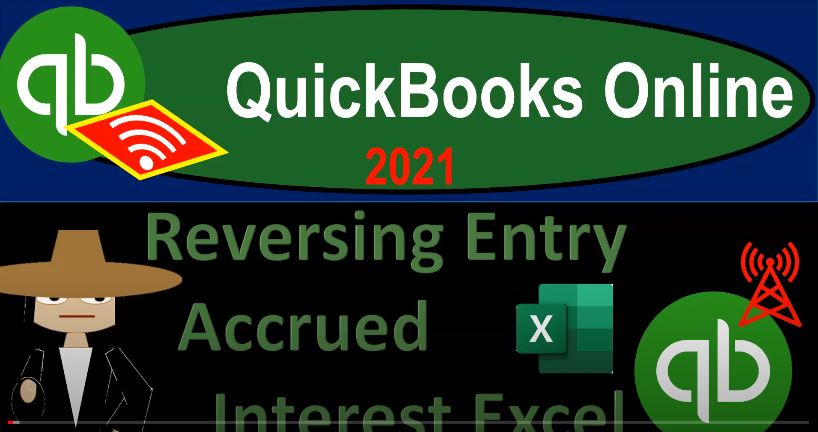QuickBooks Online 2021 reversing entry, accrued interest with the help and use of Excel, let’s get into it with Intuit QuickBooks Online 2021. Here we are in our get great guitars practice file, we’re going to be opening up a couple of reports go into the tab up top right clicking on it, we’re going to duplicate the tab up top, we’ll do it again, right clicking on that tab and duplicating that tab up top, we’re going to be opening up our financial statement reports, income statement, and then the balance sheet.
00:31
We’re down on the reports on the left hand side, we’re going to be opening up then the profit and loss report the P and L report the income statement report scrolling back up top range change ending at o 228 to one, then we’ll go ahead and run that report closed up the good old hamburger hold down Control, scroll up just a bit to get to that one to 5%. Then we’re going to go to the tab to the left of that, we’re then going to go down to the reports once again, this time opening up the good old balance sheet report. So we’ll open the balance sheet report, we’re going to range change that up top scrolling up top Indian at Oh 228 to one, and then we will run that.
01:11
And so there is our balance sheet. Let’s go ahead and close up the hamburger here as well. So if we scroll down in the balance sheet, we can see the adjusting entry that we have for the interest payable of the 5625. This being for interest that has been incurred for which we have not yet paid therefore we have the liability. This is the adjusting entry we entered last time.
01:32
Other side of that on the PnL. If you go to the next tab over, we have the interest here going into the interest. Scrolling down, there’s the 5625 expense for something that we have incurred, but for which we have not yet paid scrolling back up top going back to the income statement, then that makes our financial statements correct as of the cutoff period as of the end of the month. So that works from the financial statement purposes. In other words, us if we’re thinking about us as the adjusting department, and it’d been a separate department, we have done our job for that particular journal entry, and made the financial statements more correct as of that point in time.
02:11
However, it could mess up the logistics of the normal accounting process in the following period, in this case the following month, because what we want to do remember is make the logistics, I’m going to jump on over to the flow chart in desktop version, you don’t need this to follow along just looking at the flowchart, we want to make the flow as easy as possible, even if we do have to deviate from time to time from the accrual basis or whatever basis we are using. So that we can make the data input as easy as possible. And by entering this adjusting entry, we may have thrown off what people normally do.
02:46
So how can I fix it? How can I keep that separation of the adjusting entries versus the normal data input and, and keep the normal flow but still make the financial statements correct periodically, either in a month or a year? Well, we can do a reversing entry. So that’s what we’re going to do now. Now what’s the problem was checked out this problem a little bit more detail. If I go into this, this is the amortization table. And we looked at making a payment in using an amortization table in a prior presentation. The normal journal entry when you enter a check, if I was to use the amortization table would be this, we’re gonna say we’re making a payment.
03:21
So I’m gonna say cash would go down, I’m gonna do this generically, this would be the checking account going down, but cash goes down by the amount we’re gonna pay, which is that amount. So we know that and I’m putting the debits or credits on top, there’s going to be journal entry format. And then we’re going to say that there’s going to be a decrease in the loan, the loan payable, payable is going to go down. And that’s going to go down by this amount. And then we typically have interest expense. If I don’t spell any of these, right, I apologize. But this is the plug, which is the 112 50 or the 112 50. That’s the normal journal entry they expect to be making.
04:02
However, now now that we have this, this item on the books here that’s payable on the books. Then if I go back on over here, they’re going to say, Well, what do I do with this payable that I have on the books now this interest payable, you should reverse that in the next journal entry. So to do it properly, I shouldn’t really record it this way. What you should do then, is say that we have cash going down for the same amount. So cash is going down by the same amount. The loan payable would be going down by the same amount.
04:35
But then we also have this item on the books which is interest payable, payable, and that’s a liability account that’s now on the books, and we need to remove it from the books, it’s on the books as a credit or liability. So we’re gonna have to debit that by the 5625. And that means that in tourist expense, I think I spelled it right this time. would be this the difference there, right. And these two, of course, would then add up to the total interest that we’re paying for that time period this month, but this month crosses over our our period end date. So this would be what what they kind of should be recording if we didn’t do a reversing entry.
05:17
And this entry appears already complicated enough, we don’t want then the normal adjusting or accounting department to have to deal with our adjusting entry. So how can we fix this? Well, one way we could do it is I, I’m just going to reverse what we did in our adjusting entry, so that we’re back to the normal status, and then the accounting department can just do what they normally do, and not need to do anything different, because of our period end adjusting process.
05:45
So if I go back to then the prior tab, I could just say, Okay, now I’m just going to do a reversing entry. So I’m gonna have to do some adjustments to the Excel worksheet. To fix this, I’m going to add a tab here, I’m going to enter the whole column, I’m going to add a column right click on this, I’m going to insert a column. And I’m going to call this first one, I’m going to start to label these, this is an a DJ one. And then I’m going to call this and our reversing entry. And I’ll call this two. So this is going to be a reversing entry that we’re going to have here.
06:19
Now I’m going to make the reversing entries in a separate couple columns. So this is our adjusted entries. This is where the adjusted financial statements is correct on whatever basis we’re using, such as an accrual basis. And then I’m going to put the reversing entries, to get us back to where we need to be not necessarily back to this point, the beginning balance, I’m not going to reverse everything out. But I’m going to reverse those out, that would mess up the accounting department. So I’m gonna have to pick and choose which items I want to reverse out.
06:47
And the reversing entries will be entered as of the first day of the following period, which would be in our case, three 121. So what I’m going to do is this, this is going to be the reversing entries reversing entries. And then this is going to be the march 1, trial balance. Let’s try that again. March 1, trial balance. And then I’m going to copy the formatting here, Home tab, clipboard Format Painter, copy the formatting over. So we have our our nice formatting there, then I’m going to do the same kind of formula, I’m going to say this is where we’re going to end on our financial statements.
07:29
And then I’m going to sum them up, this equals the sum of these two lines. So these are going to be our reversing entries to get us here, I’m going to copy that down, copy that all the way down to there. Now we will make an adjustment to the to these income statement accounts. But for now, I just want to kind of tie this out. So I’m going to copy it over there, then I’m going to copy over the bottom portion. So I’m going to take I’m going to grab these I want the same formula to be following through.
07:56
So I’m going to take this formula, and grab it over here using the autofill feature autofill function. So now we’ve got the sum here still at debits and credits, zero, and there’s our sum of the income statement at the same amount until we record something in it. So if we scroll back up top, then we have our March 1 column. So then I want to just basically select these two items and use the same formatting.
08:21
For these two, I want it to look with the blue middle column and add the brackets around all of them or the borders around them to do so I’m going to go to the Home tab, clipboard, format paint. And then I’m just going to format paint this thing all the way down. So we’ll format paint that one. There we have it. And now I’m just going to make them all the same size by selecting all of these columns. And then I’m just going to adjust just tweak the size of like the size of this H here. So now they’re all the same size. So there we have it. And now there’s one other tweak I want to basically make down here because remember, this item is as of the end of 228, that’s going to be our trial balance.
08:59
This one, we’re imagining everything rolls over to the first to the next month. This is as of after the cutoff. So what we want then here is to have like a post closing trial balance that we’re going to be starting off with. So to see that if I if I scroll back down, I’d like all the income statement accounts everything below the blue to basically be zero, and still be in balance.
09:22
Why? Because all of this information is going to roll over into the equity section in some way shape or form. In our case, that being into the owner’s equity, which is kind of like the retained earnings item it will roll over into. So what I’m going to do is I’m going to see if I can get down to the same zero but I want to do this with a formula. So I’m going to select these I’m going to delete them. And then I’m going to go into the equity section. And this is the owner’s equity.
09:47
I’m going to double click on the owner’s equity and say I wanted to sum those up. Plus, I wanted to add the sum of all the income statement accounts which would be all of these accounts. And that’s going to be included in equity. That’s what we’re missing over here. We found a typo, I’m gonna say yes, I didn’t close it, and then we’re back to zero. The other way, you can do that, if I reverse that, you can think about it this way. If I put my cursor there, I’m going to say I want this, plus I want the net income, which is the sum of all the all these income statement accounts. And then once again, you have that there, now you have our post closing type of trial balance on down below.
10:30
So then down below, everything down below, I don’t want to pick up the prior number here, we’re going to be starting from zero. So I’m going to say this equals the sum of just the blue item. Or I could just say this equals the blue item. And then and then highlight this down. So this is going to be the income statement for just the current month. And that means in that similar if I went over to QuickBooks, you can kind of see this on QuickBooks because QuickBooks will do this disclosing process, in essence for you. So for example, if I go over to the income statement, we’re going to reverse everything for the first day of the following period.
11:05
So meaning if, if none, if no data had been entered for March 1, and I went over to Oh, 301212030121 and run that report, then I should have nothing in the income statement. Why? Because it rolled over into the balance sheet. So we’re thinking about what’s going to be the effect on the first day before anything else happens on the income statement, in March 1 thing is, we’re going to have our reversing entries that are going to be entered reversing them here.
11:35
Okay, so I know that’s a little bit confusing, could be kind of confusing, but let’s see, it will enter it into our worksheet, and then we’ll enter it into QuickBooks next time. And we’ll see how this kind of can be useful. So if I go up top, then I’m going to record the transactions over here and these two columns. So one way if you if your eyes get kind of mixed up, because now we have two blue columns, we could be recording in, you could select rows or columns G and H, right click on them, and hide them.
12:06
Right. And this, anything that makes it easier on your eyes could be useful. So I’ll hide these columns. And now I’m just working in the reversing column. Now on the on the left, I’m going to I’ve added another another row, I’m not sure I might have added that off. So I’m going to delete this and add it again. If I don’t if I didn’t have this row. And then if I delete this, and I want to add another row, so I can label these things. Now, our select column a right click on it, and then insert. And then I’ll make this a little bit smaller. This is going to be a DJ a DJ, that’s what I’m going to call my adjusting entries. And then I’ll number them.
12:43
And this is going to be a reversing entry reversing entry number two. Now the reversing entry is just going to reverse exactly what we did last time. And so this entry up here, I’m just going to reverse it exactly, but it’s going to happen as of the next day March 1. So I’m not going to try to put the debits on top, I’m just going to reverse it exactly here. And when you get to a more complex transaction, I think this is much easier to do. So just did the exact same thing, same same ordering.
13:10
But now the debit and credit is reverse credit on top. So let’s record this out. So here’s the interest payable. If I go into the interest payable here, that’s going to bring this back down to zero. So that brings it down to zero. And then the interest expense, if I go down to the interest expense right there, record that this is going to be equal to the interest expense, we have that now there was nothing in there in March. So that means we started the month off with negative interest, which is funny, that shouldn’t make sense, right? That’s reverse that doesn’t make any sense to have negative interest.
13:48
But when they when the when the bookkeeper then records their interest expense journal entry in the middle of the month when they make this payment, and they record this journal entry, and then they record the full amount of the interest expense of the 112 50, then that will net out against this amount and you will have the proper amount of interest, the 5625 expense recorded in the proper period. So that allows us to logistically then allow the bookkeeper to do what the bookkeeper does and not kind of mess, mess them up with our adjusting entry.
14:21
It does mean that of course this is incorrect for the first 15 days of the the following period, because I have this negative expense, what and you might ask well, why don’t I put that in there as of March 15, because then that’s when the bookkeeper is going to enter the journal entry and then I’ll be more correct for 15 days. And you could do that but that kind of defeats the purpose of making it easy.
14:44
What we’re trying to do is say I want to be correct as of the point in time, and at the end of the month, and then I want the reversing entries all in there at the same day so that I know where they are. I don’t want to have to search around. Where are the reversing entries and we’re sacrificing In the fact that we’re not going to be perfectly on an accrual basis for part of the month for some of these adjusting entries, so that we can then make the easy process for the accounting department.
15:10
And then the adjusting department and then be correct for these items periodically, once again at the end of the month or the end of the year. So that’s kind of how this is going to be working out. We’ll then record this into the QuickBooks and see how see how it will work in the QuickBooks system too.