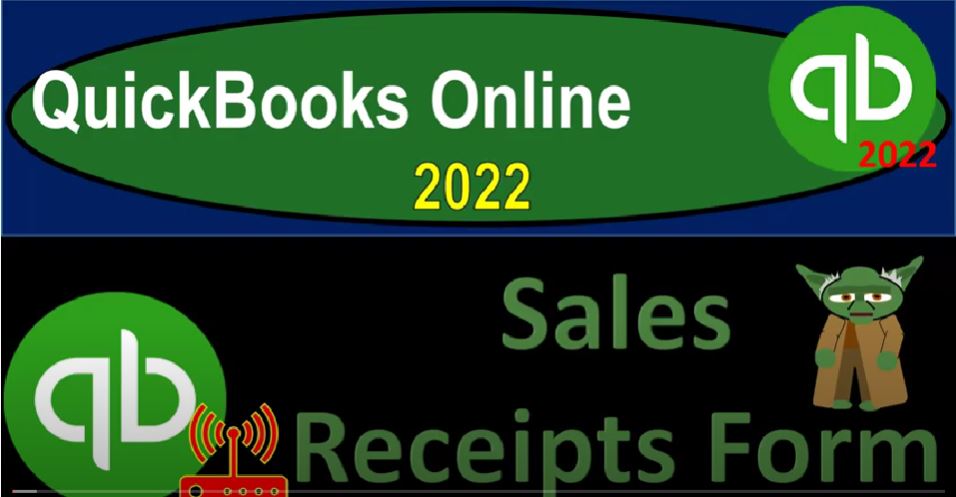QuickBooks Online 2022 sales receipts form, get ready because it’s go time with QuickBooks online 2022 Online in our browser searching for the QuickBooks Online test drive opening up the QuickBooks Online test drive or looking at the United States version and verifying that we’re not a robot. sample file Craig’s design and landscaping services holding CTRL down scrolling up a bit to get to that 125%.
00:27
We also are looking at the free 30 day trial version just to look at the business view on the left hand side, you might not have access to that yet. But just to give an idea of that view, we’re going back to the Craig’s design and landscaping services in prior presentations we’ve been looking in in the plus area up top the customer cycle, which could be called the revenue cycle, the accounts results receivable cycle, the Get Paid cycle. And we’ve been looking at the accrual type of forms, which were the invoice and then the receive payment.
00:57
And then the deposit the deposit could of course be more versatile than that, because we could use the deposit for multiple items. Now, we’re looking at the cash basis form. Now the cash basis form on the sales side of things that QuickBooks would like to use or is designed to use is the Sales Receipt form sales, the sales receipt form, as opposed to going directly to the deposit form. The reason for that is the Sales Receipt form is going to be recording the actual items.
01:25
So when you enter information into the Sales Receipt form, you’ll have those items to service items or inventory items. That gives you a level of tracking as well. So that you can have supporting documents or forms or reports that can be generated that are going to be broken out by customer, as well as by the items that you’re selling service items and inventory items. However, if you go a step further than that from a cash basis system to basically one that you’re dependent on the bank, which is also cash basis, but it’s a little bit more further away from that easier than that, in essence.
01:57
And that’s going to be the big deposit form then can be used to create the sales. Let’s take a quick look at this on our flowchart. So I’m going to go back onto the flowchart. This is the desktop flowchart. But we’re just looking at the flow here. And we’re looking at the create sales receipts. So remember, this form is the sales side form for a cash basis system, as opposed to the invoice because this form would be the one that you’re going to use.
02:21
If you’re doing the work at the same point in time, you can imagine a situation where basically you’re at a cash register, and you’re receiving payment at that point in time. Now usually, if you’re in that system and you’re at a cash register, you’re going to need to use this form instead of directly the deposits form. Because you’re going to have multiple cash sales that you’re going to be wanting to group together or possibly credit card sales that you’re going to need to grip together and then go to the bank, depositing them at one point in time. In other words, you don’t typically want to deposit them directly into the checking account. Usually with this form.
02:55
If you have multiple sales, you’re making that a cash register, because you’re going to group them together and deposit them at one point in time into the bank. And you want the deposit form to be used then to deposit them in the bank in the same format as we expect to have them on the bank statement making the bank reconciliation as easy as possible. So that’s that’s generally how you would see this form.
03:17
However, if you’ve made a sale that you’re getting a payment for, and you would like to deposit it directly into the checking account, you can do so at this point in time, you just got to be careful that that that deposits going to be shown on the bank statement in the same format, making the bank reconciliation as easy as possible. Now if you’re in a situation where you’re not really at a cash register situation, which would be kind of a cash basis system, but rather you’re getting like gig work or something like that, and you’re just getting paid for a platform like Amazon or YouTube or Udemy, or whatever platforms are there,
03:52
and you’re going to record revenue when you get the money, then you might just use the deposit form in order to make the sale that would be a cash basis, but a step further from the cash basis, depending on the bank to actually clear the information before you record the deposit. You lose a little bit of deep detail there because you’re not using the items in order to record making the sub reports breaking out by service item and inventory item a little bit you don’t have as much detail on that.
04:18
But it’s an easier thing to do. And you can basically make your financial statements eat more easily simply from like bank feeds in that instance. Okay, so we’re looking at the create sales receipt. Let’s go back to our our business here. Let’s open up our two forms the balance sheet and the income statement by right clicking on the tab up top duplicate it. I’m going to go back to the first half right click and duplicate again. In the second tab, we’re going to go down to the reports down below.
04:45
We’re going to go into our favorite report one of them at least that being the balance sheet report. I’m going to close the hamburger up top we’ll do the range change from we’re going to take this from a one a one to one to 1231 to one and run that report. To go to the right hand side, this time to the tab to the right reports down at the left, and then close the hamburger.
05:06
Now looking at the profit and loss or income statement, we’ll do the range change up top once again, from a 101 to one to 1231 to one, run that report. So there we haven’t, I’m going to go back to the first tab. Now I’m going to hold Ctrl scroll down just a bit. And you’ll recall that the invoice that we entered last time was an increase to the accounts receivable. When we think about the sales receipt,
05:30
we’re gonna have an increase to either the checking account or to the undeposited funds, the undeposited funds kind of be the more traditional type of item, that will be the difference between the invoice and the sales receipt, everything else will in essence, be the same or very similar. In other words, if we had a service item that we sold, it would be an increase to some cash account either undeposited funds or the checking account, the other side go into sales, very straightforward. If we sold inventory, we’re also going to have possibly sales taxes,
06:00
if you’re in the United States you’ll have to deal with and the inventory is going to go down and the cost of goods sold that is going to be impacted. Now remember that this undeposited funds is basically a cash account, which should represent either checks or deposits of cash possibly, or credit card deposits that you have that haven’t yet been deposited to the bank, you’re holding them here so that you could deposit them into the bank, and the one group summary with a deposit form that will help you to do that process, that deposit form that we saw in the prior presentation.
06:34
So let’s drill down into the undeposited funds here and see if we can find a sales receipt I’m gonna hold CTRL down, scroll down a little bit. Here’s a sales receipt. Let’s go into that item on the sales receipt. And so here we’ve got one and there’s our sales receipt, there’s no there’s no actual sales tax on this one. So it’s a fairly straightforward Sales Receipt looks much like an invoice, you got the customer up top, you got the email address, you’ve got the mailing, you’ve got the sales receipt date,
07:04
notice we don’t have any due date, because of course, we’re receiving the payment at the same point in time, you got the payment method, which they didn’t select here, this would be the payment that we’re going to be receiving the reference number which could be like a cheque number, if we’re receiving a cheque, they put it into undeposited funds instead of the checking account. The main two accounts here that you’d be putting money into would typically be undeposited funds, if you’re going to take it to that clearing account, or directly into the checking account at this point in time.
07:30
And then here’s the item down below this item is going to be one of the things that we set up to make both the invoices and the sales receipts as easy as possible. So this once again, if you imagine scanning something at like the grocery store, the item is the thing that’s going to be able to draw in what the price is going to be to you.
07:49
As well as if there’s a tracking system. For the inventory, it’ll also calculate the inventory information. So there we have the 140, it’s going to be increasing then this undeposited funds other side Guanches the sales account, that’s going to be indicated by the item that has been set up. Closing that back out. The other sales receipt that we have, we’ve got a sales receipt here. Let’s open this one up. And here we have a sales receipt once again, this time we have a discount percent, but we don’t have the sales tax again on this one. So it’s fairly straightforward.
08:23
With the sales receipts. Let’s just open up an invoice and compare it to an invoice so we can take a think about the inventory that would be involved as well. So if I close this back out, let’s go back to our report summary. Before we do that, let’s first look at the checking account. Now the checking account is another area that we might have the Sales Receipt go to if we’re not going through the undeposited funds. So we could have some sales receipts into here.
08:49
So for example, here’s a sales receipt, if I go into that sales receipt, we’ve got this information, still no tax that is applied to it. And it’s going directly into the checking account. So same thing, but it’s going to the checking account. Let’s see if we applied a tax just so we can see the tax that would be applied. So I marked it off as taxable just so we could see that here.
09:13
And then we applied the tax on down below. So if this would be a little bit more complex of a scenario, so we’d have would have a tax that would be involved. And we can imagine a situation where we have inventory involved. In that case, that would be the most complex kind of transaction in terms of the impact on the financial statements, we’ve got the 243, including the tax at the bottom line, that then would be increasing wherever we put it either to the checking account or to undeposited funds.
09:39
The other side then would be going to sales driven by the item here to the sales account. But that would not be for the item including the sales tax that would be going by just the amount that we charge that two to five, and then the difference is going to go to a liability account, in this case the 18 which would be going to the sales tax payable account, and it wouldn’t So note again,
10:00
And you could kind of think about a system in which you would record the the full 243 and sales and then have an expense sales tax expense of 18. But that’s not how we do it, we put, we put the 243 as what we’re going to receive, and then the 225 as revenue, the 18, not hitting the income statement, because it’s not tax that we are charging or it’s not revenue to us as the business, it’s going to be us collecting the tax, the tax is supposedly on the customer.
10:29
So it’s going to increase the payable account. And then if inventory was involved, we would have the inventory account going down, and then the cost of goods sold, sold account would go up. And we would also have the subsidiary account with a sub ledger related to inventory breaking out not only by the amount, but also by the units would be impacted as well. So I’m going to revert this, you’ll lose any changes. And then I’m going to close this back out. So closing this back out, and scrolling up.
10:59
And we’ll go back. And then so the other side of this is generally going to be on the income statement, if I go to the income statement. And I’m going to go into the design income here, the design income, we have some sales receipts that are recording income that are going up. And most of the sales receipts it looks like and this company are used to not have inventory items.
11:20
So that would be the straight forward to two sides of the transaction. But if there was inventory involved, then if we went back to the balance sheet, we would have an impact on the inventory asset is going down if we’re using a perpetual inventory system. So let’s see if we have a sales receipt, I don’t think they used any sales receipts here. So they just sold these items with the inventory.
11:42
So no sales receipt is involved here. But we could have a sales receipt that would reduce the inventory in a similar way as the as the invoice is reducing here. The other side of that would then be on the the income statement, and it would be on the cost of goods sold. So if we went into the cost of goods sold, we could have items, which would be invoices or the other item that is usually used to make sales, that being the sales receipt.
12:08
And then if I go back, if there was an impact, the net impact on net income of a sales receipt that sold inventory would be that we’d have the income are going up by the sales price and the cost of goods sold going up the difference between the two in the net impact on the net income. If we’re using a perpetual inventory system, it’s selling inventory. And then of course, we would have if I go back to the left, if we had any sales tax on the balance sheet, we would have a sales tax item which they put down here. And they label it by the vendor, which again,
12:41
I would think would be better if they if they put down here the actual sales tax payable, and then possibly a sub account by the vendor. But here we go, we got the sales tax items. And these items. There’s a there’s a sales tax payment, no sales receipts, they’re all invoices here. But if we sold something that was charging sales tax with a sales receipt, we can imagine an invoice or a sales receipt are typically the two forms that are going to be used to record the sales tax.
13:07
And note, that’s something just to be aware of as well. If you have a system where you’re where you’re basically, let’s go back to our flowchart over here, and you have your deposits, and you’re trying to wait till something clears the bank to record the revenue and their sales tax involved, that’s going to be kind of a problem, because you can do some workarounds we might talk about later. But it’s kind of a problem, because the accounts that record the sales tax are the sales accounts, or the sales forms, which are the invoice and the sales receipts type of forms.
13:39
But if you’re getting with you’re using just a deposit, if possible isn’t a type of industry in the United States where you might not have sales tax, you might be getting paid from platforms or gig work or something like that, and not have to deal with the sales tax. So that’s the general idea here, if I hit the drop down up top, hit the plus button, we’re looking at the sales receipts, just remember that this if you create a sales receipt from from as you can think about it as being created when you create like a cash register,
14:08
you could then select the item or the customer up top and you can add the customer as you go up top as well. And then you need to be careful about down here. Are you using a system where you’re going to be putting this into undeposited funds? Or are you in a system that it’s going to be going into directly the checking account, that’s where you need to be careful the undeposited funds that will be in a system, you’ll want to use it in a system where you’re going to be collecting sales receipts and have to group them in some way such as if you get cash.
14:38
Or if you get credit card payments. That will be different than the actual sales receipt by receipt, grouping multiple sales receipts together and then making the deposit because you want to make the deposit in such a way that it’s going to be tying out to what is on the bank statement. If not If you’re just getting checks, for example, and you’re going to deposit them in the same grouping then it might be worthwhile just to just enter the checking account at this point in time when you create the sales receipt. Down here, of course, you have your service items that you would be picking up,
15:09
we’ll talk more about how to set up the service items in the second half of the course. Now, if you needed to track the sales receipt, if I close this back out, and I’m sorry, I’m not going to record it, then you could go into the sales information here. And this would be your sales tab. And then you could go into the all transactions areas. And I’m going to close the hamburger up top.
15:30
And you might then say, I’m going to look for the sales receipt. I’m not looking for open items that haven’t been paid because the Sales Receipt represent sales that happened at that point in time. But if I want to look it up, if there’s a question about a particular item, I can look at the sales receipts here, and then apply it out.
15:45
And I can pick those items up this way. And I can also then go to my customers if a particular customer had a question about a particular sales receipt, find that particular customer go into their detail and if we had a sales receipt related to them, we could find the detail and that way as well.