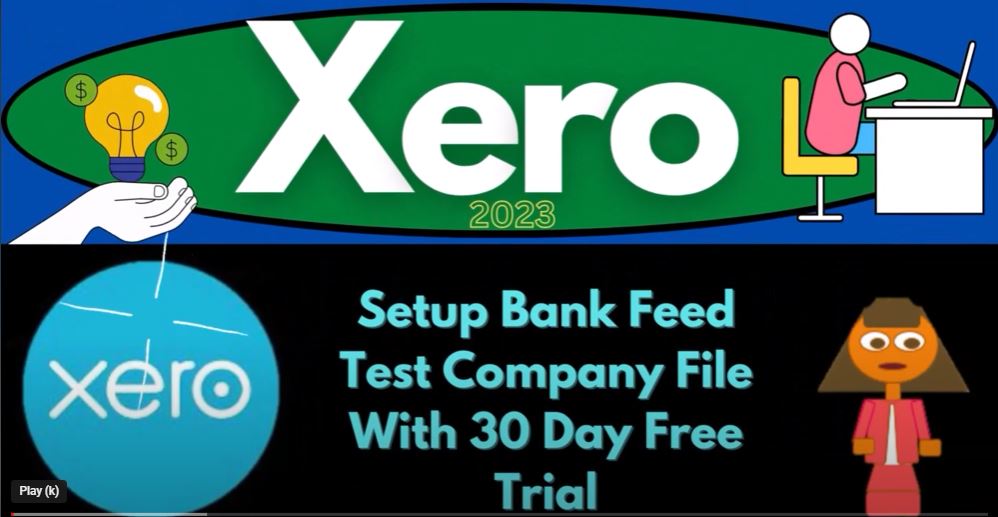Welcome to the world of Xero accounting software, where financial management meets efficiency and precision. In this guide, we’ll take you through the steps of setting up bank feeds in Xero’s 2023 edition. Whether you’re a budding accountant or a business owner seeking streamlined financial processes, Xero has got you covered. Let’s embark on this journey to harness the power of bank feeds and become an accountant hero with Xero.
Getting Started
To kick off your Xero experience, visit the Xero accounting software website at xero.com. If you’re accessing the site from the United States, add a forward slash and ‘U.S.’ to the URL. For those elsewhere, rest assured that the core concepts we’ll explore are universally applicable.
Universal Accounting Foundations
Xero’s bank feed integration and its double-entry accounting system are global principles. While the specifics of currency and taxes may vary by location, the fundamental accounting concepts remain consistent.
The Power of Practice
Before diving into the world of bank feeds, it’s important to practice with purpose. Xero offers two valuable tools: the demo file and a 30-day free trial. While the demo file provides a starting point with preloaded data, the free trial empowers you to create your own accounting masterpiece from scratch.
Setting Up Bank Feeds – Step by Step
- Create Your Xero Account: If you don’t already have a Xero account, click on “Try the Free 30-Day Trial” on the website. Provide your information to sign up and log in.
- Explore Your Dashboard: Upon logging in, you’ll be greeted by your Xero dashboard. This is your command center for managing your financial data.
- Choose Your Path: Decide whether you want to work with the demo company, which comes with existing data, or create a new company file to build your own financial narrative.
- Opt for the Free Trial: To start from scratch, select “Add a Company File” and fill in essential details like the business name, industry (e.g., retail), and your location (e.g., United States).
- Tailor Your Chart of Accounts: Xero provides a lean chart of accounts, which you can later customize to align with your business’s unique financial structure.
- Embrace the Practice: With your new company file ready, it’s time to dive into data input and bank feed setup. This hands-on experience is key to mastering Xero’s capabilities.
Benefits of the Demo Company
The demo company in Xero offers an exceptional advantage. You can modify its existing data, analyze reports, and refine your skills without the risk of affecting your actual financial data. Moreover, Xero’s demo company retains your changes, allowing you to reset it if needed.
Flexibility in Industry and Location
Xero’s demo company isn’t limited to a single industry or location. You can explore various business types and even switch between countries, such as New Zealand, the United Kingdom, Australia, and more.
Navigating Payroll
While Xero includes payroll functionality through tools like Gusto integration, this guide primarily focuses on setting up bank feeds. Payroll is a significant aspect that may require separate consideration and strategic planning.
Conclusion
Congratulations! You’ve taken the first steps toward mastering Xero’s bank feed setup in its 2023 edition. Whether you’re honing your accounting skills or seeking efficient financial management for your business, Xero empowers you to take control of your financial destiny. Through practice, exploration, and dedication, you’re well on your way to becoming an accountant hero with Xero’s cutting-edge features and tools. Stay tuned for more insights and guidance as we embark on this accounting adventure together.