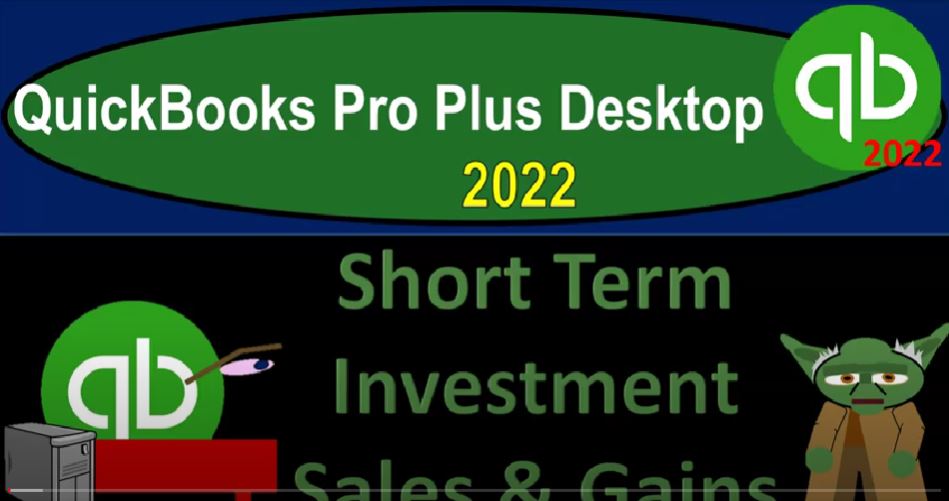QuickBooks Pro Plus desktop 2022 short term investment sales and gains Get ready because we bookkeeping pros are moving up the hilltop with QuickBooks Pro Plus desktop 2022. And we are in our get great guitars practice file going through the setup process with the view drop down the open windows list on the left hand side company dropped down home page in the middle maximizing it with a gray area reports drop down company and financial balance sheet standard. Customizing that report with a range change a 1012 to 1231 to two fonts and the numbers change in that font size to 14. Okay, yes, please add Okay. Reports drop down company and financial P and
00:47
L range change a 1012 to 1231 to two customization, fonts and numbers. Change that font to 14. Okay, yes, please. Okay, one more time with the reports accounting and taxes trial bounce trustee TB range change? Oh, 1012 to 1231. Two to customize the report fonts and numbers changing that font to 14 and okay. Yes, please. And okay. Now, we’re going to be moving on to looking at our investment that we put in last time in the first month and imagining that we’re selling the investment, let’s look at it on the balance sheet, which might give us a bit more of a distinction.
01:35
So we put this on the books as an investment, you’ll recall, when we started up the business, we funded the business, we imagined putting our own money into the business, taking out a loan, using that money then to make purchases that we’re gonna have to make money in the future, that being the store equipment, the furniture and equipment, and then the inventory. And then any money that we had left over, that we are holding on to which we’re not going to be using into the business, we might want to put in some other locations such as investment, like stocks and bonds, that was the general idea.
02:10
So then we put some money into the short term investments for the stocks and bonds. Remember that if you’re doing the bookkeeping for a business, and you’re not in the business of investing, then typically what you would like to do is take the money out of if you have excess cash that you don’t expect to be using in the business, you would typically want to take it out and then basically put it give it to the owners, that being either the sole proprietor if it’s the sole proprietorship, or the partners, if it’s a partnership, or the owners in the form of dividends, if a corporation,
02:43
if they’re being held within the company, then you might want to put it to park it somewhere until you’re going to use it for whatever you need to do, which would typically be buy more storage equipment, buy more guitars, more inventory, because that’s what you’re going to do to generate revenue. In other words, if it’s on the balance sheet as an asset, it should be there generally to make money in the industry or doing the thing that the business is in business to do typically.
03:09
So but notice that the same kind of idea, in principle, can be used. If you use QuickBooks, for example, for your personal finances, which works quite well. You might say I’m going to put my personal finances in the QuickBooks system. And then you’ve got to track for things such as changes in the value of the assets, and then your gains and losses with regards to realize gains and losses when you sell the items. So first off, just remember that as you put the information into QuickBooks, you may not want to be breaking out each individual kind of stock that you’re invested in like a short term cap stock or a long term, you know long term stock or this or that the different funds that you might be invested in.
03:51
Because that might be too much detail within QuickBooks, what you might do instead is say I’m going to summarize everything into groups, which might be something like my short term investors minutes versus long term investments, or retirement investments versus my short term investments, or possibly groups like stocks, and then bonds like general big groups, and then use your basically your investment portfolio to get into the detail tracking the charts and everything that day to day activity that you’re going to be doing and update your QuickBooks data periodically, so that you can get a feel for where you stand on a periodic basis.
04:28
In other words, the QuickBooks is not there to give you the day to day rundown, or record, typically the day to day rundown. Generally, it’s there to give you a feel of where you stand on an overall financial setting included with your other financial data. So you can look at kind of a mix between all of your financial data in QuickBooks, so so keep that in mind. First off, and then we put our category in here in the short term investments.
04:54
The other thing you want to keep in mind is that if you have the gains that are happening on a short Turn basis and say you want to update your quickbooks file, say monthly when you get your reports at the end of the month to record your gains and losses. The question is one, should you record your gains and losses? And two, how do you record your gains and losses? If you have not realized them by selling the stock? Meaning, if I imagined that this stock went up from 12,000 to 12,500, increased by $500? Then, you know, should I record that if I haven’t sold it?
05:30
Because I haven’t yet realized it? Some would argue maybe no, because then it’s going to go down and possibly in the future, but you’re hoping that’s going to go up, you know, at some point going up. So then your next thing will kind of want to record it, then how should I record it? One way you can record it is an increase here, but where does the other side go? What’s the other account that’s going to be affected, you have two choices, you can either put it down here in the equity section, you got more than two choices, but you got, you could put it in the equity section, thereby not hitting the income statement.
06:00
Because in that way, you’re not going to be recognizing the gain. So you could say that the other side, my unrealized gains, you could call it in the equity section will be will be the change up top when I have my changes that didn’t, that I didn’t actually realize. So that’s one option, you could put it down here and unrealized gains, you also have the option when you when you think about these unrealized gains and losses up top to record it directly to the account.
06:29
Or you might create another account, which is called unrealized gains and losses underneath it, which nets out to it kind of like the accumulated depreciation, so that you’d have your investments, your capital investment, and then your unrealized gains and losses, which would be the sub account. And then down here, in the equity, you would have the equal and opposite equity account, which would be unrealized gains and losses, when you sell it, you would net those two out,
06:54
Your other option is just to recognize the gain on the income statement. So if you go to the profit and loss, you could just say, I’m gonna recognize the gain here, even though it’s not realized. That would be kind of like the easy thing to do generally. But even there, you probably don’t want to recognize it as income, because you’re not in as income up top, because you’re not in the business of generating that income. If you’re looking, unless you’re doing your own personal business, and it’s a substantial part of your business income, you might want to put the portfolio income down below, down here and an other income type of category.
07:25
So those are, those are kind of your general options. Now we’re going to record it as if we’re making a sale here. So if I go back up to the balance sheet, we’re going to imagine that we’re selling this and actually realizing the gain on that 12,500, we’re gonna say that we got 12,250, to sell it to what there’s a $250 gain that we’ll have to record. So what’s going to be the transaction related to this, it’s going to increase the checking account by the full amount of 12,002 50. In our case, case, we need to then reduce the investment of 12,000, back to zero.
08:00
And then we have a gain, which we actually realized if sold, that we’re going to put on the income statement. But I would like to put it not as income up top because it’s not taught type of our normal operations, but rather down below and like other income, how am I going to do that this is a non normal transaction, because we don’t sell stocks all the time. Therefore, if I go to the homepage, there’s no form, that’s a form that’s like, Hey, here’s your normal stock sale form, or something like that, because that’s not what we’re in the business to do. And there’s not a general form transaction for it.
08:33
Then we ask what is cash affected in this case, cash is affected, and it’s going up. So we could use our deposit form in order to record this. So we can use the trustee deposit form. But I like to kind of use the register, oftentimes, unless I need to use a deposit form because I’m depositing something that has been created from a create sales receipt or received payments, therefore having something in undeposited funds. So what I’m going to do is I’m going to go to the register, let’s go to the list, strop down chart of accounts to get to the register, double click on the checking account, and enter this directly into the register. I’m going to say this happened on Oh 202 22.
09:13
And it’s not going to be a check. So I’m not going to get the check number, I’m going to just say d p for the deposit, we could put a name here, I’m gonna put Vanguard I think we already have that set up. And it memorized the last transaction, which is of course wrong this time, because I’m not investing this time. So I can delete that. I’m going to the deposit side of things. I’m going to deposit the 12,002 50, which is the amount that we are going to be receiving from the sale of the investment.
09:40
Now this is also something that you might see if you’re using bank feeds come through the bank feeds. If you’re depending on it, you’d see the 12,002 50 and then you’d say what am I going to do with that? What do I do with that? Well, where did it come from? It didn’t come from revenue, it’s a deposit. It didn’t come from a customer. It’s my stock sale, then I got to decrease then you’re going to think well I got to decrease the asset. Which is fine.
10:01
But you can only decrease the asset by the amount that’s in it, which is 12,000, then you’ll have to do something with the other 250 to make this thing work out. So the first step would say, Okay, I know this is going to go to my left to my asset account that went down now, which is the short term investment, it’s going down for the sale of the InVEST meant. And notice, now I need another account, I need another account, because it’s only going to do that I hit this trusty split button down here split. And now I’ve got more data.
10:34
So I can enter two things, this is going to be 12,000. And that’s going to be sale of invest meant, I’m going to say, and then the other side, I’m going to set up a new account, most likely, unless they have one here for us. Ask my accountant purchases, no, we don’t have it set up. So I’m going to add another account, I’m going to say let’s make a new one. Let’s make a new one. And I’m going to call it you could like net out. So you could say it’s going to be the gains on sale of stocks.
11:04
Or could you could say gain slash losses on the sale of stock netting out the gains and losses, I’m just going to call it gains, gains on sale of stock, or let’s say, investment. So that looks good. And so I’m just gonna say and then I don’t want it as an expense account, I want it as a an other income, other income. So it’s not income, because I don’t want it on top, I want it under the bottom of the income state. And we’ll see where that will be placed shortly. So okay, let’s save it.
11:38
And so I’ll put the same kind of title there a memo. So what’s this going to do dechra, it’s going to increase the checking account 12,002 50, it’ll create basically a deposit form, the short term investment should go away back down to zero, the gains should be at the 250 on the income statement at the bottom of it. Let’s record it, and check it out. So we’re going to go let’s say let’s close this all together, and then close this out and go back to the balance sheet. So now in the checking account, double click the checking, we now have that deposit right there. There’s the 12,002 50.
12:18
If I check on it, notice it’s a deposit form that it used, even though we entered it into the register, it takes us to the pot that deposit form, two accounts impacted that are put right here, totaling up to that 12,002 50 closing this back out, closing this back out, the other side decreased the account for the investment, which is gone now because it’s at zero, if we want the accounts with activity to show up, we can customize advance, and I want to see all the active stuff.
12:51
And then Okay, so now that that account that has a zero shows back up. And if I double click on it, then of course, we see it was at the 12,000 goes back down to zero. And then if I go to the income statement, otherwise known as the PnL, profit and loss, we got the income but it’s not up top, it’s down below gains and losses down below. What does that do for us, it allows us to say, hey, look, my normal operations, I had 53 857 income minus the expenses of cost of goods sold 37 to 42, getting us to the gross profit 16 615 Minus the other expenses that are normal operating expenses, getting us to the to the net ordinary income of the 6008 3185.
13:38
And then I have this other thing, which is unusual, it’s not part of my normal operations. If you’re going to use this information to project my performance forward, I wouldn’t base it on this 250 kind of stuff down here. Because that’s not what I normally do. That’s why it’s under neath, that’s why we might put it under there as something different. This is other income that I’m tacking on, I want to get to my ordinary income number that I can use for my normal performance numbers, and then this other stuff down below, and that’ll get us to the 7081 85.
14:12
Alright, so let’s go back on over to the trial balance, this is where we are you can check your numbers on the trustee TB here. And if they check out great if you’re working along with the practice problem, if not try changing your date range, it’s often a date issue. We’ll be checking the transaction detail report at the end of the month. So we’ll take a look at it then. We’re trying to also make those backup files that you can use to double check or rework problems hoping that they will work well even with QuickBooks new kind of sign in requirements and so on with their updated software.