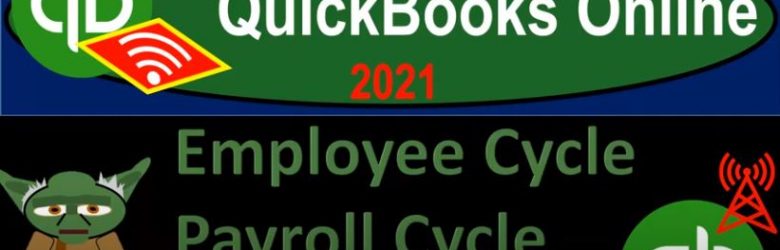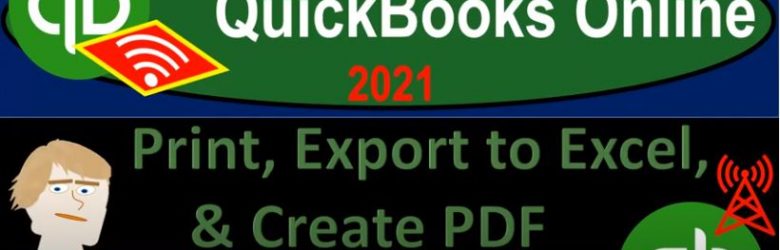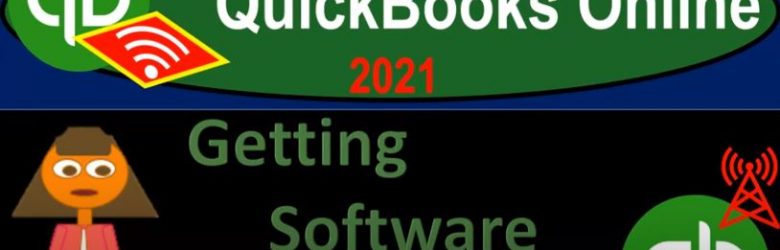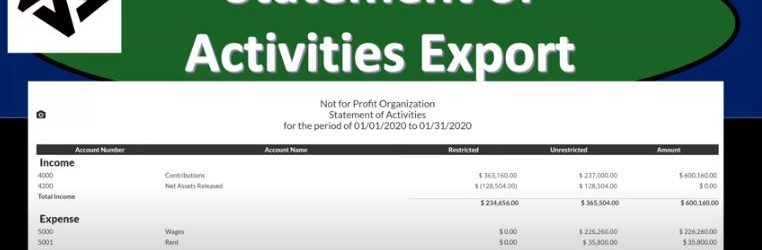QuickBooks Online 2021 employee cycle payroll cycle, let’s get into it with Intuit QuickBooks Online 2020. Here we are in our Google search page searching for QuickBooks Online at test drive, then selecting QuickBooks Online at test drive into it. I am not a robot. At this time, I only turn into a robot at midnight during a full moon when the sky is crisp, and pixelated. I’ll be sure to be logged out of QuickBooks before that time, so we should be good to go.
Posts with the option tag
Print, Export to Excel, & Create PDF from Reports 2.36
00:00
QuickBooks Online 2021. Now, print Export to Excel and create PDF from reports. Let’s get into it with Intuit QuickBooks Online 2021. Here we are in our QuickBooks Online test drive file, which you can find by searching in your favorite browser. For QuickBooks Online test drive were in Craig’s design and landscaping services, we’re now going to be generating a report. And we’re going to be exporting printing and saving as a PDF. Keeping in mind that we want to basically organize our report in such a way that will be as easy to read and open for either our supervisor or our clients or ourselves in the event that we need to get back into them in the future.
Getting Software For Free .05
QuickBooks Online 2021 getting the software for free. Let’s get into it with Intuit QuickBooks Online 2021. Now, first question related to a QuickBooks Online Course is, how do I get access to QuickBooks Online so that I can practice with it. Two major scenarios there. One, you don’t have access to QuickBooks Online at all, or two, you do have access to it, but it’s through work or through your company file. And what we really want is a separate clean QuickBooks file that we can use to do data input in and practice with, without messing up the current company file that we may have access to.
Statement of Activities Export 186
This presentation we will generate, analyze, print and export to Excel a statement of activities or income statement report, get ready, because here we go with aplos. Here we are in our not for profit organization dashboard, we’re going to be heading on over to the reports on the right hand side. So let’s be opening up the reports. And we’re looking at the statement of activities. So you’ll recall the statement of activities is, in essence, an income statement. We’ve been working with the income statement by fund, but then we created our custom reports down below. So we took this report, that’s going to be a general report, we’re going to scroll down to like custom reports down below, which is then the saved reports.