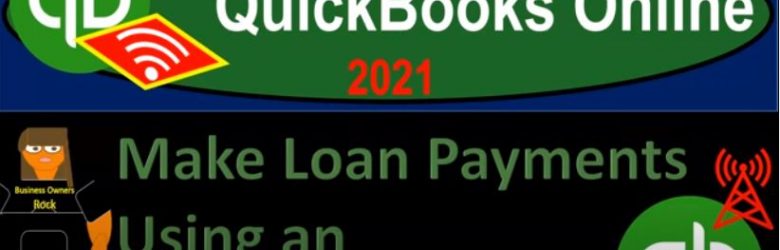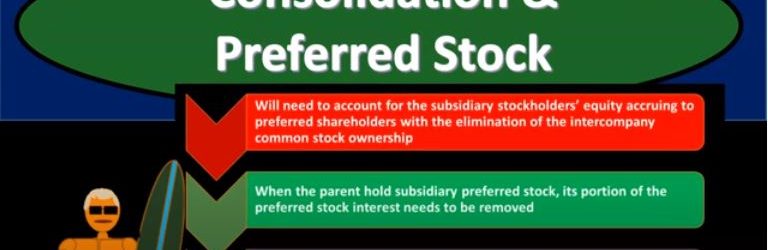QuickBooks Online 2021. Make loan payments using an amortization table. Let’s get into it with Intuit QuickBooks Online 2021. Here we are in our great guitars a practice file, we’re now going to make loan payments with the help and use of our amortization table, which we set up in a prior presentation. To do so let’s open up some of our reports, we’re going to duplicate the tabs up top, right click on the tab up top, duplicate it, we’re going to right click on the tab up top again, duplicate again opening up then our balance sheet and P and L Profit and Loss report going on down then to the reports on the left hand side, opening up the balance sheet report.
Posts with the portion tag
Consolidation & Preferred Stock
Advanced financial accounting PowerPoint presentation. In this presentation we will discuss the consolidation process when there is a preferred stock involved, get ready to account with advanced financial accounting. We’re talking about a situation here where we have preferred stock in the subsidiary and a consolidation process we’re doing the consolidation subsidiary has some preferred stock, you’ll recall that the characteristics of preferred stock generally means that in general, they have preference with regards to dividends and distribution of acids in liquidation over common shareholders. So therefore, when when a distribution happens if there’s going to be dividend distributions, for example, the preferred stockholders will typically get paid first, and we got to consider how that will be impacted or affected within our consolidation process.
Short Term Loan Adjusting Entry 10.10
This presentation we will look into recording and adjusting entry related to a short term loan. Let’s get into it with Intuit QuickBooks Online. Here we are in our get great guitars file. Let’s first take a look at our reports our balance sheet report for this transaction that we’re going to be recording or this adjusting entry, we’re going to be opening up our favorite report that being the balance sheet report, we’re going to change the dates up top the dates from let’s make it a 1012020 229 to zero. Now, when we think about the adjusting entries, we’re always going to be thinking of them as kind of like the cutoff dates, we’re trying to make things correct as of the cutoff date, which in this case, it’s going to be the end of the second month.