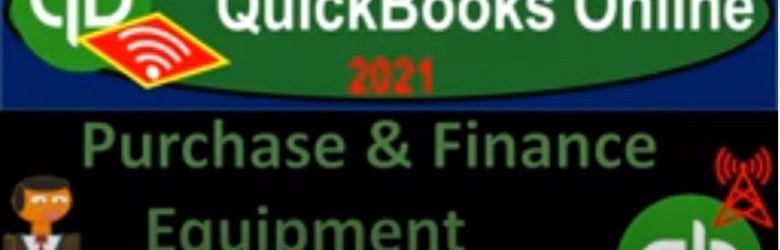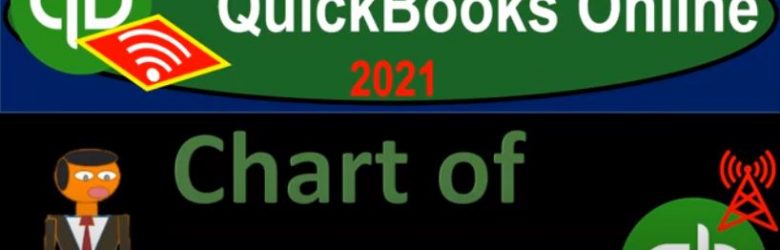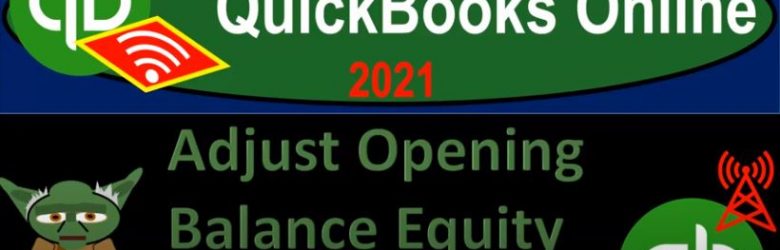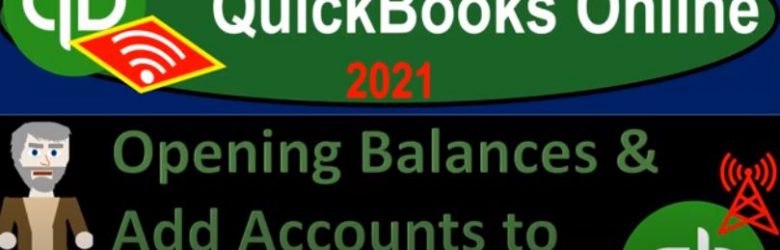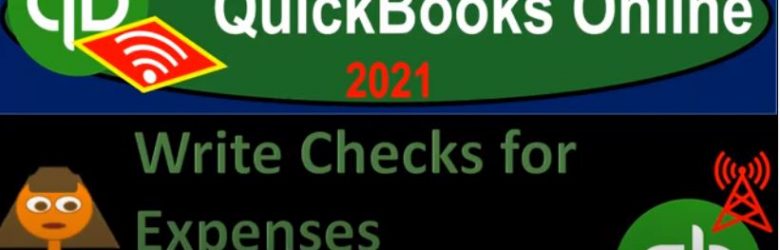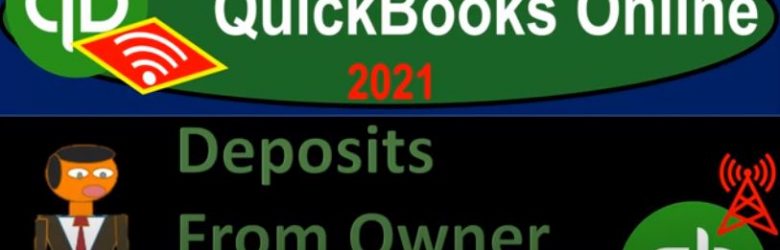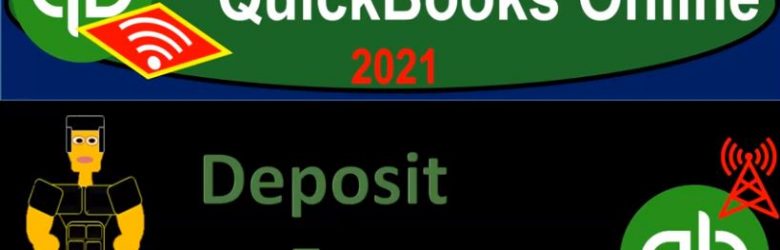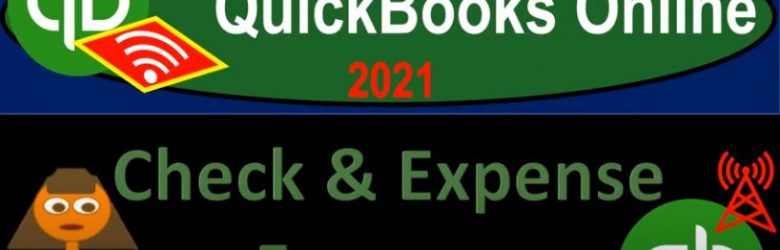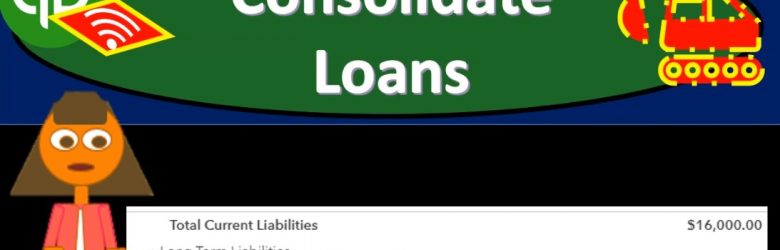QuickBooks Online 2021 purchase and finance equipment and add sub accounts. Let’s get into it with Intuit QuickBooks Online 2021. Here we are in our get great guitars practice file, we’re going to be opening up a few reports up top balance sheet income statement trial balance,
Posts with the register tag
Chart of Accounts 1.80
QuickBooks Online 2021 chart of accounts. Let’s get into it with Intuit QuickBooks Online 2021. Here we are in our free test drive file, you can get to the test drive file by searching in your favorite browser browser for QuickBooks Online test drive the Craig’s design and landscaping services test drive file is what we are working with, we’re going to go into the chart of accounts. A couple ways we can go to get in there we saw last time Chart of Accounts is one of our major lists.
Adjust Opening Balance Equity Accounts 6.85
QuickBooks Online 2021 adjust opening balance equity accounts. Let’s get into it with Intuit QuickBooks Online 2021. Here we are in our get great guitars a practice problem, we’re going to continue on entering our beginning balances into our QuickBooks system. In prior presentations, we’ve been taking this trial balance, we’ve been entering all the beginning balances in these accounts, our objective and goal being to enter the beginning balance account by account, and then having the other side be placed by QuickBooks in the equity section in one way or another, either by putting it into the default account of opening balance equity, or into an income statement account as of the prior year to the one that we’re going to start our business in.
724 Economic Ordering Quantity (EOQ) Prob 2 6.80
QuickBooks Online 2021. Now, opening balances and add accounts to chart of accounts. Let’s get into it with Intuit QuickBooks Online 2021. Here we are in our get great guitars practice file, we’re going to be continuing to enter our beginning balances and add any necessary accounts to do. So if we go back on over to our trial balance, we’ve been entering those balances that have kind of like special needs as we enter the beginning balances.
Write Checks for Expenses & Prepaid Assets 7.55
QuickBooks Online 2021. write checks for expenses and prepaid assets. Let’s get into it with Intuit QuickBooks Online 2021. Here we are in our get great guitars practice file, we’re now going to take a look at some common expenses and prepaid assets expenditures. So to do this, let’s open up our forms first. And to do that, we’re going to be duplicating our tabs up top, right click in the tab, duplicate this tab, we’re going to make three tabs this time, going back up top right clicking again, duplicate again, right click, and again, duplicate again.
Deposits From Owner & Loan 7.05
QuickBooks Online 2021. Now, deposits from owner and from alone. Now, let’s get into it with Intuit QuickBooks Online 2021. Here we are in our get great guitars practice file, we’re now going to move on to some data inputs starting with a deposit from the owner and a deposit from a loan. Let’s first take a look at our financial statements, we’re going to be opening up the balance sheet, the income statement and the trial balance, I’m going to make three new tabs up top by right clicking on the tab, duplicating it, we’re going to duplicate it again, right click and duplicate and then one more time duplicating again.
Deposit Form 1.38
QuickBooks Online 2021 deposit form. Let’s get into it with Intuit QuickBooks Online 2021. Here we are on our Google search page, we’re searching for QuickBooks Online test drive, then we’re going to be selecting QuickBooks on line test drive from Intuit. We are then asked whether or not we are a robot. And according to my internal data processes, the answer to that query has been calculated with the help of fuzzy logic to be within a 90% range of accuracy.
Check & Expense Forms 1.28
QuickBooks Online 2021. Check and expense forms. Let’s get into it with Intuit QuickBooks Online 2021. Here we are in our Google search page, we’re going to be searching for QuickBooks Online test drive, then we’re going to be selecting and QuickBooks Online test drive. And then QuickBooks is going to try to call us a robot. Again, we’re gonna say we’re not a robot, you’re the robot, you’re you’re the robot, QuickBooks. And then we’re gonna log in there, we’re still looking at our vendor section. So if we hit the drop down over here, we’ve got the new drop down, we’re in the vendor section, we talked about, basically the accrual process, which is the entering of the bill and then the pain of the bill.
Consolidate Loans 8.02
This presentation and we’re going to consolidate two loans and reflect that in our bookkeeping. Let’s get into it with Intuit QuickBooks Online. Here we are in our get great guitars file, we’re going to start off by going to our reports down below and taking a look at the balance sheet, we’re going to be opening up our balance sheet report to consider the loans that we currently have on the book. I’m going to scroll back up top, we’re going to change the dates up top from a one a 120 to 1231 to zero, and then we will run that report. I’m going to then duplicate the tab up top.