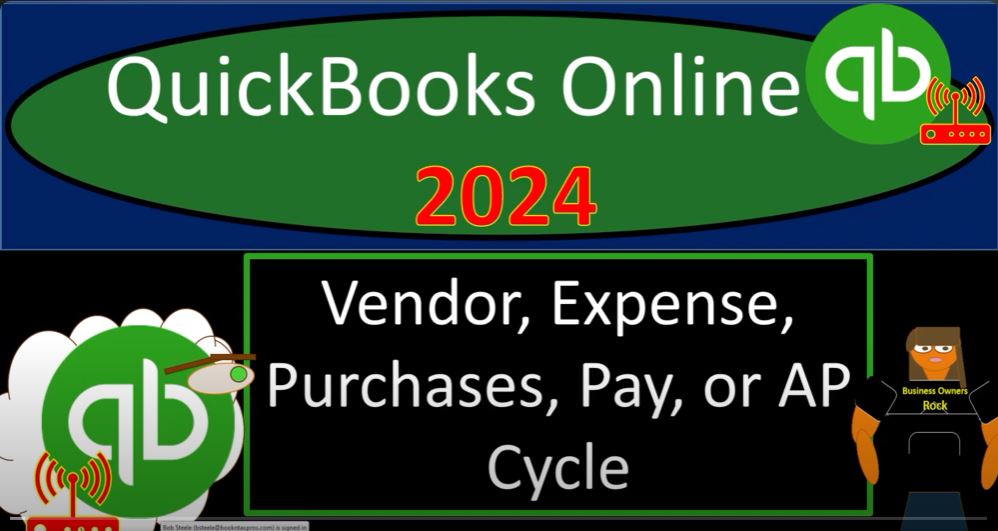Welcome to the world of QuickBooks Online 2024, where we simplify the vendor expense cycle to make your bookkeeping journey smooth and efficient. In this blog, we’ll explore the essential steps in the Accounts Payable (AP) cycle using QuickBooks Online, focusing on vendor transactions and expense management.
Setting Up QuickBooks Online: To begin, let’s initiate a QuickBooks Online test drive, ensuring we choose the United States version on intuit.com. Once logged in, we’ll open financial statement reports, such as the balance sheet and profit and loss, to set the stage for accurate data input.
Understanding the Vendor Cycle: Our primary goal as bookkeepers is to create financial statements and facilitate seamless communication with stakeholders. As we delve into the vendor cycle, we need to distinguish between vendors (those we purchase from) and customers (those who purchase from us).
Cash-Based Systems: In the simplest form of the vendor cycle, we pay expenses using electronic transfers in a cash-based system. This approach allows for quick reconciliation through bank feeds, minimizing the time between payment and recording.
Credit Card Payments: For those using credit cards, the process remains similar, leveraging electronic transfers and bank feeds. Credit cards can be an efficient means of managing expenses while maintaining a level of flexibility.
Entering Bills: In more complex scenarios or larger businesses, entering bills becomes crucial for effective cash management. Bills are entered into the system, creating an accounts payable balance, allowing businesses to pay strategically, optimizing cash flow.
Managing Inventory: For businesses dealing with inventory, purchase orders become part of the process. These serve as requests for items before payment, allowing for inspection before entering the bill upon receipt.
Cash vs. Accrual: Consider whether your business operates on a cash or accrual basis. While cash-based systems focus on immediate payments, accrual systems involve entering bills to manage liabilities and optimize payment timing.
Forms in QuickBooks Online: QuickBooks Online provides various forms to manage vendor expenses, including expense forms, check forms, bill forms, pay bills, and purchase orders. Understanding these forms is essential for accurate data input and financial reporting.
Conclusion: As we progress through this series, we’ll dive deeper into each form, analyzing journal entries and their impact on financial statements. By understanding the vendor expense cycle in QuickBooks Online, you’ll gain the tools needed to streamline your bookkeeping processes and enhance financial management. Stay tuned for more insights and practical examples in the upcoming posts!