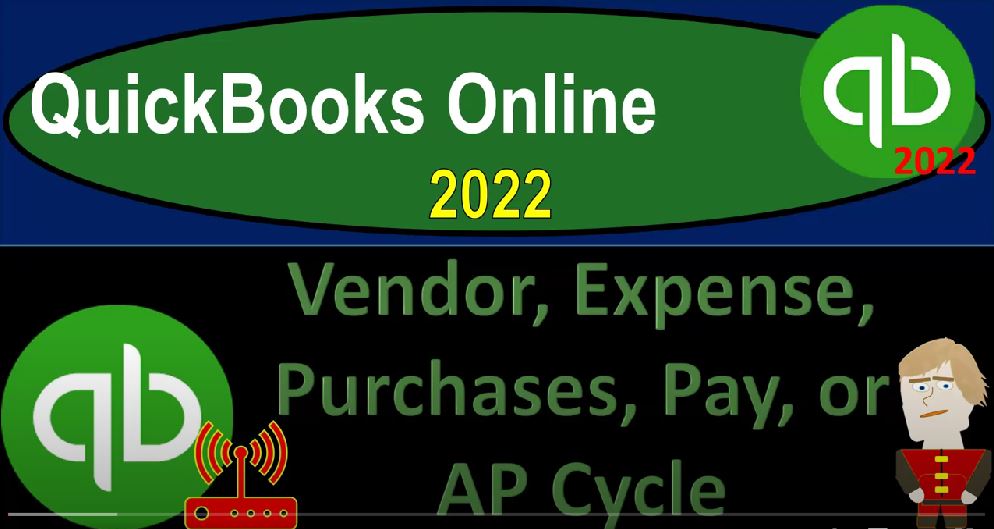QuickBooks Online 2022 vendor expense purchases pay or accounts payable AP cycle, get ready because it’s go time with QuickBooks Online 2022. Here we are online in our browser searching for the QuickBooks Online at test drive, we’re going to be opening up the QuickBooks Online test drive, we’re going to tell the computer No, we’re not a robot, called me a robot one more time.
00:24
And we’re now in the sample company file Craig’s design and landscaping services, I’m going to hold CTRL down scroll up on the mouse, I’m at the 125%, I’m also going to be opening up the free 30 Day Test Drive file, which I might not have access to, but just want to get a look at the latest look and feel over here in the Business View as opposed to the accounting view.
00:47
So we’re going to go back legs design and landscaping service, we’re going to be focusing in on a specific Accounting Cycle, which you could name different things. And I want to point out the different names because once again, the QuickBooks Online could change their terminology to emphasize any one of these kinds of terms. When referring to this type of cycle.
01:05
The cycle itself could be thought of as an accounting, that type of cycle. So it’s an accounting cycle that you might call the vendor cycle, because you’re paying people which traditionally QuickBooks has called vendors, vendors being the people that were purchasing from. And then they could also call it an expense cycle, which would be focusing more on possibly a cash basis type of system, because you might not have an accrual component like accounts payable.
01:29
So you might focus on the expenses. Sometimes it’s called the purchases cycle, that sometimes will focus more on the purchase of the inventory items. So if you deal with inventory, the purchasing items of inventory is going to be where’s your emphasis, your thought process will mostly be.
01:45
And then of course, you could call it the bills cycle or the accounts payable cycle, because that’s us tracking what we owe to other people. For the payables that we are purchasing, that would be more of an accrual basis focus, assuming that you do have accounts payable, and you’re not just paying the bills, at the point in time you are receiving the bills. Now you can kind of analyze the forms that will be in the cycle by going to this plus item here and opening up the forms.
02:13
And they’re typically going to be laid out in this section and these forms that are going to be the items that will be creating the financial transactions affecting the accounts, in other words, on the major financial statements, balance sheet and income statements. And we’re going to be practicing the data input into these forms and thinking about the flow of these forms as they go through the cycle, you usually will be going to those forms and doing the data input possibly from the New button.
02:38
Or you might go into what traditionally would be called the kind of vendor center, which down here again, this is where they can kind of play with the names, but it would be down here it’s currently called the expenses area. So you can call that the expenses area, you might call it the vendors area, you might call it the the accounts payable area.
02:56
And then you’ve got your expenses tab up top and your vendor tab. And we’ll talk more about this area in a future presentation right now we’ll just take a look at the flow of the cycles. But first I want to go then to the online version, or the other version, which has the latest look with these little icons on the left hand side, just to show you the terminology changes here. If I go to the get paid, it says get paid and pay. So they’re using very informal language there.
03:23
And notice when when you go to that informal language, it’s going to have an interesting impact that kind of play they’re playing because that will appeal to certain types of people. And it also kind of kind of downplays, you know the nature of accounting or the professionalism possibly of accounting.
03:37
So you’re going to have some push and pull between people that are going to like this kind of terminology, which is very unfavorable, and the people that do like it. So we’ll see, they’re going to keep on a B testing this terminology it looks like but if you go down here to the pay items, then you got your vendor information. Once again, if I go back to their other in the cog here, and I switch to the accounting view, then you have kind of the more formal type of terminology.
04:02
So they’re experimenting with very informal terminology and a new kind of look with the icons and whatnot, which I’m assuming probably possibly well on a on like a cell phone or a tablet type of display. But now you can see you got your traditional kind of layout within the terminology, which probably appeals more to like professionals in the industry, most likely.
04:21
So in any case, those those are the terminologies there and think about the actual cycle, what is actually happening with these forms and the impact on the financial statements, we can analyze that by going to the dashboard up top which is which is again going to be the that kind of homepage, which gives you this nice little flowchart here. So we got our flowchart, which gives us a nice visual of what’s going on.
04:44
And then you can also analyze what’s going on by basically hitting the drop down up top. And you can see within the vendor center, they kind of have these in order of what the cycle is going to be but the flowchart is a great visual if you don’t have a good grasp of basically visualizing what is happening through
05:00
The process or through the cycle of the vendor cycle, I’m going to jump outside to one note here to see these two flowcharts. I’m going to be doing a comparison, this is the flowchart for the QuickBooks Online version. This is the flowchart for the desktop version. Again, I want to touch on the desktop version. Because the desktop version is more static, it’s been the same basically forever.
05:21
So in the forms are still the same in the online version. So I want to touch on that because the flow of the accounting flow will remain the same, no matter what happens to the look and feel. If we go down here, you’re really looking at the money out area, this is the online flow chart. And you can see that there kind of invoice in emphasizing the cash basis of the transaction, the pay bill item.
05:44
And don’t you don’t have that same kind of flowchart with the inter of the bill item as prominently located here. So I think the traditional flowchart is a little bit easier just to understand the flow of the system, even though it’s from the desktop version. And the flow will be the same no matter what accounting system you’re going to use. And the names of the icons will in essence be the same for the QuickBooks Online version, as well. Although, of course, the icons will change from the online version.
06:13
And those will change even with regards to whatever the current icons are in the online version. So here’s the typical flow in the vendors section. If you’re on a cash basis, then what you’ll typically think of doing is this is ultimately money going out when you’re talking about the vendor section. So the simplest format that you can have within the vendor section is to simply be on a cash basis, and possibly being everything on an electronic transfer type of basis.
06:39
And that case, you would have just basically cheque forms or you can call them expense forms, these are going to be the forms that are decreasing the checking account. So they’re going to decrease the checking account, the other side is going to go somewhere.
06:51
And if their normal kind of expenses, you’d be paying like the electric bill, which would go to the utilities expense or something like that the telephone bill go into the telephone expense, and you would be entering those transactions, those would be the most simple type of transactions. And if you were dependent on the banks for those types of transactions, and they were electric transactions, electronic, meaning you’re not actually writing a check for them, then you might be able to get away with just the bank feeds to enter those transactions.
07:18
Quite simply, if you get a little bit more complex, however, one step beyond a little bit more complex would be that you’re entering the transactions in your system, even though there are electronic transfers, or possibly as you want to enter the checks into your system, so that you’re actually entering the transactions in your system. And then you’re going to be verifying them to the bank account either through a bank reconciliation or through the bank feeds.
07:43
In other words, if you actually write physical checks into the system, you don’t typically want to wait for those checks to clear the bank before you record them in your system. Because part of the point of doing the accounting process is to be able to say to somebody, if they tell you, Hey, we didn’t get paid, you can look in your system say this is when I wrote the check.
08:02
And then you can check the bank to see if the check had cleared. And you get to see whether or not you actually wrote the check or not. If you don’t do that, then you’re dependent on it clearing before you really know what is happening. The same is true with bank transfers. Although the time delay between the bank transfer is so short, that you might be you know, smaller companies will get away with just being able possibly to rely on the bank feeds.
08:27
Or you could verify the transaction happening so quickly that it’s not as big of a deal. But if you’re writing checks, it’s going to be it’s going to be an issue. And then you might have a situation where you have to enter the bills into the system, and then pay them at a later time. So as companies get larger than typically they will have a system in more of a system where they’re going to enter the bills when they get the bill.
08:48
So when you get the telephone bill or whatever other bill that you’re going to get, you’re going to enter the bill, you’re going to organize the bills in terms of when the due dates are and then you’re going to pay the bills at a later point in time. That means you have introduced something that is an accrual basis now, and that’s going to take some more tracking, it’s going to take a subsidiary ledger, because when you enter a bill, it’s going to increase the accounts payable, and the other side is going to go to the expense at that point in time.
09:15
So if it’s a telephone bill, it’s going to record the expense of a telephone expense, the other side is going to go to the accounts payable, and and now you’ve got a payable, then if you enter multiple bills into the system, you can then pay the bills with the Pay Bill form.
09:31
The pay bill form is just an essence a check or an expense type of form decrease in the checking account type of form, but it’s kind of a special form of QuickBooks notes that it’s a decrease to the checking account that is specifically for the decrease or paying off of a bill that had entered in the past. And and so therefore it’ll give you that special designation when you look at the at the ledger activity which we’ll see in future presentations, but it’s basically a check type form, decreasing the check accounts.
10:00
So just get used to this terminology here as well, because in real practice, in practice, you could use the term of Bill and invoice kind of interchangeably. In other words, if I’m charging somebody else for a bill, I might just say that I’m billing that person. But it or I could say if I received a bill, I received a bill. So I can talk about a bill in more than just normal language.
10:25
On either side of the table. Either I’m getting a bill, or I’m I’m giving someone else a bill for my work. But in QuickBooks terminology, you got to realize that the bill means that someone gave you have bill for goods and services that they have done for you for which you are going to pay in the future. That’s what a bill is going to be an invoice doesn’t mean an invoice means for QuickBooks that you did the work, and you are invoicing the client, which most people are probably used to saying, if they’re not used to QuickBooks, they say billing the client,
10:56
I’m billing the client for the work I did. But with QuickBooks forms, you’re invoicing the client. That means you’re invoicing for work you did eventually having cash flow coming in the bill means you’re receiving a bill. And this bill is even more specific than that, because when you receive a bill from the customer, and you’re entering the bill form, notice, you could just pay the bill that you got from the customer with a check. Like if I got a bill from the utility company,
11:25
I could just write a check for it automatically. And the form that I would use from QuickBooks would be a check for him paying off the bill that I got from the company. And the bill might say on it, it might say invoice on the bill that I got, because to them to the company to the utility company, it’s an invoice to their accounting system. To us, it’s a bill, but we could pay the bill just by paying it with a cheque. Or we can enter the bill into our accounting system as a bill.
11:56
And that just means that now we’re using the bill form, the bill form in QuickBooks means specifically, that we’re increasing the accounts payable item, meaning we’re going to pay it at a later point in time. So the terminology just in terms of accounting terminology, day to day kind of terminology, and the specific terminology you need for data input form, those things can be confusing, there could be, you know, different terms in them. And so then we’re gonna have the Pay Bill, which again, is just basically a check, then you could have another added level of complication. And that comes into play with inventory.
12:30
So if you have inventory that’s going to be involved, that means typically, you’re going to put the inventory on the books as an asset, as opposed to putting it on the books as an expense when you purchase the inventory. So if we buy guitars, it’s what we’ll do later, and sell guitars.
12:47
When I buy the guitar, I don’t just expense it, even though I paid cash for it, I have to deviate from a cash basis, typically put it on the books as an asset, and then expense the guitar ad in the form of cost of goods sold when I sell the guitar. So that that adds another level of complexity with the purchasing process, we also could have a different kind of scenario with the purchasing process. In other words, if you were to purchase something online, for example, and they’re gonna ship it to you, and it was a personal thing, not a business type of thing.
13:18
Typically, you would pay for it at the point in time that you purchase it at the point in time that you order it, and then they would ship it to you, which means you kind of have ownership of it, in essence at the point in time that you paid for it, even though you haven’t yet received it. But sometimes on the business side of things, the purchaser has more of the control and the ability to request the inventory to be shipped before we pay for it. And that adds the component of a purchase order in place.
13:46
So a purchase order means that we’re requesting inventory. So let’s say we’re we’re buying our guitars, we’re going to request the guitars I want 10 guitars of this specific kind, and and they’re going to ship us their guitars if they approve the purchase order without us having paid for them. So that means there’s actually no transaction related to the purchase order. Although that’s because we didn’t, we didn’t actually get the inventory. And we didn’t pay for it at that point in time.
14:14
But we want to track the inventory. So although there’s no impact on the financial statements, balance sheet and income statement, we’re going to track the the purchase orders so that when we receive the inventory, let’s imagine in our warehouse, we get the guitars, we’re going to open them up we’re going to say there’s the guitars and there will be a bill with those guitars typically, which they might call an invoice because for them the vendor that we bought it from it would be an invoice to us it would be a bill, we would enter the bill at that point in time when we receive it.
14:43
That would then be increasing the accounts payable and not expensing the guitars because we haven’t used them to to generate revenue. So we put it on the books as an asset. So then we’d have the books on the asset of the inventory at this point in time. And if we’re tracking that in the accounting system, we would have to be applying that to an item. And we’ll talk about setting up items.
15:09
And then we’ll have to track the inventory, which will basically be down here in the customer side of things when we’re talking about the customer side. So those are going to be the basic forms. And those forms are going to be the same over here. So if I hit the drop down the forms that we talked about, no matter how you look at it, we could go into this center, let’s actually go into this one here, we can go into this drop down, we can find the forms here, or and we’ll talk about in a future presentation to go into what I would call like the vendor center or the Expenses tab,
15:37
the expenses center, the accounts payable center, and we can find some of the same kind of forms and transactions here. So let’s first think about it up top. The forms that we have here is the expense form. That’s kind of like a check form, except you possibly would use that when you have an electronic transfer, because you’re not going to write an actual check number, the form.
15:56
In essence, when you think of expense form, you’re thinking it’s going to decrease the checking account. So the major emphasis of the expense form is not actually the expense side of things. It’s the checking account, it’s the form that says we’re decreasing the checking account, they can’t call it a checking account form, because the check basically is the checking account form. But the check will typically indicate that we’re actually writing a check, which will include a check number, the expense form is basically the same form as a check form,
16:26
but it doesn’t have the check number, therefore, it will work will to decrease the checking account. If you if you have, you know, an electronic transfer the bill form the bill form. Remember the bill form means to us specifically, if it’s a data input form, that it’s going to be an increase to the accounts payable. So if we receive a bill, it just because we got a bill doesn’t mean we’re going to use the bill form to pay it. If we got a bill from a customer, meaning we’re paying for goods and services, we could pay it with a check form,
16:59
we could pay it with an expense form, and we could enter it with a bill form, which means we’re going to pay it later with a Pay Bill form. The pay bill form is the exact same thing as basically a check or expense form, it’s another form of a check type form, it by definition means that there’s going to be a decrease to the checking account. But it’s a specific form.
17:22
And it’s trying to indicate to you that look, this form is basically just another check type form, or Expense Type form a form that’s decreased in the checking account, but it’s specifically paying off accounts payable. So you know, the other side of this form is going to accounts payable. And then we got the purchase order, which doesn’t actually have a financial transaction that’s at the beginning of the process. If we have inventory, if you don’t have inventory, you wouldn’t have a purchase order.
17:47
And if you don’t have the capacity to order the inventory before paying for it, you wouldn’t be using the purchase order generally either. We’ve got the the vendor credit. So this will be something that’s not normally in that like the normal accounting flow process. So we might go into that a little bit more detail later. And then we’ve got the the credit card credit. So now we’ve got the introduction of the credit card information, which means we might be purchasing something with with a credit card.
18:15
So now instead of having an expense form, or cheque form, or Bill Pay form, which means we’re decreasing the checking account to pay for something like an expense utilities telephone, for example, we’re increasing the accounts payable with the credit card payments to pay for the same thing. So it’s the same kind of idea, meaning we’re typically going to use it to pay for the same kind of things expenses. But instead of decreasing the checking account, we’re going to increase a credit card and then we got the print checks that if we actually print the checks out of our QuickBooks system,
18:48
we’d have to get the pre printed checks, put them into the system and then be able to print the checks out and we can print them out from the QuickBooks system. So that’s the general cycle. So next time, we’re going to go into each of these forms within the cycle and think about what these forms are actually doing to the financial statements.
19:07
What are going to be the impact to the balance sheet and the income statement and then subsidiary ledgers. subsidiary ledgers are subsidiary reports, which all basically are giving some backup or support to the primary financial statements of the balance sheet and income statement.