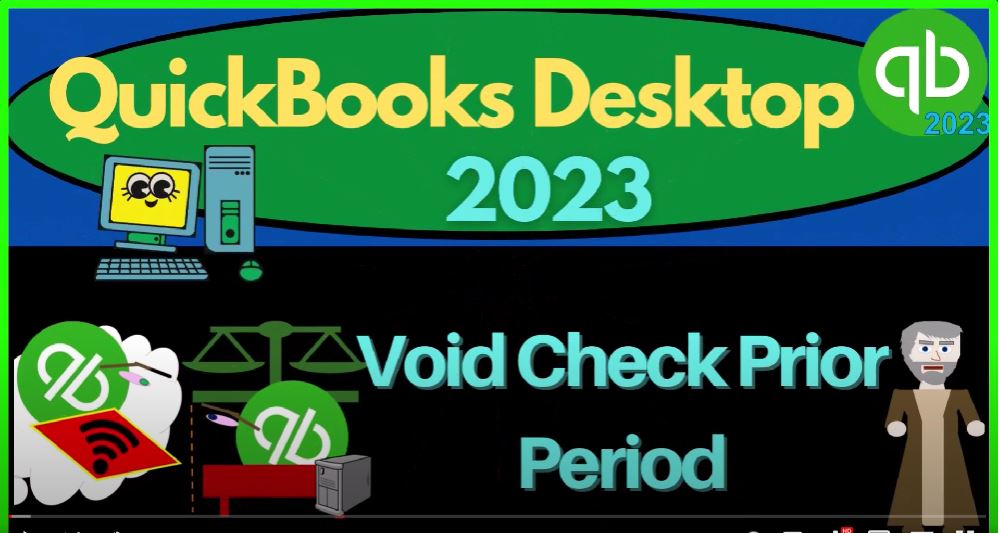QuickBooks Desktop 2023. Avoid check prior period adjustment. Let’s do it within two. It’s QuickBooks Desktop 2023. Here we are in QuickBooks Desktop sample Rockcastle construction practice file provided by
00:18
QuickBooks going through the setup process we do every time maximizing the homepage to the gray area, view drop down open windows list on the left hand side reports drop down company and financial looking at that p&l Profit Loss Income Statement tab,
00:36
a 101242 12 312 for dates from January to December 2024 going to customize that report so that we can go to the fonts and numbers and change that font on up to 12. Okay, yes, please. Okay.
00:52
And then we’ll go to the reports drop down again, company and financial this time that balance sheet standard, date, 1231 to four, let’s customize that report as well with the font numbers change in that font size, bring it up to 12. Okay, yes, please. Okay, that’s the setup process we’ve been doing every time going back to the home page, we’ve
01:15
been looking at the vendor section, noting that the vendor represents people that were paying for goods and services. With regards to the QuickBooks terminology,
01:25
the easiest way for us to do that is typically with a cheque type of form, which might happen with an electronic transfer possibly being tied to the bank feeds, in which case, we would wait till it clears the bank, for example.
01:38
And it would still be though a check type form decreased in the checking account. Or we might physically write the check which in that case,
01:46
we want to record the transaction typically when we write the check, not when it clears the bank, so we can track the outstanding amounts. And then when they clear the bank, we reconcile, we also talked about the fact that we could enter a bill which would be an accrual type of transaction, which would increase the accounts payable,
02:03
rather than decreasing the checking account when entered, then we would enter a Pay Bill, which is something similar to a check type form, that would be the except that it’s always going to be decreasing the the accounts payable account as well as the checking account. So now we want to think about, well, what if there’s a mistake?
02:22
What if something has been entered, and we have to fix the thing that has been entered, the first thing that would come to mind is that we can delete the transaction.
02:31
And we’re going to be focusing down here on the checks. But just note that the same concept applies to other kinds of forms as well. So in other case, in other words, if I go to the inter bills, for example, I go to a prior bill, I’ve got the bill,
02:45
I might say, well, what if that’s wrong, I can try to go in here and delete the bill. But you want to be quite careful when you do that, because for example, this bill might be tied to the check payment.
02:57
So if I close this back out, if you have a payment of the bill that has happened already, and you try to delete the bill, well, that’s going to cause a problem in the system. So if you wanted to remove a bill, you first have to think about did I pay the bill?
03:14
Do I have to remove the check and then basically remove the bill also just realized that anytime that you are thinking about deleting something that’s not usually the optimal way, or preferred way that we would like to do something, because if there is an error,
03:29
we typically would like to fix it with another transaction so that we can see the the audit trail, we don’t usually like to go back and delete things, because then the audit trail goes away, we would like to say,
03:40
Okay, I made an error, I want to note the error, I want to fix it with another journal entry. So that would be the preferred method that you’d like to do. But again, you could go back and delete things, QuickBooks is quite forgiving in that way. But deleting things can cause problems.
03:56
So you want to be very careful. Also, if something is happening in the prior period, like the prior year, and you’re thinking I want to delete something that happened in the prior year, you need to be very careful.
04:07
And that case, because things entered in the prior year are going to have an impact on the income statement in the prior year, which you may have already used in order to record like your taxes or something like that.
04:21
So you don’t want to alter the income statement from the prior year because you’re gonna have timing differences between the prior year and the current year. So let’s let’s consider this with regards to a check type of form. Now a normal easy check form would be one in which let’s say we actually physically wrote the check.
04:39
We entered the transaction into the system and the other side went to an expense so it decreases the checking account, the other side goes to an expense type of form.
04:50
Then when we reconcile we know that that check never clears meaning we entered it twice we went we entered it in error or something like that it never actually got from moved from our checking account.
05:01
That’s when we we have the kind of problems well, what should we do at that point in time, should we basically delete the check or so on. So notice, if I, if I go to the balance sheet and just look at a check, if I double click on a check, for example, and I go from Oh 101 to four, if we just pick a standard check down here, double clicking on a check,
05:22
we can see the check is being entered, we can see that the other side is going to this account, basically, which looks like an income statement account decrease in the checking account, the other side goes to the income statement,
05:33
if I go to the income statement, down here, I’m going to close this out close this out, which is also called the profit and loss, then we have income and expenses. So these expense accounts are going to be the accounts that are going to be impacted on the other side of the checks.
05:48
Like if we paid the phone bill, for example. Then the other side here is on the income statement, which decreases the income statement. But note that the income statement has a time frame.
06:01
So that’s recording performance over a timeframe kind of like running a race, which we’ll talk about more when we get to the talking about the income statement specifically. So it’ll so what we want to have happened is we don’t if we already used this net income, for example, to record our taxes or something like that.
06:19
And then we go into the following year, I don’t want to delete something from the income statement in the prior year. Because unless I’m adjusting, you know something in the prior unless I’m going to make a prior period adjustment,
06:31
because I finalized the prior period. Therefore I want to make the cut off with that being my final number, not adjusting it.
06:39
So I can basically move forward and be good going forward, that causes a problem, especially if you’re going to void checks in the prior period. If you’re voiding checks in the current period, it’s not as big of a problem, right, because then you’re in the same period.
06:53
And you can you could void the check. And you don’t have that kind of prior period of adjustment. If you close the period, which for many companies might be done a month by month kind of basis, or quarter by quarter basis,
07:03
certainly on a year by year basis, because you have to deal with taxes in the income in the United States and income tax, then you got to be quite careful. So let’s do an example. I’m going to go to a register, go to the banking up top, we’re going to go to the US register.
07:18
And I’m going to say hold on SEC not reconcile banking, I’m going to use the register and go to the checking account. Okay. And let’s just enter a check, I’m going to enter it as of the end of the last year. So this practice problem is currently working in 2024. So I’m going to put it as of 1231 23.
07:38
As of the end of the prior period, I’m just going to call it a check, I’m not going to add a check number. And I’m going to I’m going to say this is for a vendor, let’s just let’s just make up a vendor, we’re going to say this is going to be for z, z, z, just so that’ll be easy for me to see z, z, z.
07:57
And let’s say tab, and let’s do a quick add, it’s going to be a vendor, I’m going to say Okay, and let’s make the amount, something that will be fairly easy, let’s say, five, five 5.55.
08:08
Hopefully, that’ll be easy to recognize, I’m going to make up another account, which I’m hoping will be easy to see 99999 tab, I’m going to set up that account, set up the account as an expense account, the name is going to be 9999. And so I’m going to say okay, expense account looks good, we’re going to say save it and close it. And so when I record this, it’s going to shuffle it up to 1231 23 in order by date, so I’ll say okay, if I,
08:41
if I check that out on my balance sheet, let’s go to my balance sheet as of the end of last year 23. and double click on the checking account, we’re going to say there it is, there’s the 555.
08:54
So on closing that out, if I go to my income statement, profit and loss, and I look at the prior year, oh 10123 to 1230 123, then we’re going to have it in this account, the 999. There’s the 555.
09:12
And that decreased the net income amount. So let’s imagine we did our taxes and whatnot. And we use this 24 987 24 In our taxes and whatnot. That’s a final number. I don’t want to go back and fix that number. I don’t want to change it.
09:26
But I’ve realized now that this account right here, that check was entered in error, it was entered twice, or it never cleared or something like that, and we’re never going to end up paying it I have to get rid of it. It’s wrong in some way.
09:40
Well, then the first thing we would think about you could double click on it here and double click on it and say, well, maybe I should delete the check.
09:49
But again, you want to be very careful of deleting the check because that’s kind of messed up the prior year thing, right? It’s so I don’t want to just delete it.
09:58
And I have to do something with it, because it’s going to be showing up in my in my bank reconciliation as uncleared.
10:06
So this will become apparent when I go to my banking. And I go to reconcile we’ll talk about bank reconciliations later. But if I reconcile the checking account,
10:16
let’s say 70,000, here and continue, you’re going to see this amount, which is never going to clear. So at some point, we’re going to say, Okay, we got to fix that. So that’s going to be the issue. So it’s a prior period adjustments,
10:31
so I can’t just delete it. So I’m going to go right, well, what if I go back to my, my register, I usually do this from the register. And I go to, let’s see, the, my, there’s my register. Yeah, there it is. So I’m gonna go up and find it, it’s on 12 of last year,
10:48
December of the prior year. So I’m just looking at the dates here to get to the prior year transactions. So there is, um, the five 530 is so so I could just void this transaction. So one way that you could, you could void it, I can right click and say I need to void the check.
11:08
So if I void the check, that’s different than deleting the check, it should help me out and show an audit trail. So I’m going to void it. But notice it’s something in the prior period. So I’m going to say void, it gives me a nice little void sign right here, which is nice.
11:22
To finalize the transaction, I have to hit Tab or enter to get off the transaction. So I’ll say enter, you have changed the transaction? Do you want to record your changes?
11:31
I’m going to say, yes, then it gives me this nice little memo. It says to maintain the accuracy of your financial reports and balance, the accounts affected by the check QuickBooks can create a journal entry to the earlier period and a reversing journal entry in the current period.
11:51
Would you like QuickBooks to void the check and enter the appropriate journal entries for you? So notice, it’s QuickBooks has recognized look, this is a transaction that happened in the past, if I just void it straight out, it’s kind of like deleting it, but it’s a little bit better, because it gives me the audit trail, and so on.
12:08
So it’s better than deleting that generally. But again, it’s going to mess up the prior year’s net income, we recognize that. So do you want us then to enter the transactions to kind of fix it? What will that do?
12:20
What will we expect it to do? It’ll avoid this check to show it as voided. But then it’s going to enter it back into the system with a journal entry as of 2023, so that it doesn’t throw off the net income.
12:33
And then it’ll enter another journal entry as of 2020 for the current time period, so we can make the reversal in the current time period. Let’s see if that makes sense. So I’m going to say yes, go ahead and do this.
12:46
Now, this would only be something that becomes a big problem. If it was a prior period adjustment, if you’re in the same year or the same month, you could have a month by month,
12:55
similar issue if you close out a month or a quarter. But certainly for small businesses, it’ll be a year by year problem.
13:03
Because you don’t want to double record and expense between the it’ll be a timing difference, a timing problem, okay, so if I go down, and I look at it, so now this one has been voided. So if I double click on it, so So now it’s a voided check, which is nice for my for my audit trail now.
13:20
And if I go down here, it’s been entered again. So it’s been entered with a journal entry. So I avoided it. And then it put it back into system debiting.
13:31
This this account again, so it doesn’t, that doesn’t throw me off. It didn’t make any actual changes. You might say, Well, what did it do it just it just know that self out,
13:41
voiding it and then putting it back in. But if I go all the way down here to the bottom, it put it back in here again, as of the current year, the current date was 1215 24. So if I double click on this, it put it in there with a journal entry. So closing this back out.
13:56
So let’s see what that the net result is. If I go to my, if I go to my balance sheet, and double click on that, let’s do this as of 1230 124, double click on the checking account, change the first date from Oh 101 to three. So 23 all the way to 24. Let’s make it 1230 123. So that’ll be easy to find. So here it is.
14:21
So right it was it was going down before but we voided the check so the checkout voided. But then they put it back in with a journal entry.
14:30
And then they took it back out again, with a journal entry at the end of the timeframe. That’s not as important to do that double kind of thing on the balance sheet because the balance sheet is as of a point in time.
14:43
They’re doing this on the balance sheet in order to really to fix the income statement.
14:47
So if I go to the income statement, or profit and loss, let’s see what happened here. So we’re as of the prior year here, so if I go back into this account, double clicking on it, notice they voided it, but then They put it back in place. So nothing really didn’t really change anything.
15:03
At the end of the day, if I close this back out, I still, I think that’s that should be the same number 24 987 24 should remain the same. And that’s good. Because I finalized prior year, I don’t want to adjust it, I don’t want to make any problems or or mess it up.
15:20
If I go into the current year, oh, 10123 to four to 1230 124. And go down to that account, you can see I have a negative number here. So it reversed it in the current period with a journal entry. So that,
15:36
that’s going to be important to kind of understand because you got to realize that if something is, especially if something’s hitting the income statement in a prior period, you got to be very careful with deleting things, you have the capacity to delete things.
15:50
But if especially if you’re deleting things in the prior period, you could end up double recording things. In the current period, it’ll mess things up. Because this prior, if I go back from Oh, 10123 to 1230 123.
16:07
This 24 987 is connected to like the balance sheet, we’ll talk more about this when we get to the financial statements as of 1230 123. So so you have it down here, right here, the net, and 24 987 24 is the profit 24 987 24.
16:29
And that that’s the same on the balance sheet. So they’re kind of connected if it’s because the double entry accounting system kind of ties together. So if you mess up the prior period, then then you’re going to you’re going to kind of mess things up moving forward. If you’re a small business and you do a Schedule C business,
16:46
you might not really recognize that because you’re only looking at the income statement when you do your taxes, for example. But again, you still might be double recording things. And if you’re working with larger businesses that have you know,
16:57
that are rolling over the net income from year to year, your retained earnings is going to get messed up. So we’ll talk more about that in the future. But just you got to be careful when you’re deleting things. Just be careful when you’re deleting things.
17:09
And and when you’re voiding the check. That’s one way that you could see the voided check. Also just realize when you do the bank reconciliation, you might say, Well, what’s going to happen with a bank reconciliation now with that 555 That was outstanding,
17:23
that we now deleted and put back into the system. So let’s go back to there. Where’s the bank, rec bank, I’m going to say reconcile, and continue. So now we’ve got we’ve got it all nets out.
17:37
So look at it checked it off for it for us automatically, but everything nets out, right because the check now is voided. So that that so that it’s going to go away. And then we have the two journal entries that cancel each other out, we have a check in and a journal entry.
17:51
So it kind of makes the reconciliation a bit more confusing when you do this. Because you got to realize that these are being checked off.
17:59
And they’re not going to affect your bank reconciliation because they all net each other off. So you have to be careful when you reconcile as well. But that’s how that’s how you can kind of clear those, those amounts that you’d probably be detecting.
18:11
When you do the bank reconciliation as the items that have not cleared for a long period of time. At some point you’re gonna say that usually is the detection to say okay, something’s wrong here and check. Check that out. That’s the general process.