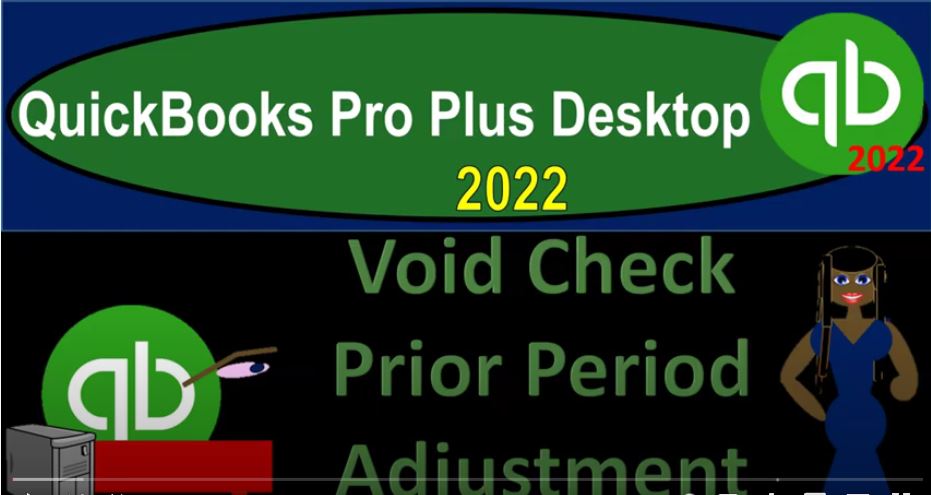QuickBooks Pro Plus desktop 2022 void check prior year adjustment get ready because we bookkeeping pros are moving up the hill top with QuickBooks Pro desktop 2022. Here we are in our QuickBooks sample file sample Rockcastle construction going through the setup process looking at the View tab, the open windows list having the open windows on the left hand side, then opening up the company tab or the home page, I should say from the company drop down and the home page, it opened it up in this middle area, I’m going to maximize it to that gray area.
00:36
Now we’re going to open up the financial statements reports drop down company and financial going on down to that balance sheet standard report. That’s one of our major financial statement reports. Let’s do it again. This time with a P and L Profit and Loss reports drop down company and financial taking a look at that P and L that profit and loss otherwise known as the income statement, going to change the date from January to December on the income statement. Remember, we’re working in 2023, because that’s what the sample problem set us up as we’re then going to go back to the homepage in our open windows list toggling back to it.
01:16
And now we’re going to be considering the check item here. And some of this will apply to many different transactions, including any prior period transactions. And some will be specific to basically voiding a check. So in other words, what if we have a check in place, and for whatever reason, we need to avoid it, either because it was an incorrect data input, or because it didn’t clear or something like that.
01:38
Now, when you think about changing something, there’s a couple ways you could do that, in general. And this is this is true for many different transactions, most transactions within QuickBooks one, as you could say, Can I get in there and delete the transaction. And typically with QuickBooks, unless you put in some controls to stop you from doing so you typically can. Now oftentimes, if you’re working somewhere else, in an accounting department, they will have controls in there to stop you from basically deleting things. Because when you delete things, you’ve removed the audit trail.
02:11
So generally, and for best practices in general, you don’t really want to delete things, because that can mess things up. Especially if you’re working with your accountant from year to year, and you’re doing your taxes, and they’re trying to roll over one year from to the next year, they’re gonna call us issues in differences if you delete things in prior periods. So you want to be careful of that. Your second option, then, with regards to a check might be to void the check or to make some other adjustment that will then compensate for for the error that was in the past that will typically be the way you want to fix it.
02:45
Meaning if there is something wrong in the past, creating a transaction, you create, in essence, the opposite transaction in some way, shape or form to net it out without deleting anything, so that you get back to the point you need to be at and you provide the audit trail necessary so that you can go back in and see what actually happened. That’s the general rule. Also general rule. If you’re going to be doing something to the prior period, and deleting something or avoiding something, you got to be really careful there because the income statement is going to be on a period by period basis.
03:17
So want to take a look at it. Let’s practice entering a check in the prior year. And then we’ll avoid it, we can either enter that check by going to the check item here or we can go to the register which might be easier to see in this case, we can go to the register one way to get there, banking drop down us register, we’re in the checking account, that’s the one we want. So I’m going to say Okay, now we’re working, you’ll recall as of 12 1523. So the current year is 2023. For the practice problem, so I’m going to put it in the prior year, I’m going to say tab, I’m not going to put anything into the check field, I’m not even going to put a vendor here, which is something you should be putting in with check.
03:56
But that’s going to be one of the things possibly that’s a problem with it. That’s why I want to avoid it. And so then we’re gonna say that it’s going to be a check, let’s make it a large check. So that we’ll be able to see it. So we’ll make it $100,000 check. And then I’m going to put it into another account that I’m actually going to create the account account as we go. So I can easily find the account. So I’m going to create a new account. And I’m just going to make up an account and the account name is going to be test account.
04:26
And then we’re going to say test account the account number I’m going to put up top is going to be 99999. So hopefully that’ll put it at the bottom in essence of the income statement. So I’m going to say save it and close it. So now we have in our account set up. I’m going to say tab and then I’m going to enter it when I enter it it’s going to resort this Hold on a second before I enter it. I want to make the date as of 1231 22. That’s the point 1231 22 Okay, it’s as of The last day of the prior year before the current year, we’re working in 2023. So 1231 22, I’m going to say let’s record it, it’ll reshuffle it up in the register to be in that area in the 2022 information.
05:16
So I’m going to scroll all the way back up, I’m looking at the dates right here to get to the 2022. And it should be one of the final transactions for 100,000. Here, there’s our transaction, so it reshuffled it up there, that’s the one we’re going to void. Before we do there, let’s see the impact on the financial statements. If I go to the profit and loss, for example, I changed the date range to the prior year, I’m going to say this is as of Oh, 101 to two to 1231 to two. So then at the bottom here, you’re going to see that $100,000 test amount, what did that do and decreased the the net income substantially, we’ll talk more about the relationship between the income and the balance sheet.
06:02
But note that this income statement is a timing statement, meaning it’s going to reset back to zero in the next time period. What happens to this balance? Well, it gets absorbed, in essence in the balance sheet. So if I go into the balance sheet, then and I do this for the for the prior year as a 1231 to one as well, well, I think was two to two to 1231 to two to two, we’re going to go down and then we got that same 70 that that net income is part of the balance sheet, it rolled into the balance sheet. So now we’re imagining We’re in 2023.
06:40
And we’re saying hey, this, this amount right here that was on the prior year income statement is wrong, that check isn’t going to clear it was a miss input, I’ve got to get rid of it, I’ve got I’ve got avoided, your first thought might think, well, I need to delete it. But you don’t really want to delete it, because you want the audit trail of it being here. And if that was there last year, and you finalized last year, and you did your taxes and whatnot, and so on, and you just delete it, it’s going to mess up this balance as of the prior year, which you’ve already used to do your year end financial reporting and whatnot. So you can’t really deleted at this point, what you need to do is make the adjustment in the current period to account for the fact that that check is is now out.
07:21
So how can you do that? Well, what you want to do is you want to adjust the balance sheet. So if I go back to the balance sheet, for example, and scroll up, I’m going to have I double click on the checking account, I’m going to have that $100,000 amount there, that’s not going to clear and that needs to be removed, I got to take it out of the balance sheet, that’s not a problem. The because it’s not the timing statement, the timing statement, the income statement is the problem.
07:46
So I want to remove it from the balance sheet. And then I want to remove it from the income statement, but in essence, do it, you know, do it in this time period. So it doesn’t affect the prior year’s retained earning balance. That’s the general rule. Now 100,000 would be a significant amount. So you could have like an error in the prior period prior period adjustment. But in any case, we’re going to do that’s the typical idea. So we’re gonna go back to the checking account, and then we’re gonna say, I’m gonna avoid this now you could delete it. So you could right click, say on the check amount here.
08:16
And you could say you want to delete it, but that’s not what we typically want to do. We want to avoid the cheque. But even voiding it is not the end of the process, because we’re gonna have to do this kind of journal entry to adjust for it, which oftentimes QuickBooks will do for you. So I’m going to put void, it puts the void in the memo, and then I’m going to hit enter, that’s when it records it. It says, You have changed the transaction, do you want to record it, I’m gonna say yes. And then it gives me this nice little this little widget thing.
08:44
Or note that pops up and gives us suggestion for how QuickBooks can help you handle the process that it recognizes that you’re avoiding something in the prior period. So it says to maintain the accuracy of your financial reports and balances. The accounts affected by the check QuickBooks can create a journal entry to earlier period and reversing journal entry in the current period. Would you like QuickBooks to void check and enter appropriate journal entries? So I’m going to say yes, and it’ll basically do what we want it to do there.
09:14
So now it voided the check. So now the check shows as void, we have the audit trail, then if I look up that particular check, we’re going to say, yeah, we avoided it. But then it’s also going to put in place we also have the journal entry as of 1231 here and as you can see, it’s a journal entry by this item. And you can see that basically we have a payment that’s going to happen so that so they’re basically putting it back in place. So it’s still in place as of the prior period, which is what we want. If I double click on it, you can say you can see in journal entry format, instead of cheque format, they basically put it back in place, and they credited the checking account and they debited the test account.
09:54
So they basically put the exact same entry back in, but they put it in with a journal So they got to the same point. And you might say, Well, why would I want to do that? Because you know, why don’t I just leave the original check in there, if I was just going to basically void the check, and then put it back in place with a journal entry, you want to do that, because when you then look up the check, the check will be voided. And you’ll see that it’s voided. And then we still want to put it back. So that we can basically have the prior year income statement correct.
10:24
And then we’re going to reverse this journal entry in the current time period. So I’m going to scroll all the way down. In the current time period, you’ll see this item here you got the memo, reverse the journal entry, and then the deposit reversing it goes here, you can see it’s a journal entry by that item. If I double click on it, then it reverses it, putting it back into the checking account, and reduces the 999. On this side, let’s see what that does on on the income statement.
10:51
Obviously, I chose a really large amount, so we could find it easily. But usually, so it wouldn’t have that big of an impact if it was like a normal sized check compared to your normal expenses. So if we then go to the income statement, for example, and I take a look at 2022, I’m going to refresh it just to make sure it’s refreshed. Now if I go down to this test account, it’s still there if I double click on it, but now you can see that we voided this check. And then we put it back in place with that journal entry. So that’s good because this this period had already been closed.
11:23
And I don’t want to change the bottom line number, the 71 457, that bottom line numbers should still be rolling in to the prior year balance sheet, if I go to the balance sheet on the left hand side, as it is right I scroll down there it is on the balance sheet if I refresh it just to make sure there it is. And then if I go to 2023. Now if I go say to the profit and loss, and I bring this up 2010123 to 1230 123.
11:53
And take a look at that, then refreshing it checking it out, you can see it reversed it, which is a huge reversal with 100,000 compared to the to the income and loss of this particular company. But it’s easy to see right, you can double click on it, then it reversed it as of the current time period, because that’s that’s where we want the reversal take place. So it doesn’t impact the prior year’s income statement. And then this net income, then the 213 560, if I go back to the balance sheet, is going to then show up here on 1230 123. Down here, the two to 13 560. That’s what it was right to 13 560 rolls in.
12:38
So that’s how to keep everything you know kind of straight. So if you’re working with a CPA firm, then anytime you’re thinking about adjusting something in the prior month or the prior year, if you’re not comfortable doing that, you might want to contact your CPA firm and get basic or your accounting firm or whatever your bookkeeping, to help them to get help with a prior period adjustments you want to be careful with the prior period adjustments is basically the bottom line.
13:03
Now, also note that those items will show up on your bank reconciliation. We’ll talk about bank reconciliations later. But just to give you an idea of that if you went to the banking drop down, and reconcile comparing the bank numbers to the book numbers, I got to put an Indian balance number here just to push forward. And then I’m going to say continue, then you’re going to have these items and they’re already checked off kind of automatically. So there’s our voided check.
13:29
There’s the the journal entry that was that’s checked off. And then the second and then the second one is not there yet because it’s I it was entered in the future, I don’t know there it is the 100,000. So we got the two items checked off for the three items, the the journal entries, and notice there’s no impact from those three items on on basically the bank reconciliation, achieving the goal then of removing this item from the checking account. And then it’s not going to clear the bank that’s kind of part of the problem, it was a check, that’s not going to clear because it was not a correct check.
14:06
And then also adjusting with these two adjustments, so that we can then get it back into the prior period not messing up the prior period and make the adjustment in essence as of the current period. And we got to check those three things off. So they net out to zero, but will allow us to reconcile. That’s the basic process. Now again, there are cases that you could say, well, what if it was in the same year or even the same month, then you might not need to do that process when you void a check.
14:33
You know, you can possibly void the check. But if it’s in a prior period, that’s when that question comes up. Also note that if you look at the checking account that anything that’s not this like a not a normal type of check, then you want to be careful if so anything that says paycheck here, if you avoid a paycheck, then you got to really be careful that you’re that you know how to properly report back in the paycheck because that could mess things up with regards to pay. withholding, and so forth, like a tax payment, whether it be sales tax or something like that, because you’re doing that with a widget, you got to be really careful to basically void, something like that, if it’s just a normal check, that’s normally the process, you would do even a bill, a bill payment,
15:16
you can void a bill payment check, but then you got to see what’s the impact that’s going to happen on the bill, because the check is going to be linked to the bill. So you would think that if you void the bill payment, the bill that was once closed would now revert back to open and you got to be careful.
15:32
So anytime that the payment that you’re looking to avoid or whatever thing that you’re looking to change is connected, and you can see the connections if I go to the homepage with in essence the flowcharts then you got to be more careful because when you when you change something what’s going to be the impact on the prior item in the flowchart.
15:50
If I delete the bill payment, then what I got to be cognizant of what’s going to happen to the bill it’s going to pop back up you would think right, if I if I delete if I delete the the check that that was paid for, you know, sales tax up here, then I used it with this kind of widget. And that can mess up the whole calculation of the widget to calculate the sales tax, same with payroll taxes, and same with the basically the payroll calculation