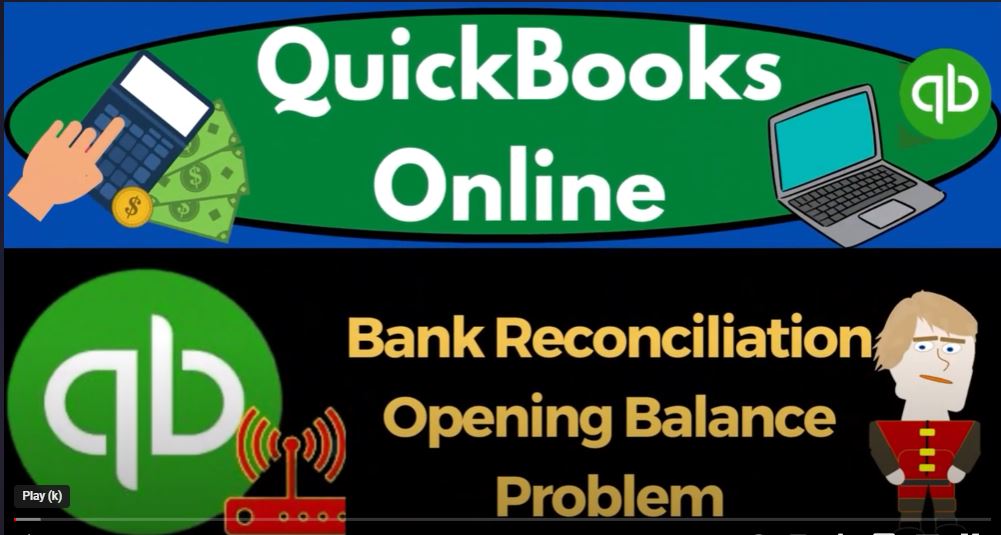QuickBooks Online 2023 bank reconciliation opening balance problem, get ready to start moving on up with QuickBooks Online 2023. Here we are in our get great guitars practice file we started up in the prior presentation using the 30 day free trial, we also have opened a free QuickBooks Online sample company,
00:23
you can open the two at the same time by using the Incognito or another browser, you can open the Incognito by selecting the three dots if using Google Chrome and the browser and then selecting the Incognito typing into the search engine, QuickBooks Online test drive,
00:41
we’re going to be comparing the accounting view the view that get great guitars is in and the business view the view the sample company is and you can toggle between the two of us by going to the cog up top and then change the view down below. We’re going to duplicate some tabs to put reports in like we do every time right click in the tab up top to duplicate it.
01:01
And then we’re going to right click on the tab up top to duplicate it again put to put the balance sheet and the income statement. The two favorites going back to the tab to the middle reports on the left,
01:12
opening up the balance sheet report that BS report. If you’re in the business view, by the way, reports are located in the business overview, and then the Reports tab.
01:24
And let’s go to the tab to the right do the same on the income statement reports. We want the p&l the profit and loss the income statement, close the hand Bogey, and then change the range from a 10123 Tap to 28 to three,
01:41
I want to see a side by side view. So I’m gonna hit the drop down here, do the months and run it Jan Feb tote. And then we’re going to go to the tab to the middle close the hamburger guy here hamburger making me hungry again. Oh 10123202 20 823. And then we’ll hit the drop down and change it to the months and see it in a side by side. Once again.
02:07
That’s the setup process we do every time we’ve been doing the bank reconciliation for the month of January, we were almost done with it last time, we thought we were done. It was at zero.
02:17
But we held off on hitting the green button, which was really difficult because we’ve got a beginning balance issue. So let’s go back over there and review tab to the left.
02:27
We were down here and the reconciliation process which is under the Accounting tab. If you’re in the business view, by the way, by the way, it’s over here in bookkeeping, and then we’re looking reconcile, you better reconcile you better recognize and then reconcile, if the stuff that you recognize, anyways, close on the hamburger,
02:54
we’re going to be doing that checking account and resume the reconciliation. So just to recap, we have up top the statement balance, which we had to correct last time because I did like three presentations with it being incorrect, because I’m blind. But now it’s right, I think.
03:11
And then we have the cleared balance, which is now the same as the statement balance, which is usually when we get this difference. And we’re good to go.
03:20
We’re good to finish. But we held off on finishing because there’s still something funny going on here. Because the beginning balance the numbers that make up this cleared balance. This doesn’t line up this beginning balance over here says 30,000.
03:34
And over here it says 25,000. My payments also don’t line up their equal and opposite, which is the reason I have this strange Kowalsky dinky that the thing is in balance when these two things are off. So this is 1068 29 minus the minus the 111829. So that’s 5000.
03:58
Those two things just happen to be netting each other out to make us be in balance. But I’d rather kind of see an audit trail to see exactly what is going on with these beginning balances. So there’s kind of two issues that can happen with the beginning balances with the first bank reconciliation.
04:16
One is that this beginning balance here might not match what’s on your books. And the second is that if you enter this into your QuickBooks system, it might not even show up that 25,000 might not show up at beginning balance but might be recorded as a deposit somewhere down here.
04:34
Now that second issue, the way I would deal with that is just to check it off, as if it cleared, and you’d still reconcile instead of having it show up as a beginning balance.
04:45
It would just be included in the deposits just mushed together and I would just record that and show that on the first bank reconciliation as what has happened. So I can note that going forward. The second problem, however, is something I would like to Add a little bit more detail on typically to really tie off that first bank reconciliation.
05:05
And that is the fact that this beginning balance is different than the beginning balance we entered into the system. Because in the first bank reconciliation, or the first number that I put into the system had to tie out to the numbers I pulled from my prior accounting system as of the cutoff date before I started the current accounting system, which was 1231 2022.
05:29
So so why is it that this balance doesn’t tie out to what’s on the bank statement as of 1231 2022, because we had outstanding balances. As of that point in time, there was a difference between the bank balance and the book balance due to timing differences at that point in time.
05:49
So if I looked at the bank rec from my prior accounting system, I could I wouldn’t be able to see what those things were I can say, okay, there’s these uncleared items that were the timing differences as of the prior period. And that’s what the difference is,
06:03
the reason that we’re back in balance is because those things that were that were outstanding last time cleared this time. And we couldn’t check them off in our current accounting system,
06:15
because they had been entered last period, they were entered in the prior accounting system. So they’re not showing up in our accounting system. And if I if, if all of the uncleared items from the prior accounting system, cleared this period, I get that nice happy coincidence that I’m back down to zero.
06:35
And I could move forward from there. However, if I had outstanding items from the prior accounting system, which is quite common that they didn’t clear and the current system, I wouldn’t be able to move forward, it wouldn’t reconcile, I wouldn’t have the happy coincidence. And that’s quite common as well.
06:52
So the way that I want to do with that is I want to look at the prior accounting system and say, Okay, I’m going to enter these checks that were in the system, and then I’m going to change my beginning balance to reflect what’s on on the bank statement.
07:06
So what I’m going to do over here is I’m going to change this number to be 30,000. But I’m not going to mess up my beginning balances, because I’m also going to add those two checks, which will net each other out.
07:18
And I’m going to do so by entering entering them before the cut off, meaning we started the cut off or entering data into our accounting system, January of 2023, I’m going to enter this change as of December of 2022.
07:34
Or you could enter it at the time of the check when you actually wrote it from the prior accounting system. But I don’t think that’s even really relevant as well,
07:41
I’d rather enter all my injuries as of the beginning balance date of 1231 2022, before the cut off in the current timeframe. All right, so let’s go back, let’s um, to do that, I’m going to, let’s say, I’m going to leave here, I’m going to say,
07:56
Okay, I’m not going to finish it yet, I’m just gonna, I’m just gonna leave for now. So let’s just go over here, I’m just gonna close it out, it’s already saved, I’m going to go back into my accounting. And I’m gonna go into where’s my other window, I’m going to go into the accounting, and then the chart of accounts.
08:18
And if you’re in the bookkeeping view, by the way, it’s under or the business view, by the way, it’s under bookkeeping, and then the chart of accounts. Okay, and then I’m going to go into my register again. So we’re going to make changes to the register. So we’re going to view the register.
08:36
And so if I, if I look at the detail in here, at the beginning of June, you were very, I entered that 25,000, what I’d like to do is change that to 30,000. But also enter the 5000 in the form of those two checks. So it nets back out to the same 25,000 it’s just broken out. So I have like an audit trail. So I can see what actually happened.
09:03
So I want to be careful doing this. But I it should be okay to do because I’m going to enter this to opening balance equity. And then I’m going to enter two checks that are also going to go to opening balance equity. So let me let me enter the, I’ll enter the checks first. So I’ll go up top, and I’ll say New. And let’s say this is going to be let’s call it an expense form, it’s going to be a decrease,
09:27
I’m going to put it in there as of 1230 122. Now I could enter it as of the date that these checks were actually written by looking at my prior accounting system and see when I wrote it, but you can also just maybe it would be best just to enter it there. I mean, either method,
09:45
there’s pros and cons, entering it as of 1231 or the date the check was written, because in my mind, you could go back to the prior accounting system. If you needed to kind of double check that check. I just want to know where to go or what the differences caused from In the current accounting system, okay, and then we got who the check was written to, I’m going to say it’s going to be Epiphone.
10:07
Now that’s the person that we buy our equipment from. So I’m going to say prior period check in the memo. So you would think that it would have been an increase to. And this is 4000, was it 4000, you would think that it would have been for inventory that we purchased.
10:27
Now, I’m not going to record the other side to inventory though, because I already entered the beginning balances properly for inventory. So this is just a reference to tell me that this was an outstanding check from the prior accounting system.
10:42
And so instead of going to the inventory account, I’m just going to go to the opening balance equity account, the same account that I’m going to net out when I change the opening balance, beginning balance in the checking account account, too, because I’m not trying to change any of the opening balances, I already have those Correct.
10:58
I’m just trying to break out the details. So I can see this was from an actual check. And the prior accounting system, if I need more detail about that actual check, I would go to the prior accounting system. Now sometimes it might be not going to inventory but an expense account. If it were going to an expense account,
11:14
I could just enter it to that expense account. And it would net out to an equity account because it would be entered as of the prior period and roll into equity. But still, I would still even then rather it net out to opening balance equity, because I already figured out all my beginning balances last time. I don’t want to mess anything else up.
11:35
I just want to break out the checks from the other opening balances. So I’m going to put it into the beginning balance equity. Beginning, isn’t that what it’s called?
11:44
Are they called these days? Did you change the name of stuff, opening balance equity, let’s do opening balance equity. Oh, now it’s trying to do that. It’s going to be opening balance equity. Okay, so I think that’s good. I think that’s movie b to the end. So let’s save it.
12:05
And then if I see what happened by going into the tab to the right, and then run it, and then go into the cash account, then we’re going to go down and say so now I’ve entered this as of the end of 12 312-312-3122 2031222 to run it.
12:33
Okay, so now we’ve got this, this amount there, that’s part of part of the cash account. Let’s do it for the other one, too. And I’m going to go back to the tab to the left,
12:45
I’m going to do it on the same date 1231. And I’m going to say that this one was for gifts on USA. So that’s, that’s what we paid with that check, I’m gonna say this was the prior period, check. And I’m going to say it was for $1,000, as we can see here, so that’s that $1,000.
13:05
Okay. And so I’m going to say this is going to also go to the beginning balance, beginning, opening, there is where they change that back and forth between opening and beginning balance, but whatever. So we’ll put it into there, and then save it.
13:21
So there we have it. So let’s go back to the balance sheet. And let’s run this, let’s let’s let’s run this for the cadet Well, I wonder if they’ll let me go from 1201 2022 1201 22 and then run it month by month. There they do. That’s nice. So now I’ve got my beginning balances at 20,000. And the other side went to the opening balance, opening balance equity.
13:54
So now I’m off and opening balance equity by the 5000. And I’m going to change that by just adjusting that beginning balance entry, which was, which was the 25,000. I’m going to change that to 30,000. So everything should be back in alignment.
14:13
So I’m gonna go back into the first tab, you could do it in the register here and find that transaction, but it might, it might just be so there it is. Or I could just go into this transaction and say,
14:24
Okay, let’s go into here and drill down on it. And say the the beginning balance there it is. There’s the deposit 25,000. Let’s go into that. And let’s just make it. Let’s make it 30,000 All right.
14:43
And so now I’m going to save and close it. transactions or editing has been so I’m going to save that it’s not reconciled yet. I’m going to scroll up. All right, so now we should be good to go.
14:55
Now I can go back into my reconciliation. Open the handbook he and see if this makes see if this makes sense, which I’m hoping it does.
15:06
Accounting reconcile, closing a hand Bogey, checking account resume, we shall resume. Us at once. So now I’ve got the 30,000 makes sense. And I’ve got these two to check off. So now I’m just going to check these two off. And we’re back and balanced again.
15:27
So now if I check my numbers, I’ve got 30,000, up top ties out to the 30,000. Here, I’ve got the decreases, which are 111829111829. Let me know if I’m getting anything wrong due to see numbers. So I got the 140 3070 8140 3070 8585. Yeah, and so that ties out to zero.
15:55
And so now everything works out perfectly, because because it ties out the way we would expect it to work. And, and then we should be good to go. And we don’t have that strange weirdness that you still could have the strange weirdness where, like this beginning balance wasn’t showing up here.
16:12
But it was down here as a deposit. In that case, you wouldn’t have the 30,000 here, you would just have the deposits increased by 30,000,
16:19
you could just check it off, you’d still be in balance, not a big deal, just noted out on your bank reconciliation report that that’s the case, and you’re good going forward. This is at zero. That’s where we want it to be.
16:32
Now, I don’t want to I want to get into the reports next time. So I actually don’t want to hit the Finish still. Yeah, I know I said we were going to do it this time. But I still don’t want to do it yet. Because the reports on the bank reconciliations are a little bit different than other reports.
16:48
And when you first go into them, sometimes they’re formatted a little bit different than if you go into them after a second time. And I just want to show you that next time. So what we’ve done now is the bank reconciliation process.
17:03
But this is not the bank reconciliation. The bank reconciliation is like a report like this, which shows the differences that is generated by these items, which you might say, well, there are no differences. But there are this just means there’s no differences in the stuff that we checked off. The stuff we didn’t check off is still in our books. Those are the differences.
17:25
Those are the outstanding items. Those are the uncleared checks and deposits. Those are the things that are are important for the bank reconciliation report, which we’ll focus on next time. So we did make some changes. So let’s go to the tab to the right and open up a trial balance and just take a look at where we’re currently standing.
17:46
So I’m gonna go to the reports type in trial balance, the trial balance, the balance on trial, close up the ham bogey and change the range from a 1012302 20 823
18:02
Hitting the drop down to the month by month run it to refresh it. Oh, hold on. Oh, 220 Oh, 202 20 823. Okay, run it. There we go. So we made a change to January,
18:18
which of course affects the balance sheet ending balances as well. So you can check either of the columns here and if your numbers tie out great, if not see if it’s a range, change type of issue. And we’ll finally reconcile. So stay tuned next time, I
18:33
promise. We’re going to hit the green button. We’re gonna hit the green button next time. So we’ll see you there.