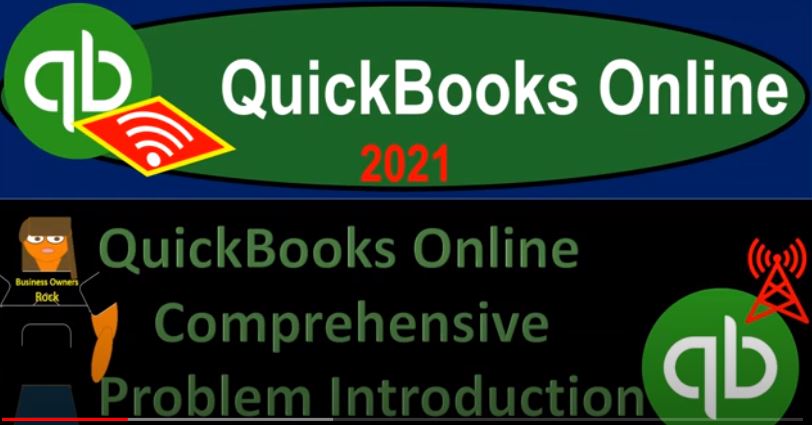QuickBooks Online 2021 QuickBooks Online comprehensive problem introduction, let’s get into it with Intuit QuickBooks Online 2021, we’re now going to be working through a comprehensive problem. In order to work through the comprehensive problem and get the most out of it, you would like to have access to a QuickBooks Online file with no data in it, so that you can work through the practice comprehensive problem.
00:25
Now, this causes a problem oftentimes for people who may have access to QuickBooks Online, but they have access for one in order to enter their own company data into it, or to because they’re at work. And that work has company data in it, but they don’t have a fresh QuickBooks Online file in order to put their own data into. So the first question then is how are we going to get access to a QuickBooks Online file that we can use to practice with to put the starting data in.
00:52
And it’s really worthwhile to do that it’s worthwhile to go through the setup process, even if you’re in a situation where you already have your company files set up, or you’re working in a situation where you work for a company and they already have the company file set up. Because by going through the setup process from scratch, we’re going to be practicing what is underlying making the data input easier to do you need these items to be set up properly. In order for the data input to be done.
01:21
Well, by setting them up from scratch, you’re going to understand the process a lot better than if there’s problems going forward, you can come up with solutions to those problems much more easily. So we’d like to have a situation where we start a company file from scratch, we set up the data so that we can then enter the data input, we’ll enter two months of data input, then.
01:41
And we’ll actually build the financial statements from scratch seeing the financial statements with nothing in them balance sheet income statement to constructing financial statements, balance sheet and income statement. And as we do that, from nothing, then you’re going to get a much better understanding about them. So then, of course, the question is, well, how do I get access to a QuickBooks file that I can I can work with as we go through this.
02:03
And notice if you if you don’t have access to a QuickBooks file, and you just want to follow along with some of the other resources that you have available, you can do that. But you’d get the most out of it if you’d actually enter the data into the QuickBooks system. And to do that, you’d need a fresh QuickBooks system to do the practicing of the data input. So one way you could do it is you could sign up for the free 30 day trial period. We talked about that earlier in a presentation. So you can go up there and look at more detail related to that process to do so.
02:32
But normally, Intuit offers a free 30 day trial period. And we’ll talk a little bit more about that option. That would be like the first ideal option to go through, you might also get a free student version of the software as well, that would be similar to the free 30 day trial period, except the trial period would be longer than 30 days, giving you more time to practice and go through, for example, this practice problem we’ve been working in in prior sections, the free test drive version, you can still use the free test drive version, if you don’t have access to these other items, or you’d rather just keep going with a test drive version.
03:07
However, of course, the data will not be exactly the same, you still can’t practice the data input. However, you can still practice data input, but it’s not going to save the data as you start to enter data and make changes to it. So it’s still a good tool. And you can you can use it to kind of follow along to some degree, but you’re not going to be able to get the full feel of a comprehensive problem. Because because of those limitations, then of course, you might be able to get discounts.
03:33
If you can be working with an accountant that could give you access and provide you access to an online file possibly at a discount, that’s an option as well, the number one option we would be looking into would be that free 30 day trial period. And this would be the part of the course that you want to spend on that you want to spend that 30 days here if you can get access to it, so that we can now have 30 days to go through this pretty long problem. So you can do it at a fairly leisurely pace, but it’s still pretty long.
04:02
So it might take you the full 30 days if you if you just do a little bit each day, which might be the way to go to enter this data into it. So they usually offer that 30 day free trial, you generally need a new user account. So if you already have an account with them, then and then you may not have access to it. One solution to that might be to work with somebody else that’s learning QuickBooks and have have them set up the QuickBooks Online file for them.
04:28
So maybe they would have access to the practice file in that situation and kind of team up and get that 30 day work that could be done. Just remember when you do access the 30 day trial, you have to toggle this little thing to the right to get access to the 30 day trial. And QuickBooks will basically say hey, look, we’ll give you access it will give you a 30 day free trial or a discount, which is kind of a what they’re trying to do is get you to go towards the discount, of course. But if you take the 30 day free trial, then you still could possibly get access to discounts in other ways and talk to your accountant to see if they could give you a discount.
05:04
So what I would do is go to the 30 day free trial, and then practice with it to see if QuickBooks is what you want and learn QuickBooks through the system. And then if you want to buy QuickBooks after that point in time, talk to an accountant. And who can often give you other discounts possibly for the purchase of the QuickBooks Online. So that’s one way you might want to think about it, you might want to talk to your accountant beforehand, to just to just see what what your options are there.
05:34
But 30 day free trial, that would be the first thing that we would look into, then if you’re a student, and for student for QuickBooks purposes, for Intuit purposes, then they might provide you access to a longer version of the quickbooks online software. And then you might have more access to practice with to look into that, you can go to this new URL, or you can search up QuickBooks Online for students, you know, in your favorite browser and find more information for it.
06:01
And that might be a way to get more time so that you can spend more time on the on the practice problem, because it will be a comprehensive problem, the free test drive, we’ve been working with a test drive up until this point where you could just search in your favorite browser for QuickBooks Online test drive. And that’s a great resource. And you could still use that through the practice problem.
06:20
But you won’t be able to follow along step by step, when we do certain steps within the practice problem, you can mirror it to some degree with what is in Craig’s design and landscaping, and do a similar process and still follow along, you know, depending on what we’re working on piece by piece, but we won’t be able to have the experience of setting something up from scratch. And then and then seeing it line up each step along the way as we go.
06:45
So if you don’t have access to anything else, or you just want to keep continuing on with this, I would still have this open while you while you watch the practice files, and then be able to kind of maneuver around with this practice file if you don’t have access to anything else still be worthwhile to do. And then of course, the discounts. Like I say, ideal Lee, I would possibly talk to the accountant, your accountant might have access to other kinds of discounts within QuickBooks, right?
07:13
They might be associated with QuickBooks in some way shape, or form and provide a discount, you might want to ask them beforehand and say, hey, look, you know, I’d like to test it out and see if it’s something that I’d like, I’d like to go for the free 30 day trial, and then see if I can purchase the discount time period or something like that. But I would, or you could go through the 30 day free trial and then again, go look, go talk to your accountant and see if they have any other options about about a discount for it at that point in time.
07:42
So those are going to be some of your options. We went through the purchasing option or going into the free trial. We went through this option in a prior presentation right here. When we towards the beginning of the court, we might set up or add that as well. So you could see us kind of set up the practice file that we’re going to be working in