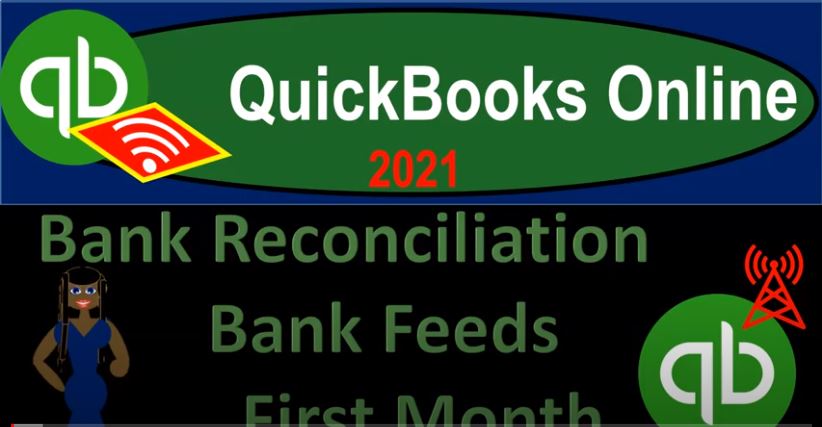QuickBooks Online 2021 bank reconciliation with the help and use of bank feeds for the first month of operations. Let’s get into it with Intuit QuickBooks Online 2021. Here we are in our quickbooks online bank feed test file and prior presentations, we set up the bank feeds added some data into what I would call bank feed Limbo in the transactions tab, then we took that information out of the bank feeds Limbo and used it to create the financial statements. Now, we want to go through the process of the bank reconciliation, this time doing the bank reconciliation for the first month.
00:38
And that usually comes with a problem oftentimes of having that beginning balance to reconcile after that point in time, the bank statement reconciliation process much easier. Before we do go into the bank reconciliation, just want to take a quick look at how the bank feeds fit into it. So let’s go down here to our flowchart, which is going to be on the QuickBooks desktop version, you don’t need the desktop version. To follow along, we just want to look at the flowchart. Now note that much of what we put together here, we tried to put together with the use of the bank information to create the financial statements.
01:10
If that is the method you are using, you’re not really in a full service bookkeeping system in that case, because normally, as we talked about in the beginning of this section, what you would do is enter the data first on your own, then the bank enters their data, that cash information is going to be entered two times, then we verify that with the bank reconciliation. And in that case, the two balances will not tie out as of the same amount of time or the same point in time due to most likely having outstanding checks and outstanding deposits. So the bank reconciliation really important internal control in that case, to make sure that the information has been put in place.
01:48
And now in our system, if we have a system where we’re doing like gigwalk, or something like that, and we’re taking our bank data, and basically just using it to construct the financial statements, meaning our financial statements are being constructed from the bank, therefore, there’s not going to be any timing difference between our books and the banks books. Because we took our information directly from the bank, we waited till it cleared the bank and then made our books from the bank.
02:14
So we’re not going to have outstanding checks and deposits because we didn’t record the checks and deposits when we wrote them when we incur them. But we waited until they cleared the bank and then depended on the bank to record them in our system. How so you might think then, why do I need to do a bank reconciliation in that case. So we still want to do a bank reconciliation in that case, but it’s not going to give us the same level of control. Because the level of control the bank reconciliation usually gives us is an outside third party check over the data that we have entered, which is a great secondary check. In this case, again, we built our books based on that third party.
02:51
So the bank reconciliation doesn’t give us that verification, but it still lets us know that we didn’t double input anything. And we didn’t like delete anything, as we entered this information from the bank feeds into our system. And it should be a really quick thing to do if we’re basically building our books from the from the bank statement, if we’re doing more of a full service, bookkeeping process and using the bank to help us to reconcile or using the bank feeds, as well than the bank feeds are going to help us with the reconcile lean process really,
03:25
because then we’re going to do our books independent from the bank, and the bank will kind of help us to, to reconcile, it’s not the bank reconciliation, we still have to do the bank reconciliation, but the bank feeds will help us with bank reconciliation. So let’s get an idea of this that for this example problem. This is going to be an example of our bank statement, we want to then reconcile periodically. In this case, we’re going to do it at the first month of operations, which was 531, we’re going to reconcile at the end of may remember that as you enter the data into the system, you probably want to do it at the beginning of the year as much as possible, which would be in January if your calendar year end.
04:03
So this is going to have the beginning balances, the additions and the decreases and then the ending balance, we want to reconcile as of a point in time, in this case, may 31. We’re going to be tying this out then to what is on our books. So if we go within to our books over here, and we we open up our financial statements, right clicking on the tab, and then I’m going to duplicate I’m going to be opening up the balance sheet reports. So we’re going to open up the good OBS balance going down to the reports on the left hand side, we’ll go to the balance sheet here scrolling up top doing the range change, I’m going to make it from a 101 to zero and then up 205 31 to zero because that’s going to be the endpoint of our first bank rec running that report,
04:47
closing the hamburger holding CTRL scrolling up a bit, and we can see here that the checking account is our balance as of 531 does not match what’s on our bank statement. Now if we were completely double pending on the bank feeds, and we had no outstanding items, outstanding checks and deposits, because we’re making our information from the bank, you would expect it to match. But we often have this issue with the beginning balance up top, meaning we had something in the bank account before we started entering it into our system. That’s often the problem with the first bank reconciliation after that point in time, it’s often quite easy. So also note, if we go back to the first tab, and I’m going to hold Ctrl, and scroll down just a bit.
05:28
And let’s go into the accounting tab on the bottom. And let’s go to the chart of accounts up top. And I just want to go into the checking account to see what the checking account looks like by going into the register here. Because this gives us an indications in the checking account about the transactions that are could be useful to us. So notice that this little double green thing says that we manually added from the bank feeds. So that basically says, hey, look, you made this transaction, not by you entering the transaction, but by you taking it from the bank, meaning the bank feed came in, and then you added it to the books from the bank feed rather than you adding it to the books and then confirming it with the bank feed.
06:09
And then this little see up top means that it’s cleared or tentatively reconciled. And this is what what can really help us with the bank feeds. So even if even if we’re using the bank feeds as a double check, then the double check is helping us to kind of with the reconcile lien process, because this little C will kind of check off that what we entered has cleared the bank. So in this case, obviously it cleared the bank because we actually constructed it from the bank feed. But if we did our books first, then you’ll see some instances here where we have a clear transaction I believe, without without this item.
06:49
So this one says, reconciled, verified against your bank records as a as a given date. And this is the opening balance. But notice it didn’t come from basically the bank feeds here. So we don’t have the double green. This is the beginning balance information. Okay, so that’s just a quick check here. And that’ll help us then with the reconciliation process, when we do the reconciliation, it might help us to kind of pull over but we still need to actually reconcile typically would be a good idea to reconcile whether you take the data directly from the bank account, or especially if you do not right, so I’m going to open this back up.
07:24
And then we’re gonna be going to the accounting tab again to the reconciliation, we’re going to go to the reconcile tab, up top to the reconcile tab. And this time, we’re not doing the credit card, but the bank account. So let’s go on up to the checking account here reconciling the checking account, closing the hamburger, notice it put this beginning balance in place, which kind of throws things off because it kind of pulled that in when we started the bank reconciliation.
07:49
But obviously that doesn’t tie in, I’m sorry, pulled that in when we transfer the data in from the bank from the bank. So so we have that, but it doesn’t have to the beginning balance, which is typically going to be our problem, we have a different beginning balance that we’re going to have to deal with the ending balance, then I’m going to put here, that’s going to be the 10,003 7396. So 10 373, point nine, six. And then the ending date we’re going to say is Oh 530 120.
08:19
And then let’s go and start the reconciling nation. And so we have this familiar layout, I won’t go into a lot of detail because we looked at it in a in a prior presentation. But just a quick recap, we got the statement ending balance, that’s what’s on the bank statement here and the balance 10,003 73, we’ve got the cleared balance, which is the 657. This is everything that’s basically checked off down below.
08:45
And if we had the same beginning balance here, which we don’t, that’s the problem, and we checked everything off, that’s exactly on the bank statement in the same format that it’s on the the the books, and we check them all off, then the clear, then these two things should match and the difference, you know, should be down to zero, this thing should go down to zero, there should be no difference. At that point in time. Obviously, we have a difference, mainly because we have that beginning balance on the books.
09:15
And then we got the beginning balance and the payments and the deposits down here. Now notice if you go down below, we got those same kind of indications with those little little green thing. That means it was manually added from the bank feeds. And it also checked it off over here because it said hey, look, we’re gonna we’re gonna help you to reconcile with the bank feeds because because you manually made this actually from the bank. Obviously, it ties out to the bank, and they’re trying to help us by checking it off as we go.
09:43
But just realize that that’s not enough because the fact that they checked it off, doesn’t mean we’re in balance here. We’re not out we’re not in balance. So if we were in balance, which we probably would be if we were constructing our books directly from the bank, and it wasn’t the first month of operations then The bank reconciliation would be extremely easy, because they probably would be all green and all checked off, and this would be zero, as we will probably see next time in the second month, but in the first month, that might not be the case.
10:12
And if you cannot figure out what the difference is, you might have to uncheck all of these items just to do the normal kind of process, which is to tick and tie everything out one at a time. So let’s see if we can check everything off here and see if this ties out, I’m going to check the final two off, now we’re off by that 10,001 4417. If I come back on over here, we’ve got the the 10,000 up top, so you would think that would be off by the 10,000 looks like we got this 144 17 looks like that might be off one of the problems here. Let’s, I’m going to uncheck everything.
10:51
So So yes, select all. And we’ll unchecked the whole thing. And then let’s see if we could do this just the normal way. Now, the normal way is that we’re going to take and type everything out. Now we know the beginning balance is wrong. So I would expect basically, it’d be off kind of like by the 10,000, minus the beginning balance item that we had in the system, which here was the beginning balance was the 185. That was our beginning balance. So let’s take and tie everything off. If that was the case, at the beginning balance tied off and everything else matched, then we should be in balance.
11:33
So let’s let’s do this one at a time, I’m going to go from the bank statement to the books. Because usually, if it’s on the bank statement, it should be on the books, if it’s not, we need to add it from the books, but not on the bank statement, it may be an outstanding item. So I’m going to say 106 19, I’ll try to do this fairly fast and 144 17. So let’s do just the deposits. First I’m going to go to the deposits 106 19 144 17. There’s those two. And then we can like greenify these if we want to or mark them with a highlighter.
12:06
I’m going to highlight them. These are these are in the highlights. And then we’re going to say 185 74 and 240 86. So 248 86, there’s that one and the 185 74. I don’t see that. So this one, I’m going to add that. highlight that one. And then we’ve got the 195 47 195 47. So there is that. And then the 4824. So we got 4824 and highlight that and then the six 991 44.
12:52
Let’s try to do two at a time again, and the 890 209 691 and eight, there it is two at a time, the memory is outstanding, my memory to be able to do two at a time like that. And then the 193 12, the 4012, the 4096 and the point oh six, three, because there are only two digit numbers. So there’s 193 12, the 40 and I think this was point one, two, right? That’s right. Now it’s point oh six, so hold on a second.
13:26
So here’s a point oh, six down here. It’s a little out of order. So let’s pick that one up. That’s okay. Still good. It’s still good. It’s not a problem. No I problem. And then point one, two, and the 3.8 5.12 and 3.85 and the 3886 and the 7172 perfecto. Just like moonda would do it because Munoz a perfectionist. Okay, and then we’re gonna say let’s go to the deposits now try the deposit or the payment side payment side, the 181 532 and the 390 11. So 32 in the 390 11, check those off or highlight them. And then the 6344 and the 75. So 6344 and the 75 to 50, the 30. So the 5050 Stuart one I’m getting ahead of myself.
14:34
Don’t get ahead of yourself, because then you got to do it all over again, the 50 and the 2550. So there’s the 50 and the 2550. So we got 50, the 2550 and then the 30 and then the 2953. Like so like so, and then we’re off by that 10,000 so we’re off by the 10,000 and This amount. So these two we have these two we have. And for whatever reason, this 185 74 is on our on our bank statement, but not in the books on the bank statement, but not in the books. So you would think that we would need to add this one. So I might have to look that up and then add that one, and then we should be off. And that’s because that’s the beginning balance here.
15:30
So notice, that’s the beginning balance. So I’m gonna go ahead and keep that as is and match it out, I’m just going to and then I’m just going to add the beginning balance here, usually, the problem is going to be this beginning balance issue, and you shouldn’t have any outstanding items. So I’m just going to add the beginning balance now. So now I’m going to add this. And that should basically put us back into the reconciliation, this is normally the kind of issue.
15:53
Now once again, we started in the middle of the month, you’d probably want to start doing your bank RECs at the beginning of the year, like in January, and then make sure when you enter the beginning balance you entered possibly to the prior year, so it doesn’t mess up the current year data or, and or you make sure it goes to the equity section not to income. When I record this, I’m gonna record it basically as a deposit. Now, when you want to think about where did that 10,000 come from, you’re going to have to go to the year before we looked at it here, which is in the prior bookkeeping system, because we’re not including that into our current QuickBooks system, because we’re starting as of this point in time this year.
16:27
So I’m going to go back on over and say, All right, let’s add this, I’m going to go to the let’s make another tab, or let’s do this, we’re going to leave, I’m going to go up top, and I’m going to save it for later. And I’m going to leave and I’m going to come back and finish it, finish it. So we’re going to go to the chart of accounts. And it’s kind of nice that you can leave like this and go back in.
16:47
So get some coffee and whatnot, and then come back after lunch. And then we’re going to say that this is going to be a deposit type of thing. And the date on it, I’m going to make it as of last year for my case, I’m going to get Oh 10119 because it’s the beginning balance. And I’ll also put it to equity, I’m going to call it the beginning balance once.
17:09
And so I’m going to say this is going to be the 10,000 here, so 10,000 10,000. And then the other account is going to go to equity, it’s got to go to equity, don’t put it to the income. Because even if I did, it would be for the prior year, and then it would roll into equity. But I’m going to put it directly into equity, which in our case is owner’s equity, you might call it retained earnings, it might be called retained earnings in your financials, if you didn’t change the name, like I did, I like owner’s equity because it’s a sole proprietorship retained earnings is a corporate kind of account name.
17:43
So let’s save it. And we’ll save that what does that do balance sheet wise, if I go to the balance sheet, and just check it out, then of course, the checking account has now increased by that 10,000 other side not go into the income statement but increasing the equity section. So because it’s the beginning balance, then I’m going to go back on over. And now we can continue with our reconciliation, which of course is in the Account tab, which we’re already at reconciling, closing the burger, and then I’m going to resume the reconciliation process, we can then check off that 10,000.
18:17
So it’s not up there in the beginning balance, like we kind of like to see it, but we’re kind of fixing it for the first bank reconciliation and then going forward, it should be extremely easy. So note what happened here is although this bank reconciliation process is a whole lot easier, most of the time, if you use the bank feeds, and it helps you to reconcile, it’s not really the reconciliation until you actually do this and make sure that your difference is zero.
18:42
Now, if you’re building your bank, your information from the bank feeds, your ending balance on your books will basically match what’s in the bank statement. It’ll be fairly straightforward in that case, but if you have outstanding items, it becomes a little bit more complex. And I still think it’s worthwhile just to verify them on a monthly basis by doing a quick little reconciliation to the bank statement. So let’s go ahead and finish it up. We’ll say finish, finish it. And we’re gonna say done. And then if we want to look at the report, it’s in the history by account, it’s not in the reports, and it’s in the history by accounts under the checking account.
19:19
And we want to look at this reconciliation report. This report is quite boring, because the statement balance now equals our register balance, meaning we have 10,003 7396 on the balance sheet. If I go to the balance sheet, there’s the 3000 there’s a 10,003 7396. And on the bank statement, which now ties out to the bank statement, they are the same. You will never see that in the full service bank bookkeeping process for the most part if there’s a lot of transactions because you will have outstanding checks and deposits.
19:49
And that means that for example, you wrote a check that you know about decrease in the checking account on the books but it has not yet cleared the bank and therefore you have a timing difference. That’s usually what the bank reconciliation report does, but in our case, it would be like we wrote the check, but we didn’t record it in our books, because we’re just going to wait till it clears the bank. And so we don’t have any reconciling timing differences. Because we’re not really building our books.
20:13
As we do the transactions, we’re waiting until they clear the bank and then recording them. Therefore, there’s no timing difference that’s going to be here, if that’s the format that you’re going to be using, as you use the bank feeds. And again, you can use bank feeds and still have outstanding deposits. Right, do a full service bookkeeping system, it just depends on how you know how you’re using it.
20:32
So that’s why the the report over here is going to be fairly boring because there’s no outstanding checks or deposits, but still worthwhile to basically do periodically, even if you’re depending on the bank, just because it helps you to double check periodically at the end of each month that you haven’t double input anything or that you haven’t not input anything right that you got everything from the bank feeds into the system and that you haven’t included twice some transaction from the bank feeds