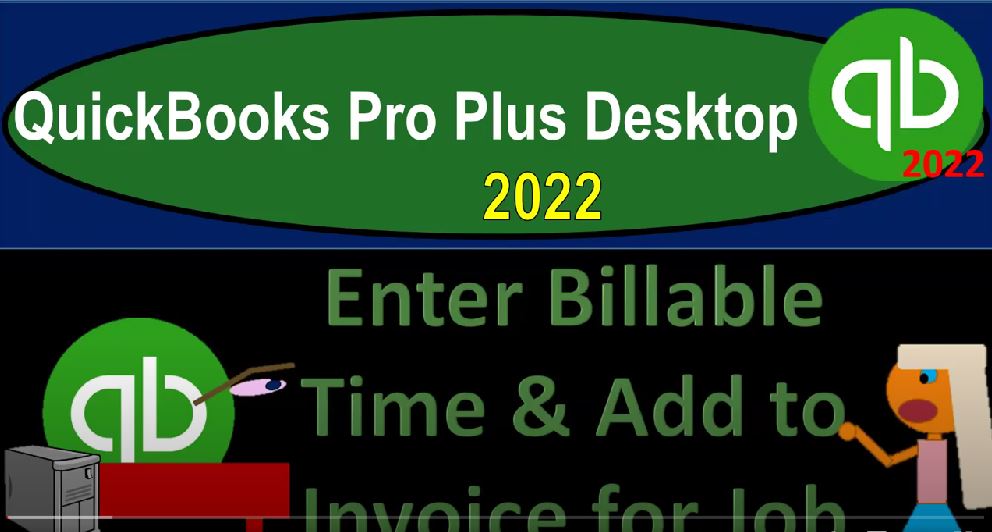QuickBooks Pro Plus desktop 2020. To enter billable time and add to invoice for a job. Get ready because we bookkeeping pros are moving up the hill top with QuickBooks Pro Plus desktop 2022. Here we are in our get great guitars practice problem going through the setup process with a view drop down the open windows list on the left hand side company drop down home page in the middle maximizing gray area. Reports drop down company and financial we’re looking at the balance sheet standard. Changing the customization up top with a range change from a 1012 to 1231 to two fonts and numbers change the font to 14. Okay, yes, please.
00:45
Okay. Reports drop down company and financial profit and loss reigns change over 1012 to 1231 to two, then customizing the reports with the fonts and the numbers changing the font to 14. Okay. Yes, please. And Okay, one more time. Reports drop down accounting and taxes, Trial Balance range change a 1012 to 1231. Two to customize in the reports with the fonts and numbers change in the font size to 14. Okay? Yes, please. Okay. Whew. All right, let’s go back to the home.
01:28
On the left hand side, we’re going to be imagining this being similar to a process we would see on a law firm, a CPA firm, a bookkeeping firm, where you have a partnership, for example, that has a staff that they’re going to be working with, oftentimes, they work they work the staff to death, and then Bill out the time for the staff members. So we’ll imagine that in our business, we got like a guitar business. So we can imagine then we’ve got the staff billing them out for whatever work we have to do in the guitar shop, possibly that’s billable work, possibly working on guitars, formatting, the guitars, tuning the guitars, updating the guitars, or possibly guitar lessons.
02:05
So what we’re going to do is we’re going to enter the time down here, which is going to be in essence, the billable time, you could use the time to be then used to process the payroll, but we’re not going to use it to process the payroll here, we’re going to use it to basically create the invoices with so if you worked in this kind of partnership type of system, the staff will typically be required to build out the time, so they see what they’re working on. And then you’re going to be basically charged the clients based on that kind of time. Let’s see how that would work.
02:36
And then we’ll apply it out to a job. So I’m going to hit the drop down, I’m just going to enter it on a weekly basis. And then I’m going to change the week to the timeframe we’re in, which is going to be what do we say January, let’s say the end of January. So there we have it. On the timesheet. Well hold on a second. Let’s take it let’s take it one week back here, I’m going to make it the last week. So it’s going to be the 24th through the 30th. And then we’ll enter the customer information, I’m going to say okay, we’re going to say it’s for an employee, I’m going to add an employee.
03:13
Let’s do Erica Smith, I’m going to close this tab on the left hand side. And then would you like to set this employee up to use time data during check? No, I’m not going to use this to add to the payroll. So I’m going to say no. And then I’m going to set up the customer job. On the customer job, I’m going to say it’s going to go to this job, we set up a 305. So it’s going to bill we’re going to try to build it to Jones guitars but through the job we’re working on 3005. And then we have the service item.
03:44
Now the service item, we might then pick for example, the hourly service or or the hourly service to these might be kind of standard job type setups that we put up for our for our staff, the staff then needing to tell us who what job they worked on, and then the applicable thing that they did for that particular job. And then we might have different tiers that will set up for the items or the activities that were done. The other thing, the other way you might try to do it is try to say, well, I’m going to have a different billable time per staff member and try to actually build out a rate per staff member.
04:24
So for example, if I tried to say I’m going to make a new item here and say it’s a service item, and so for the work that Erica does for us as our employee, we’re going to set up an item set called Eric Eric rate ended I’m just going to say Eric, rate Eric as billable rate, we’re gonna say it’s 100. It’s going to be non taxable because it’s a service item, so not taxable, and I’m just going to put it into the revenue account of a service revenue. So service revenue, and we’re gonna say okay, so there we have it, we could see our ad she worked. Let’s just do it at the end of the year, the end of the period. And let’s put, let’s just put eight hours here.
05:08
And then on the second job, we’re going to say for the other job here 402. Let’s imagine working eight hours on Saturday we’ll have she’s working Saturday there for eight hours. And so it says this road marked as billable billable activities must be a customer job service. If you do not want to build a customer, I’m going to say okay, so these two items are now marked off as billable, which allows us to kind of connect this worksheet to the invoice so I’m gonna say save it and close it. So this rows are marked as billable. I’m gonna say okay.
05:48
It’s trying to tell me I didn’t put Erica service item here. So Erica service item there. So I’m gonna say it, let’s say that is billable, we’re going to say save it and close it now. It lets me close at this time. So then if I pick up my two jobs, and I was to build them out with an invoice, then if I was to create my invoice, for example, and I’m going to close this, so let’s go to the drop down, I’m going to build it to the 305. And then it says, hey, look, I’m paraphrasing, the customer here has a billable item that we can add to it.
06:20
So I could say yeah, I want to add the billable item to it, there it is, there’s the billable item. So I’m going to say that’s great, okay. And that’s one way we can kind of populate our invoice for for it. So we’ve got the Intuit I’ll make this on 132. Two, that looks good. And now we’ve got our invoice populated as we as we build it out. So you can imagine how the billable kind of system would go, you got your the partner,
06:47
you’ve got your staff doing stuff, they’re bookkeeping, they’re doing legal work, they’re they’re doing stuff that’s billable, you’re telling them every you know, I want you to be billing out as much time as you possibly can, right, you should be billing out like 75 80% of your time while you’re here, and then you work them to death. And then you take them to take their time. And to build it out based on the timesheets that they that they’re going to be providing. This, of course, then would be increasing the the accounts receivable by the 800, the other side going to revenue, let’s save it and close it. And I’m not going to be emailing it, so I’m not going to email it.
07:25
So let’s do that, get rid of that and save it and close it. Now, if you have if you have some other kind of system where you’re charging materials and other stuff that you’re buying, for like like a construction, or if you’re doing let’s say small jobs that aren’t going to be taking a whole lot of time and you’re you’re expensing materials to it as well, then let’s imagine that you bought supplies, for example, I’m going to write a check down here. And we’re going to say this is going to go to Office Depot, let’s say, or Office Depot. And let’s say we spent $130, for Office Depot.
08:00
And it was for not furniture and equipment, but office supplies, we’re going to call it or we’re just going to call it we’ll keep it there. But then we use those supplies, let’s say for a job for the job that we are working on, which was going to be the Smith guitars. And so we’re going to say that second job now we want to flow this billable item and add it to the job as well as part of the invoicing process. So I’m going to go save it and close it. So that that records the decrease to the checking account.
08:32
And then when I invoice again, if I invoice over here for that second job 402 Now, now it says QuickBooks and hey, you got some billable stuff here that I’m paraphrasing, I’m gonna say okay, and then we’ve got this item here that we want to that we want to add. And we also have the expense items that we want to add, we want to add those both I’m going to say okay, and so there they are. So now we’ve got the the rate for our billable hours. And we also got this 130 that pulled in automatically from the expense item that basically we pulled in as a billable item as well.
09:11
And that’s coming up to the 930. So now we can see that this is going to increase the accounts receivable for that particular job which is tied to Smith guitars, the other side then going to revenue. So I’m going to save it and close it. And I’m not going to email it out again, keeps on trying to email I don’t want to email it, save it and close it, open the caret. And then if we go to the trusty trial balance, we can see of course we’ve got an increase in the accounts receivable going into the accounts receivable for these two items for the Jones and Smith referencing both of them in terms of name and the job number here, the other side then going on down to the service revenue.
09:54
So service revenue down here, increasing by the The invoice of the 800 and the 800. So there we have that. And notice that it kind of went, if we go down to the office supplies, it nets out the office supplies by default, meaning we have the check here for the 350 for the 130. And we’re basically recording it kind of as if we got reimbursed for that money. So instead of, you can imagine this happening basically two ways, you could say, Hey, I would like this to be included in revenue. Up top, you might say I want it to be included in in the revenue line item up top, and then have the supplies be the expense on down below.
10:38
Or in down here, it netted out as if it’s basically a reimbursement of the expense of a two ways kind of get to the same net income. So in other words, if I go to the profit and loss, and I look at this service item here, you can see that we got the two items for 800. The second one, however, shows the 800 and the 130. Where did the 130 go, you would think it would be increasing the revenue item. But QuickBooks by default actually puts it down here as netting out as a reimbursement of the expense.
11:11
So if you go down here, then we’ve got the 130, and then the netting out of the 130. So there’s two ways you can kind of think about recording that to get to the same bottom line net income, you can think about it increasing the revenue, line item and then having the expense or down here it negated or reduce the expense back down.
11:32
Now you might say, hey, look, that’s not ideal, I’d like to record it in the revenue account. So if I close this back out, instead of net, netting it out and the office supplies, maybe I would like to see it in the revenue account, is there a way to do that if I double click on this, instead of having this 130 netting netting out from the office supplies on the expense side recorded in revenue for that we could use the items to do that.
11:57
So let’s close it out and do a similar kind of process over here. If I go back to the homepage, and then we’re going to say let’s write another check and do a similar kind of process. This is going to go into the office depot similar kind of item. Let’s say this is for $200. And then down here, instead of just taking it to an expense and making it billable, we need to set up an item related to it to tell the system to put it into an income account when we build it. So we could set up a new item, I’m going to set up another item just for example. And it’s not going to be a service item. But instead we’re going to make it an on a non inventory part, we’re not going to track the inventory. But I still would like to see the breakout between the price and cost of goods sold to do that. I’m going to hit this item.
12:45
This this item will give us that same kind of breakout as we’re used to seeing an inventory port, but we’re not tracking the inventory. Because it’s a non inventory part, we can then put the name, which I’m just going to say is this office supplies, this might be more often using something that wouldn’t be in the job that you’re going to be including some kind of cost of goods sold likely. And on the cost side of things. I’m just going to leave it zero on the cost and the expense is going to go not to cost of goods sold. But I’m going to take the expense then to our office supplies account office supplies. Let’s see if I can find it here.
13:25
Where was it? There it is. And then I’m going to leave the vendor where it is and in the sales price, I’m going to leave both of those items blank, I’m going to say it’s going to be a non taxable item. And then we’re gonna save the income account is going to go to the service revenue when we use this item to charge the revenue. So we got to use the item to charge the revenue account instead of reimbursing the expense account. So then I’m going to say okay, so now we’ve got the item and I can just put in here then how much it costs the amount that I charged for it, which we said was the 200.
13:57
And I’m just going to add the 200 you have changed the cost for supplies do you want to update the item, I’m not going to update the item, I’m going to leave it as is. So I could just populate the cost. Then I’m going to go then to our job and let’s say we then charge it let’s go back to the 305 on the job. And we have it billable here so I’m going to say save it and close it. Now let’s create our invoice. So if I go back on over to the invoice and we select our job, we’re gonna say 305 and tab it says hey look, I’m paraphrasing you got some billable items here, I’m gonna say okay, let’s take a look at them. And instead of having them in the expenses area, we’ve got them over in the items area. So now I can select that particular item and pull that in.
14:45
I’m gonna say okay on the item. So now we have our item that kind of pulled over is a little bit more tedious to do this way, but then it’s going to put it into the income line item which I think is the more appropriate thing to do typically, so it’s a little bit more difficult that way But it pulls over we’re going to save it and close it. And I don’t want to I don’t want to email it, I don’t want to email it, it’s a practice problem.
15:07
So we’re going to save it and then let’s go back to the trial balance if we go to the trusty trial balance, we should once again have revenue increasing, we have an increase to the revenue, the other side then go in to the income account for the service revenue on down below in the service revenue. So there we have it, and now we’ve got that 200 increase in the invoice for the service revenue with the use of the item pulling in nicely if we then see the difference report for the accounts receivable. Now the accounts receivable report, drop down customers and receivables by let’s say we got the customer balance Detail Report.
15:54
Now we’ve got the deep tail for Jones guitars and then the job 305 Smith guitars in the job 402 total 14 687 50 that time out to the TV, trusty trial balance 14 687 50 So we could check your numbers here check your numbers on through. If they don’t line up you could try taking a look and changing the date ranges we will take a look at the reports to double check them in the presentation soon. That report being a transaction detail by date report which which we can then double check each transaction from what we have been put in to the system to what you have put into the system.