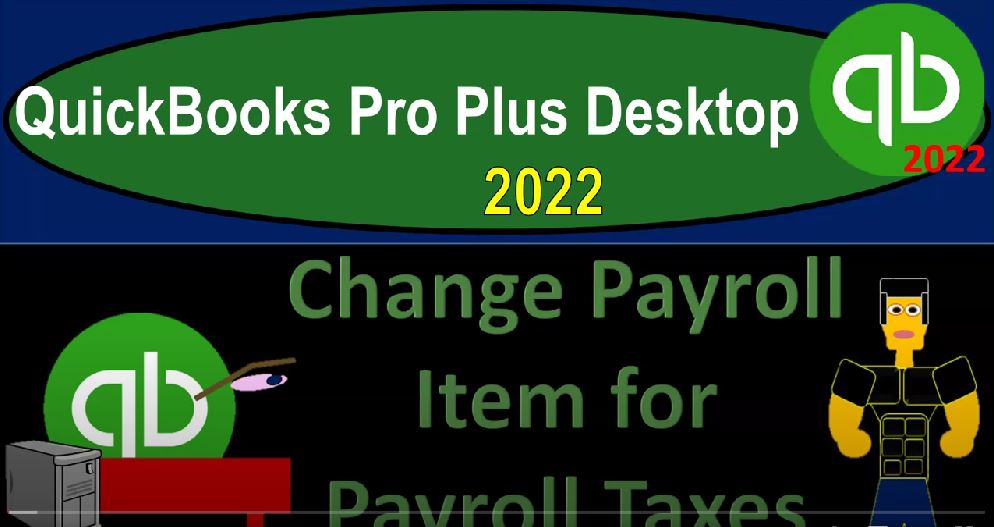QuickBooks Pro Plus desktop 2020 To change payroll items for payroll taxes, get ready because we bookkeeping pros are moving up the hill top with QuickBooks Pro Plus desktop 2022. Here we are in our get great guitars practice file going through the setup process with a view drop down the open windows list on the left hand side company drop down home page in the middle maximize in the home page, go into the reports drop down company and financial taken a look at that balance sheet standard. We’re going to be suing some customization with a range change a 101 to 212 31 to two thoughts and the numbers change in that font on up to 14.
00:43
Okay, yes, please. Okay. Reports drop down company and financial taking a look at the P and L Profit and Loss range change out 1012 To 1231 to two and then customizing the reports with the fonts and the numbers changing the font up on to 14. Okay. Yes, please. And Okay, one more time with the reports drop down. Accounting and taxes, Trial Balance range, change a 1012 to 1231 to two, customizing the reports with the fonts and numbers, changing the font to 14 and okay, yes, please.
01:26
And okay, let’s go back on over to the profit and loss. Now on the left hand side, you’ll recall last time we processed the payroll. And we grouped both the payroll as well as the payroll expenses into one payroll item here. And now we’re thinking, possibly we would like to be breaking these out into two separate accounts. So if I double click on this, for example, we will see then Adam and Erica, we see the check that represents the gross wages double clicking in on it, we see that that’s going to be the gross wages as opposed to the net wages.
02:01
And then the taxes if I go to the check detail, to take a look at the taxes that we have the taxes and these are the payroll taxes that we are included in that same account. And we which we would like to break out into a separate account going to close this out. Closing this back out, we got a similar process for Erica down here. Here’s Erica’s check. And if I look at the paycheck detail, we’ve got the gross check. And then we’ve got our payroll taxes we’d like to break out.
02:29
So I’m going to close this out, close this out just to get an idea of the items that we could use to do this, we can go then to the lists drop down and take a look at the payroll items. And in the payroll items, I’m going to close out the caret on the left hand side, we can look at the items that are our payroll taxes. So that would be the federal unemployment, as well as the Medicare for the company and social security on the company side that we might want to put to another account.
03:00
Let’s start with the Medicare make sure you have the company area, I’m going to double click on it mapping this thing out, we’re going to say next, next, and I’m looking for this item where it’s going to the Payroll Expense, I would like it to go to a different account, which is going to be the payroll taxes hitting the drop down. Scrolling up, I’m going to add an account as we go, it’s going to be an expense account, I’m going to call it payroll taxes, payroll tax expenses, call expense, payroll tax expense, and there we have it, save and close that. And then I’m going to say next.
03:34
And so there looks good at supplying out the rate company and tax rates, I’m going to say okay, and then taxable compensation, I’m going to finish it off here. So it says you have changed the expense account associated with a payroll item, please choose an option to continue update all existing transactions, update transactions starting on one one. So they’re saying to you want us to go back and re adjust the items that we did before. Now. So that would be important if you want to have a cut off, and then change your process going forward. This is a new company for us. And we only have one item there. So I’m going to change all existing transactions, which shouldn’t change anything with the actual processing of the payroll, it just should be a change in the account that has been assigned to from one expense account to another expense account.
04:24
So I’m going to say OK, and then there we have that, let’s take a look at it opening up the icon on the left hand side taking a look at the trial balance now. Well, let’s let’s look at the income statement that might be easier to see if I go to the profit and the loss. Scrolling down now we’ve got this payroll tax item. And there’s the 4126 for the employee or portion of a payroll tax, I believe for Medicare. Let’s try it again. Let’s go to the let’s go to the payroll item again and say that was for Medicare. Let’s do it for the Social Security on the company. side, not the employee, but the company side. And then I’m going to say next, next, and then this one again,
05:07
I’m going to charge this one too now payroll tax expense, and say next, and next and finish. And I’m going to do it for all transactions, which there was only one at this point, okay. And then we could do it for the federal unemployment, even though we didn’t record any just, but that’s another one that would go into the taxes, because that’s an employee or tax. So next, next, next, and hold on, let’s go back back, back federal unemployment taxes, and then it’s going to go into the payroll liability, here’s the expense account down here.
05:43
And so we’re gonna say that’s going to go to payroll tax. And next, next, and finish, and I’m going to do it to all transactions that are known for that one yet, or nothing’s been posted to an amount for it. Then if I go back to the profit and loss, now we’ve got this breakout between the payroll expenses and taxes, that can make it a little bit easier to tie out to some of the reporting like the end of the period 940 ones on a quarterly basis basis, the 940, breaking out, basically, our taxes, our portion of the taxes versus the employee II portion.
06:18
So if I double click on this, then, so now we’ve got these transactions in this show, basically our employee earn portion. And then included in the Payroll Expense, we see what we just should see, which is basically the full check that includes the employee, he taxes in it, but we don’t call their taxes taxes, even though we’re going to be the tax collector on them. Because the iris makes us, we they earned the full paycheck, even though they’re going to get the net Check. So closing that out, you could do another similar thing on the balance sheet.
06:52
So we could go down here and say, okay, they put everything in the payroll liabilities, you might want to break that out, you could put different liability accounts. For example, you might have the Social Security and Medicare broken out differently from the federal, the federal income tax, the payroll tax for the federal income tax are fit. But I won’t go into more detail with that. Now you could get an idea of how you would do that, though, same kind of item, we’d go to the lists here.
07:19
And then you can you can adjust those accounts and to whatever would work best for you. You could also break out for example, between the employees that are salary based executive, or Salesforce versus administrative or something like that, if you so choose in a similar fashion. Let’s go look at the payroll reports. Now real quickly,
07:40
if I go to the reports drop down, and we take a look at the employee ie payroll, and take a look at the payroll summary. For example, changing the date range from Oh 101 to two to 1231 to two. So there we have our summary report with our two employees. And here’s how you can see, for example, this is something that if you were to do payroll, and have it be processed outside of QuickBooks by say a third party like an ADP or paychecks, they might provide you with something like this as part of the reports that they would group together.
08:13
And you would then need to enter that data in some way into your books on to make the financial statements correct, even if the payroll is being processed outside. And you can see what I’m talking about with the with the idea that you can you can look at these things from an employee by employee basis. Or you can kind of combine them together as if one employee and look at it as a total or aggregate. Looking at it from a total or aggregate can be useful when you’re trying to check your numbers just in total, and tie them out to the to the 940s and so on.
08:46
Or if you’re taking ADP or third party information and trying to input it into your financial statements for financial purposes. So we’ve got our, our our gross wages now at the 6983 33. If I go to my trial balance, and scroll down, we got the 6983 33 now broken out separately because it’s not including our payroll taxes. And if I go then to the payroll summary, then we’ve got all the withholdings that have taken place, and then the employee earned portion. These are our portion of the taxes if I add them both together for the two, that’s the 474 23.
09:25
And notice how nicely that now ties out to the separate account of the 474 23 instead of being grouped in with the payroll taxes. And then and then if we go to the summary, then all the taxes if we were to consider the taxes that have been compiled to this point, we’ve got the five four to 9.1 and hold on a second. That’s not correct. We’ve got the 155 4.23 plus 247 4.23 and that’s going to give us the 28202 846 On the trial balance, if we go to the liabilities, then taking a look at the liabilities, there’s the 2028 46. So you can kind of tie, tie that information out.
10:12
That’s useful because those types of reports are what you’re typically going to use the tie out to the period in reporting that being the 940 ones on a quarterly basis for federal income tax on on the payroll tax side, not our federal income tax, but the payroll federal income tax for the employees, employer and employee a portion of social social security and medicare on the 940 ones 940. At the end of the year, the Federal Unemployment Tax will be used in those reports, typically, the W twos and the W three, of course as well.
10:44
And if you can, you want to enter your data in such a way that you can reconcile those items to your financials, giving you some security over making sure you have a double check that you’re doing that correctly. Payroll once again being one of those items where you’re most likely to have you know, get sued or something like that. And you want to be held to make sure that everything in it is done properly.