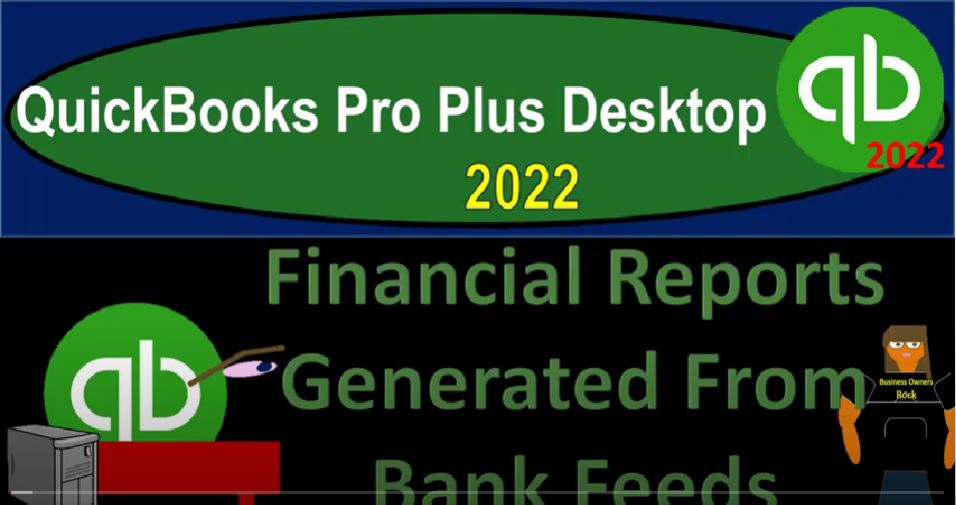QuickBooks Pro Plus desktop 2022 financial reports generated from the use of bank feeds Get ready because we bookkeeping pros are moving up the hill top with QuickBooks Pro Plus desktop 2022.
00:14
Here we are in our bank feed practice file, going through the setup process with a view drop down the open windows list on the left hand side company drop down homepage in the middle maximizing it to the gray area reports drop down we’re going down to the company and financial starting with the balance sheet standard. Customizing the balance sheet standard, we’re going to take the date range, this time, starting from we’re gonna say oh nine, oh, let’s say
00:41
Oh 901 to one to 1130 to one, and then fonts and numbers, I’m gonna change the font size, bringing it up to 14 and say okay, and yes, please. And then okay, we’re going to go to the reports drop down again, company and financial, take a look at the profit and loss date range, we’re gonna say,
01:05
Oh, 901 to one to 1130 to one, customize that report fonts and numbers change in the font size. I’m going to bring it up to 14. Okay, yes, please. And then okay. And then we’re going to go to the reports drop down, again, accounting and taxes, trial balance, and I’m going to change the range from
01:28
Oh, 901 to one to 1130 to one and hold on 1130 1130 to 111 30 to one, customize that report, go into the fonts and numbers change in the font size up to 14 again, okay? Yes, please. And okay. So these are going to be the three reports that we kind of look at, first of all to construct these with a financial statement report.
01:56
So when you’re thinking about building something, in terms of the financials and entering data into the system, you’re primarily looking primarily building thinking first about the financial statement reports the balance sheet as of a point in time, the profit and loss or income statement, the time range, the trial balance, basically puts the balance sheet on top of the income statement uses the debits and credits.
02:19
But even if you’re not familiar with debits and credits, it’s nice to look at this report because you got all of the accounts, in essence on the major financial statements that are going to be listed one on top of the other without the subtotals. And you can kind of check and see what is happening a little bit more quickly with a little bit less long of a report and not having to kind of bounce back and forth between the two reports.
02:40
Now, I’m going to start with a balance sheet. And just note that we constructed this basically, by saying that we’re going to take this information directly from the bank feed. So in other words, if I go to the homepage, here, we didn’t have a full service system, for the most part where we’re going to enter invoices, and then the receive payment and then deposit and then check it to the bank,
03:01
or where we’re getting paid at the same point in time with a sales receipt, and then deposit and then check it to the bank. But rather, we kind of waited for everything to clear the bank. And then basically we created our information from the data directly from the bank feeds. So in that instance, we can still create basically our financial statements from that, as we’ve done for the most part here, we deviated a couple times. And this is going to be our information.
03:27
Now note, when you do that, you’re going to have to have a starting point. So one thing you want to be careful of is that when you draw the information in, for example, on the balance sheet side of things, which reports where we stand as of a point in time, and all I’m going to do is drawing the data. So the data is going to be what has happened, which is going to be used to construct the ending balance.
03:49
So as we saw with the with the checking account, when we then when had to go back in there and put the beginning balances in place. When we did the bank reconciliations as well as the credit cards, in order to get any data, any prior point in time information, the starting points in place as of the point in time before we started drawing data in which you typically want to be doing like before the year that you started.
04:12
In other words, if you’re a calendar year company, you’d probably want to start your data input as of January, and then have that be your cut off and start there going forward. If you had anything that was on the books before that point in time, you’re going to have to enter the beginning balances, as we in essence did when we did the checking account because you’re only going to get the activity that is going to be in place from the time period that you’re pulling it in. And that means you need the beginning balance.
04:39
Also be careful. If you’ve used other type of software, which is like financial type of software. There’s other software that can pull in basically the ending balances, meaning you could get software that basically pulls in the balance sheet that takes the ended balances from your financial institutions.
04:56
That’s different than an accounting software. Just going to tell you where you stand as of a certain point in time, the accounting software wants to pull in the activity to create the ending balances. That’s in essence, what what a QuickBooks type of software is doing. So we had to go in and enter the beginning balances. And you’re gonna have a similar kind of thing if you had other beginning balances.
05:18
So if you had like equipment on the books, you’re not going to see the equipment on the books unless you purchased it through the timeframe, that it cleared the checking account, and then put it on the books as equipment. So if you have equipment that was on there from a prior period, you’re gonna have to enter the beginning balances, we got some courses just on QuickBooks,
05:35
in general, just the general data input for QuickBooks that you can get into that concept of how to enter the beginning balances and a bit more detail. If you’ve got any other liabilities, like loans or something like that, that you took out before,
05:48
the range that you’re working on, meaning you didn’t have the loans hit your bank statement, then you’re going to have to do the same kind of thing, you have to put those beginning balances on the books, because they’re not going to be going through the bank statement as of the point in time that we’re looking at.
06:03
So that’s one thing that you kind of want to consider when you’re constructing your books directly from the bank feeds did you have beginning balances that you would have to then populate here into the balance sheet, you know, kind of manually, and you can go into our QuickBooks general kind of kind, of course, to take a look at those beginning balances.
06:24
So then if you go into the checking account here, the things that are going to be hitting the checking accounts will typically be just deposits and check type forms. Because we made this this directly from the bank feeds.
06:37
So we’re not going to have them forms that if we go to the homepage, the things that could possibly go into the checking account, we could have a receive payment that goes directly into the checking account, we could have these sales receipts that go directly into the checking account.
06:50
And we could have these two then deposited with a deposit form the other side coming from undeposited funds, if we were using a full surface kind of system, as opposed to taking the information directly from the bank feeds.
07:03
Over here, just note that we’ve got basically all deposits that are taking place, because we were pulling them directly from the bank feed and nothing’s going through undeposited funds, because we don’t have that undeposited funds kind of issue there.
07:19
So that’s one thing to note on the check side of things. If I go back to the homepage, notice we don’t have any, any pay bill information. Because we didn’t enter the bill didn’t go through accounts payable, we just have like normal checks that are going to be coming out because we entered this information, for the most part directly from the checking account.
07:37
We also don’t have any other kind of special kind of checks, like the paychecks or anything like that. Because if we had the payroll and we just use the information as it cleared the system, it would just be a normal check form because we entered it with the basically the bank feeds instead of matching it out.
07:53
So that’s going to be the transaction in the checking account. Now this transactions, all this checking account data, the other side of all these transactions need to go somewhere else using the double entry accounting system.
08:03
That’s what helps us to create the rest of the financial statements, most of the rest of it being on the income statement, the activity, the income and expenses. So if I go back to the balance sheet, the couple other accounts we had here that the Pay Pal, we had the beginning balance issue that’s going to be dealt with that we wouldn’t have any accounts receivable, if we didn’t if we were just using the the bank accounts to clear because we wouldn’t be recording the invoices.
08:32
In that instance, we had a couple where we just practice recording an invoice to see what would happen. But we wouldn’t have any accounts receivable on a cash basis. And even further from a cash basis to one group, we’re just relying on the banks. And then inventory is also a kind of an issue that oftentimes, you would have to go to more of an accrual system as we talked about.
08:51
So if you were reliant on the bank feeds, you might not have the inventory in the same way at least. And then we’ve got the investments down here, the equipment is another one where if you’re buying equipment, then we can use the cash to to put the equipment on the books.
09:05
But note that if you buy equipment and finance the equipment, then you got loans that you could have a non cash kind of transaction. And you’d have to make sure that you record those, which could be a little bit more difficult considering their their their finance transactions and won’t be going through the bank feeds.
09:22
The credit cards Can’t we basically constructed that from the bank feeds, we got that beginning balance kind of issue that we would still have to put in place but that’s from the financial institutions, any loans can be a little bit tricky,
09:33
because you got to make sure that you that the loans are going through the bank feeds, if they are then you can record the loan at that point in time. If you’re not getting the cash directly through the checking account, then you got to make sure that you’re putting the loans on the book, the equity should basically build itself out as you’re as you’re constructing the beginning balances and then the income statement will roll into the equity side of things on the profit and loss side.
09:58
We set up basically our income accounts any of the deposits that went through, were on basically the income side of things. And then, and then we had the expenses, basically all the checks that went through the decreases, were used to construct the expense side of things.
10:16
Now every other report that you’ll basically look at here is going to be something that’s going to complement some line item on the major financial statements, the balance sheet and the income statement.
10:28
Some of them aren’t going to be as useful when we use this kind of setup to construct our financial. So let’s just take a look at some of those. If I go into the customers and receivables all these reports, basically are used generally, to support a balance sheet item, they’re usually used to to track the receivables here.
10:48
And if we go to the homepage, the receivables are used on an accrual basis, that would be we entered an invoice. If we’re reliant on the bank feeds, then we’re not creating invoices. And basically all those reports are not going to be useful because we don’t have an accounts receivable, we don’t need them.
11:05
So all these reports are basically not something that we would typically be using. If we’re not on an accrual basis, these sales reports would be supporting all these reports generally give some kind of support to the profit and loss numbers, these numbers here.
11:20
And remember, the general rule for the profit and loss is we would like to group these by by less accounts, and not group them by customer or by or by too detailed by customer or too detailed by basically what we sell, because usually we can get supporting reports.
11:38
But those supporting reports are not as detailed in this case, because we didn’t use the full service system meaning normally income would go up with a an invoice and a sales receipt. And if I use these two forms and a full service system, then the system will will basically be able to create those sub supplemental reports breaking out the income line items by customer.
12:04
And by what we sold. In this case, we use the bank feeds and basically just recorded the deposits, and then recorded it directly to income, which isn’t normally what happens in the full system, the income would be recorded with these two forms.
12:18
So we lose a little bit of the detail when we’re relying on the bank feeds. In other words, so if I, if I went into some of these reports, it should tie out to the total income line item.
12:27
But it won’t on some of them if I go into the sales, Sales by Customer summary, or let’s say detail, for example. And so and I’ll just change the range from a 101 to one to 1231 to one. And so we’ve got we’ve got some detail here because we entered some invoices and sales receipts to kind of practice.
12:47
But none of the cash transactions are here because notice the type doesn’t have any deposits. And the deposit form is what we used when we’re depending on the bank feeds in order to record the data. So this, this reports not going to tie into then our numbers on on the profit and loss.
13:03
So we losing we’re losing some of that data. And it might not be a big deal, you might not need that data, because it’s going to be a lot easier to if you’re in a system where you can rely on the bank feeds, but you got to just want to be aware of that.
13:15
And then the sales, the sales receipts, if we if we look at the sales by item, summary or detail, then I changed the wrench from a 101 to one to 1231 to one, then again, we had some of these because we entered a few invoices. But notice, it can only pick these up if I entered an invoice or sales receipt. And most of our items, we didn’t enter an invoice or sales receipt we just entered, we just entered a deposit.
13:41
So we’re not going to have any items. Because the items are what we sell services or goods if I go back to the homepage and those are usually entered with an invoice or sales receipt. If you want that more detail, then you’d have to enter an invoice or sales receipt and then match that up to to the deposits that are going through with the bank feeds takes a little bit more work to do that. But that would give you that more detail which may or may not be necessary to you just depends on what your needs are.
14:09
So you don’t have that more detail there. However, you do still have if I go to the customer drop down and I go to the Customer Center, we have the information of of the customers broken out by customers. So usually the data in here would be something like we would have invoices and then the payment on the invoice or sales receipts here. They’re all going to be the deposits so you still can get you still can get like this detail, but it’s not quite you can’t get it in like the report format as easily.
14:41
So and this would only be here if when you entered the bank feeds you make sure to add the customer in the customer field which many people forget to do but if you add the customer in there, which you want to do, you could still get a little bit of added detail even though you wouldn’t get as much detail if you did the full system using invoices and sales receipts.
15:00
So if we close that out, so then I’m going to go to the reports drop down jobs this would deal with like a job cost system vendors, all of this stuff deals with the accounts payable in a similar ways as these deal with accounts receivable. So all those reports support the balance sheet account of accounts payable, which would be down here. If you’re using a reliant on the bank feed system, you won’t have any accounts payable,
15:25
because if I go to the homepage, we’re not going to be entering bills, and then paying them at a later time, we’re simply waiting till we cleared the bank with whatever we paid with a check or electronic transfer, and then recorded it with just basically a check form. So we don’t have any, any accounts payable.
15:43
And in that system, if you needed accounts payable, then you would be deviating from a cash basis system. And you’d have to enter the bill and then match the bill, basically to the payment. So let’s go back to the drop down.
15:56
So that’s all of these and the purchases have to do with like inventory items, I won’t get into that in detail. The inventory items, of course have to do with inventory items, you would only have inventory reports,
16:07
if you wanted to track the inventory within QuickBooks, which again normally would be a deviation from a cash basis system to some kind of accrual basis system payroll reports, if you’re doing anything in payroll within QuickBooks, that once again, it’s kind of a deviation from a pure cash basis,
16:24
or at least one in which you’re going to be dependent on the bank feeds to a bit more complex of a system, as we talked about a little bit with the payroll transactions. If you’re working with an outside payroll provider, like an ADP or a paycheck, then you might be able to still get away with kind of we talked about like a form of a of a system of a cash basis and then use adjusting entries with either yourself or your accountant CPA firm or tax from at the end of the time period.
16:50
But again, these reports would need to be something that kind of deviates from just being dependent on the bank feeds typically to be useful. So and then we’ve got the banking information deposit, these reports are kind of supporting the deposit reports and they should still be basically applicable with the deposits and the checks.
17:08
We’ve got the accounting and taxes and then of course, the trial balance and the journals which are still relevant reports. So that’s going to be it so in summary, the balance sheet will be created. But that’s the ending point in time.
17:22
And when you get the information from the bank feeds, you’re not you’re not just pulling in the ending balances from your financial institutions, you’re pulling in the transactions, therefore, you still need to put the beginning balances so that you can then have the activity that will get you to the end balances.
17:37
That’s how financial software works. On the balance sheet the profit and loss will show the activity mainly income is going to be recorded with deposits and the expenses will be recorded with all the decreases from the the bank accounts and it will show the activity that will happen
17:56
all other reports and the drop downs will be generally supporting some line item or multiple line items on the major financial statements balance sheet and the income statement and you lose some of the of the added added supporting reports oftentimes by using the bank feeds
18:13
because you’re not using the full accounting service process which could may or may not be of concern to you depending on your you know the cost benefit analysis of the time versus the the added information.