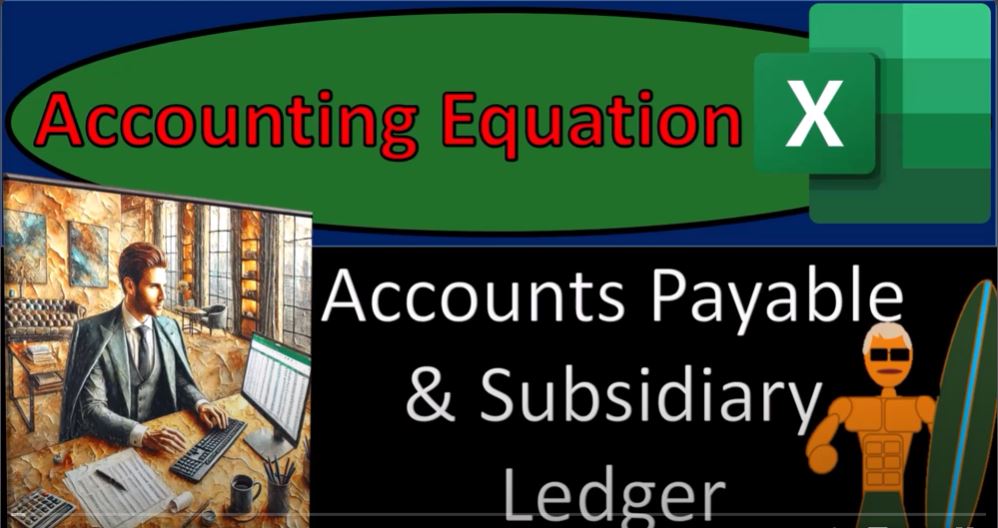Welcome to the foundational lesson in understanding the accounting equation and how it integrates into real-world applications using Excel. We’ll be diving into the intricacies of accounts payable and subsidiary ledgers. Before we get started, let’s set the stage with a quick self-sponsor shoutout: “Trust me, I’m an accountant” merch is here to remind the world of our essential role in untangling complex financial mysteries!
For an ad-free experience and access to our full range of tools, visit accountinginstruction.com or accountinginstruction.thinkink.ai.com.
Why the Accounting Equation?
The accounting equation—Assets = Liabilities + Equity—is the backbone of all accounting systems. It ensures that every transaction maintains balance. Today, we’ll apply this principle to a practical scenario: setting up accounts payable with Excel.
Getting Started
Setup Options:
- Using a Blank Worksheet: If you’re starting fresh, grab a blank workbook or follow along with pen and paper.
- Access to Our Template: If you’ve downloaded the provided workbook, navigate to the tabs:
- Example (completed solution)
- Practice (preformatted for exercises)
- Blank (starting point).
Scenario Overview
Imagine you’re transferring beginning balances from a prior accounting system into a new one. We’ll focus on Accounts Payable and its subsidiary ledger—a detailed breakdown by vendor.
Steps in Excel
- Establish Beginning Balances:
- Date the transaction as 01/01 to align with the start of the period.
- Example: Suppose you owe $15,000 to a vendor named Epone. Enter this under Accounts Payable.
- Adjust the Accounting Equation:
- Liabilities: Increase Accounts Payable by $15,000.
- Equity: Record the offset in Retained Earnings or Equity.
- Set Up the Subsidiary Ledger:
- List vendors as column headers.
- Use rows for transaction dates, increases, and running balances.
Formula Tips:
- Use
=SUM()for running totals. - Link the subsidiary ledger to the main ledger for reconciliation.
Practical Insights
- Accounts Payable Dynamics:
- For smaller businesses, AP might be informal, using tools like bank feeds or credit cards for direct payments.
- Larger businesses optimize AP for cash flow, leveraging credit terms and discounts.
- Expense Tracking:
- Prior expenses (e.g., telephone bills) may roll into retained earnings at year-end. New expenses align with the current system.
Common Challenges
- Software Adjustments:
- Some systems may auto-classify beginning balances as an expense. Adjust these entries back to Equity.
- Missing Details:
- Transitioning systems often lacks transaction-level detail. Retain access to old records for audits or disputes.
Conclusion
By understanding the accounting equation and leveraging tools like Excel, you streamline the tracking of liabilities and gain clarity on financial standing. Whether you’re managing one vendor or dozens, setting up a strong foundation ensures accuracy and efficiency in financial reporting.
Stay tuned for more lessons, including advanced subsidiary ledger setups and reconciliation techniques. Until then, happy number crunching!
Pro Tip: Automate your workflows with software integrations but keep the logic clear—Excel is still the go-to tool for accountants worldwide.