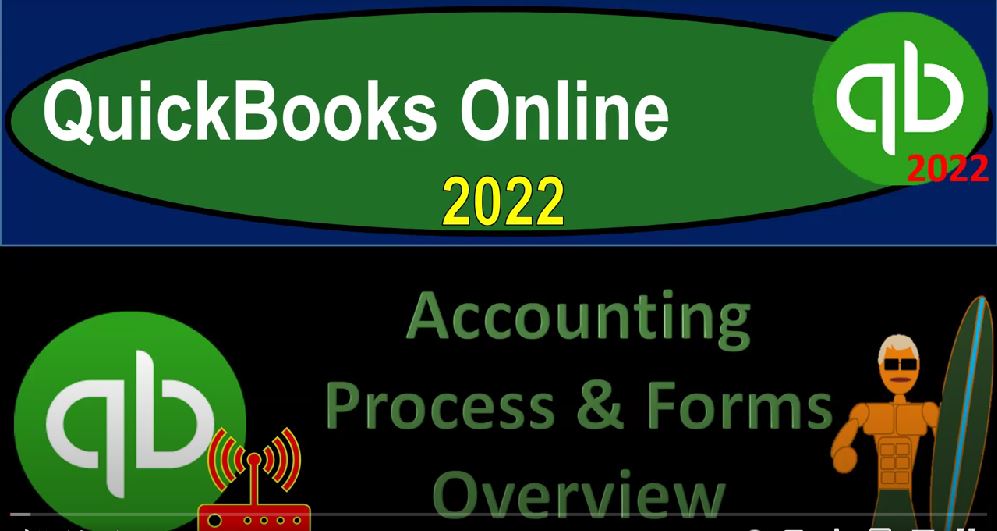QuickBooks Online 2022 accounting process and forms overview, get ready because it’s go time with QuickBooks Online 2022. Here we are online in our browser searching for QuickBooks Online test drive, or they’re going to be opening up the QuickBooks Online test drive verifying that we’re not a computer and continue. Here we are in our sample file Craig’s design and landscaping holding CTRL down scrolling up to get to that 125% also going to be opening up the free 30 day trial version.
00:34
So we can get the latest look and feel on the business view. On the left hand side, we now want to think about the accounting process in terms of cycles. So I’m going to go back over here and open up the new button, which is breaking out the data input forms, in essence by cycle. So each of these forms, in essence are going to be recording a financial transaction.
00:56
So when you can think about the construction of your financial statements, that being the end goal of the data input, the creation of the balance sheet and the income statement. In essence, we have financial transactions that will be taking place financial transactions that will have at least two accounts that will be impacted, which each of them because we are using the double entry accounting system.
01:19
And most of the normal transactions that happen on a day to day basis, we want to be populating with forms. That’s what the accounting software will do, so that the data input will be as easy as possible. And we don’t really need to know the accounts that are affected, or the double entry accounting system, or debits and credits in order to do the data input form. So then we want to think about those financial transactions typically, in terms of flows.
01:46
Meaning, are we talking about the customer cycle, are we talking about the vendor cycle or the employees cycle. And normally, when you’re going to be working in a business, you will often be working, especially in larger type of businesses within a particular flow, meaning you’re dealing with the customers, you’re dealing with the vendors, or you’re dealing with the employees.
02:06
And there’s often going to be a trade off. Meaning if you work for larger companies in the accounting department, the larger the company you work for, the less general your specialty you will have, you’ll be more specialized in a particular area, that particular area, however, having a lot more specialized needs within it. If you’re going to be working at smaller companies, if you’re doing bookkeeping, for smaller companies, for example, then of course, you’re going to be doing a very broad range of things.
02:34
However, each of those particular things that you are doing, are not going to have as much need or as much involvement in them, or as much detail within each of those particular things. That’s generally the trade off that you’re going to have a notice that when you work for larger companies, you’re usually getting paid in part more money in order to specialize in a particular area and get really good at that specialized knowledge.
02:57
When you then work in smaller companies, then you might not get paid as much if you’re working as an employee at the smaller company with a broader range. Or you can start your own business, of course as a bookkeeper. And that will be dependent on your business, how well your business is set up and how much you’re going to get paid. But generally, then, you’re going to be using a more broad kind of set up so that you’re going to be doing more things.
03:21
Most likely, if you’re if you’re working in that type of setup, that’s typically the trade off that you will see. So then you want to be breaking out your data input into basically the cycles, the cycles will typically be you could call the customer cycles, the accounts receivable cycle, they might call it the revenue cycle, you might call it the sales cycle,
03:39
the income cycle, ultimately, you’re going to get paid hopefully from customers in the in the customer cycle in the cycle, then you want to think about what’s going to be the order of the data input forms that are going to be lined up in order to enter the transactions into the financial statements, which ultimately you would think would be impacting the the invoices would be impacted on sorry, ultimately, they would be impacting in some way, shape, or form, income and cash going up.
04:09
And then we have the vendor cycle here, which you could also call the purchases cycle, the accounts payable cycle, the expenses cycle, this ultimately represents money going out to purchase things and have expenses that are consumed in order to help generate revenue within the business.
04:26
So we want to think about the forms that are going to be involved here. What’s going to be the cycle of those forms and the impact on the financial statements. Then we’ve got the employees cycle, which might be called the payroll cycle. And note with a payroll cycle, you have to have turned on payroll within the system to process payroll within QuickBooks. It’s a specialty area, you want to talk generally with a third party, possibly a CPA firm or bookkeeper to determine what’s the best thing to do with regards to payroll.
04:53
I would talk to someone that you’re not actually paying to do payroll first, because they’re not invested in what they’re getting. particular preference would be in that case, and then set a payroll which could either be done within the QuickBooks system. Or you might pay someone to do payroll outside of a system, like an ADP or paychecks. Obviously, it could be a specialized area, in and of itself.
05:16
And then we have the other items which don’t generally fit directly into a cycle, but maybe part of the cycles as well. So note that within each of these cycles, we have these forms that are typically driving the financial transactions. Generally, when you’re doing data input into an accounting system, what you want to do is ask yourself first, this data input that I’m doing for this financial transaction, is there a form that has set up specifically for that financial transaction, meaning, if I make a sale on account,
05:49
obviously, the form to set that up is an invoice form. If I’m paying someone, the checking accounts going down, then for an expense, that would be an expense form or a check form that we’re going to be using. So those that’s the first thing you want to think about, because those forms are set up to not only make the financial statements correct, but also any kind of sub ledgers correct as well, including the invoice populating the accounts receivable subledger, breaking out the accounts receivable by customer, the bill form, also making the adjustments to the vendor sub ledger.
06:22
So you can make the make vendor reports that will support the accounts payable by vendor by people that you owe. And then if there is no form that would be set up, because note that these forms that are set up have been set up for day to day type of transactions, those transactions that are going to be occurring often, repetitively, and some transactions don’t occur often, repetitively tively don’t happen every day, then you I would then say well is cash impacted. If cash is impacted, either going up or down, then you can use the forms related to cash or the cash red check register, which would be a deposit form or a check or an expense form.
07:02
And then, if you don’t have any of those forms work and cash is not impacted, then you’re going to default to a journal entry. So the journal entry is the type of form that’s going to record a financial transaction affecting the balance sheet and income statement accounts in some way, shape or form, which there’s not another form that you can use to drive the transaction.
07:23
Now, note that if you have an accounting background, you’ve probably learned financial transactions, just with journal entries with debits and credits. And your tendency when you move from an accounting background to accounting software is to just enter journal entries a lot too much to jump to the journal entries, even though there’s a data input form that you could be using to enter the data. You don’t want to do that.
07:45
And as we’ll see, when we construct the financial statements, if there’s a form that you could use, you’re better off typically using the forum because then when you drill down into the general ledger, you get more detail, it’ll show you the forms that were used to construct. It’ll help you to construct the subsidiary ledgers which you have to be mindful of. And all of that will be done automatically if you basically use the forms instead of entering basically journal entries.
08:08
But if there’s not a form to use, then the journal entry will be in essence, the forum, which you could do by entering just the journal entry debit and credits or using the registers. We’ll talk about that in future presentations. Now, note, as we look at these cycles, it’s nice to see these cycles in terms of the forms and once you have visualized, the process your accounting process in your mind, it’s quite easy just to go right into this area and enter the data and or you might be working in data centers, which the sales you can call this the sales center,
08:39
the customer center here, and this will be tracking your your accounts receivable, and your invoices and so on, on ultimately, the receiving of payment side of things, you can then be in the vendors section, which is called the expenses section here, if that’s where you’re focusing your time, ultimately cash going out there.
08:58
Or, of course, in the payroll section here if you’re focusing in on the payroll. It’s nice, however to see the flowchart to visualize this stuff. First off, however, and so they give you this flowchart now, and this is the flowchart they have in the latest and greatest version, this is the free 30 Day version, they got this this get things done, which is basically the homepage area where they where they put this flowchart, which looks kind of similar to the desktop version.
09:25
And notice prior to doing this, they used to always have this thing pop up to to the business overview, which gives you all these kind of fancy graphs that from from a computer programming standpoint, I think was way more fancy because you got these things popping up and whatnot.
09:43
But I think a lot of people kind of like just the standard flowchart, what that was in basically the desktop versions, I’m betting that they got, they’re getting more and more feedback saying hey, the fancy stuff is nice, but I kind of like to see the flowchart so I can learn basically the flowchart that people use they’ve used the desktop version are kind of used to. So they’ve added this flowchart. But notice, it’s still,
10:06
I think they’re still going to be changing it, they’ve put it on kind of a cash basis, money in money out, and accounting and reports. So what I’m going to do when we discuss some of these cycles, I’m going to jump over to our screenshot of the desktop flowchart, and kind of compare that to the online flowchart. And note that some people get upset when I jumped to the desktop version when I kind of explained the online tools.
10:29
But the reason I want to do that is because the desktop version has a static flowchart, the static flowchart has been there, basically, since they created, the desktop version hasn’t changed much like forever. And so it’s somewhat static. In that way, I think the online version is kind of going towards that flowchart more and more, but the online version is less static, it’s not the same all the time, they’re going to they’re going to be changing the terminology.
10:54
And they’re going to be changing, you know, possibly the icons, and so on. And they’re trying to put it on a cash basis, because that might be more simplified for certain users that are basically doing everything basically from the bank feeds. And that might be possible for some users, not as doable for other users. So so I’d like and and I’d also like to think about this flowchart, notice that this flowchart, you can also just create it,
11:18
we don’t have to use it from the desktop, because it’s just an accounting cycle, we’re just talking about the normal flow in any accounting department, no matter what software you’re using, because we’re talking about a double entry accounting system, it hasn’t changed the double entry accounting system. And these forms that have been there basically forever, which drive the data input.
11:37
These forms are what are entering the journal entries, these forms are what are creating the financial statements, the balance sheet and the income statement, they haven’t changed much either. Now, again, on the on the online version, they’re going to change the icon to get into the form, or possibly the location, whereas the drop down that you’re going to get into the forum, they might change the actual look and feel of the data input into the form itself.
12:00
But the journal entry that the forum is doing is has to be driven to the same kind of kind of double entry accounting system that has always been there. That’s the double entry accounting system. So so if you look at these desktop forms, the form that they use online is basically the same form to you just got to see where that form is located in the online system. So and this gives you the full accrual kind of process that will that we’ll take a look at.
12:28
And so what I want to what we’ll do in future presentations, we’ll take a look at each of these sections, the vendor section, the customer section, and the employee section, which lines up in essence to the same thing online customer vendor, employee II. But this is given to you in a drop down list, which is also done on the desktop version as well. By the way, this this flowchart, once you know the flowchart, you’re probably not going to use the flowchart all the time, you are then going to be working in the drop downs, just in no matter what accounting software you get to because that’s going to be the easiest way to get there.
12:59
And or you’ll be working in the particular centers, that that you’re going to be working in the vendor center, the Customer Center, the employee center, whatever they call it in the in the latest, you know, the latest terminology. And notice the latest terminology that they’re kind of going towards on QuickBooks is to make things less formal. So instead of money in, they’re gonna call it get paid money out, you know, paying someone or something like that, to try to more hip kind of language,
13:25
I think is what they’re going for. But it’s the same, you know, it’s all the same kind of stuff. So we’ll go a little bit back and forth in future presentations and think about what these forms are actually doing in terms of the data input, when you can be more on a cash basis when you when you would need to deviate from the cash basis. And we’ll also compare them to what they currently have in the online flowchart here, as well as how you would get to this data in terms of just a drop down format, when you’re actually physically doing the data input into the system.
13:56
Now remember, as we think about the bank feeds and how the bank feeds fit into this system, that if you’re on a completely cash basis system, and reliant on the bank, then you can kind of jump to more of the bank feed kind of system, but a lot of people still need an accrual component.
14:12
And so we’ll talk about that when that accrual component will come into play when you need to invoice someone, as opposed to just recording the deposit. At the end of this when you’re going to have to actually enter a bill into the system.
14:23
What does inventory do to the whole process? How do you track inventory in in the system that those kinds of things add complexity to the system and you got to think about what your cycle is going to be so that you can you could set up your flow your accounting flow properly.