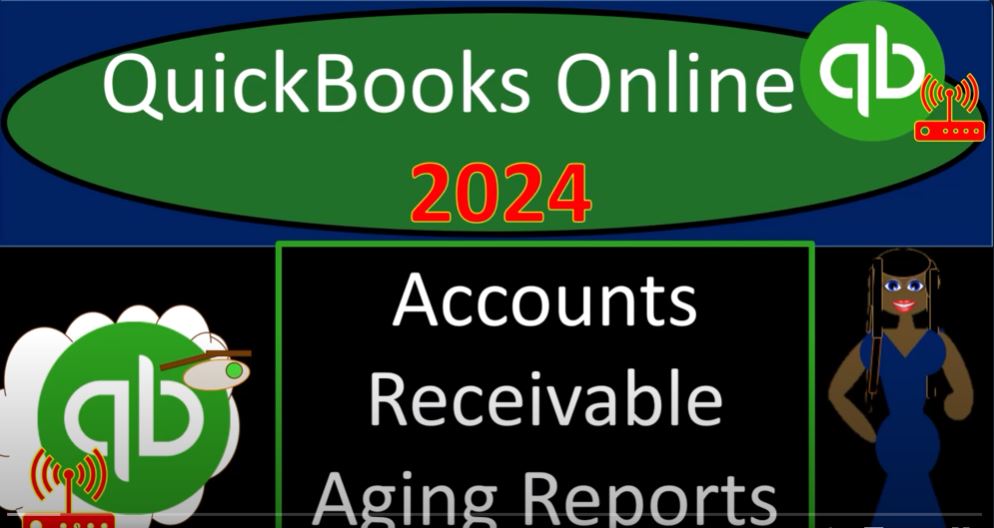Embark on a journey through QuickBooks Online 2024 as we delve into the essential process of generating Accounts Receivable Aging Reports. Just like preparing for a hike, gather your trail mix and let’s navigate through the audit trail to success in managing your receivables effectively.
Step 1: QuickBooks Online Test Drive Begin your journey by logging into QuickBooks Online through your browser. Ensure that you choose the result with intuit.com in the URL, signifying the authenticity as the owner of QuickBooks. Select the United States version and pass the robot verification process.
Step 2: Opening Financial Statements Open major financial statement reports by right-clicking on the balance sheet and profit and loss reports, opening them in new tabs. Adjust the date ranges to 2020, ensuring a consistent setup process.
Step 3: Exploring Accounts Receivable Reports Navigate to the reports section on the left-hand side and scroll down to the “Who owes you money” section. Explore various reports like accounts receivable aging detail, accounts receivable aging summary, collections report, and customer balance detail.
Step 4: Customer Balance Summary Examine the customer balance summary, a basic subsidiary report reflecting the total amount owed by customers. Note that this amount should align with the accounts receivable balance on the balance sheet.
Step 5: Customer Balance Detail Explore the customer balance detail report, providing a breakdown of open invoices by customer. While this report may not be used as frequently, it offers detailed insights into individual transactions.
Step 6: Invoice List and Receive Payments Review the invoice list report and invoices and receive payments report, offering information on both increases and decreases in accounts receivable. These reports help track open invoices, payments received, and overall receivable activity.
Step 7: Unbilled Charges and Statement List Understand reports like unbilled charges and statement list, focusing on charges that need invoicing and unbilled items yet to be included in financial statements.
Step 8: Accounts Receivable Aging Summary Dive into the accounts receivable aging summary, a crucial report providing an overview of outstanding receivables categorized by aging periods. Assessing past-due amounts aids in evaluating the likelihood of collection.
Step 9: Accounts Receivable Aging Detail Explore the accounts receivable aging detail, offering a more granular view of outstanding invoices and their aging status. This report aids in identifying specific invoices contributing to past-due amounts.
Conclusion: Mastering QuickBooks Online 2024’s accounts receivable aging reports is essential for effective receivables management. By understanding these reports, you can make informed decisions, enhance collection strategies, and ensure the financial health of your business. So, equip yourself with the right tools and conquer the trail to success in your financial endeavors.