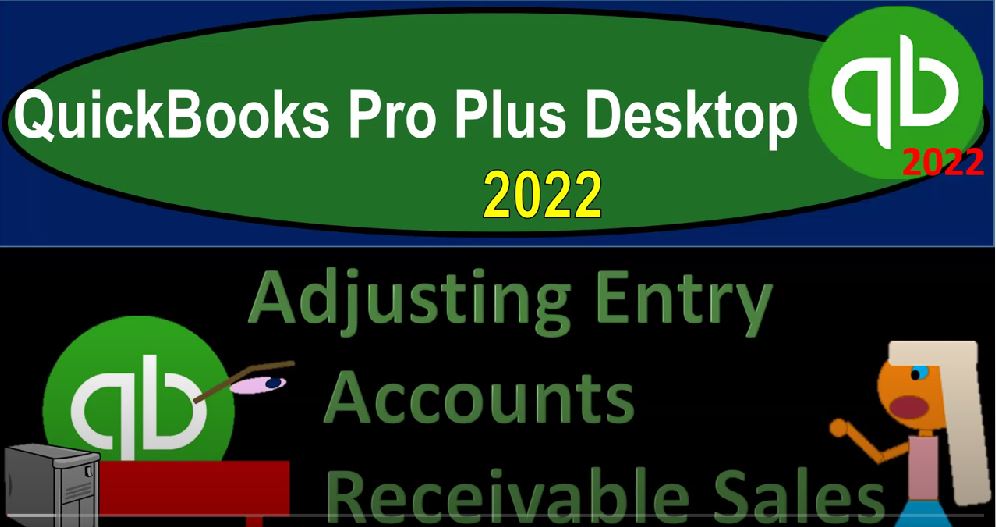QuickBooks Pro Plus desktop 2022 adjusting entry accounts receivable or sales Get ready because we bookkeeping pros are moving up the hill top with QuickBooks Pro Plus desktop 2022. Here we are in our get great guitars practice file going through the setup process with the view drop down the open windows list on the left hand side company drop down homepage in the middle maximizing to the gray area reports drop down company and financial looking at the balance sheet standard customizing the report with a range change from a 1012 to 202 28 to two fonts and numbers change in the Font bringing it on up to 14.
00:41
Okay, yes, please. And okay. Reports drop down again company and financial profit and loss with the range change from a 1012 to 202 28 to two, customizing the report fonts and numbers changing the font bringing it up to 14. Okay, yes, please. And Okay, one more time reports drop down. And this time accounting and taxes, Trial Balance reigns change from Oh, 1012 to 202 2008 to two, customizing the report fonts and numbers change the font bringing it up to 14.
01:21
Okay, yes, please. And okay, we’re now going to be thinking of a situation in which an invoice or revenue had been entered in the wrong period or a period that is after the one in which the work was actually done. So for example, if we go back to the homepage over here, and we think about when revenue is recorded, it’ll be reported typically with an invoice or the sales receipts.
01:45
Let’s think about the invoice which increases accounts receivable other side go into sales, that you might have inventory that would be involved, but we’re concentrating on sales at this point in time, you can imagine a job cost type of system in which like a bookkeeper or a law firm might then have billable, enter the billable hours, for example, in order to create the invoice, they might do that on a weekly basis, or bi weekly or even a monthly basis. If that was the case, it’s quite possible that they entered an invoice or multiple invoices in March after the cutoff date, which for us is February 28, the end of February.
02:25
But when the work was actually done in February, because they had to basically count the hours and so on of the work that was done and Bill it out in the following month, which is March. And so when we make the invoice when we make the when we charge the billable hours with the invoice, then that’s when it’s going to be recorded in the QuickBooks system. However, on an accrual basis process, you would like to record that that revenue at the point of time that was actually earned, which in this case would be in the prior period.
02:57
So the system the bookkeeping system is going to use the invoice in order to record the revenue, because that’s usually the closest point where you have a data input form that is used to record when the revenue actually was earned. But it may not be, you know, actually when the revenue was earned, because, you know, they had to basically count the hours in order to claim the invoice in order to write the invoice. And you know, this kind of thing is, of course, important, because these timing differences that go over the cutoff date are where people can kind of try to if they want it to distort their income and deceive the IRS or something like that,
03:36
then you can you have these timing differences that are going to be over the cutoff period that people have to be careful about. So if you’re on an accrual basis method, you want to record and you want to report the revenue that had been earned in you know, the current time period. And so that’s the general concept. Now we’re going to include inventory, as we think about this, because that’ll make it a little bit more complex. If you include inventory in the process.
04:00
Usually, when has the transaction been completed with regards to the inventory, when you give the inventory to the client in terms or the customer in terms of the of the shipping, so oftentimes, you can look at these cut off situations and see what the revenue had been earned by checking when the shipping documents had happened when the when the inventory goes from the ownership of the company to the ownership of the individual. But it’s easiest to kind of see in a job cost system as when when the revenue might have been earned versus when the invoice had been created.
04:34
But we want to do it with inventory because that will allow us to have a more complex transaction and allow us to kind of reverse it which is good for just conceptual concepts of it as well. So let’s think about an invoice just to consider this. I’m going to actually enter an invoice as of the following month which is going to be March. So let’s just say this is for Anderson again, Mr. Anderson again, and we’re going to say this happen on the fifth Same March 5, that will have an inventory item. And let’s see, let’s see, hopefully we have an ELP. Still in place, we’ll have one ELP.
05:09
For $500, that we’re going to say that we’re going to sell. What’s this going to do? Well, to invoice it’s going to increase the accounts receivable, others, that’s going to be for the 525. Other side go into sales, but only for the 500 sales tax going up by the 25. And also cost of goods sold and inventory inventory going down cost of goods sold, going up by an amount, not on this invoice, but knowing by it due to the item. So let’s record that and double check it.
05:36
I know I said that fast, because we’ve seen the invoice in the past. So let’s just record it and check that out. So I’m going to say save it and close it. And I’m not going to email it, we’re not going to email it, test problem here, save it and close it. And let’s go to the trial balance. And let’s try to look at this just for March. So I’m going to go from Oh 101 to two, I don’t think they allow me just to do one month on the trial balance. And in essence, I’m going to say from 203 31 to two. So there we have it.
06:10
So we’re going to say all right, that means that the accounts receivable, the accounts receivable should have going up. So scrolling down, we’re going to see the invoice for the 525, we’ve got the other side, then go into sales, which is going to be down here in the sales item. That’s for the 500. The difference being the sales tax, which is a payable type of account. So we’re going to say that’s in the sales tax payable account, down here. So there’s the sales tax payable, we’ve got then the inventory, which is going to be impacted the inventory, which is here at the 400.
06:50
And then we have the cost of goods sold that is impacted, right there on the cost of goods sold, double clicking on it, the 400 there as well. And then we’ve got our supporting documents that we need to consider as well, because we don’t really want we don’t want to mess up the sub documents as well, which is going to be for the accounts receivable. For example, if I go to the reports drop down, and company and financial and we go down to I’m sorry for the customers and receivables, the customer balance Detail Report.
07:24
And I make that from 203 31 to two. And we see Mr. Anderson here. Now we’ve got this invoice on three, five that happened there as well. So when I do my adjusting and reversing entry, I’d like to take care of that item two, and then we can go to the end, notice the total of this 22 701 50 ties out to the trial balance 20 271 50. And then if I look at the inventory, the 4346, that should tie out to the inventory report, which is the inventory valuation summary, which we also have to be careful of as we do our adjusting and reversing entries. This is going to be as of Oh 331 to two.
08:15
So the fourth 346. There’s the 4346 which matches the 4346 here. Okay, so now if we go back then to we can also see this unlike a profit and loss, which is a good place to look at it, because then we can just look at the month of March.
08:32
Oh, 301 to 203 31. To to. And we see we’ve got that $500 sales there. And then the cost of goods sold. That happened in March. Now the thing is, we want to pull that back in, because we’re imagining the actual sale took place in February. So that revenue should be in February. So what so you could you might say, Well, why don’t I just go in here, double click on the invoice and double click on it, and then change it back, change the date back into February. That’s one way you could do it.
09:04
But you don’t typically want to do that. Because we don’t again, we don’t want to mess up the normal billing structure that is happening in the cycle. If they’re if they built every month, we want to keep their billing structure basically the same for the normal accounting department process, and then possibly adjust any kind of adjusting entries that we need, instead of instead of, you know, rearranging what is happening in the system. So we don’t really want to, to to just change the date on it. Typically, what we’d like to do instead is do an adjusting entry.
09:35
So what we’ll do is do an adjusting entry mirroring what will happen with an invoice and put that into the current period in March. Now as you do that, as you think about that, you’re going to say well wait a second, if you do that, then it’s going to be in there twice meaning I will have recorded it twice at that point. And that’s true because then we would have to we would record the same thing in March now and that in what we’ll do then is try to reverse it will revert
10:00
The entry in March so we’ll enter it as the February before the cutoff date. And then we’ll reverse it, and March making the system correct on an accrual basis as of the end of the cutoff date, February at the end of February, February 28. And then we’ll reverse it. So we’re basically back to where we started in March. Now as we do this, the biggest concerns of the accounts that we’re going to be using or have to deal with, as we saw was the ones that have the supporting documents, that’s going to be the inventory, and the accounts receivable, because when we post something with a journal entry to them, like if they if we don’t put a customer in the inventory item, then they would no longer tie out to the actual register here.
10:44
Now, QuickBooks actually forces us to add a customer, so they won’t let us post without a customer, which is going to confuse the detail in the in the sub ledger down here a bit, because now we’re going to have an in a journal entry in the sub ledger accounts. So that’s kind of a downside of QuickBooks forcing us to do that. And and so then we’ll reverse it. So we’ll have these two kind of journal entries in there. Or you could try to if you don’t like that, if you’re concerned about that, then you might then have another account called an accounts receivable adjusting account, that is not an accounts receivable type of account.
11:19
So that you can basically net out the adjusting entries that you need without actually entering something to the accounts receivable account itself, because you don’t want to mess up the sub ledger and the customer detail on it. So just keep that in mind as we go. Now we’re going to actually do this with a journal entry. And because this is a complex journal entry, it might not be the easiest thing to do with just a register. So you kind of would like to see this one in an actual journal entry typically.
11:47
So let’s actually record a journal entry for the company dropped down. And then we’re going to go to make journal entry. And so I’m going to say that this is going to be as of Oh, 101. I’m sorry, this is going to be as of the cutoff date. Oh, 228 to two. And so there we have it, we’re going to enter our accounts now. So let me go back into the invoice so we can take a look at it. Here’s Is this the invoice right here? No, it’s right. Where’s the invoice? Anderson guitars we’re looking into Mr. Anderson, that 525.
12:25
So I have to say, Okay, what’s gonna be the transaction here again, it was an increase of the accounts receivable. So we’re going to then enter that same transaction. So where’s my journal entry, make journal entry. As of the cutoff date, we’re going to center out accounts receivable, counts, right receivable, not payable accounts.
12:49
Now let’s come on and accounts receivable, that’s the one, the five to five, now I’m not going to put a customer in it first. So you can see it’ll give me an error, it won’t let me record it. And I’m going to call this adjusting entry. We at least want to do that possibly then given more detail on it, but I’ll keep it at that for now, other side going to sales we can imagine, but it’s only for the 500. The 500 that we see right here, what we actually charged the difference going to sales tax payable.
13:23
So the difference going to sales tax payable, this is a DJ entry. Now payable account is another one that that they’re going to cause us problems with if we record to the sales tax payable, because you’ll you’ll remember that that one’s being dealt with with like the sales tax payable widget type of thing that has been involved. So we probably don’t actually want to hit the sales tax payable directly. So I’m actually going to make another account called sales tax table, which will be an adjusting entry for it.
13:53
So I’m going to call it sales tax payable, and I’m going to call it a DJ or just an entry and tab, and I’ll set it up. And this is going to be a pay an other current liability account, other current liability account continue. And let’s see if we can make it a sub account of the sales tax payable account. So that’ll be right next to the sales tax payable when kind of combined them together to see them together. So that way, I don’t have to actually post something to the sales tax payable. And so this is going to be again an ad J entry. Okay, and then make this a little larger.
14:43
Then we also have the second side of this which is which is going to be cost of goods sold is typically going to be debited by the amount that’s not on the invoice here, but we know it by the item. So if I went to my lists, and I went to my item list, I can also just see what was passed. posted, which was that $400, I think, but it’s the ELP here. So if I double click on the ELP, the cost is $400.
15:09
So I’m going okay, okay, $400, we can also, it might be safer actually to see that transaction that’s been been recorded in the Profit and Loss report for it, to find it, because the flow assumptions, but again, it’s $400. So we’re going to go then to the MC journal entry, and say, We got 400 here, and this will be a DJ entry, and the other side is going to go to inventory, which is another one, that’s going to be a problem.
15:42
Because if I report something to inventory, without an actual item, then it’s going to throw off the balance. So this is what’s going to happen with the three concerning problems here with this entry, one accounts receivable, it’s going to post it to the sub ledger, or it’s not going to let me record it without a customer. And so we’re gonna have to put a customer I’m pretty almost positive, the accounts payable or the sales tax payable, we didn’t want to mess with it, because it has a widget thing tied to it.
16:11
So we actually created another account, which was a sales tax payable that’s attached to the payable account by a sub account of 25. And the other one that has an issue with it is the inventory, which I think QuickBooks will still let us post to without an item. But if we do that, then it’s going to throw off the the inventory item list as we compare it to the the books, but we’re gonna we’re going to be okay with that, because we know it was due to an adjusting entry.
16:42
And then we’ll reverse it, and we’ll be back in the same spot. All right. So if I try to record this, it’s not going to let me I’m going to say save and close it. And it’s gonna say transactions and account receivable must include a customer. So I wish they didn’t make me do that, because I would like I would like it, I would like it to not force me to put something into the ledger, the sub ledger. Now we know it was for Mr. Anderson here. So I could say, well, Anderson, and it was showing the detail for Andersen. But I don’t really want to show it in the detail for Anderson. So I’m going to put it to some other customer, which is just going to be for our adjusting entry.
17:15
So I’m going to add a customer, I’m going to say this is a customer and say okay, and I’m going to call it z, z, z, adjusting, just in entry. And the reason I want to put the z’s in there, it’s because it’s going to be in alphabetical order. And I’d like to be at the bottom of the customer list to cause as little problems to the accounting department as possible, instead of just calling an adjusting entry, which would put it at the top and then have to deal with it up there. So hopefully, it’ll be at the bottom of the list and not bother anybody too much.
17:48
So I’m going to say okay, and then so there’s our customer, and then the sale. So let’s try it again, let’s say okay, let’s save it, close it. So there we have it. Okay, so now let’s see if it does what we would expect. So if we go say to our trial balance now, and we run this out two to three, let’s make it go out 202 28 to two, we should see our journal entry that basically replicates the same kind of thing as the invoice did.
18:19
So we’re going to go up into the accounts receivable, we’ve got the accounts receivable, now we’ve got this journal entry, which has the 525 and then the other side is going to this sales down below so the sales here double clicking that we’ve got the 500 with the adjusting entry, and then we’ve got the sales tax. So if I go to the sales tax payable account, we’ve got this adjusting account with nets out between them, and it’s a sub account there. So there is that one and then we’ve got the inventory that goes down inventory is decreasing by the 400.
18:57
And then we’ve got then the the cost of goods sold, which is going to be the 400 If we take it out one more day out so let’s bring this out to not one more data to the fifth March 5 So we can see the two transactions we can see they’re in there twice because you might be saying wait a sec, it’s gonna be in there twice now and which is correct because if I go into the accounts receivable again, we could see it’s gonna be a problem in the next period so we’re gonna have to do something so it doesn’t get in there twice as of the date of the actual invoice which means we’ll have to do a reversing entry.
19:35
So there it is there in the in there on the other side is on sales so sales is right here it’s in there twice one on the cut off one the actual invoice after the cut off and then we’ve got the the payable if we go to the sales tax payable account. So here’s the sales tax payable there’s that one, and here’s the one that’s in the actual Will invoice which is the 20 and the five, and then we’ve got the inventory inventory is going to be at the is going to be in there twice to here, and then the cost of goods sold is in there twice as well in the cost of goods sold down here.
20:18
So we’re gonna have to adjust for that in the reversing entry. But you can see we mirrored it before the cut off date, exactly with a journal entry instead of with an actual invoice. So if we then go to the balance sheet, now, you’ve got it in place as of the cutoff date. So your your accounts receivable is correct, as of the cutoff date, your inventory is correct, because we’ve included that as of the cutoff date. And then in the liability side of things, we’ve got our sales tax payable, which we made this sub account for. So if I was to close this up, we can see it just in one account, and we got the sub account, so we didn’t have to mess with the sales tax.
20:57
And then on the profit and loss, it will be included in revenue as of a 10012 to 202 28 to two. Let’s do that again. Oh, 101 to 202 28 to two, it’ll be included in the revenue line and the cost of goods sold line as of that point in time. But let’s go to the balance sheet now. And if we look at if we look at the balance sheet and say, Okay, what about what’s going to happen to my sub ledger for accounts receivable, if we go back to the to the sub ledger? Did I close the sub ledger, let’s go into it here reports drop down customers and receivables and look at the customer balance detail.
21:44
And let’s look at it as of Oh 1012 to 202 2008 to two as of the cutoff date, then we’ve got, we’ve got the adjusting entry, which was put on top even though I put a zzz on top here of the 525. So there’s the 525 that is included there. And it’s not in the Anderson area on down below. And if we go down to the bottom, it still ties out 22 701 52 The Balance Sheet 20 271 50, because they made us create a customer so it had to tie out, which is kind of nice, but kind of causes a problem in this case.
22:24
And in this one, the inventory is a little bit different inventory valuation 4346. If I make this as of the cutoff date, which is Oh 228 to two, we’re at 4746. And so if we pull out the trusty calculator, we’re going to say this is all 4746 Minus the balance sheet, which is at minus 34346. We’re off by the $400, which is the amount that we posted, but we didn’t actually use an invoice. So in QuickBooks, let us be out of balance. QuickBooks didn’t say hey, we need you to create to give us an item or we’re not going to post to the inventory. So the inventory could get off balance to the receivable.
23:10
But we know what what caused it in this case. So we’re just gonna do a reversing interest, then we’ll be back in place, which will actually probably be better, because we don’t want our adjusting and reversing entries to go through the sub ledger POS because it might cause more confusion than it is worth.
23:26
So that’s going to be it’s a next time we’ll do we’ll do a reversing entry to kind of reverse that out so that there’s not a problem as of the next month for the data input process. But we’ve made it correct for the reporting purposes recording the revenue in the point in time that was earned. Here’s gonna be the profit and loss as of the cutoff. Well, let’s take a look at the trial balance as of the cutoff at this point in time so you could check your numbers on the trial balance as of this point. This is what we have thus far.