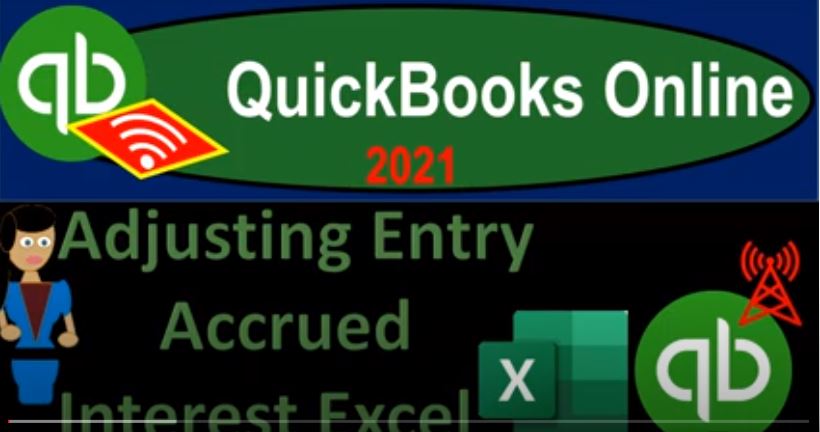QuickBooks Online 2021 adjusting entry accrued interest with the help and use of Excel, let’s get into it with Intuit QuickBooks Online 2021. Here we are in our get great guitars practice file, we’re going to be opening up our balance sheet and our income statement. So let’s go to the tab up top.
00:19
To do so we’re going to duplicate it two times right clicking on the tab, duplicate one time, and then we’re going to right click on that tab once again, duplicate then a second time, we will then go down to the reports on the left hand side we’ll open up our favorite two reports that being the balance sheet in the income statement, I’m going to start off with the profit and loss or income statement selecting that item range changing it up top to be ending at Oh 228 to one, run that report. So we’re going to run it close the old hamburger up top hold down Control scroll up just a bit. So we’re at that one to 5%.
00:54
Next tab to the left, we’re going to do this for the reports on the left hand side, this time opening up the good old balance sheet report, balance sheet report. And then we’re going to be the range changing up top ending point oh to 28 to one tab, run the report, close up the burger. And then what we’re so we’re going to be scrolling on down to the loans payable. So we’re in the loans payable down below, we have the two loans on the books, when we pay off the loans, we’re gonna be paying both the interest and the principal of the loans.
01:26
And when we pay off the interest, we’re typically thinking of that as interest expense for the consumption of the loan, we have the expense related to it. So how does the crude interest or interest payable play into the picture here for our adjusting entry to consider that, I would compare it to something like tangible like rental property. For example, if you had renting or if you were renting office space, then you can imagine a situation where you use the office space before you paid the rent.
01:54
And in that situation, because you have already consumed the office space, and you inevitably owe the rent at that point, you should be recording the expense at that point. And then you’re going to have some kind of payable. Because it’s the it’s the rent that you owe a liability at that point of time until you pay the actual rent because you’ve actually consumed the rental. The same kind of thing happens over here on the interest side of things. So the interests you can think of as basically the rent on the purchasing power of the money.
02:24
So we’re paying, we’re getting purchasing power, something that’s kind of intangible, we’re paying for that in the in the concept of interest, which is basically kind of like rent on the purchasing power, we can imagine that same situation where we got to use the purchasing power of the money, we got the loan, we used it to do things, and we have not yet paid the rent. And therefore we should be recording the interest expense, as well as that the other side of it a liability which would be accrued interest or interest payable for that consumption that we have not yet paid.
02:55
And we’re going to calculate that as of the cutoff date. So let’s take a look at a quick example over here, we’re going to go over to you and we’re thinking about that second loan that we have on the books for the $5,000 loan. Now note that we’re going to think about this loan as if it was a normal type of installment loan. So we’re paying we’re paying interest and principal with each each payment. But that doesn’t have to necessarily be the case, you could set up other loans and say that you’re not going to be paying any of the interest or principal possibly till the end of the loan, right, you might have a three month loan here.
03:27
And you might say I want 5000, I need 5000 for three months, and you can negotiate it with a bank. And if the bank agrees to the negotiation, you could say I’ll pay back both the interest and principal, after three months, right, I need the money for three months, I’ll pay back. So you could set loans up in a bunch of different ways. And obviously, in the business loan side of things, you might have loans that are set up in ways that are less common, which would be the installment loan.
03:52
But let’s just stick with this the normal kind of installment loan where we were taking a loan out here. And then of course, we’re trying to pay back the loan and keep the payments the same. And therefore we’re changing the interest and the principal on it. So we’ve just built the amortization table for us, in this case, $5,000 loan, the payments are going to be 174 2.2 to the interest rate extremely high at the 27%. So we have somewhat of a relevant example here. And then we’ve got the interest is 112. For the first month, the principal reduction is is one six to nine. And that means that the amount of the loan would go down to 3003 70.
04:34
So we’re looking at this first payment right here. And I’m going to highlight this I’m going to make this let’s make it green, because that’s the one we’re working on. Now. This is what the issue is this payments not due until 315. So we’re going to be paying it in the middle of next month. And the cutoff date that we had is 228. So we have basically half the month that we’ve incurred interest that we have not yet So that means that the interest that we’re going to be paying here, some of that should be in the month of February, and some of it should be in March half should be in February about in half in March.
05:11
So if we’re going to make our books completely correct as of the accrual basis or as close as we can, then we should be recording half of that interest in the current month, which would be 5625. Now, obviously, that’s a fairly low number here. So that might be immaterial. In our case, we might if we didn’t record that, in other words, it might not change any decision making process may not be a big deal. But you can see a situation here where if the loan was larger, or if we had the loan structure set up in some other way, other than the installment type of loans, even payments, then you could end up with situations where the interest expense could be, you know, substantial and relevant.
05:50
And we should be recording the interest expense in the period that it was incurred, not the period that we pay it in. So that’s going to be the concept of it. So basically, what we have then is this 5625 here of interest expense that we should be pulling into the current time period, which is February, which we’re not actually going to pay until the next month in March. So let’s do this in Excel first. So I’m going to go on over to Excel. So we can see it in a transparent way with these journal entries. And what we’re going to be needing then is to increase a payable, which is going to be the accrued interest or interest payable, and then the other side needs to be going down here to interest expense. So obviously, we have interest expense down below.
06:32
So I’m going to highlight that one, we don’t have any interest payable up top. So what I would normally do what I if I have the QuickBooks system, I would go over to QuickBooks and set up the account in QuickBooks. This is the desktop version, let’s go to the online version, I’d go over here and set up the account in QuickBooks so that I have the right lineup, I’m going to try to order it in the proper fashion, because it’s in like alphabetical order. So I’m going to go to the first tab and say, Okay, let’s set up an account in our chart of accounts over here and just see where it will line up.
07:03
So if I go down to the accounting tab, and I’m going to say that, we want to be on the first tab Chart of Accounts. And then I’m going to say let’s add a new account, I’m going to add a new account. And this is going to be an other current liability account. And we’re going to call it accrued interest. So they got loan payable, I’ll just pick one, I’ll say it’s loan payable, but it’s going to be named, you can call it accrued interest, I like to call it in interest payable, interest payable, something that’s going to be payable in the future, that tells me it’s a liability. I just like the terminology better personally. So then I’m going to say save it and close it. If I scroll down and I find that then it’s going to be interest payable.
07:47
So remember, it’s it’s going to be in the other current liabilities section. And then it’s going to be an alphabetical order, because we’re not using the account numbers, I’m going to then add it to excel. And notice if I was doing this outside, like if I was working at a CPA firm or an accounting firm, and I was doing my little worksheet over here, it would be nice for me to take that added step, if I need to add an account, it’d be nice for me to actually figure out where it would fit. So I don’t add the account randomly, it’s not in a different order than it will appear on the QuickBooks when they add the account there. Because I could add the account anywhere in the liability section on my Excel worksheet, that would be fine. But I’ve kind of liked to line it up.
08:27
And if I if I have the the QuickBooks file, I’ll go into the QuickBooks file and do that, add an account and just kind of double check that I have where it’s gonna line up. Obviously, we should have a decent idea because this these accounts are aren’t in the same order assets, liabilities, income and assets, liabilities, equity, income and expense. But in the chart of accounts, you could also have some accounts in there that aren’t being populated, they’re not being used. So not all accounts are on the trial balance, possibly. But in any case, then I’m going to add an account right here. So to do this easiest way to do this is to select the low right the row right below it, not the entire row, but just those cells that you want to move down.
09:06
And I’m going to shift this whole worksheet down, but just where those cells are. So this part of the worksheet below is who’s going to move down. So I’m going to right click on this tab, and we’re going to say insert, and then I want to shift those cells down. So shift it down. And that way it doesn’t mess anything up to the left of it or to the right of it, it should just shift down everything we need. Just make sure you’re lining everything up. You know, you’re not you’re not shifting anything that shouldn’t be shifted.
09:33
In other words, if I was just to select these accounts, and move them down, then the shit I would mess up these, they wouldn’t line up over here. So we want this whole piece to fall down. And then I’m going to call this loan payable or I’m sorry, interest payable, interest payable. I put the zero here, and then I’m going to do my sum function of these two items, and then I’m going to make This green. So again, if you don’t want to do this in Excel, and you’d rather just do the QuickBooks portion, you can, but we’re going to do it in Excel, and then we’ll add it to QuickBooks. So then I’m going to debit the interest expense.
10:11
So I’m going to go back up top, I’m going to say this is going to be interest. And then the other side is going to be going to the interest payable. So interest payable. And then the amount that we’re going to be doing this for will be the 5625 56255 6.25. There’s the debit, there’s the credit. So So then we just record this out and kind of see both sides of this. So the interest payable is going to be equal to that liability. So we have a liability increasing, so the loan is on the books for that 5000. And then we’ve got this accrued interest that we have to be paying on it as well.
10:56
And then on the expense side of things down here, we’re going to say this is going to be equal to the interest expense. And there we have that increasing the expense on this side, we’re still in balance, given the green zeros. And we could see the difference or the adjustment to net income down here nice and easily. So if I select this items, this is the net income, this is not a loss, because the credits are income, but we have the 10,003 310 10. And then we have this interest expense. So now the net income has gone down to 10,002 7385.
11:32
Again, fairly minor adjustment in this example, but it can be relevant. So this is just conceptually what could happen. And like I say, if there’s a loan was a different amount, if you have multiple loans, it can obviously add up. And if you have a different structure of a loan, it could be a relevant thing to to record. So there we have that now the next thing that we’re going to be dealing with or the thing, this makes our ending balance correct for that particular thing.
12:00
But just note that this is one of those kind of entries that you probably want to then reverse afterwards because I don’t want the bookkeeper than to have the problem of next time they make their payment, meaning next time they go over here and make their this next payment, you would think they would be recording interest expense if they were tying it out to the to the payable here. If they’re tying it out to the amortization table, but then they’re going to come over here and say, but you put 5625 in, in the payable. So what does that mean, when I make the payment? What do I have to do?
12:35
Well, you should be decreasing that when you make the next payment. But I don’t want to mess up the bookkeeping process, I would like them to make to do it as easy on their side as possible. I don’t want my payable that we had to put in there for the adjusting entries to messed up their bookkeeping system, which would be to enter the information directly from the amortization table. So now we’re going to talk about a reversing entry.
12:58
So that it’s to reverse that are we will talk about a reversing entry that would be applicable here that we would do the day after the cutoff date, meaning we made the financial statements correct for this one journal entry as of the cutoff date. And then the day after will reverse it so that we’re back to the same timing system being used by the accounting system so that they can just enter a normal journal entry and not have to worry about our adjusting entry. So we’ll talk about that in in a future presentation.