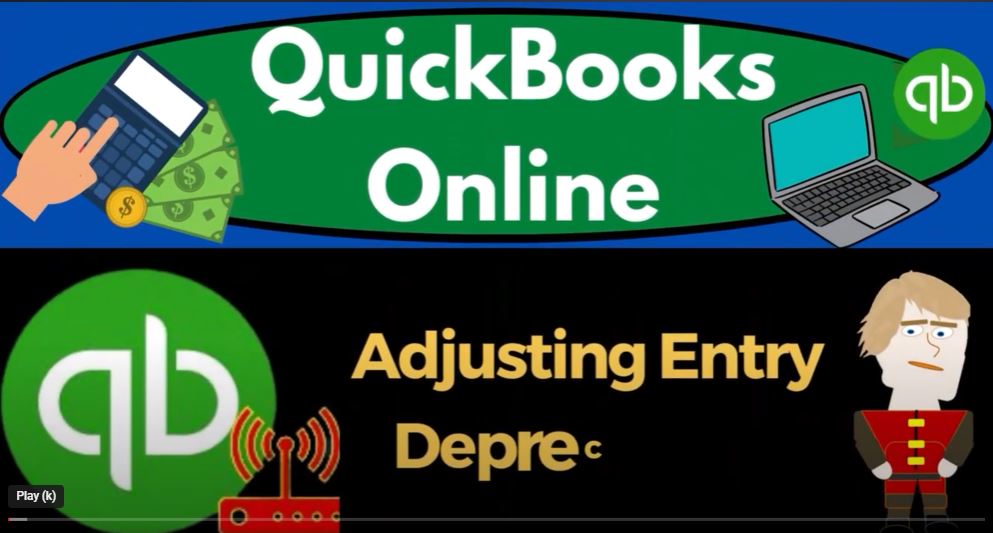Welcome back to our QuickBooks Online 2023 journey! In this blog post, we’ll be discussing adjusting entry depreciation and how to handle fixed assets in your QuickBooks file. As we dive into this topic, keep in mind that the process for handling fixed assets involves some complexities, including tax consequences. We’ll explore the importance of accurate bookkeeping and working with tax professionals to ensure smooth financial management.
Setting Up the Chart of Accounts: When starting a new business in QuickBooks, it’s generally best to accept the accounts provided by the software. Most frequently used accounts will be the expense accounts, which are organized under various categories. Whenever possible, utilize existing accounts, and if needed, modify or create similar accounts with appropriate names.
Working with Multiple Tabs: To facilitate easier comparison, you can open both your Get Greg Guitars practice file and the free QuickBooks Online sample company simultaneously. One way to achieve this is by using an incognito window in your browser or opening another browser altogether. In Google Chrome, you can open an incognito window by selecting the three dots in the top right corner, choosing “New Incognito Window,” and then searching for “QuickBooks Online Test Drive.” This will allow you to switch between the two views seamlessly.
Duplicating Tabs for Reports: To put reports side by side for comparison, right-click on a tab at the top and select “Duplicate.” This action will create a new tab with the same content. Utilize this feature when you need to view multiple reports simultaneously, such as the balance sheet and the profit and loss statement.
Adjusting Entry for Fixed Assets: Today, we’ll focus on fixed assets, which include a notable feature called accumulated depreciation—a contra asset account that reduces the asset balance. Depreciation is crucial for financial reporting and tax purposes. When setting up fixed assets, it’s essential to have a proper accounting and bookkeeping structure in place, considering the potential tax consequences.
Working with Tax Software: Incorporating fixed assets in QuickBooks involves using depreciation methods for accurate financial reporting. Since there are usually tax implications associated with fixed assets, it’s beneficial to rely on tax software as a subsidiary schedule to support your data input. Collaborating with tax professionals will ensure compliance and optimize your tax strategies.
- Setting Up the Chart of Accounts: When starting a new business in QuickBooks, it’s wise to accept the default accounts provided by the software. If you encounter an account that you don’t need as a sub ledger, you can edit it rather than creating a duplicate. Conversely, if there’s no appropriate account available, you can add a new one. This will keep your chart of accounts organized and prevent posting transactions to multiple accounts unnecessarily.
- Understanding Fixed Asset Sub Ledgers: Fixed assets require sub ledgers to track and calculate depreciation accurately. Sub ledgers are detailed records of specific asset categories, such as furniture, machinery, and buildings. Typically, sub ledgers reside within accounting software, but fixed asset sub ledgers are usually maintained outside QuickBooks. Tax software can be utilized to create and manage the sub ledger, calculating depreciation based on tax rules, which are vital for tax reporting.
- Aligning Sub Ledgers with Tax Software: When setting up fixed asset accounts, it’s crucial to align them with the categories in your tax software, such as Mussar or other tax applications. This alignment ensures consistency between your sub ledgers and the tax calculations, streamlining the tax reporting process. Consult your accountant when creating your sub ledger accounts to ensure accuracy and compliance.
- Recording Fixed Asset Transactions: The activity in fixed asset accounts is typically minimal compared to other accounts like cash or accounts receivable. Most transactions occur when purchasing new assets, and these need to be recorded accurately to update the sub ledger. Ensure that you provide your tax preparer with details of all newly acquired fixed assets, including supporting documentation to describe the items precisely.
- Categorizing Fixed Assets: While recording fixed asset transactions, provide as much detail as possible about the purchased items. Rather than lumping purchases together under a generic category like “Furniture,” consider itemizing them as “Sofas,” “Chairs,” etc. This level of detail will aid in future disposal transactions, making it easier to identify and remove specific assets from the sub ledger.
- Depreciation Methods: QuickBooks allows for both cash-based and accrual-based depreciation methods. When working with tax software, it’s essential to use tax-based depreciation methods for tax reporting purposes. However, within QuickBooks, you can also use straight-line or double declining balance methods for bookkeeping purposes, providing you with a comprehensive financial overview.
- Working with Experts: To navigate the complexities of fixed asset accounting and depreciation, it’s essential to collaborate with knowledgeable professionals. Seek guidance from an experienced accountant who can advise you on the best depreciation method to use, whether it’s tax-based or book-based. Properly entering the adjusting entries will help ensure accurate financial reporting and compliance with tax regulations.
- Aligning Depreciation Schedules: Your fixed asset sub ledgers, which are maintained outside QuickBooks, will be used to calculate depreciation. These sub ledgers should align with the categories in your tax software, such as Mussar or other tax applications. This alignment ensures that the depreciation calculations match your tax reporting requirements.
- Calculating Adjusting Entry Depreciation: To record adjusting entry depreciation, start by reviewing the fixed asset sub ledgers. Identify the prior year’s depreciation and the depreciation for the current year up to the reporting period. In our example, the prior year’s depreciation for Furniture and Fixture was $7,500, and for Machinery and Equipment, it was $5,000. The current year depreciation for both categories is $14,001.
- Adjusting Entry for Two Months: Since we’re preparing a February statement, we’ll calculate the depreciation for the two months that have passed. To determine the monthly amount, divide the annual depreciation by 12 months and then multiply it by the number of months under consideration. For our example, this amounts to $233.50.
- Recording the Adjusting Entry: In QuickBooks Online, navigate to the Register of the appropriate balance sheet account, as the expense accounts don’t have registers. Create a journal entry, setting the cut-off date as 02/20/2023, and label it as an Adjusting Entry (ADJ). Debit the contra asset account (Accumulated Depreciation) with $233.50, and credit the Depreciation Expense account with the same amount.
- Using a Single Depreciation Expense Account: To keep things simple, use one Depreciation Expense account for all categories of fixed assets. However, for more detailed tracking, create separate Accumulated Depreciation accounts for each fixed asset category. This way, the permanent accounts (Accumulated Depreciation) remain well-organized.
- Correcting Adjusting Entries: Entering adjusting entries for depreciation requires precision to ensure accurate financial reporting. Sometimes, due to the nature of contra asset accounts, the entries may seem counterintuitive. Remember that for a contra asset account, such as Accumulated Depreciation, an increase entry is used to decrease the asset’s book value. Conversely, a decrease entry is used to increase the asset’s book value.
- Calculating Depreciation for a Specific Period: When calculating adjusting entry depreciation, consider the period you’re focusing on. For our example, we adjusted for a two-month period, so we divided the annual depreciation by 12 months and multiplied it by two. This yielded the appropriate depreciation amount for the specified timeframe.
- Using a Single Depreciation Expense Account: In QuickBooks Online, you have the flexibility to use a single Depreciation Expense account for all categories of fixed assets. Alternatively, for more detailed tracking, create separate Accumulated Depreciation accounts for each fixed asset category. This approach keeps your permanent accounts organized.
- Understanding Tax Basis Depreciation: Tax basis depreciation can differ from book basis depreciation due to tax regulations designed to stimulate the economy or provide incentives for businesses. For small businesses, using tax basis depreciation might be simpler, but it’s crucial to understand the implications for financial reporting.
- Considering Dual Depreciation Schedules: Maintaining two depreciation schedules, one for financial statements (book basis) and the other for tax reporting (tax basis), might be necessary for certain businesses. Collaboration with your accountant will help you determine the most suitable method for your business needs.
- Finalizing Your Fixed Asset Depreciation: After recording the adjusting entries for depreciation, your fixed asset records should accurately reflect the book value of the assets. This information will aid in making informed decisions, financial planning, and tax compliance.
- Organizing Fixed Asset Records: Managing fixed asset records is crucial for accurate financial reporting. In QuickBooks Online, you can efficiently track your fixed assets by using the “collapse” feature to view totals or “expand” to see individual assets’ cost and accumulated depreciation. This organized view enables you to quickly assess the book value of each fixed asset.
- Aligning with Your Accountant: Fixed assets are an essential part of your financial reporting, so it’s crucial to collaborate with your accountant, tax preparer, or CPA. Work together to establish a system that simplifies fixed asset recording and aligns with your tax reporting requirements. Having clear communication with your financial team will ensure seamless financial management.
- Automation and Fixed Assets: When automating data input through bank feeds, consider setting up specific dollar structures to identify fixed asset purchases. By doing so, you can flag or automatically record significant transactions to the appropriate fixed asset account. This approach helps maintain the integrity of your financial statements and ensures that fixed asset transactions aren’t mistakenly treated as expenses in a cash-based system.
- Understanding Permanent Differences: Adjusting entries for fixed asset depreciation are permanent differences, meaning they aren’t reversed later. Unlike temporary differences, which impact financial statements temporarily, permanent differences represent a long-term allocation of costs. Keeping this distinction in mind will help you accurately record and report fixed asset depreciation.
- Reviewing Journal Entries: Regularly review your journal entries to stay on top of your financial records. Knowing which entries are adjusting entries and which are reversing entries is vital for accurate financial reporting. By drilling down on differences and inconsistencies, you can spot potential errors and take corrective action promptly.
- Checking Trial Balance: Finally, use the Trial Balance report to ensure that all accounts are in balance. This report provides an overview of your financial data and allows you to verify the accuracy of your accounts, including fixed asset balances and accumulated depreciation.
Conclusion: Congratulations on completing our three-part series on mastering fixed asset depreciation adjustments in QuickBooks Online 2023. By following best practices, collaborating with professionals, and using automation wisely, you can efficiently manage your fixed asset records and depreciation adjustments. Remember, fixed assets play a significant role in financial reporting and decision-making, so maintaining accurate records is essential for the long-term success of your business.
As you continue your financial journey with QuickBooks Online 2023, embrace continuous learning, and stay updated with the latest features and enhancements. Don’t hesitate to seek assistance from your accountant or financial advisor when needed. By leveraging the robust capabilities of QuickBooks Online and staying proactive in your financial management, you’ll achieve greater efficiency and make well-informed business decisions.
Thank you for joining us on this learning adventure. Happy bookkeeping and financial management!