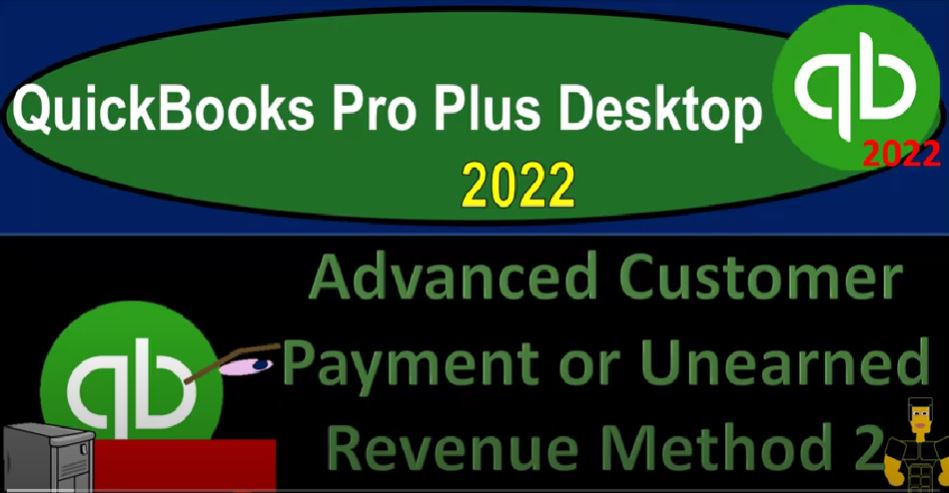QuickBooks Pro Plus desktop 2020 to advanced customer payment or unearned revenue method number two, get ready because we bookkeeping pros are moving up to hilltop with QuickBooks Pro Plus desktop 2022. Here we are in our get great guitars practice file, we’re going to go through the setup process with a view drop down the open windows list left hand side company drop down home page in the middle maximize into the gray area reports drop down company and financial balance sheet standard customizing it up top with a range change from
00:35
Oh 101 to two to 1231 to two fonts and the numbers change in that font to 14. And okay. Yes, please. And okay, let’s do the income statement reports drop down company and financial profit and loss standard range change? Oh 1012 to 1231 to two, that’s not a 1122 and then customize that report. fonts and numbers change in the font size? Bring it on up to 14. Okay, yes, please. And Okay, one more time without reports dropped down accounting and taxes,
01:15
Trial Balance reigns change, oh, 1012 to 1231 to two, customizing that report with the fonts and the numbers change in that font size to 14. Okay, yes, please. And okay, so we’re going to go back on over to the homepage here. And we’re looking at a situation where we have this prepayment that’s going to be taking place this being method number two, remembering that normally we get paid on or before we on or after we do the work.
01:47
In other words, we can imagine a situation where we get paid at the same point in time that we do the work possibly in a cash register type of situation, in which case we use the sales receipt, or possibly we do the work first, and we invoice increasing the accounts receivable and then getting paid later. If we get paid first and advanced payment, then we have an advance payment which we might call unearned revenue, which is becoming somewhat more common in some industries that might be there when you’re talking then about saying applications for examples that are moving to this kind of this model, where they’re going to get a subscription kind of basis.
02:23
In those cases, you get paid in advance. And our case, we’re saying that we’re getting an advanced payment on a guitar that it’s fairly expensive that it’s a custom guitar, for example. And we want to lock down and make sure the customer is committed to paying us we could do that in part by giving basically a down payment or requiring a down payment. So that’s going to be the idea here.
02:45
Now last time we did this if we go to the balance sheet, if we were to create a sales receipt, then typically that form will make a negative or decrease to the receivable which would normally apply out to an invoice if I was to make a receive payment form and not apply it out to an invoice what would happen then it’s going to create a negative receivable. If I go to the reports drop down for example and I go to the customers and receivables and track the customer balance detail. We set this up in this way last time and we still have a negative receivable for the Eric music and for the SAM the guitar man. Now that could be an okay way to do it.
03:26
But for logistical purposes because then when I receive the invoice like we looked at in prior presentations, we can apply it out and apply the credit out and logistically that works well even though from a presentation standpoint, we shouldn’t have a negative receivable but a positive liability unearned revenue, we can solve that by just making it an adjusting entry at the end of the month and or a year.
03:49
But you might say hey look, I would like to set it up where I have the unearned revenue going directly to unearned revenue and not have this negative receivable type of situation. So let’s do that now and give an example of that type of situation. So in order to do that, if I go back to the homepage, we’re going to imagine someone comes in they give us a prepayment on a guitar, we’re going to say we need the down payment so we can get the guitar for you later, we want to make sure that you’re committed to the sale, instead of recording a receive payment before the invoice, we’re going to record a create sales receipt. But as we do the create sales receipt,
04:23
we’re not actually getting revenue, we’re going to create another item that we’ll be recording instead of to a revenue account, go into this undeposited funds a liability account. So let’s do that. We’ll set up the liability or the item as we go. So I’m going to set this up and let’s say this is going to be for let’s do this one for the string music. Let’s do the string music. And undeposited funds, it’s going to go into undeposited funds. We’re going to say that this happens on the 26th Let’s make it the 27th and let’s say it’s just a cash that we’re getting deposits.
04:59
So we get an approval payment. And then the item that we’re going to set up now we’re going to set up a new item, I’m going to close the little caret on the left to give us a bit more space, we’re going to set up a new item a new items, because we’re getting money for sale we’re going to make in the future. And so then we’re going to say it’s going to be the type of item, I’m just going to call it a service type item. And the item is going to be called and customer, the posit, I’m just going to call it a customer deposit customer deposits, because that’s what we’re going to call our prepayment.
05:34
And so then I’m going to, I’m not going to give it a read, because I want to define whatever the deposit is, when we get there, I’m going to say it’s not taxable, we’re not going to charge taxes on the deposit, because we will charge the sales tax when we make the invoice. And then it’s going to go to an account. And it’s going to go to an account that we don’t have yet it’s going to go to a liability account, which we’re going to call we could call Customer deposit unearned revenue, it’s money that we got that we have not yet earned, we’re going to earn it in the future by doing work or in our case, providing the guitar. So I’m going to say add a new account.
06:06
Let’s make it an unearned revenue account, which is going to be an other liability account. Other liability on earned on earned revenue. That term can be a little confusing to some people because it has revenue in it and it says unearned it’s basically cash that we got that we’re we haven’t done work for therefore unearned, which we are going to earn in the future. And we should according to the revenue recognition principle and accrual principle record revenue, when earned not when received, therefore, it’s a liability until we do the work.
06:41
And if we don’t do the work, meaning provide the guitar in this case, we got to give him the money back. That’s why it’s a liability. So we’ll keep it at that I’m not sure if I if I have all my my my accounts to have a negative or large capital none. But I’ll keep it there, we’re going to save it there, we’re going to save it and close it. And so there we have it. So we’ve got our item and our account going to unearned revenue. So I’m going to say OK, and there it is. So there it is.
07:07
So that I’m going to put the quantity, let’s say one, and I’m going to say that we have then let’s just make it, let’s just make it $100, we’ll just make it a nice, even 100. And that it’s not a taxable item, because it’s a deposit, we might then put in the description, or we could put in the description here in like a memo area, or add kind of like a memo that this is a prepayment. So you could put in the description, that this is a pre payment for guitar. And you might put more detail on what the prepayment or the type of guitar is, but we’re gonna keep it at that for now, what’s this going to do, it’s going to increase undeposited funds, and the other side is not going to go to the income statement. But rather it’s going to go to that other that other current liability unearned revenue driven by the item.
07:56
Let’s save it and close it, save it and close it open up the caret on the left hand side trustee trial balance. So now we have undeposited funds $100. And down here in the proper location, this time the right way, we’ve got the $100 on the liability, let’s see it on the balance sheet. If we see it on the balance sheet, we have on the liability the $100 in unearned revenue, that’s where it should be if you learn normal kind of accrual accounting concepts, that’s where it should be for proper presentation purposes. The problem here is of course, that I don’t see that on my sub ledger for customers, which is generally supporting the accounts receivable account. So I’m not really tracking it in the customer area at in the same fashion in that way.
08:47
I can go over to my customer center customers drop down Customer Center, and I can go into the string music. And I could say that we’ve got that $100 here, but it’s recorded in essence as a sale, when really, you know it’s it’s a prepayment. So it can be a little confusing that way, but it’s recording it logistically the correct way. And then of course you can track this by basically looking at your your unearned revenue account and determining the unearned revenue, as opposed to being able to go to an under the other method reports drop down customers receivables and the customer balance detail to be able to see it by those negative amounts within the customer balance detail.
09:35
So you know there’s some pros and cons to kind of that type of method. Now let’s assume that we’re going to basically make the sale and and then we’re going to net out that unearned revenue. So if I go back to the trial balance, let’s assume now we got the guitar and we’re going to now get create the invoice to then to then complete the sale in the process. So I’m going to go back on over to the homepage. And we’re going to say, All right, now I’m going to make the invoice and I’m going to try to apply out, in essence, the credit to it. So I’m going to make the invoice. And say this is for string music. This is for string music. And we’re going to say this happened, let’s say on the 28th. Now, and, well, let’s keep it on the 27th.
10:23
That’s the last day of the month and 28, let’s make make it 27 still happen in the same day, but in the case, we’re gonna say the invoice is going to be here the terms, let’s change the terms and make the terms that net 30, as we have been doing, let’s imagine that we’re selling the guitar, the guitar of let’s say, it’s an E S, R N, E, P, S T, I think we still have a couple of those 600, let’s just keep it at the 600 there. So we’ll just have one of those, so that we would record the sale. Now, again, I can’t really I can’t do the same thing I did before, which is apply the credit.
11:01
Because we don’t have a credit under the accounts receivable side of things, we’ve got this thing in undeposited funds, what I can do is use that same item that we set up, I can use that same item and said we have a customer deposit. And then I’m going to put the customer deposit in there for what the prepayment was, which was a negative $100. And it’s going to be that’s going to be a non taxable item, the $100 components. So what will this do then? Well, it’s an invoice, I’m going to close this to the left, it’s going to increase the accounts receivable. But it’s going to increase it net now because we applied out the customer deposits to it.
11:41
So it will increase the accounts receivable by the 600 minus the 100. And for the net going, and then the sales tax will be applied the sales tax being calculated only on the 600 because that’s the actual sales amount. And so that means we’ve got the sales tax. And so what was actually going to be received in the receivable than being the 530 increase to the accounts receivable, the other side, then go into the sales line item, the sales should be increased by the $600. Because this $600 not included in the sales tax is is being driven to the sales account. So that’s going to be the other side. And this $100 Being in there as a negative is not going to a revenue account.
12:27
But as you recall, it’s instead going to that undeposited funds, which now should be decreasing the undeposited funds back down to zero, which is what we would expect to happen at that point, we’re also going to have the inventory that’s going to decrease by the item here for an amount not on the invoice and then the cost of goods sold also to be recorded there as well. So it should, it’ll still kind of work out and it works out kind of logistically but you don’t have that same kind of thing where you’re applying the credit out as you do under the other method if you’re tracking it in basically the accounts receivable. So let’s check it out and see if it does what we would expect.
13:03
Then we’re going to say save it and close it. And you’ve changed I’m going to say okay, that’s fine, close, open the carrot on the left, let’s go to the trusty trial balance. And we’re going to say all right, we got the accounts receivable up top. And so there’s the receivable for the 530. So notice what it recorded, we recorded the invoice for the net, it recorded the invoice for the net, because it took out this $100 As opposed to before when we saw what happened before it recorded the full amount of the invoice and then applied the credit to them.
13:39
Therefore in the detail, you’ll see those to explain that a little bit more when we get to the customer balance detail information. But so we have that um, that looks good. I’m going to close this back out the other side is going to the revenue down here. So if I go to the revenue, double clicking on the revenue, then we have the invoice down below for the 600. Notice that 600 is the amount of the E s EP SP the actual guitar, not the $100 because it’s $100
14:08
Negative, decrease the undeposited funds closing that back out, closing this back out the undeposited funds now goes back down to zero because or the unearned I’m sorry, unearned revenue goes back down to zero because now it nets out because we have now invoiced for it and we’ve earned the revenue on it. So we have now earned it. Closing that back out. We know that the inventory is going to go down double clicking on the inventory. We see it going down by an amount not on the invoice. If I double click on it, it’s driven by the item which is the EPSP the Epiphone standard Pro,
14:44
closing this out, closing this out the other side then on the cost of goods sold for that same amount. Closing this out. Let’s take a look at the accounts receivable again the 20,009 56 If we go to the customer balance Once detailed report, and we compare kind of the two methods down here under string music, we see the invoice just for that 530. Again, that’s a little kind of deceiving, because really what we had was an invoice for the full amount of I believe it was the six, the 600, right, this was the 600. And then we basically have the netting out of that 100 for the for the prepayment that took place.
15:27
So now we’re kind of increasing the, the amount here for the invoice, we’re not seeing the detail in essence of the prepayment and the customer balance detail, because we recorded it into a liability account. But the net is correct at this point in time, and we were able to record the liability at the same time. If I go up top and you compare that then to what we did with Mr. Anderson up top, Mr. Anderson, we had a payment of the $300 here which was shown as a negative payment similar to we see in ERIC music down below, which was wrong for that period of time.
16:01
But then we applied the invoice to it, the invoice now being shown for the full amount of the invoice the 1003 65 instead of like the net amount after the prepayment and then that full amount of the invoice is tied to the is tied to the prepayment of the 300. So now they still owe the 1065. So you can see here from a logistical standpoint, it’s kind of nice to have this other this more detail, I’d like to see the invoice was made for the full amount of the 1003 65 kind of in the details kind of nice and see that it nets out against the the payment, the prepayment.
16:39
The problem is that in the interim before that happens, you end up with with a negative accounts receivable but logistically, it works well. Down here, you have everything working out from a financial standpoint, you’re recording the unearned revenue at the proper point in time, but you don’t have quite as much detail in here and you kind of got to track, you’ve got to track those prepayments in the unearned revenue account, which is outside of you know, this report. So although it’s still in the Customer Center over here, so you can still see it in the Customer Center.
17:11
So it’s a little bit it’s a it’s a little bit more difficult. And that way, although it reports, it reports the unearned revenue correctly, you know, going through the whole process, and then you don’t have as much detail on the invoice just in the net number. But if I go into it, I can see what really happened here in the invoice with that customer deposit. So, so either method could work depending on what you’re you know what you prefer, and what your prepayment kind of situation is looking like.
17:39
If you go back to the customer center here, you can see the activity for string music, where we have the Sales Receipt happened, again a little bit deceiving, because it wasn’t actually a sales receipt, it was actually, you know, a down payment. So that sales receipt, then it’s going to undeposited funds, and then the invoice again a little bit deceiving in that the invoice was actually for a larger amount netting out against that $100 that we received in advance as opposed to Anderson music up here where we had the payment here, which is clear because it’s a payment, but it’s a prepayment,
18:15
you know, and then and that recorded this negative receivable, and then the invoices for the full amount, which we applied the credit to, which brought it back down. And that so those are kind of the two methods, the two methods you can you can use here. Let’s go back to the trial balance, we should we should be here we’re going to just check your numbers if you’re following along.
18:36
This is where we stand at this point in time. If your numbers are different, then try changing your date range, it’s often a date issue. We’re going to go through the transaction detail report at the end which will help to check the numbers and we’ll also create backup files if you need to rework something, hopefully being able to take us back to the point in time that you want to be to rework what you want to do.