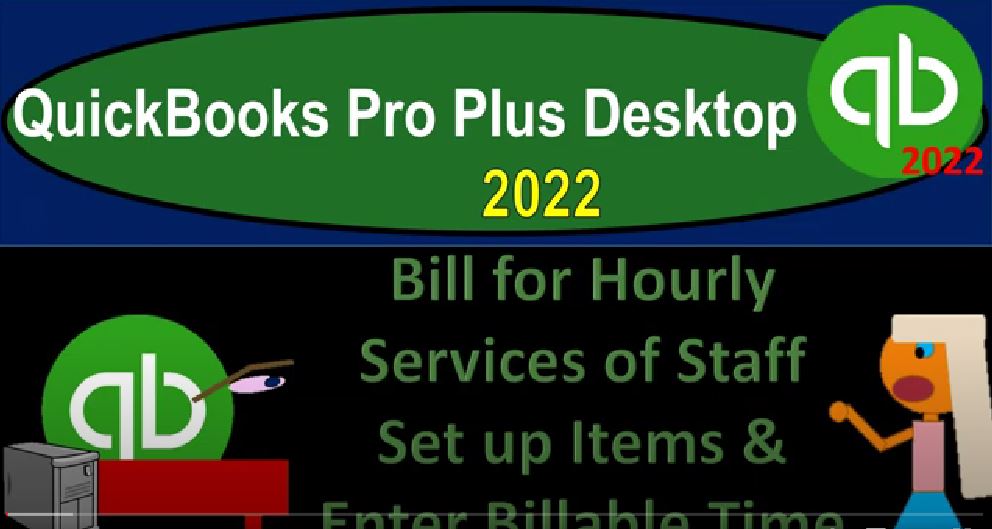QuickBooks Pro Plus desktop 2020 to bill for hourly services of staff setup items and inter billable time. Get ready because we bookkeeping pros are moving up to hilltop with QuickBooks Pro Plus desktop 2022. Here we are in our get great guitars practice file going through the setup process with a view drop down the open windows list on the left hand side company drop down home page in the middle maximizing it to the gray area not going to be opening up the financial statements yet, because we’re going to be setting up our billable information imagining a situation where we have our employees that are going to be doing work for our customers giving guitar lessons,
00:42
they’re going to be tracking the hours for those lessons, giving us the timesheet on it so that we can bill the customers for that. This being similar to a scenario you might see in a bookkeeping firm, a CPA firm, or an accounting firm where you typically have the partners, then the staff, the staff then working for the partners, and they generally will work the staff to death and then bill based on some rates of the staff to the customers. Therefore the staff will need to be tracking their time and tracking through billable information, and possibly doing so in say like a timesheet a weekly type of timesheet.
01:19
So we’re going to set up our weekly timesheet, we’ll set up our items first. And then we’ll take a look at our entering our time into the inter time area here. Not so that we can charge or pay our employees with it. But if because we want to charge that into the invoice up top, using that to then create and populate the invoice. Now as we set up the time that we’re going to be charging for our staff, we might try it, there’s a couple ways we might set it up, there’s many ways we could set up one way we could set it up is to try to have the things that the staff does as the bout hourly rate.
01:52
And so if I say it’s guitar lessons versus preparation, versus tuning or something like that, I can charge different items for those things for those services. Or I might simply say, hey, this staff member, I charge an hourly rate for this particular staff member. And then whatever they do, they’re going to charge it to a particular job. And I’m going to say that and we’re going to charge out that hourly rate for that particular job. And so and that’s another way we can set it up.
02:19
So that’s the idea here, we’re going to set it up in that format. So then I’m going to go and set up the the items that we’re going to be charging and by going to the lists drop down, and we’re going to go then to the items list. And we’ve got our two employees, I’m just going to set up an hourly rate for those two employees by going to the item drop down, or we already have one for Adam here, we set up Adam a little bit earlier. So let’s set one up for Erica. And we’re going to go drop down rise up. And we’re going to say this is going to be new.
02:51
And we’re going to say that we’re going to build these out. And I’m actually going to make another one for at let’s make it Adam. This is going to be for guitar lessons, guitar lessons. So Adams got two kind of rates, one for the service and one for the guitar lessons. And we’re going to say this is 75 tax code, none, I’m going to keep it at the same service revenue account. So we’re going to go to the service revenue account when we build this out. And then I’m going to say Save and Next. So let’s say next. Another service item here for this is going to be Erica guitar lessons. And we’re gonna say for Erica, we bill out let’s go highlight this copy and paste it, let’s say 115 For Erica, non taxable service revenue.
03:42
So I’m going to say okay, and so there’s we got we got our two items there for our for our service items, then I’m going to go to the homepage. And we’re just going to build these items out to our customers. So now let’s imagine that we’re going to enter the time and this is something that you might have your staff do. Or you might have them give you a paper timesheet and then you enter it into here, or possibly you use their paper timesheets just to create the invoice from using the items.
04:10
But we’re going to say use weekly timesheet, I’m going to do it on a weekly basis. I’m going to look here for Adam first. So Adam, and we’re going to then say let’s take this into our current time frame, which is what is it February, let’s just do one week in February. And so then we might enter the time something like this. We have to add different customers as we go. I’m just gonna add generic customers so customer one and I’m gonna say Quick Add customer one. Let’s close the carrot on the left hand side service item. The service item is going to be for Adam guitar lessons.
04:53
And let’s say we had Adam do guitar lessons for like two hours Monday A Wednesday, and then possibly we had customer two, setting up customer two with a quick ad. And then we have Adam guitar lessons, possibly two hours Tuesday, Thursday, for example. And so let’s keep it at that. So that might be our guitar lessons that we are looking at for atom. Notice that there are going to be billable items on the right hand side, we might put more notes about the particular guitar lessons and so on in there, but this billable item means that we’re going to take that customer one and then customer two and build out this information based on the service item that we have set up.
05:44
Let’s do another one, let’s say Save and New. And we’ll do the same thing for Erica. So Erica Smith, we’re going to say then the job here we’re going to I’m just gonna call it customer four or three I’m on right three, quick add that one. And this is going to be Erica’s guitar lessons. Let’s say Erica did monday wednesday guitar lessons as well. And we have customer calls customer for quick add Erica’s guitar lessons Tuesday and Thursday. There we have same kind of concept.
06:24
So I’m going to save these these are both in in the month of February that we’re going to use to the bill out we’re gonna build this out. And when we do the billing process, we might do this like every week, we might do it just like at the end of the month. So you might have an entire month of guitar lessons that you have to then compile this these timesheets and then charge it out, you know at the end of the month, issue and invoice for it. So let’s go ahead and save it and close it.
06:53
So we’ll say Save and Close. And the next step which we won’t do complete it right now but the next step would of course be to create the invoice so after every two weeks or whatever the time frame will be when we build them. We’re gonna say customer one for example. You can see the pop up popping up that’s trying to pull in the time that we have entered into our invoice. We’ll continue on with the invoicing process next time