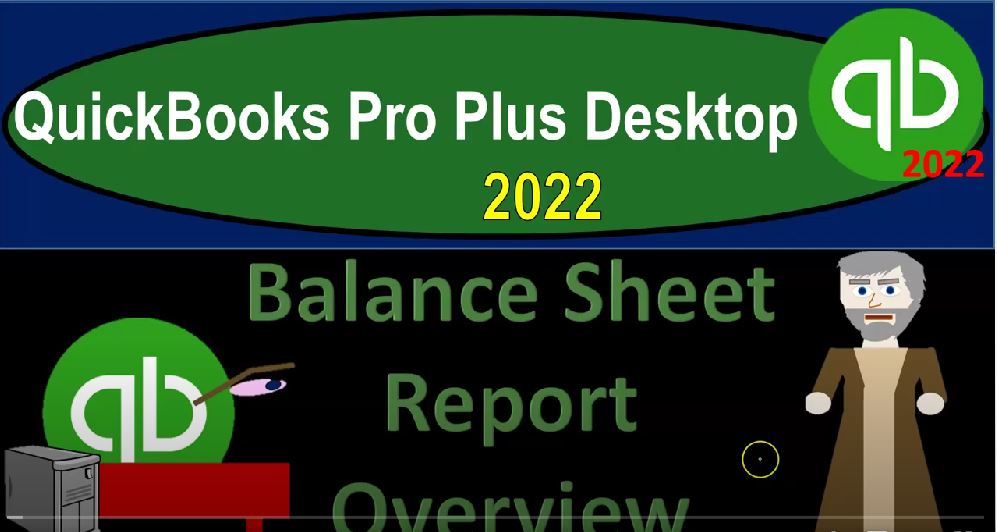QuickBooks Pro Plus desktop 2022 presentation balance sheet report overview. Get ready because we bookkeeping pros are moving up the hill top with QuickBooks Pro desktop 2022. Here we are in our free QuickBooks sample file sample Rockcastle construction going through the setup process view drop down open windows list on the left hand side company drop down home page in the middle, maximizing the home page, we’re now going to be opening up and focusing in on a particular report. One of the major two financial statement reports, one, which we’ve been working on in the past, but this time, we’ll spend a lot more time looking at it in detail of reports,
00:41
which needs no introduction, that being the balance sheet, we can get in there a couple of different ways we go to the reports drop down, as we have seen in the past company and financial go on down to the balance sheet to standard. That’s the typical way I will go into this report. It is kind of down for in this kind of setup. So you might set it up and say your favorite reports here and your balance sheet report might be a little bit quicker, you could set up memorized reports, which we’ll talk about later, which might have some customizations to your balance sheet.
01:12
Or we could go to the Report Center, which we took a look at in a prior presentation. If we go to the Report Center, we have the same layout as we saw with the drop down maximizing the Report Center over here, company and financials the top left similar to the drop down, you’ll notice. And so we’re then going to go to that item, we’re in the standard tab. And then I’m in the these little squares, the grid format. Now you got to scroll all the way down because the balance sheet reports are below the Profit and Loss report. So it’s a bit of a journey to get down there this way.
01:45
But let’s go ahead and do it. The standard balance sheet report, the one we’re probably going to be working on with most will be the balance sheet standard. Once here, you go ahead and run that report. So there’s the balance sheet standard. Let’s go back into the Report Center opened up a few other things that we can be working with here. We also might be considering the balance sheet Summary Report.
02:07
This one’s a lot easier and more simple to look at one that might be useful when you’re presenting to somebody else. When you’re presenting to somebody else. Typically, what you want to do is not overwhelm them with too much data. So you usually give it to them in small pieces. Here’s the balance sheet with a summary balance sheet. And then when they ask more questions, when you get into a topic that is in more depth, you then move to the larger balance sheet in such a way that you kind of draw them into the conversation typically.
02:33
But when we’re doing the data input, then we might want to use the actual standard, because it’s going to show more of the accounts that we’re going to want to see as we check the accounts that are going to be input as we do the data input process. Let’s run the summary balance sheet to take a look at what that is. We’ll do some comparing and contrasting. Also, let’s go back to the reports. I’d like to start comparing these to the accounting report of the trial balance that’s going to be down here and the accounting and taxes. It’s down here because it has debits and credits in it, I believe.
03:07
But it also shows all the GL accounts that have activity in it balance sheet on top of the income statement without the subcategories. Therefore it’s a really good report, if you want to kind of get an idea of what the transactions are looking at drilling down on this report looking at things such as the transaction detail, could be faster with it. Let’s open up that report. So we have that one opened up.
03:31
And then I’m also going to open up the profit and loss standard because these two reports are going to be linked together in many ways. So as we look at it, let’s open up reports drop down company and financial profit and loss standard, we got a lot going on over here. I’m going to remove the reports center. Now back to the Report Center. Going to close that. So I don’t have windless thing in my open windows, let’s actually close like the homepage to I’m going to close the homepage.
04:00
And then I’m going to also open up our chart of accounts because we can think about how the chart of accounts is kind of used to create the balance sheet. So I’m going to go to the lists drop down chart of accounts. So there we have it. So we know we got a balance sheet summary balance sheet Trial Balance, profit and loss. And our chart of accounts. Note this chart of accounts is in order by account types. As we saw on the past, those account types basically are assets, liabilities, equity, the balance sheet on top of the income statement, revenue and expenses, then broke it down a little bit further with more detail on account types. Let’s go on over to the balance sheet.
04:37
So here’s the balance sheet. This is going to be the standard balance sheet. I’m going to close the icon on this side. I’m going to magically make the font up to 14. So there we have it. So now let’s kind of go over the components of the balance sheet. First you want to point out I want to point out to you what the date is as of a point in time the default at this point is at 1215 23. You could select or change the date range using these items here, I like to customize the date range and give us a range so that if I use the zoom in feature, it’ll give me more detail. In other words, if I was to zoom using this auto zoom feature, taken us to NSS, the GL, then I want more detail than then possibly what is given up top.
05:19
So if I want to know what this date range will be, so what I’m going to do is close this out. And I’m going to then go to the Customize Report. And I’m going to change it and they did give me almost the four years. So I’m going to change it from Oh 10123 to 1230 123. So I have the full year of data, I’m going to say OK, and so now if I zoom into this data, it should take me Give me that four years worth of data.
05:43
That’s why that range is important. So once again, the range is not important for the balance sheet itself. But when you use the zoom in feature to go to the trial balance, that range will then be important, or else you just have to change the date range as you drill in on it. So note first you got the header of the balance sheet balance sheet, it’s as of December 31 2023. In this case, that means it’s a point in time, the whole balance sheet is permanent accounts as opposed to temporary accounts, meaning they never close out, they never go down to zero unless you know that they actually actually go down to zero physically,
06:16
as opposed to the income statement accounts which go down to zero periodically at the end of the month, or the end of the year, as they roll into then the equity account of retained earnings or their owner’s equity. So the balance sheet represents the accounting equation assets equal liabilities plus equity. So to show that what I’m going to do is close all these little triangles here. And let’s get an idea of what is in the balance sheet. So I’m going to close all the triangles, I’m going to do the ones that are as inside as possible, and then the ones that are outside.
06:49
So there we have it. And so then I’m going to close up the current assets, the liabilities, and then we’ll close up the assets and the liabilities. And we have our accounting equation, assets equal liabilities plus equity. So that is our accounting equation that is the balance sheet, that we’ll see that the income statement does fit into that picture. But that’s basically the balance sheet. Now note that that those kind of settings are the normal kind of things that you would expect when you present a balance sheet just from like accounting standpoint, some of the subcategories will be involved, as we saw before, because of the needs of the particular accounts and using those subcategories within them.
07:30
So let’s open up the assets assets represent what the company has, that they’re going to use in order to generate revenue in the future. That’s why they have them. So then we have current assets, fixed assets and other assets, current assets are going to be the most liquid things that we’re going to consume generally within one year or something like that. Fixed assets could also be depreciable assets, or they could be termed property, plant and equipment. And so those are going to be things like the building like the office, like will like the office built in, like land, like equipment, furniture and fixture that we’re going to depreciate over time.
08:05
And then other assets are not fixed assets, but they’re going to be longer term assets, therefore not current assets either. So they’re not depreciable assets, but they’re not current assets. Okay, then if we go into the current assets. Now, this current assets is also something that we would typically see when you’re thinking about normal reporting purposes, for financial accounting purposes.
08:27
And then we go inside here, this first item here the checking account, this is not something that we would typically see for normal financial accounting purposes, we would normally just see cash. The reason QuickBooks puts the checking account here is because if I open up this item on the left, if you take a look at the chart of accounts, you’ll notice they’re basically assigning the account type, so they put a subcategory for the account type. The reason they have the account type is because they need to treat these types of accounts have differently depending on the needs for that type of account, such as possibly bank feeds in this case.
09:00
So if I go into the checking account, these are the three kind of checking or cash type of accounts that it gives us the subcategory of those accounts, basically those different account types. Then I’ve got the accounts receivable, again, accounts receivable as a sub category, not something that would typically be broken out as another kind of subcategory for normal financial accounting purposes, you would simply have a line item for accounts receivable under current assets.
09:27
And note here it seems kind of redundant, you’ll note because you probably only have one accounts receivable account. So why would you have a header and then the accounts receivable reason being because they put a drop down for everything that has its own class of account on the the chart of accounts so if I go to the chart of accounts, they assigned an account type for accounts receivable, other than just the other current asset type of a current asset type because they need the receivables to be special in treatment within the accounting system that special treatment meaning that we’re going to have every time you hit the accounts receivable require you to then add a customer to it so that you cannot do something or it’s very difficult.
10:10
In other words, to make the accounts receivable account balance here not tie out to the sub subsidiary ledger reports, which include the accounts receivable aging report, the accounts receivable, customer Detail Report, those types of reports are going to tie into this one, because they force us to do so by not letting this enter anything to the accounts receivable account. So that’s why you got this kind of redundancy there. And then you’ve got your other current assets.
10:38
Now, these are everything that doesn’t have any special needs. So every other thing that doesn’t have a special need, will go here. And so we have undeposited funds. That’s the weird one. Because normally under financial accounting purposes, that undeposited funds would go up here in cash, which up here is called the checking accounts. But you would think it would go into a cash account, these all be called cash accounts, they put it down here, because the undeposited funds doesn’t have the same needs as the checking accounts in terms of functionality, meaning that you don’t connect it to bank feeds or need a register or anything like that for it.
11:12
Therefore, from a functionality standpoint, it fits down here as an account that has just normal needs under the other current assets. That’s a little weird than when you try to do the reporting of it, because you’d like to have it up here kind of in the cash area. But it should be a clearing account to kind of clear out. The rest of them are standard kind of current assets that don’t have any special needs. We’ve got the inventory assets, the employee advances prepaid insurance, and then the retainage. So we got those items here, other current assets, then we got the total other current assets, then we’re looking at the fixed assets, which might be called property, plant and equipment, which might be called depreciable assets.
11:53
This is a normal kind of accounting system that you would have another subcategory for the fixed assets and normal accounting, they’re also going to be another account type on the chart of accounts, Chart of Accounts. Over here we got the fixed assets, that’s what’s driving the sub categorization. And then within the fixed assets, we have furniture, we have the furniture and equipment vehicles built in construction land, and then the accumulated depreciation. Notice what they did here. And you can construct this a few different ways on that it depends how much detail you want in the fixed assets, because they get they put all the depreciable assets up top and combined the depreciation into one account.
12:34
The other way you might do this is to say I have the furniture and fixture and then I accumulated depreciation account related to that particular fixed asset account, given you the book value of each of the subcategories. So you would have furniture and fixtures accumulated depreciation related to it, subcategory of it, you’d have the vehicles accumulated depreciation related to it, subcategory building and improvements, accumulated depreciation related to it, subcategory construction, accumulated depreciation related to it, and there is no accumulated depreciation related to land.
13:12
Also note that when you’re putting these items together, then the sub account that the sub ledger where you’re going to get this information might be done instead of within QuickBooks meaning the list of all the different types of furniture and fixtures you have, and vehicles and whatnot, might be done on the tax software, because the tax software needs that breakout to do the tax depreciation. And once it’s in there, you might use it also to do the book depreciation, if you want to do it differently, or have a different depreciation method on the books than for taxes.
13:45
So that kind of issues you could talk to, oftentimes your accountant who’s doing the tax preparation to think about how you want to record your depreciation. And then you might choose these categories to group in a similar fashion as the tax categories, even though you might use some different kind of depreciation method other than a tax depreciation. So that I won’t go into any more detail than that here. But because that’s beyond the scope, we talked about that in another section, I think in more detail as well, there. But the general idea with these items is we put them on the books as an asset as opposed to expensing them.
14:20
They are going to be an accrual type of account here. These are an accrual type of account. Meaning even if you paid cash for furniture and fixture, if it was a large piece of furniture and fixture you paid, you know $20,000 cash for it, you’re going to put it on the books as an asset, you’re not going to expense it as furniture and fixtures expense generally, because you’re going to have to basically allocate the cost over the future time periods. Because those are the periods that will benefit from it using depreciation expense. That’s the general concept with it.
14:51
Also note up here that accounts receivable is also an accrual account. If you’re tracking accounts receivable, then you’re recording revenue before Do you actually receive the cash, you have to do that, so that you could track the receivable and then track the payment on it. So it depends on the industry. Basically whether or not you’ll be using more of a cash basis or not, with regards to generally account accounts receivable. And then down below, we got other current assets, which you may or may not have, which are going to include those types of things that are not current, and they’re not fixed assets, they’re not depreciable items, here, we got the security deposit.
15:27
So that might be something we’re not expecting to like receive for over a year or something like that, therefore, it’s going to be an other asset. And then that gives us the total assets down here of the 630 5033 93. Adding up then all the subcategories or in other words, adding up here, we’ve got the this subcategory this items, the checking account, the accounts receivable, the current assets, adding up to the total current assets, then that plus the fixed assets, plus the other assets should add up then to the 630 5033 93 total assets, that balances out to liabilities and equity. Notice that these are in essence two sides of the coin.
16:10
You can think about them as being meaning the assets represent what the company has. And they have those assets in order to help generate revenue in the future. The liabilities and equity represent who owns or who has claimed to those assets, either a third party that basically loans like the bank or something and equity, meaning the owners have claimed to the difference, or you could think about it as assets minus liabilities equals the equity, the owners share or portion of the assets. In essence, let’s open up just the liabilities and equity.
16:44
Now, looking at the liabilities first, this is what what is owed to third party individuals open up that item, we got current liabilities, that’s a standard kind of designation for normal financial accounting. Opening it up, we see then that we have let’s close this one and this one, we’ve got the accounts payable. Now, just like the accounts receivable, this is an accrual based account, you wouldn’t have accounts payable, unless you need to track the payments that you have entered. And therefore it’s going to be an accrual kind of you’re deviating from a cash basis. If you’re using it. Notice that it’s unnatural here, it’s not normal kind of accounting structure to have a subcategory for accounts receivable. They have it in a similar way as the accounts.
17:28
The accounts payable here is similar to the accounts receivable in that QuickBooks will force you to use a vendor or apply a vendor every time you hit this account. Therefore, QuickBooks needed to set it up on the General Ledger as its own as its own type of accounts, the chart of accounts, I should say, It’s its own type of accounts down here in the accounts payable type of account. This is the liabilities right there, because that Accounts Payable type of account has its own needs. Therefore, over here on the balance sheet, it has its own little little sub category, which is kind of redundant credit cards, similar kind of thing.
18:05
The credit cards are items that have have needs that are special to them, possibly allowing you to connect them directly to the banks in a similar way, as you do the checking account to help you to verify your transactions and possibly record the transactions. Therefore you got this redundant drop down because in normal financial accounting, they would just be a current asset type of account. Then we’ve got the other current liabilities, this is everything that doesn’t have a special need, including the payroll items, you’ll notice that they have this sub category down here. This is this subcategory is similar to what we saw before with these triangles, but the subcategory represents the US making the subcategory on the chart of accounts.
18:51
So on the chart of accounts here, that subcategory is created by us, instead of creating on the balance sheet by having a different account type that is showing up. So that’s our choice to have that that particular subcategory. So So then we have then our other current liabilities here. So there’s the other current liabilities, and then we’ve got the long term liabilities. So I close those up. Here’s the current liabilities. And then we have the long term liabilities.
19:21
These are going to be things typically loans that are going to represent items that are due outside or over a year’s time out. This is a normal kind of accounting process. If you had a normal kind of balance sheet, you would expect to be breaking out between current liabilities and long term liabilities. The tricky thing here is oftentimes, if you have a large loan that you pay periodically, say monthly, then you’ll have a current portion that’s going to be due within the next year. And then you’ll have a long term portion which is going to be due after that point.
19:52
And so you have to do some kind of periodic adjustments to calculate the current and long term portion. If you’re going to properly break those two out. We’ll talk more about how to do that as we enter the data in the second half of the course, but logistically, that requires possibly like an adjusting entry type of process. And then finally we have the equity section on down below. So Let’s close up the liabilities, well, we can’t do that, I can’t do that, let’s close up the liabilities.
20:17
Now we’ve got the equity, the equity can be one of the most tricky kind of things, just because it’s different between the different account types. So if you think about equity in total, it’s basically the same kind of activity, but then the different account types will will require different details within it. So in other words, if you’re a sole proprietorship, you might have one account, that’s just called owner’s equity or the capital account. And everything is fairly straightforward. If you then are a partnership, though, you have to track partnership accounts, which represent in essence, the owner’s claims to the assets. And that’s going to be important because the two partners are going to have to distinguish how much of their total equity is allocated to each of the partners.
20:59
And then you could have a corporation, which is kind of like how this is set up, in which case, you might have capital stocks, and then basically the retained earnings account. So the reason it’s all the same in total is because in total, you’re talking about total equity, meaning the owner’s claims, it’s just a matter of who is the owner, and how many of them are there, and what’s the structure of them in terms of the different types of entities. So also note that we then have net income down here, this is very strange, this isn’t something that you would normally see on the balance sheet. This is QuickBooks way of saying, look, the balance sheet is tied to the income statement.
21:36
This is the net income for the same timeframe that’s rolling into the balance sheet, it’s trying to show us kind of a closing process. So in other words, if I go to the income statement, just to see that profit and loss statement, changing the date range up top from Oh 10123 to 1230 123, then bottom line income statement is that to 13 560 96, that rolls into the balance sheet, and is part of the balance to 213, five 16.69, it’s part of the balance sheet, it wouldn’t normally be represented here, it would normally be rolled into the retained earning if it was this kind of setup, or if it was a sole proprietorship into the capital account or owner’s equity account.
22:21
And so and then you might have another kind of report called, you know, the equity reports. Or it might actually be at the bottom of the of the income statement to kind of tie in to the equity if it was a simple kind of process. But this is QuickBooks kind of wave to tell us that there’s this, this is rolling in here. And it works pretty good as an indication. However, it could be a little, it can be a little bit of a problem when you’re trying to format something for like a partnership or something like that, where you got to allocate it to different partners. If you change the date up top, you’ll see that this will kind of roll into retained earnings.
22:55
So that’s why that retained earnings accounts like a special account, because normally you don’t post anything to the retained earnings or if it was a capital account, or the owner’s equity account, and the income rolls into it as it closes out. So in other words, if I change this to 2024, then you’ll see on the equity section down here, that the retained earnings got a lot larger here, because the income from last year rolled into it, if I bring it back to 2023, then you’ll see this it’s back in the structure the total. So you can see how it rolls in there.
23:32
So that’s going to be the relationship between the income statement the balance sheet, and you might be asking that because you might be saying how if the balance sheet is assets equal and liabilities, assets equals liabilities and equity, that is the accounting equation, then how does the income statement fit into that, because it’s really the timing of the equity section section, it’s given us some more some more information on the equity section sets the general overview. Once you get used to this, notice how long this balance sheet is. And then the income statement also quite long, because of all the subcategories and so on.
24:05
Note that if we take a look at the trial balance over here, then it’s going to be a lot shorter. Because even though it has the debits and credits, so it’s an order of kinda like what the chart of accounts is. And you get the balance sheet right on top of the income statement. That’s why this report could be quite nice when you’re going back and forth from data input and trying to see what’s the impact on the cash account, what’s the impact and on these other accounts because you could then run this report and then drill down on it without having so many things open on the left hand side.
24:38
Let’s take a quick look at the balance sheet Summary Report. This report you can see is kind of similar to the report that we put together when we collapsed certain of the items so you got the current assets, which is which is not which is a normal financial accounting report category. And then you got the checking account which is an account type with no drop down now so they kind of just Should shrunk up the drop down, right. And then you got the the accounts receivable without the drop down other current assets, fixed assets, just the total without the categories, other assets, and then the total and then the liabilities, current liabilities, the accounts payable.
25:14
So that is its own account type, the current assets, they broke out the account types without the triangles with the drop down, and so on. Notice, again, this report is a lot easier to look at. If you’re trying to talk to somebody else, like a client. Or say that you know, the business owner and you’re the accountant or something like that. You want to ease into the conversation, oftentimes, with something that’s going to be you know, more basic, so people’s eyes, don’t roll over and show them this. And then and then once they get into it, they’re like,
25:43
Oh, this is actually kind of interesting, then they’re going to say, they’re going to ask a question that needs more information, then you pull out your say, Well, now let’s dig in to the bigger balance sheet, right? And once we get into that, you can drill down on the transaction, detailed reports, and so on and so forth. But if you give too much information at one time, then then you probably won’t, you know, you’re less likely to go anywhere. So just from a presentation standpoint, that might be the way to present but when you’re working with it, I would use the standard balance sheet and the trial balance