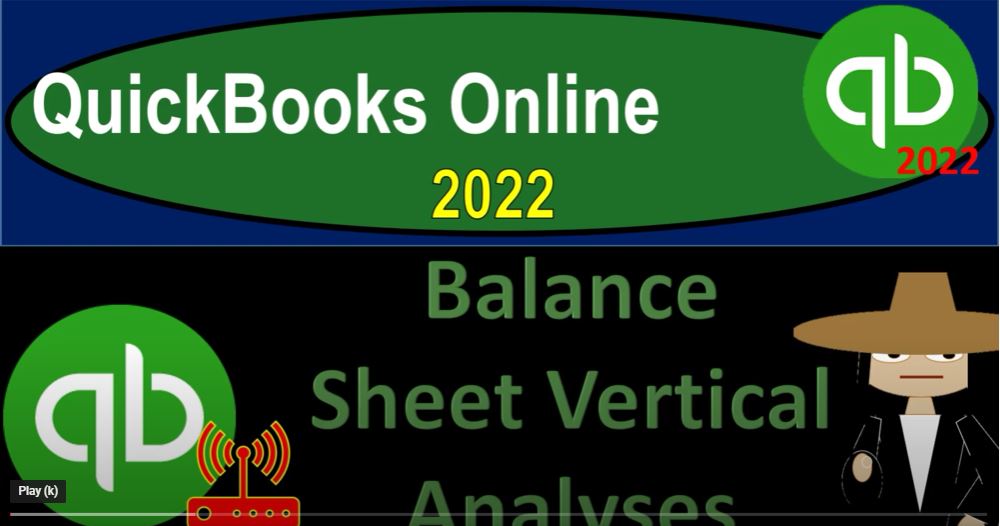QuickBooks Online 2022 Balance Sheet vertical analysis, get ready because it’s go time with QuickBooks Online 2022. Online in our browser searching for QuickBooks Online test drive going into the test drive, we’re going to be selecting the United States version of it. And to verify that we’re not a robot, sample company Craig’s design and landscaping services holding control, scrolling up just a bit to get to that one to 5%.
00:31
We’re also going to have the free 30 day trial version over open, just so we can take a look at the business view as well as the accounting view, if you don’t have access to this yet, that’s okay, we’re going to be using it more in the second half of the course back to the sample file, we’re going to be opening up two tabs that we can put reports into by doing so we’re going to go to the tab up top right click on it and duplicate that tab, go to this tab to the left again, same process right clicking on it, duplicating it.
01:02
As those two are thinking, I’m going to go back to the 30 day free trial version, just to note where the reports are in the business view, which is in the business Overview section at this time. And then in the reports right here. If you were to go to the drop down in the cog, and switch to the accounting view that it would look much like what we’re going to be looking at here in the Larry landscaping, or the Craig’s design and landscaping sample company file.
01:33
So back in the sample company file, we’re on the second tab, and here and the accounting view, we got the reports on the left hand side, we’re going to start out with our balance sheet report once again. And then I’m going to go to the tab on the right. And we’re going to be going through the reports and open up our P and L Profit and Loss report. But before we do, I just want to note that we’re going to be looking at another type of balance sheet,
01:59
we saw that there’s a comparative Balance sheet here, a balance sheet Detail Report. And a balance sheet summary report doesn’t look like they have a vertical analysis type of default report. But it’s possible that QuickBooks can put in some of these default reports that we’re going to be constructing.
02:17
However, if you learn to construct them, using the tools that are given, you have a lot more flexibility in terms of the kinds of reports that you can put together from the basic standard financial statement reports, balance sheet and income statement or profit and loss, I’m now going to open up the PnL the profit and loss, let’s do a range change up top from a 101 to one to 1231 to one on the P and L run it,
02:43
close the hamburger and then go back to the tab on the left hand side where our balance sheet was at, we’re gonna close the hamburger there as well do a range change up top, we’re gonna say a 101 to one to 1231 to one, run it. Now last time we did a comparison of a side by side or horizontal comparison lining up to different time periods and possibly taking the difference and the change between the two.
03:11
Now we’re going to do a vertical type of analysis, noting that this report on the balance sheet shows us where we stand as of a point in time, assets that we have liabilities that we owe to third parties, the equity, which you can think about as kind of the net value towards the owners of the company assets equal liabilities plus equity. Now, we can’t compare this as much to another company that we might be benchmarking to due to the fact that they might have higher dollar amounts than we do.
03:44
However, we can’t use our ratios to try to make comparisons. So this would be similar, especially if you concentrate in the asset section, where we have the total assets, these are the assets that we’re going to use within the business in order to help us generate revenue in the future. And we might try to break that out in a similar fashion as you might compare like an investment type of account. If you are comparing to a very crafty investor like a Warren Buffett or something,
04:10
obviously, you cannot, you cannot compare the dollar amounts of how much you have invested to what they have invested, or he has invested. However, you can try to look at the portfolio and say what percentage do they have invested in this type of asset, that type of asset and so on and so forth.
04:28
And we could do a similar kind of thing here we can say okay, if I’m looking at a very large company that does what we do landscaping, in this case, they make more money than we do. We can’t really compare our total basically assets and liability categories. But what we can do is try to say what is the comparative of say cash to total assets? What’s the comparison of accounts receivable to total assets? The way to do that, we’re going to just adjust our standard balance sheet report.
04:56
Going up top we’re going to select the period drop down here And instead of having the previous period or previous year, as we did last time, we’re going to do the percent of the column percent of the column, and then we’re going to run it. And so on the balance sheet side of things, or on the asset side of things, we’re comparing everything to the bottom line, that being total assets.
05:21
On the liability and equity side of things, we’re comparing everything to the bottom line for the accounting equation, which is basically liabilities and equity. So you can see the bottom line here 100%, and the end of the total assets are at the 100%. So let’s pull up the trusty calculator and do do a few calculations on this one.
05:40
So if we pull up the trusty calculator, can I make it any smaller, it’s still kind of big. I’ll put it fitted inside the margins. So we’re gonna go up top on the checking account, we’re gonna say that we have this to 101 divided by the total assets that we have down below the 2433 6.29. And say that if we multiply that times 100, and now I gotta make it a little wider, it’s too skinny now 8.6. So 8.6%, that we have there. So once again, if I was to compare this to another company and say,
06:19
Well, what’s their cash in relation to their total assets, then it might give me some information that is relevant. If I look at the percentage, as opposed to just looking at the dollar amounts, so we could do that on accounts receivable, where of course, we could take the 528 1.52, divide that by the total assets down below, which is 20 433 6.29. And multiply that times 100, let’s say. And once again, it’s too skinny, too skinny 21.7%. So we could say the accounts receivable is 21.7% of total assets.
06:57
And this could give us some some idea that could be actionable when benchmarking, we can look at the liabilities and equity. And we’re going to compare that to the bottom line of liabilities and equity, which is equal to assets due to the accounting equation. So accounts payable, for example, we can take the 160 2.67 divided by the total liabilities and equity, which is also 20 433 6.29.
07:25
And multiply that times 100. And it’s still too skinny again, there it goes 6.5% on the A P rounded, of course, we could take an equity line item like like the opening balance equity, let’s take even though that’s a kind of a funny account there, notice that net income would roll into the retained earnings.
07:47
So we could that net income, in essence is retained earnings at this point. So we could let’s take the total equity, the total equity is actually negative of the 766 1.04 divided by the 20 433 6.29. And that’s going to give us if we multiply it times 100, the 31.48479948 about so there’s our vertical type of analysis. So let’s scroll back up top, and we might then do a little bit of formatting to it.
08:20
Whenever you’re thinking about the formatting, you’re probably thinking, Am I using this report for internal purposes for decision making purposes? How do I want it formatted in that instance? And am I putting this together for external purposes? And how do I want it formatted in that instance, notice here, just with the balance sheet report, we looked at comparative reports of which we could have many, we can compare multiple months,
08:44
we can compare three months and a quarter we can have a quarterly comparison, we can have to period comparisons, comparing to the current period to the prior month, current month to the prior month, we could do that same thing for the quarter, we could compare the current month to the prior year.
09:00
So bunch of different comparative reports we can look at. And now we’ve got the vertical analysis report that we can look at. So your question then is going to be what do we want to be presenting on a monthly basis, on a quarterly basis on a yearly basis, possibly to clients or supervisors? I’m typically going to be thinking of clients here.
09:19
And how are we going to present that to them, so that we can show them a lot, you know that we’re doing the work here and present it well to them and not kind of overwhelm them at the same time. So a lot of times, you might want to then take off the pennies of the reports maybe.
09:33
And we might want to change the name of the report. Now that we have a kind of comparative type of report. And we might want to put bracketed numbers as negatives. That’s been Oh, standard take off the footer. So let’s go up here and say let’s do some some formatting. And say let’s call this a balance sheet. Let’s call it vertical, vertical. And now this is I hope I spelled that right. It didn’t give me any red dots.
10:00
I think it does give you read things, if you spelled it wrong. It has a spellcheck. In other words, which isn’t foolproof, but we’re gonna we’re gonna keep it at that. And then we can go to our item up top, and we can do some customizations or standard customization spin, let’s take off the panties, cleaning it up that way. Let’s make some brackets around the negative numbers and make them red, so they pop out. And then let’s go down to the headers and footers.
10:28
And take that thing off the footer, which is going to be the date prepare time prepared report basis, down at the bottom of the report don’t need that stuff. We’re going to clean that off, we’re going to save run that report. So now we’ve got our balance sheet looks good. And so it’s a balance sheet vertical analysis, we’ve got our percentages on the right hand side, we remove the pennies,
10:54
we got that negative numbers bracketed in red, we’ve got no footer on down below. If we were to take a look at a print preview of this, preview the printing for five more than we’ve got, this is what it looks like. So that looks looks pretty good. No footer down there. Okay, so in future presentations, we’re going to also try to think about how to memorize this report.
11:18
So that we don’t have to keep putting it together every time, we want to possibly display this at the end of the month, or the end of the year, we could just change the dates, we’re also going to be thinking about how to give it to say a client or supervisor. Possibly by printing it or saving it as a PDF for emailing, we can obviously email it.
11:37
But there are limitations with the email because if you have multiple reports that you’re going to be giving, you don’t want to give multiple, like 10 different emails, you can group them together by putting them into a zipped file, which we’ll talk about. And we also could export them to excel.
11:53
And we can use excel in conjunction with a cute a PDF printer of some kind to basically put all the reports on one PDF report. And you can also if you export them to excel do a little bit more formatting if you wanted to do more formatting in Excel as well. So we’ll talk about those items. When we get into the printing of the reports in future presentations.