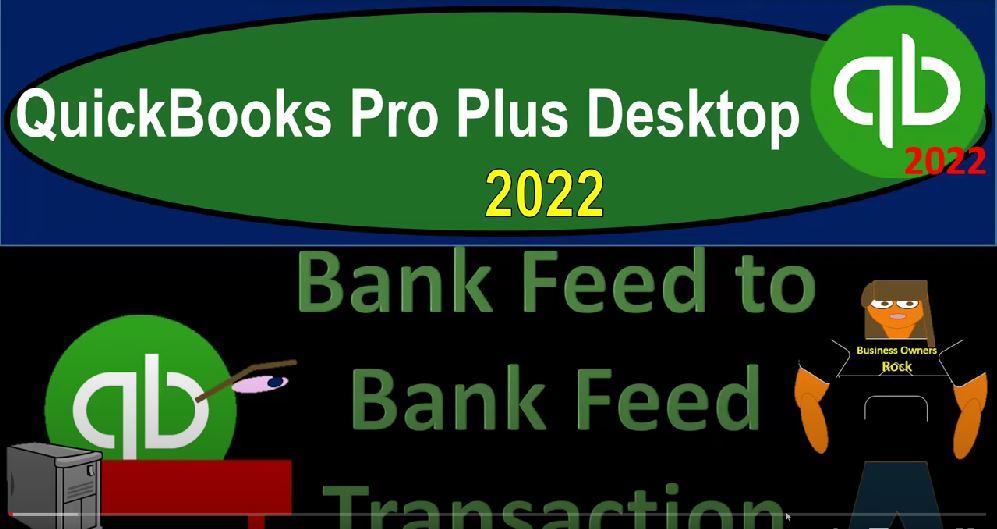QuickBooks Pro Plus desktop 2022 bank fee to bank feed transactions Get ready because we bookkeeping pros are moving up the hill top with QuickBooks Pro Plus desktop 2022. Here we are in our bank fee practice file going through the setup process with the view drop down the open windows list on the left hand side, the company drop down homepage in the middle maximizing the homepage to the gray area.
00:25
Reports drop down company and financial going down to the balance sheet standard. We’re then going to customize that report up top to brains change from Oh 101 to one to 1231 to one, go into the fonts and numbers and changing the font size bringing it up to 14. Okay. And then yes, please. And okay, reports drop down, we’re going to go to the company and financial profit and last with a range change.
00:56
Oh 101 to one to 1231 to one, customize that report up top and the fonts and numbers changing the font size, bringing it up to 14. Okay, yes, please. And Okay, one more time with the reports drop down the accounting and taxes, the trial balance, changing that range from a 101 to one to 1231 to one, customizing that report in the fonts and numbers changing the font size up to 14. Okay, yes, please.
01:31
And okay, now we’ll open our bank feed center by going to the banking drop down the bank feeds and then the bank feed center, maximizing it to the gray area. Then to close the carrot on the top left hand side, we’ve got our two tags.
01:48
Now we’ve got the checking information and the credit card information on the credit card information. All we have are the payments at this point in time and the payments you would think would be coming from the checking account. Therefore we’ve got this intercompany type of transactions that we need to be taking care of. In other words, if I go to the checking account size this this first one’s on nine, seven, for the 366.
02:10
Let’s see if we could find that by hitting the filter button here and saying let’s look at the outflows. So I’m going to say checks. We want to see the checks. And then we’re looking for that one. Let’s close this out. And the nine on the nine.
02:27
What was it? What was it again, people do remember, here it is the 366 Thank you for reminding me 36603. So that’s going to be an intercompany. We’ve got that item here, and it’s on the credit cards. Now there’s a couple ways that we can basically enter this transaction, because if I entered on this side, then it should kind of match over on the credit card side of things,
02:47
I would typically think of it from the checking account side of things. And then and then go ahead and match it. When I go to the credit card. You might also if you don’t feel comfortable for a long time, I used to put these these transactions to a clearing account and allow them to clear out in other words, if I made a check,
03:04
I would put it to the check which would decrease the checking account, the other side would go to a clearing account like an other current assets basically clearing accounts. And then the other side, when I when I pay the credit card or or mark off the payment that have been made on the credit card, it would decrease the liability, the other side going to the clearing account, which would net out in the clearing account.
03:24
But I feel fairly comfortable with it now. So what I’ll typically do now is go to one transaction or the other. And I’ll typically go to then the checking account. That’s because that’s where I really think of it because I think of myself kind of writing a check to pay off the credit card bill, and the other side is going to go to the credit card liability.
03:43
So we’ll actually enter the bank fee transaction on this side, it will then record something into the system that we can then match on the credit card side. So I’ll hit this one. We’re gonna say the payee, let’s just say, let’s just say a credit card, let’s just call it like Visa or whatever for the vendor. And I’m going to say Okay, quick add that it’s actually kind of an other not really a vendor or a customer.
04:07
So add it as other. And the other side of the other accounts going to be our credit card account that it’s going to be going into, so we’re going to say credit card. There it is. And so there we have it, we could make a big rule for it. But I’m not going to do that at this point in time. So what’s what’s this going to do decrease the checking account, the other side should then show up on the credit card side.
04:30
So I’m going to save this let’s just add it and I’m going to say okay, that shows up in the added to register area here. So there it is. Let’s take a look at the financial statements opening up that carrot go into the balance sheet and double clicking on the checking account. There’s the payment right here.
04:52
There’s the 366 the other side’s going to the credit card account as you can see in the split area. Let’s close this back out and go To the credit card side of things, we go to the credit card, there’s the credit card, double clicking on it. And we should see the payment there. So there is the payment.
05:09
So now we just need to check it off on the credit card side of things, noting that when we do this, we’re not going to record a transaction with the use of the bank feeds. But we’re just basically using the bank feeds to do that reconciliation process, agreeing our books to what has cleared the bank on the credit card side of things for the financial institution for the credit card.
05:27
So let’s go back to the bank feeds. And then we’ll say Okay, let’s go to the the unrecognized and then let’s go to the credit card, closing the carrot on the left hand side. And over here, notice it moved that payment over to recognized because it has a sufficient amount of data to kind of recognize that there was a matched item here.
05:47
So it just auto matched it, if it didn’t auto match it, you can hit the drop down, and then there’s usually a match button. In other words, if it didn’t match it for it was this one, for example, you’d have to match existing, and then you could find it. But it should be able to pick this one up fairly well, because you’ve got the exact same amount. And it’s usually not like, it’s usually kind of a strange amount.
06:09
And the dates should should tie out as well. So it should pick up enough information to basically pull it over into the recognized area. And now we can confirm it, as we can confirm it, there’s going to be no transaction that’s actually recorded, because we’ve already recorded it on the other side, it’s just going to be checking our books to the bank. So we’ll go ahead and confirm Roger that 10 410 Four.
06:33
And let’s go back to the unrecognized now we could do it the other way. So for the second one, I’ll do it the way I don’t normally do it, but a way that you could do it, you could say okay, I see the payment over here on the credit card side of things. So let’s, let’s say I enter it here, and then it’ll go to the other side.
06:49
So the PE, I’m going to say is, is the SE VSA again, and then bank memo the other account now it’s going to go into the checking account. So I’m just going to say the other side here is in the checking account, because now I’m on the credit card side of things. And we’ll say okay, and we could memorize this transaction if we wanted to, but I’m not going to I’m just going to say add that please pour five or, and then it moves it over here to the added items on 10.
07:14
Seven, let’s open up the carrot and see what happens. Same transaction. But we did it from the other perspective, from the credit card perspective, you got to look at things from different perspectives, because it’s important, I don’t know, anyways, 10 seven, what was it 1017 It was down here in the visa, we had a visa 10 Seven, right there 124, decrease into the checking account, other side then go into the liability.
07:42
And so we have our credit card liability here. And so there we have there, we have that now we have a negative amount in the liability. And we’ll get to that we’ll kind of figure that out when we do the reconciliation for the credit card because we have to add the beginning balance. So don’t let that bother you.
07:58
Now we’ll get to that in a future presentation. And then on the other side, if I go back to the bank feeds now the other side got recorded on the checking account. So we can go back to the checking account and just find that that 10 Seven item which should match out, closing the carrot, and now it moved it over no hold on a sec checking account. And so it, let’s go here, did it move it over, it moved it over to recognized as well.
08:24
So it recognized it recognize. So now I’m going to record it on this side. And it’s not going to do anything, it’s just going to match it out. So same kind of thing. At this point, we’ve already recorded it into the checking account, because we did so when we did the bank feeds with the credit card.
08:40
And now we’re just using this to match and confirm the data on the bank feeds for the for the checking. So I’ll just confirm that Roger that. And there’s no change, no change to the financial status.
08:53
Let’s go to do this one more time. And this time, I’ll do it this way again. So let’s say we got another payment. Let’s filter this thing out. Filter checks. outflows. There, we’ve got that. And we’re looking for Hold on a second. What are you doing? What is that thing doing? We’re looking for a credit card, credit card.
09:15
Here’s one the Wells Fargo credit cards, this one right here. And that should be matching the last one here to 735275. So that looks like it. So we’re gonna say pay ease visa, again, these credit card is going to be credit card. And there it is.
09:36
So I’m going to record this this will decrease the checking account, the other side is going to go to decreasing the credit card liability which is going into the negative territory because we haven’t added the beginning balance which we’ll do next time when we start thinking about the reconciliation.
09:49
So we’ll add that and so then let’s go to the carrot up top carrot up top and go to the balance sheet and then double click on the check Can account. And we have another transaction that has been recorded for the VSA is the name, it’s right there, I think that’s the 1275 37. If I double click on it, by the way, it’s going to be a check type form here.
10:16
So if I double click on it, it’ll take forever open for some reason. But it’s a check type form. Closing this back out, closing this back out, the other side is going to be on the liability side of things, credit card, double clicking on that, and there is our last payment for on this side as well. But we got to verify it, I think it’s this one, notice it doesn’t have the little lightning bolt or whatever that is, to show that it’s been cleared.
10:42
Because we haven’t cleared it on the bank feeds yet is what that means. So I’m going to close this back out, and then we’ll clear it. So we do get that lightning bolt, because I want to see that that’s a cool little thing. I want that I want it on a t shirt or something to. And so we got the unrecognized we’re going to put we’re going to go over to the recognize recognized, you better recognize QuickBooks.
11:03
And so we’re going to be over there it is, and then we’ll just confirm it. Nothing new is being recorded, confirmed Roger out, and the credit card has been record has been reconciled. So now that we’ve added all the data, we still want to reconcile the credit card in a similar way that we would with a bank statement.
11:18
So we’ll reconcile the credit cards shortly and see how that will work. We’ll add the beginning balance of the balance looks correct. So we have the proper balance, you know, a proper balance or a proper looking balance in our mock problem here. There.
11:32
And then we will do the bank reconciliation, same kind of thing we got to do for the for the checking account, but we’ll focus in on the bank feeds, or the rules pretty soon before we do the the bank reconciliation information with regards to the checking account.