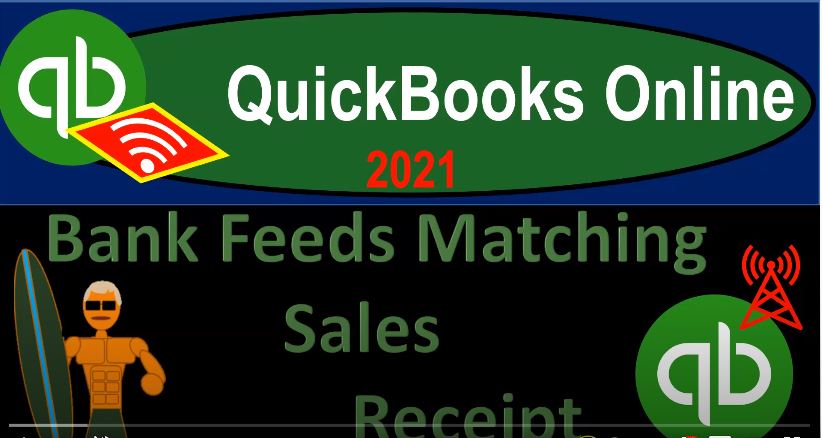QuickBooks Online 2021 Bank feeds matching sales receipt with the bank feed data. Let’s get into it with Intuit QuickBooks Online 2021. Here we are in our quickbooks online bank feed test file and prior presentations, we set up the quickbooks online bank feeds. And when we entered some transaction some data into the system, which is now in what I would call the bank feed Limbo down in the transactions tab.
00:26
And we are in the process of taking it out of bank feed Limbo, bringing it to the Promised Land of the financial statements being part of the actual financial statements. This time we’re continuing on with the deposit side of things as we go through our process. To think about where we stand at this point, let’s look at the flowchart on the desktop version. You don’t need the desktop version to follow along here, we just want to take a look at the flowchart within it.
00:49
So we talked about the idea of the deposit side of things, the easiest way we could do this is just to simply wait till something clears the bank and then record the deposit using the bank feed. But we might have a more complex system. For example, if we had an accrual system, we needed to track the accounts receivable, we talked about that process invoice to receive payment to record deposits and how the bank feeds can kind of fit in each one of those steps. Now, let’s think about a system where we have a cash basis system. But it’s not one in which we can just rely on the bank feeds.
01:20
In other words, if we have something like a gig work type of situation, where we’re just waiting to get paid by like YouTube, or something like that, or Amazon or something on for our audiobooks, or we can just wait till it clears the bank. And then we can use the bank feeds to record the sales at that point. But if we have something like we’re making sales during the day, like a food truck type of setup system, we imagine anything where we’re going out, we’re actually you know, selling things or providing services and we’re collecting, say cash or some other forms of payments.
01:50
And then we’re taking that money and going to the bank and depositing it at the end of the day, we don’t typically then want to wait until something clears the bank but rather record the transactions when we make them if possible. And that situation, you could think about anything where you have like a cash register in front of you or something like that. And you’re recording the information, say with a sales receipt, at the point in time you make the sale.
02:13
And let’s imagine it’s cash sales, like a food truck or something like that, you make the sale, you record the create the sales receipt, at the point in time the sale is made, you collect the money, and that might be cash or something like that, then we want to take that money and deposit it into the bank. And as we do so we probably want to tie out, you know, our sales receipts, what we what we calculated our sales should be to, you know, counting the cash the cash that we have on hand to give us that double check. And then when we deposit it into the bank, it’ll go into the bank if it was just a cash deposit in one lump sum type of deposit.
02:50
And that’s also of course, how it will be shown on the bank feeds and, and on the bank statements. So therefore, even though we’re on a cash basis system, meaning we’re getting paid at the same point in time, as we do the work, we’re actually still recording the transaction before the bank feeds. So we’re not reliant on the bank, even though we’re on a cash basis system. So that’s what we’ll do.
03:12
Now we’re going to we’re going to create the sales receipt and again, usually under the system, you would want to then use the undeposited funds, although you could make the sales at this point in time and deposit them directly into the checking account at this point in time when you make the sale. Meaning if you got paid by like a check or an electronic transfer at the point in time you made the sale every time, then you might just record it directly into the bank, because it’s going directly into the bank at that point in time, one by one every sale transaction.
03:44
But if it’s a credit card sale, or if it’s like cash that you’re getting, then you’re probably going to have to use the undeposited funds system to make it easier to reconcile our books to the bank’s books. So that’s what we’ll practice here. So I’m going to go back on over to our system, our QuickBooks, let’s open a couple tabs, I’m going to open three more tabs, let’s do some duplications, right click on the tab up top duplicate, right click on the tab up top duplicate. Right click on the tab up top duplicates, we’re going to make our balance sheet our income statement and then we’ll take a look at another tab where we can enter data, which will include the sales receipts and the deposits.
04:21
So we’re going to go to the tab to the left here. And this is where I’m going to open up the P and L Profit and Loss go into the reports on the left hand side looking for the good old P and L Profit and Loss income statement. Then we’ll do the date range change up top range change, oh 101 to zero to 1231 to zero running that report, closing the hamburger holding CTRL scrolling up to get to that one to 5% that I’m going to go to the tab to the left of that down to the reports the left hand side we’re going to open up the BLS balance sheet.
04:54
And there it is, what do the date range change range change from Oh 101 to zero to 1231 to zero, run that report, close up the hamburger. And so there we have that now we’re going to record our two transactions. Now if I if I go back to the first tab, we already have the items that cleared basically the bank. So here’s the 193 12, I’m going to enter two sales receipts that basically add up to this, we’re imagining that, of course, the sales receipts are entered before we have the deposit. So we’re going to enter it at some point before seven, eight. And then we’re going to go to the deposits here and and match it out.
05:37
So we’re in the first point of the process, meaning if we’re in our flowchart, or imagining we’re at our cash register, recording the sales that take place in the cash register, which will later clear the bank, when they do this is the later transaction, it’ll clear out that 193 point one, two, all right, let’s go to the tab to the right, I’m gonna I’m going to hold down Ctrl, scroll down to get to the 100%. As we enter our forms, go into the new tab up top down to the What do we want, we want the sales receipt, the sales receipt will make this customer customer number 25.
06:12
Customer 25. That’s their name. That’s their given name. And this is going to happen, let’s say on oh five, let’s say 25, to zero, and then I’m going to assume we’re getting cash. So I’m going to imagine we’re getting a cash payment, we’re going to collect all the cash during the day. And then we’re going to go to the bank and deposit it. Therefore, I’m not going to put it directly into the checking account, but rather go through the undeposited funds, so that when I go deposit it into the checking account, I can group them together from multiple sales that we’re imagining happening at our check register here.
06:49
So we’re gonna then say that this is going to be item item 25. I think I said item 25. I’m going to say this is going to be and non inventory item so that we’re not tracking inventory, you know, same issues with inventory that we talked about before, if you had to track inventory, if you’re looking at that. And then I’m going to say save it. And we’ll make this one for $100 $100. What’s going to happen sales receipt increases, the revenue accounts going to be increasing other side not going into the checking account, but rather into undeposited funds.
07:24
So I’m not going to save it and close it. I’m going to save it knew it save it knew it, because we want to take it what Hold on a second. That charged sales tax. I don’t want to charge sales tax. I’m removing the sales tax. So sorry about that. Let’s remove the sales tax. We don’t want any sales tax just $100. There we have it. Okay, so now let’s save it knew it, save it, and knew it. So we’re imagining second sale happening during the same day. And this is going to be then to customer 20.
07:58
Let’s say what are we on 26 customer 26 customer 26. And this happens on the same day. And we got a cash sale down here. So we got cash from customer 26. And so then undeposited funds is the other side, I’m going to make this item 26 that we’re gonna sell here, non inventory item, item 26. And that’ll be the description as well, we’ll say it’s going to sales, it’s not going to be taxable. Don’t do the tax thing. So not taxable. And then this one we’re gonna say is four, we’ll just say when Oh, this is for the 93.12.
08:43
So the two of them will add up then to that 190 312, which we saw deposited. So what’s this going to do increase the the sales revenue other side going not to the checking account, but rather undeposited funds. Let’s save it, close it, check it out. So we’re going to save and close by doing that. And then we’re going to check it out by going to the balance sheet, freshening up the report running it again, so it’s fresh. And then we’re going to go down and say we have undeposited funds.
09:13
So there’s the 193 12 in undeposited funds, which is comprised of composed of the 9312 and the 100 that we sold cash sales, we got cash in our hands now 193 12 from our cash register sales going back then, we also see on the income statement, the statement of income and running that report, also known as the profit and loss, we have the sales items down below sales. So that was the 100 and the 93. There to sales scrolling back up we have those items.
09:50
And so now if we if we look at our scenario, if I go back on over here on our flowchart, now we’ve entered the sales kind of in our cash register We could at this point in time, wait till they clear the bank, and basically check these off when they clear the bank. But it’s kind of a problem to do that because those two sales got deposited in the bank as one lump sum, because we’re imagining we’re gonna go to the bank with the cash. And we’re not going to make two deposits, but one deposit for all the cash. So in other words, you could go to the bank feeds and imagine going to the bank feeds over here, and then closing the hamburger and say, there’s the deposit, right?
10:29
And you could say, well, what if I, what if I go in here and then match it as it clears the bank, and then let’s make sure I got all the data that I need. And then I could check these two off, I could check these two off, and then it would record it, taking it out of undeposited funds and putting it into the checking account. But it’s kind of a problem to do that, because Because again, we have these two items, we have to do some guesswork to do that, I would like to make it as easy to do easy to reconcile as possible. So instead of doing that, gonna undo that and not do that.
11:07
Because instead of doing that, what we’ll do, if I go back to the flowchart back to the flowchart, we’re gonna take that money that we got, which is now 193 12, and deposit it to the bank, recording it in our books, into the into the bank, before we do the bank feeds and then match up to the bank feeds so that when we do the bank feed matching, the bank feeds might even pick it up itself, because the deposit amount will be the same as, as the amount that that we record it. So we’re going to say, All right, let’s go to the tab to the right again.
11:36
And I’m going to say hold Ctrl, scroll down to 100%. So the form doesn’t get messed up new thing up top, and then other and I’m going to deposit it. So we’re going to deposit it and then here’s the two deposits, were walking to the bank with those two, checking those off, that adds up to the 193 12. Now consisting of these two items, what’s this going to do, it’s going to increase the checking account for basically that $1 amount, the 193 12, which is the same amount that we expect to see on the bank side of things through both the bank feed as well as the bank statement, other side decreasing undeposited funds.
12:11
And it’ll do so by breaking these two out. So we can actually see the detail in the undeposited funds. Let’s save it close it check it out, saving, closing, checking out by going to the balance sheet, scrolling up, making it fresh fresh balance sheet holding CTRL scroll up just a bit. And now the checking account should have one lump sum deposit of the 193 12. The 193 12. There it is just like I thought it just like I was saying it would be 193 12. We might have messed the dates up a little bit. But there it is. So 193 is that the right one?
12:48
Now, if I go into that one, let’s just check it out. Double check it, check it twice, two checks. Yeah, there it is. That’s the one. So then if I go back on up top, then the other side, if we scroll up, is going to be coming out of undeposited funds out of undeposited funds, there’s the undeposited funds back down to zero, just like it should be doing because it’s a clearing account, and it just goes up and down, like in the same day starts at zero ends at zero. After it gets the job done. It takes it up and down using to two accounts.
13:24
So notice that when we when we record the deposit, even though we recorded it with the same deposit form, it records the two amounts in the undeposited funds so that we can then match it against the payments that have been had been gone there. So that’s, that’s nice. Going back on over now we can go to our bank feeds. So now once it clears the bank, so now we’re imagining in our process here, we’ve done the sales receipt, we walked to the bank, deposited it and recorded that and in our system, and then later, it would clear the bank, when it clears the bank.
13:55
We’re not actually doing any transaction with the bank feeds, but rather part of our reconciliation process, which is reconciling what clears the bank to what we already recorded on our side, this being closer to a full service bookkeeping type system with the help and use of the bank seeds feeds to reconcile what we’re doing, rather than using them to simply construct the financial statements from that data. So if I go to the bank feed information, then now I’ve got that same amount.
14:22
And so it’s a lot easier for me to do my reconciliation process with the help of the bank feeds by tying directly out to that same amount. Now when I verify this, again, no transaction will be happening, because it’s just simply double checking what we’ve already recorded in the checking account. That does help us with the bank reconciliation process. So I’m going to say save it and there is that process.