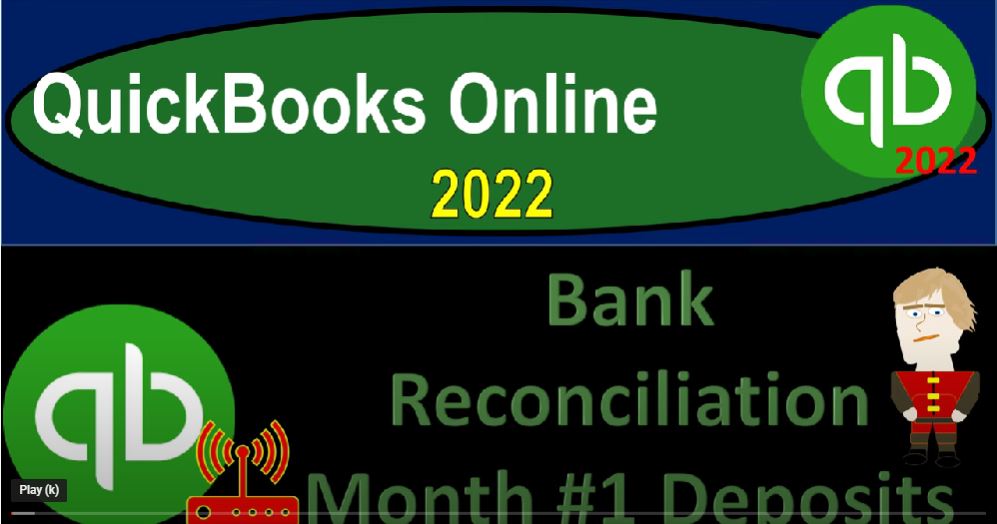QuickBooks Online 2022 bank reconciliation month number one deposits Get ready because it’s go time with QuickBooks Online 2022. Here we are in our get Craig guitars practice file we set up with a 30 day free trial holding down control scrolling up a bit to get to the one to 5% currently and the homepage otherwise known as they get things done page. paired to the accounting view,
00:27
if you wanted to change to the accounting view, it’s something you can do by going to the cog up top and switching to the account view on down below. We will be toggling back and forth between the two of us either here or by jumping over to the sample company file currently and the accounting view,
00:42
going back to the get great guitars opening up a few tabs we can put reports in by going to the tab up top right clicking on it and duplicating it back to the tab to the left one more time,
00:54
right clicking and duplicate team as that is thinking you’re gonna jump back on over to the sample company file to look at where the reports are at in the accounting view happens to be in the left hand side under this set of letters that bailout reports. And then we’re going to go back on over to the Business View,
01:14
see where the reports are at. They’re under the business overview and then reports. And we’ll close up the hamburger. Opening up the balance sheet, you’ll be surprised to note balance sheet this time just to change things up.
01:31
So this is going to go from January 1 to January 31 2022. I’m going to run it and scrolling down we’re looking at that cash account once again.
01:40
And we’ll go tab to the right and open up the business overview. This time we want the income statement closing up the handbook. And going into the profit and loss, profit and loss range the month of January up top there we have it let’s go back to the balance sheet.
01:59
We’re focusing in on the cash account, we’re doing the bank reconciliation for the first month, the first month often having some unique problems, especially with the beginning balance we talked about last time.
02:11
And we’re going to then be comparing the detail the data. In essence in here that’s in if I drill down to the transaction detail, when we go to the reconcile lien section, the reconcile and lien widget down below.
02:25
So this, we’re basically going to take and tie out this detail to the bank statement given us that verification that everything those transactions are properly entered that verification provided by the reconciliation.
02:39
So let’s go to the first tab here. And we’re going to go back down to our reconciling, which was under bookkeeping. If you were in the other view, the accounting view, it would be under accounting. And so right it would be under accounting down here, not my accountant accounting.
02:57
So if we go into the bookkeeping, I can resume the reconciliation because we started it last time, it’s going to be in our cash or checking account. So let’s resume, I would like to resume please. And so here is our layout, we’re trying to get this difference down to zero.
03:11
And we had that one glitch that we’re going to keep in mind as we go, that being that this beginning balance is not exactly timeout is not exactly correct. In other words, I’m going to go up top here and open up this caret.
03:27
So we’ve got then the statement balance, that’s going to be the balance on our statement for the ending balance, you’ll recall. So if I go back to our statement, that’s going to be then the Indian balance, that’s what we’re trying to basically get to. And then we’ve got the activity, and I’ve unchecked everything at this point, which is just the 25,000.
03:48
This is where our major problem is because on the bank statement, the beginning balance is the 30,000. We’ll talk more about that later. But we’re going to keep that in mind as we go through the reconciling process.
04:00
And then we’ve got the payments and deposits, that’s what we’re going to be entering here we’re going to be entering that deposit side of things that gives us our difference on the right, we want to get that difference down to zero.
04:10
If we had the same beginning balance and we checked off the same payments and deposits, then the cleared activity would have to get to zero, the items that would not be checked off would then be the reconciling items.
04:21
Going to close up the carrots, we got a little bit more space down below. And we’re going to be sorting in essence by date down below. And then I’m going to be toggling to deposits and selecting the deposits item. So I’m going to go back then to our our big statement.
04:38
And just a quick recap on the deposits. They should be easier if you have your full accounting system set up properly. In other words, the deposits should be something that you can tick and tie off fairly quickly and port because usually the deposit don’t have a big timing difference.
04:55
You put the deposits into your system fairly close to when they’re going to clear the bank. And therefore you can depend on the date field pretty pretty heavily a lot more so than you could when you’re looking at checks, actual physical checks, which take a lot longer for them to actually clear the bank, resulting in the Date field not being as relevant.
05:16
And then the other fields that you have basically for sure is going to be the amount field that you can use to basically tie in the deposits. Now you could have some other fields depending on the type of industry you’re in. So in other words, if you’re getting paid from electronic transfers from like platforms or anybody,
05:33
you might then have information in the memo section of the bank transfer, that could give you information about the customer that gave you the money, as well. So you could have some added detail. But if in the the minimum amount of detail, if you just basically took money and deposited into the bank,
05:49
then you would have the amount that was put into the bank, and the date that was put into the bank. So where you can run into problems on the deposit side of things. If we jump on over to our flowchart here. This is the desktop version flowchart.
06:06
But just to give you an idea, note that if you if you’re not using properly the received payment, and the create sales receipts, and you would need to use them, then you could run into problems with the deposits. In other words, if for example, I’m collecting sales throughout the day,
06:22
and I have like 100 sales that I make throughout the day, and I just record them basically with a sales receipt, for example, into my checking account, so that I have 100 Different deposits into the checking account.
06:34
But at the end of the day, I walk to the bank, and deposit those 100 different sales that were cash sales as one lump sum in the bank. Then when I do the reconciliation process, I’m gonna see one lump sum on the bank.
06:48
And on our books, we’re going to have 100 Different deposits that we put in our system. And we’re gonna have to do this big reconciliation process or of each deposit.
06:57
As we do the reconciliation do, you don’t want that, what you want to do instead is create a system that you are using the undeposited funds, whatever the clearing account is called this time to pause,
07:07
you know amounts to be deposited or something so that when you enter the sales receipt, the other side goes into that undeposited funds or the clearing account, whatever it is,
07:16
and then you take it out of the clearing account, deposit all 100 items into your bank as one lump sum. So they hit the checking account as one lump sum, so that the reconciliation process will be as easy as possible.
07:28
The other time, it’s quite common that people run into problems, if they’re getting paid by some some in between type of service, for example, credit cards, the credit card company is going to take multiple sales items most likely and deposit them in your system in a lump sum kind of method.
07:46
And so if you’re putting your sales on your side, one by one, and they’re hitting the bank, you know, one by one, then you’re gonna have a reconciliation kind of problem at that point as well,
07:56
you can have to work with the credit card company, the bank and your accounting system to try to figure out how you’re supposed to group your account your deposits together to make the reconciliation process as easy as possible.
08:08
If you do that, if you do that properly, then the reconciliation process should be quite easy on the deposit side of things. Because again, the date and the amount should be all you need really to tick and tie these items off. Okay, so let’s go back on over.
08:25
And so what we’ll do, as we do the ticking and tying, remember, you want to go from the bank statement, you want to have it in your head that you’re going from the bank statement to your books. And you can go either way, like you might say,
08:36
Well, why don’t I go from my books to the to the bank statement, you could do that. But note that everything on the bank statement is going to be on your books unless the bank is incorrect. And that’s not usually the case.
08:48
So that means that if you go from the bank to the books, then you have to be able to find it on your books, if you go from your books to the bank, it’s quite possible, there’s going to be some items that didn’t clear the bank because they’re outstanding, that’s actually what we’re looking for.
09:01
So you can get a little bit mixed up when you go from the from your books to the bank, you’ll never get mixed up if you go from the bank to the books.
09:07
So that’s what we’ll do here we’ve got the date of 130, we’ve got the amount of the 65,000. We’re going to go on over to the books here and there is the 65,000. I’m gonna check it off right there.
09:19
Notice that the date here is 1122. That’s when we entered it in if I look at the bank statement, it’s going to be one three. So the dates here is just a practice problem.
09:32
They might not be perfect all the time. But the general idea would be that the bank statement date is always going to be after the book date. If we did the full service accounting system,
09:42
we entered the deposits on our side, and then they cleared the bank, even an electronic transfer or an actual deposit. If we go to the bank and deposit cash, it’s going to take a little bit of time for it to clear the bank.
09:54
And that’s why it’s still possible for us to have those outstanding items although that little bit of time is going to be way smaller, possibly like one to three days, then a cheque which could take like a month, you can have checks outstanding for a long period of time, depending on who you’re paying the check to.
10:10
Okay, so then once it’s checked off, I’m going to right click on it and highlight it. And so this is something that would be great to have two screens for or actually a physical piece of paper that you would be checking off as you go, then I’m looking for the 50,000 on the one five date. So 50,000 on one, five,
10:27
there is the 50,000. That looks good. So I’m going to go back on over and happened on on one, two, that’s when we actually wrote that, or deposited it, and it cleared the bank on one, five.
10:38
So that seems reasonable. So I’m going to go back on over and say, Let’s highlight that and check it off. You might say, well, what would happen if I had multiple deposits for the same amount?
10:48
Again, that’s that could totally happen. But you should be able to say the amount and the date, which should be fairly close, should help you to be able to take and tie everything out. And so then we’ve got the 757085 on 123 757085. Going back on over.
11:08
There it is. So that looks good. And I’ll go back and tick it off, tick it off, it’s ticked off. Watch out because that one’s ticked off. And then 20,500, we’re going to go on over 20,500.
11:24
So there is that one, and that one’s going to be ticked off, you got to be careful with these when you’re doing it because you’re working with stuff that’s going to be ticked off. So okay, so that kind of go back on over. So notice that this one we we deposited on 25 125.
11:44
And it’s not on the bank statement, I would be concerned with that, of course, because you would think it would have cleared in January if it had five days to do so.
11:53
But if I look at it, I can go into my bank statement and say did it clear in February, if it cleared in February, then I’m like, okay, that’s fine. It cleared in February, I’d like it to clear faster, I might be a little upset, but it cleared in February. So I’m confident that I have that money.
12:08
And that’s not really what I’m looking for. I’m not just trying to confirm that that item has cleared. I’m trying to see what the differences are with regards to the timing differences.
12:19
So I can get this balance down to zero. So I can reconcile exactly, which not only confirms the uncleared items, but also confirms all other transactions. That in essence is our goal.
12:30
So when we do the bank reconciliation, after I do the other side, the depart the payment side of things and add any transactions that need to be added. This hopefully will be down to zero.
12:41
And when we do the bank reconciliation, then this outstanding item is going to be what QuickBooks uses to construct the bank reconciliation. So this is what I mean about this ticking and tying off is what most people think of that as the bank reconciliation. This is this, this is the process of reconcile lean,
12:59
which is very vital to do. But the bank reconciliation is when QuickBooks takes this outstanding item, and uses it to make a form a form called a bank reconciliation, which will look something like this, where that’s going to be that outstanding deposit will will match the cleared balance the stuff that we checked out off,
13:20
and then we’ve got that outstanding deposit of the 34 7250 which I think is the same 7250 Right there, which is going to be a reconciling item. So that’s going to be what we’ll do next time.
13:32
Of course, we’ll go we’ll go on to the to the payment side of things. You can make sure you could save it for later. Save it for later, and then we’ll be back later to do more stuff.