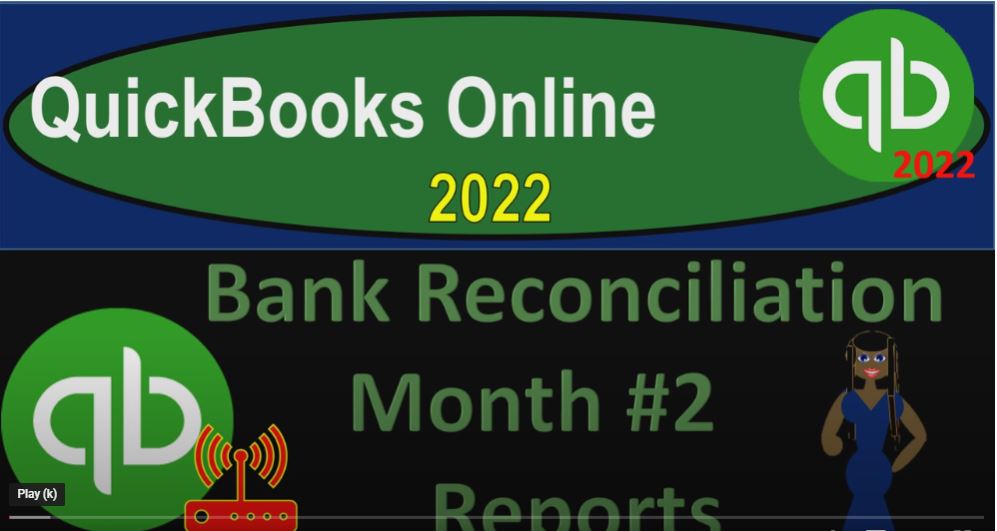QuickBooks Online 2022 bank reconciliation month number two reports. Get ready because it’s go time with QuickBooks Online 2022. Here we are in our get great guitars practice file, we set up with a 30 day free trial holding down control scrolling up a bit to get to the one to 5% currently and the homepage otherwise known as the get things done page.
To the accounting view, it’s something you can do by going to the colleague up top and switch to accounting view down below, we will be toggling back and forth between the two views either here, or by jumping over to the sample company currently in the accounting view.
Back to the get great guitars, we’re going to open a few tabs we can put reports in by going to the tab up top right clicking on it, duplicating that tab, back to the tab to the left,
right clicking on it, duplicating it again, as that is thinking we’re going to jump back to the sample company file, take a look at where the reports are located in the accounting view on the left hand side, under Reports. Back to the business view, we’re in the second tab the reports located under the business overview.
Close up the hamburger open it up one of the faves that be in the balance sheet, go into the good old balance sheet range change up top from a 1012 to 202 28 to two and run at tab to the right tab to the right.
And then a business overview, close up the Hamburg or open up the P and L profit and loss and do the range change up top from a 1012 to 202 20 822. But this time, I’m gonna change the month over here so I can see the side by side and then run it. So we got the month of Jan Feb and tote and we’re working on the month of Feb currently.
Going back to the tab to the left, we’re now focusing in on in the balance sheet the cash account because we’re doing a bank reconciliation.
And we’re trying to reconcile this number as of the point in time of February 28. To what is on the bank statement. That’s what the bank reconciliation is for. We were almost done with it last time.
But we’re holding off to push the button so we can review the reports this time. Now. Now is the time now we get to push that button. So let’s go to the tab the left to do that. We’re going to go into the bookkeeping item down below.
If you were in the accounting view, it would be in the Accounting tab on the left hand side and then reconcile up top and the business do you attend the bookkeeping reconcile close in the hamburger and then we will presume to resume the reconciling process. Here we are.
We got the breakout This is where we stand, we got the the statement ending balance which is equal to the cleared balance. In other words, the statement ending balance now equaling the cleared balance is the 10159005. How did we get there? Well, we took the beginning cleared balance, which was the 61 241 85 that matching out to the cleared balance here.
That’s not what was on our books at the beginning. That was the cleared, cleared items as of the beginning. And then we had the payments of the 11 633 that cleared this timeframe and the 51 981 20 deposits
which make up now that cleared balance which is ticking tied off the same thing as we saw up here in our bank statement because everything on the bank statement was on our books and we checked those items off to get to this ending balance.
Therefore, the statement balance is now the same as the cleared balance which is represented by the zero on the right hand side. However, this is not the bank reconciliation report or even a summary of it.
Because we don’t see here the book balance neither of these are the book balance declared balances, not the book balance you can see here it does not tie out to what is on the balance sheet as of this date, February 28.
That’s what we checked off that’s what we have cleared what’s included in our books that is not included in the cleared balance. The stuff we didn’t check off down here, including this one, which was not checked off last time hadn’t cleared in January even though written in January. It’s still included in our book balance,
as are this deposit here. And this deposit deposit the check that are down here all these items then we expect to clear possibly in the future they’re included in our book balance not in the bank balance therefore those are the reconciling items,
which will be used to compare bank balance To book balance, these two things being exact difference, we know they’re the exact difference, because this is at zero, let’s go ahead and finish this thing up. So if we hit the drop down, these are options.
Remember that when we finish this thing up, this needs to be at zero, if it’s not, you could force it to be at zero by saying, I want you to finish it anyways. And I want you to enter the reconciling adjustment.
But even if it’s a small reconciling adjustment, like under $1, you are still losing a huge level of internal controls, if you can’t get it exactly to zero, which we should be able to do if our beginning balance ties out,
because it’s just a matter of ticking and tying everything off, it has to reconcile it has to work. And if you’re, if you’re off by like a doll, or something, it’s possible that was from 20 checks, and 30 deposits or something like that, that happened to net together to be off by $1.
Noting that if it was off by $1, and I just cared about this ending cash balance, and I was like, even if it was off by, you know, a few $100 or, you know, $1,000,
I could say where that’s in material with regards to the cash balance, and I know the cash balance is right, because that’s what’s on the bank, it is what it is, it’s in the bank right now.
So who cares if it’s $1 adjustment, or $100 adjustment, it wouldn’t matter too much, if it was just about the Indian balance of cash as of this point in time, but it’s not, it’s about all the activity,
all the activity, meaning all the GL activity that’s going on down here, we want to make sure that all this stuff is correct. Because this stuff is involved in the other side of the double entry accounting system, each transaction having at least two accounts being impacted.
And therefore, if we omit a couple types of things that happen to net out to only $1 difference, it could be a big difference with regards to the activity in the financial statements. So we want to, we want to get that to be zero,
and we should be able to get that to be zero, pretty much you should be able to do it. Okay, rant over, let’s finish this finish, hit Finish, and you reconciled this account, see the report,
let’s view the reconciliation report, I like to check it out, please, for five or, and so here we have it to 28. Remember, this reports a little bit different than any other report, you might want to, I basically like to take a copy of it. So I have a copy of it.
Because if there are changes or something is deleted, to the data in the system that was part of the bank reconciliation, this report can’t really be updated by the deleted item.
Because if it was, you’d be out of balance. So so it’s possible to kind of mess up the data after you have reconciled. And you want to have the bank reconciliation in a static position.
That doesn’t change with anything that happens to the prior data. If you delete, for example, a clear transaction, so that you can then see that you were in balance, something happened and try to see what what happened.
That could that could mess things up.
So for that, you might want to save the report, print the report just to make sure. So we’ve got this is happening as of 228. So we’re going to say this is the statement, beginning balance 61 to 4185. Out, of course, a mirroring what we have over here on the bank state meant, then we’ve got the 11 611,
the checks, payments cleared, and the deposits to get to the ending balance, which of course basically mirrors the 51, that 981 and the 11 633 to get to the ending balance of the 1015 9005. Right there.
Now that beginning part isn’t really the bank reconciliation, in my opinion, that just is a summary of the stuff that’s basically the cleared activity. That’s not what we’re really interested in.
What we’re interested in are the outstanding items, the difference the reconciling components to things that didn’t clear. So in other words, it really starts right here, the 1015 9005, which is the statement balance or the cleared balance,
same type of thing that bank balance, and then we have the uncleared transactions of this amount to get to the register balance.
So this component right here, these last three numbers, that’s the reconciliation, that’s what we care about this nd number that 95 to 5906 that reconciles to what’s on our balance sheet, as of this point in time to 28 the cut off date. So 95 to 5906.
There it is back on over. That’s the reconciliation, but if you just gave this top component, this little summary piece, to say an auditor, they would be suspicious because that’s how auditors are.
They’re suspicious. They’re skeptical, and they’re going to say how do I know that you didn’t just like make up that 6033 Whatever 99 Just like the difference, you just said, Oh, well, yeah, because we don’t tie out to the bank statement.
It’s just that 6003 3099. I don’t want yeah, I want more detail. So the real component is what is that consisting of what are the outstanding checks and deposits.
For that we got to go down to the detail down below. If we go down to the detail, we got a lot of detail, which once again, is stuff that I don’t think we really need. But we also have the detail that we do need.
So we’ve got the details here checks and payments, that clear, these are the ones that we ticked and tied off in our books to what’s on the bank’s side, nothing really important here or nothing that we don’t already have on the bank statement. Because we’re just basically saying, These are the stuff that cleared the bank.
So this isn’t the stuff we’re totally interested in. Here’s the deposits that cleared the bank. Then we have the additional information, here are the uncleared checks and payments as of 228. This is what we care about. There’s the total in terms of checks and payments, the 5890. And then here’s the deposits, the 2260.
And if I was to add those up, or subtract them out, whoever you want to see it, pulling out the trusty calculator to do that, we’ve got the 8590, point nine, nine, minus the two to six. Oh, we’ve got the 6330 that 6330 tying out to what we have here 6330 99. So then we can tell the auditor, that’s what makes up the difference,
Mr. Auditor, and they’re going to say, Well, why do you have this long report just to give I mean, that’s just the way QuickBooks does it, they give you that all that information, it’s not my fault. So then down here, now we’ve got these outstanding checks.
And these outstanding checks, we can see if they’ve cleared most likely in the next time period, because when we’re doing the bank reconciliation for February 28, we’re going to be doing it at some point in March, because we’re going to need the bank statement to do it. And it takes a little while to get the bank statements.
So we could check in the bank account and see if these transactions had cleared the bank in March, if they have, then we can have more assurance that these are valid transactions that are just timing difference, if they have not, does not mean that they’re invalid transactions.
But we’re going to be more and more concerned, the older and older these transactions are outstanding and not clearing, for example, this first one, the the on 126 is something that we wrote in January and hasn’t cleared the bank in January or February. So it’s been over a month.
Now this was an outstanding item. Last time when we did the bank reconciliation in January still an outstanding item.
So we’re getting more concerned about that we might want to talk to Staples, the person we paid, and say, hey, look what I’m showing that we wrote a check, did it?
Did you get the check? Is it last? Do we owe you money? Are you sitting over here few means that you’re mad that we haven’t paid you when I thought we paid you look like we paid you on our side, we’re not trying to should not pay you.
So that’s the kind that’s what we want to be able to do. That’s one of the components that you want to be able to do with the check.
These items all look like they’re here on on the end of February. So we would expect to be fairly normal, if it had not yet cleared at this point in time, then we have the deposits, both of these are towards the end of the month, we’d want to check that they had cleared in the following month,
March, which they probably would have because deposits should clear fairly quickly if they have great, no problem. Remember, however, that the bank reconciliation process is not simply to double check that these outstanding items have cleared, although that’s a useful tool and something that we’ll want to do and keep an eye on.
But it’s also to make sure that we have the exact difference between what’s on our books and the bank’s books.
Because if we can see exactly what the reconciliation is, it not only verifies the, you know the outstanding transactions that we can double check on but it gives us their verification that all the clear that transactions are valid transactions to it gives us a lot more confidence assurance,
faith and the bookkeeping system in general, which is what we would call a huge internal control over errors or safeguard against making errors, possibly number two internal control second only to the double entry accounting system itself. So let’s go ahead and print this thing out.
Let’s do that, shall we? Let’s go up top, I’m going to hit the printing button up top. Print it. Let’s do the printing and I’m going to use the CutePDF printer if you don’t have one, some kind of PDF printer. It doesn’t have to be this cute one. Although I’m not sure this is the cutest printer ever. They just named it that.
But it works. And I think it’s free. So check it out. Get one so that if you don’t have a printing option, you can print it to a PDF printer and still save it as a P D F like we’re going to do right here. I’ll show you I’ll show you how works.
See, then it opens right here and it saves it to instead of printing it. So it’s going to be I’m going to say bank rec. And then it’s going to be fab. Fab. There we have it, we’ll save it. And that should put it in my folder over here. bank rec. bank rec fed right there. There we have it.
Now if I, if I was to leave this, now it opened up a new tab to open up the report, I’m going to go back to the tab to the left. And then I’ve got my cookie trail kind of up top.
So I can go back to the chart of accounts or the bank register area here, or I can hit the drop down on the hamburger, go back into the bookkeeping. And if I wanted to go into these items, notice that it kind of goes into the reconciliation by default. But I can go into the summary up top.
And now I’ve got my my report, the last one being displayed here at the 228, the 228. So remember, you want to kind of print those out, because like I say, the later reports gets more difficult to get back to the earlier reports.
Because these reports do not act the same way. As other reports, they can’t really be adjusted with the data as the data is adjusted. Because if you were to delete a check, it would mess up the bank reconciliation.
So you probably want a hard copy of the reports, I would I would suggest having the hard copy of the reports. And you might be able to get into the reports. If you go into the good old business view here and into the Reports section. And then look for the reconciliations, I think they’re called reconciliation reports.
Let’s just do it that way. Reconciliation reports. And there are our reports. So we’ve got both of them here. For 228 and 131. Let’s go into the 131 here and run it looks like it is picking it up. And I believe this will be a static report.
So again, even if you made changes, like say you deleted a check that had cleared in, in this period, and we’ve marked it as cleared, I believe that this report will stay static, and not basically be out of balance after that after that happens.
But again, I still feel comfortable. Personally, maybe it’s just me. I’m getting more and more techie these days, I’m relying more and more on all this all my banking online and bookkeeping online and transferring stuff online. That was sensitive information, but now secure, whatever.
But I still I still, I still kind of like printing out or saving at least as a PDF, my bank state my bank reconciliations, maybe it’s just me. But that’s what I recommend. So then I’m going to go back to the tab to the right, let’s look at our trial balance to trustee TTB. To see where we stand as of now.
So we had some changes to the to the profit and loss.
You’ll recall, if we go down because we we posted some items during the bank reconciliation process, for example, to the expense account for bank fees, we put some bank feeds in place.
And we also had an adjustment, if we go back to the balance sheet that we put to the draws account, the draws account down here in the equity section. So there’s the equity section at $500. Draw. So this is where we stand, let’s open up then the trial balance tab to the right. I’m going to go to the to the handbook.
And let’s go to the reports and see that trustee t be typing in trial balance to do so trial balance, and then closing the book, ham, that is Hamburg, a 101 to two to 1231 to two, there’s only two months of data, but I just go all the way out to the end of the year. Just as a matter of habit, maybe a bad one, but it is what it is.
And then we’re going to go down and say that if your numbers tie out to this and you’re following along, then if any mistakes have been made, I made them too because we got the same stuff right? And then so if your numbers don’t tie out to this, then it possibly is because of a date range issue, changing the date ranges. And we’ll take a look at the transaction detail report at the end of the section to diagnose any differences.